在本示例中,假设 XtraGrid 网格已被绑定到NWIND数据库的[Order Details]表中。grid 网格中包含 "Quantity", "UnitPrice" 和 "Discount" 列,并且这几列已被绑定到数据库表的相应字段中。下面的例子主要演示如何为gird网格添加一个非绑定列,从而显示根据 Quantity*UnitPrice*(1-Discount)公式计算出来的每个订单的金额。
【DXperience Universal Suite下载】
代码如下:
C#
using DevExpress.XtraGrid.Views.Base;
using DevExpress.XtraGrid.Columns;
private void Form1_Load(object sender, System.EventArgs e) {
// ...
gridControl1.ForceInitialize();
// Create an unbound column.
GridColumn unbColumn = gridView1.Columns.AddField("Total");
unbColumn.VisibleIndex = gridView1.Columns.Count;
unbColumn.UnboundType = DevExpress.Data.UnboundColumnType.Decimal;
// Disable editing.
unbColumn.OptionsColumn.AllowEdit = false;
// Specify format settings.
unbColumn.DisplayFormat.FormatType = DevExpress.Utils.FormatType.Numeric;
unbColumn.DisplayFormat.FormatString = "c";
// Customize the appearance settings.
unbColumn.AppearanceCell.BackColor = Color.LemonChiffon;
}
// Returns the total amount for a specific row.
decimal getTotalValue(int listSourceRowIndex) {
DataRow row = nwindDataSet.Tables["Order Details"].Rows[listSourceRowIndex];
decimal unitPrice = Convert.ToDecimal(row["UnitPrice"]);
decimal quantity = Convert.ToDecimal(row["Quantity"]);
decimal discount = Convert.ToDecimal(row["Discount"]);
return unitPrice * quantity * (1 - discount);
}
// Provides data for the Total column.
private void gridView1_CustomUnboundColumnData(object sender, CustomColumnDataEventArgs e) {
if (e.Column.FieldName == "Total" && e.IsGetData) e.Value =
getTotalValue(e.ListSourceRowIndex);
}Via 博客园刘维
===============================================================
更多精彩预告请持续关注DevExpress中文网!
扫描关注DevExpress中文网微信公众号,及时获取最新动态及最新资讯









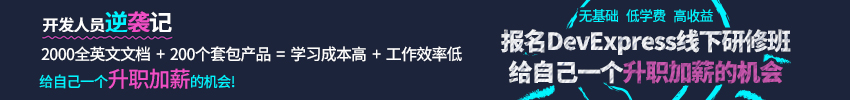













 1015
1015











 被折叠的 条评论
为什么被折叠?
被折叠的 条评论
为什么被折叠?








