主要参考el的java官方文档:https://www.elastic.co/guide/en/elasticsearch/client/java-api/1.7/generate.html
一篇博客:http://www.cnblogs.com/huangfox/p/3543134.html
Elasticsearch官方指南:http://es.xiaoleilu.com/010_Intro/30_Tutorial_Search.html
@xuguokun1986的代码
主要概念
明白如下几个名词,就像上一篇中提到的那样,索引(indices)->数据库、类型(types)->表、文档(documents)->行、字段(Fields)->列;其中->后面代表的是基本的关系型数据库的表。
基本的依赖的jar包,在elasticsearch文件夹下对应的lib的文件夹中含有;其中json的文件依赖jar包的下载地址http://wiki.fasterxml.com/JacksonDownload。
遇到的问题及解决方法
client = new TransportClient().addTransportAddress(new InetSocketTransportAddress(“192.168.203.148”, 9200));
报错No node available
解决方法:这里9200 改写成9300
代码
创建index并插入数据
代码如下所示:
<pre name="code" class="html"><pre name="code" class="html">package com.asia.myTest;
import java.io.IOException;
import net.sf.json.JSONObject;
import org.elasticsearch.action.*;
import org.apache.lucene.search.TermQuery;
import org.codehaus.jackson.map.ObjectMapper;
import org.codehaus.jackson.map.util.JSONPObject;
import org.elasticsearch.ElasticsearchException;
import org.elasticsearch.action.count.CountResponse;
import org.elasticsearch.action.delete.DeleteResponse;
import org.elasticsearch.action.get.GetResponse;
import org.elasticsearch.action.index.IndexRequestBuilder;
import org.elasticsearch.action.index.IndexResponse;
import org.elasticsearch.action.search.SearchResponse;
import org.elasticsearch.action.search.SearchType;
import org.elasticsearch.client.Client;
import org.elasticsearch.client.transport.TransportClient;
import org.elasticsearch.common.transport.InetSocketTransportAddress;
import org.elasticsearch.common.xcontent.XContentFactory;
import org.elasticsearch.index.query.FilterBuilders;
import org.elasticsearch.index.query.QueryBuilder;
import org.elasticsearch.index.query.QueryBuilders;
import org.elasticsearch.index.query.QueryBuilders.*;
import static org.elasticsearch.index.query.FilterBuilders.*;
public class ESClient {
private Client client;
public void init(){
//on start相当于连接集群
client = new TransportClient().
addTransportAddress(new InetSocketTransportAddress("192.168.203.148", 9300));
}
public void close(){
//on shutdown 断开集群
client.close();
}
/*
*创建index,把其中的文档转化为json的格式存储
*/
public void createIndex() {
for (int i=0; i<=200;i++){
IndexResponse indexResponse = null;
try {
indexResponse = client.prepareIndex("logs", "log2015",i+"")
.setSource(
XContentFactory.jsonBuilder().startObject()
.field("sourceIp" , "10.10.16."+i)
.field("sourcePort" , 389)
.field("destIp" , "114.114.114.114")
.endObject())
.execute()
.actionGet();
} catch (ElasticsearchException e) {
// TODO Auto-generated catch block
e.printStackTrace();
} catch (IOException e) {
// TODO Auto-generated catch block
e.printStackTrace();
}
System.out.println("responseIsCreated: "+indexResponse.isCreated());
}
System.out.println("it is ok !");
}
/*
* Get index 获取文档相当于读取数据库的一行数据
*/
public void get(){
GetResponse getresponse = client.prepareGet("logs", "log2015", "1")
.execute()
.actionGet();
System.out.println(getresponse.getSourceAsString());
}
/*
*Delete index 删除文档,相当于删除一行数据
*/
public void delete(){
DeleteResponse deleteresponse = client.prepareDelete("logs", "log2015","150")
.execute()
.actionGet();
System.out.println(deleteresponse.getVersion());
}
/*
*search 查询相当于关系型数据库的查询
*/
public void search(){
SearchResponse searchresponse = client.prepareSearch("logs")
.setTypes("log2015")
.setSearchType(SearchType.DFS_QUERY_THEN_FETCH)
.setQuery(QueryBuilders.termQuery("destIp", "114.114.114.114"))
.setPostFilter(
FilterBuilders.rangeFilter("sourceIp")
.from("10.10.16.57")
.to("10.10.16.68")
)
.setFrom(0)
.setSize(3).setExplain(true)
.execute().actionGet();
System.out.println(searchresponse.toString());
// JSONObject jsonObject = JSONObject.fromObject(searchresponse.toString());
// JSONObject hites = (JSONObject) jsonObject.get("hits");
// System.out.println(hites.get("hits").toString());
}
/*
*Count api 统计分析结果
*/
public void count(){
CountResponse countresponse = client.prepareCount("website")
.setQuery(QueryBuilders.termQuery("_type", "asia"))
.execute()
.actionGet();
System.out.println(countresponse.getCount());
}
public static void main(String[] args){
ESClient client = new ESClient();
client.init();
//client.createIndex();
//client.get();
//client.delete();
//client.search();
client.count();
client.close();
}
}
控制台运行过程:
.......
responseIsCreated: true
responseIsCreated: true
responseIsCreated: true
responseIsCreated: true
responseIsCreated: true
responseIsCreated: true
responseIsCreated: true
it is ok !
responseIsCreated: true
responseIsCreated: true
responseIsCreated: true
responseIsCreated: true
responseIsCreated: true
it is ok !
通过CURL命令查看基本结果,插入数据成功:
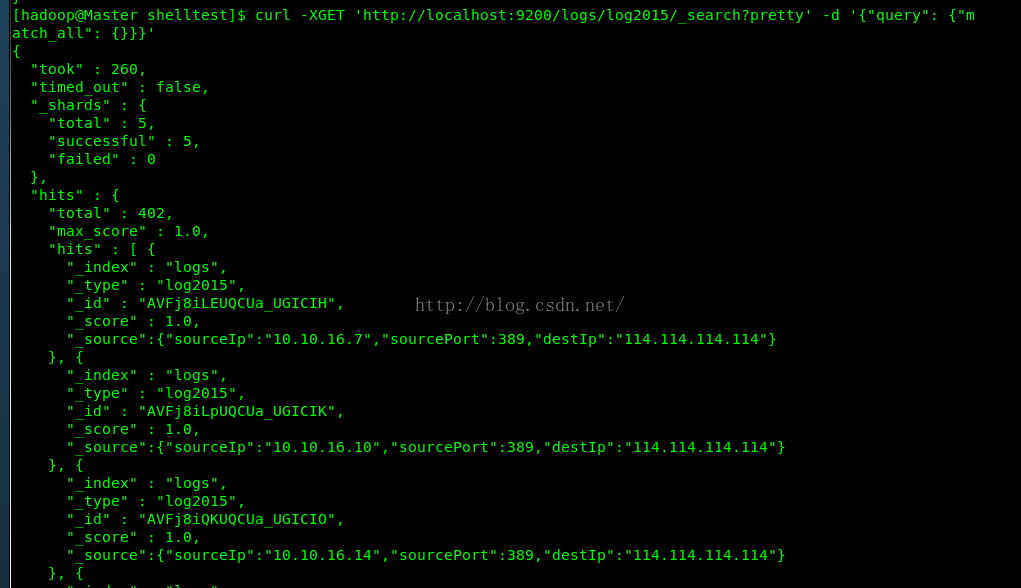





















 393
393











 被折叠的 条评论
为什么被折叠?
被折叠的 条评论
为什么被折叠?








