序:有时候UI设计常常会在界面设计中加入与设计风格相搭配的字体,而作为APP开发的我们一般都会引用默认的TextView字体进行显示;今天就来写一篇自定义字体的文章!
PS:别忘了向UI要ttf字体文件哦
1 在工程目录下创建assets 文件夹,将ttf字体文件copy到该文件下
我这里从电脑字体库里面随便拿了三种字体,楷书、行楷、隶书 (控制器面板,字体就找到系统字体库了)
2 创建自定义TextView
2.1 自定义字体View继承TextView 实现三个构造器
public class KaitiTextView extends TextView {
public KaitiTextView(Context context) {
super(context);
}
public KaitiTextView(Context context, AttributeSet attrs) {
super(context, attrs);
}
public KaitiTextView(Context context, AttributeSet attrs, int defStyleAttr) {
super(context, attrs, defStyleAttr);
}
}2.2 获取字体文件构造器中初始化字体
private void init(Context context)
{
Typeface roboto= Typeface.createFromAsset(context.getAssets(),"STKAITI.TTF");
this.setTypeface(roboto);
}2.3 完成自定义TextView
public class KaitiTextView extends TextView {
public KaitiTextView(Context context) {
super(context);
init(context);
}
public KaitiTextView(Context context, AttributeSet attrs) {
super(context, attrs);
init(context);
}
public KaitiTextView(Context context, AttributeSet attrs, int defStyleAttr) {
super(context, attrs, defStyleAttr);
init(context);
}
private void init(Context context)
{
Typeface roboto= Typeface.createFromAsset(context.getAssets(),"STKAITI.TTF");
this.setTypeface(roboto);
}
}3 在布局文件中引用自定义的TextView
<LinearLayout xmlns:android="http://schemas.android.com/apk/res/android"
xmlns:tools="http://schemas.android.com/tools"
android:layout_width="match_parent"
android:layout_height="match_parent"
android:orientation="vertical"
tools:context=".ui.MainActivity">
<com.hengda.smart.blueamer.textview.KaitiTextView
android:id="@+id/tv_kaiti"
android:layout_width="match_parent"
android:layout_height="wrap_content"
android:textSize="23sp" />
<com.hengda.smart.blueamer.textview.XinkaiTextView
android:id="@+id/tv_xingkai"
android:layout_width="match_parent"
android:layout_height="wrap_content"
android:textSize="23sp"/>
<com.hengda.smart.blueamer.textview.KaitiTextView
android:layout_width="match_parent"
android:layout_height="wrap_content"
android:textSize="23sp"
android:text="举头望明月"/>
<com.hengda.smart.blueamer.textview.XinkaiTextView
android:layout_width="match_parent"
android:layout_height="wrap_content"
android:textSize="23sp"
android:text="低头思故乡"/>
<com.hengda.smart.blueamer.textview.LitiTextView
android:layout_width="match_parent"
android:layout_height="wrap_content"
android:layout_marginTop="10dp"
android:textSize="23sp"
android:text=" 人生本就该简简单单的做好每时每刻的自己,而不应该把过多的期望,放在未来,因为时光是最无情的东西。先不说未来的人或事的改变,说不定未来变的是你自己。现在的你,或许颓废不堪,或许满怀斗志,或许忙忙碌碌,或许无所事事。但未来的你会是怎样,谁知道呢?"/>
</LinearLayout>4 完成了自定义TextView 的显示
是不是很简单呢?
SampleCode:https://github.com/BlueAmberTec/BlueAmerTj_TextView








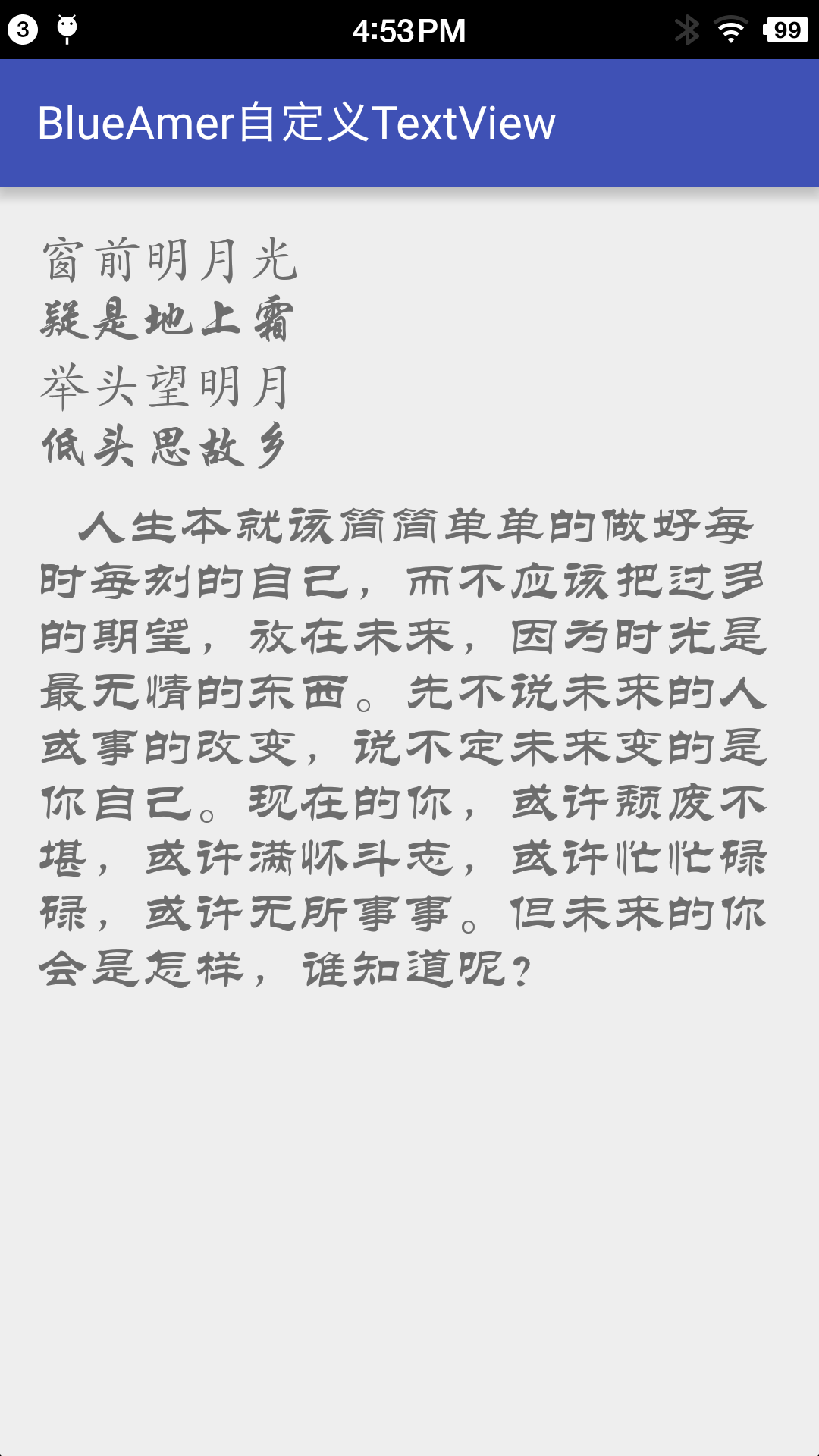
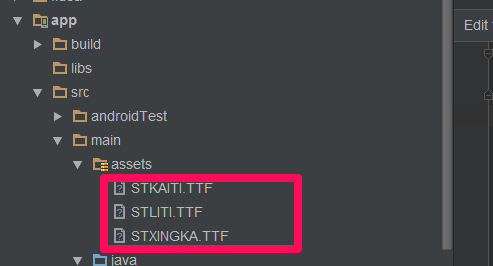













 2023
2023











 被折叠的 条评论
为什么被折叠?
被折叠的 条评论
为什么被折叠?








