效果图:
这个没什么说的,直接引入css和js文件和图片,调用js即可。下面是源码:
<!DOCTYPE html>
<html>
<head>
<meta charset="utf-8" />
<title>利用EasyUI实现多选下拉框</title>
<link rel="stylesheet" type="text/css" href="css/easyui.css"/>
<style type="text/css">
ul{
width: 200px !important;
}
li{
width: 50px !important;
float: left !important;
}
</style>
<script src="js/jquery.min.js" type="text/javascript" charset="utf-8"></script>
<script src="js/jquery.easyui.min.js" type="text/javascript" charset="utf-8"></script>
<script type="text/javascript">
$(function () {
$('#ddlLine').combotree({
valueField: "id", //Value字段
textField: "text", //Text字段
multiple: true,
data: [{ "id": 1, "text": "All", "children": [{ "id": 13, "text": "C1" }, { "id": 14, "text": "C2" }, { "id": 15, "text": "C3"}]}],
// url: "tree_data2.json", //数据源
onCheck: function (node, checked) {
//让全选不显示
$("#ddlLine").combotree("setText", $("#ddlLine").combobox("getText").toString().replace("全选,", ""));
},
onClick: function (node, checked) {
//让全选不显示
$("#ddlLine").combotree("setText", $("#ddlLine").combobox("getText").toString().replace("全选,", ""));
}
});
})
</script>
</head>
<body>
多选:<select id="ddlLine" class="easyui-combotree" style="width: 205px; height: 24px;">
</select>
</body>
</html>








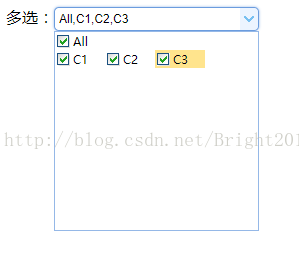
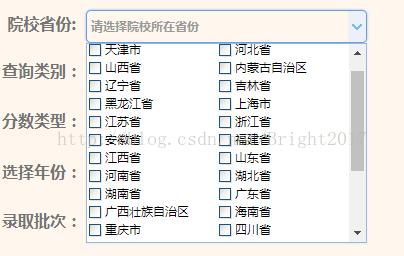













 1322
1322











 被折叠的 条评论
为什么被折叠?
被折叠的 条评论
为什么被折叠?








