有些同学向我反映,Java注解老是整不明白,那么笔者就专门写篇文章来带同学们学习学习,顺便笔者也复习一下。
Java注解详解
Java中的注解可不是注释,注意区别。Java注解是跟编译器直接挂钩,在JDK1.5之后就出现了注解,那么注解究竟是干嘛的呢?开发者把它开发出来是为了干什么的呢?
1.生成文档。这是最常见的,也是java 最早提供的注解。常用的有@see @param @return 等,这点都很熟悉,不就是生成自己的API嘛。
2.跟踪代码依赖性,实现替代配置文件功能。比较常见的是spring 2.5 开始的基于注解配置。作用就是减少配置。现在的框架基本都使用了这种配置来减少配置文件的数量。
3.在编译时进行格式检查。如@Override 放在方法前,如果你这个方法并不是覆盖了超类方法,则编译时就能检查出。
所以要想成为一名优秀的Java开发程序员,注解的掌握那是必须的。
1.Java中自带的注解
@Override
子类对父类方法的重写所带的注解,这个笔者就不多说啦!简单
@Deprecated
表示已经过时,不建议使用,但是依然可以使用
比如你在调用Thread类的stop方法的时候出现一条横杠,这就是加了@Deprecated的效果,我截个图给你看看:

这条杠是编译器告诉你此方法已经过时啦,所以加条杠提示你一下,但是依然可以调用,并不是不能使用,而是建议不要使用。
@SuppressWarnings
用来抑制编译时的警告信息,编译器在你写代码的时候,难免会出现很多的警告,有强迫症的程序猿会感到极其不爽,那么肿么办呢?@SuppressWarnings注解就可以告诉编译器,别警告啦,代码不会有问题的。
比如你想把调用Thread的stop方法的警告去掉,那么你就可以这么写:

有的同学可能不理解@SuppressWarnings(“all”)中的"all"是啥意思?其实很简单,@SuppressWarnings注解一定要传递一个参数给它,来表示过滤掉哪些类型的警告,笔者添加了"all"表示过滤掉所有类型的警告,很好理解吧!那么还可以传递什么参数来过滤警告呢?看看下面的表格你就会知道啦:

还有一些其它的Java自带注解,笔者就不一一说明了。
2.自定义注解
在学会自定义注解之前,我们必须先来理解一下Java当中用来给自定义注解而注解的元注解,有点绕口哈!没关系,其实很简单,就是说你要自定义一个注解,你必须说明一下这个自定义的注解的使用范围以及保存注解信息,还有是否包含于Javadoc中,是否允许子类继承父类中的注解。这4点分别对应这4种元注解,看下面的表格你就懂啦:
自定义注解使用关键字@interface,这跟接口有点像,只不过一个"@"符号的差别,还有就是Java注解不支持继承,示例代码如下:
@Target(value = {ElementType.METHOD})//这里表示此注解只能被使用于方法
@Retention(RetentionPolicy.RUNTIME)//通常默认使用RUNTIME
@Documented
@Inherited
public @interface MyAnnotation {
/*注意在注解当中属性声明是:
* 类型 + 属性名();
* 不是声明一个方法,这一定要区别开来
*/
String str();//注解的属性声明,属性类型为String,名字是"str"
}
参考元注解表格,使用"@interface"关键字声明,注意属性的声明末尾是有"()"的。还有一点就是注解的元素(属性)只支持:
1.所有的基本类型
2.String
3.Class
4.enum
5.Annotation
6.String[],Class[],enum[],Annotation[]以及基本类型数组
其他的类型都会报错
学会声明了,那么如何使用这个注解呢?示例代码如下:
//@MyAnnotation(str = "王者荣耀") 用在声明类这里是报错的,因为笔者的注解@MyAnnotation只能用于方法
public class Student {
public String name;
public int age;
@MyAnnotation(str = "王者荣耀") //用在这里不会报错
public void playAndroidGame(){
System.out.println(this.name+"玩王者荣耀!");
}
}
目前的注解好像用途并没有完全体现出来,因为你没有为注解添加注解处理器,没有添加注解处理器的注解跟注释没任何区别,所以我们必须为注解添加一个注解处理器,才能让注解的真正用途体现出来,这需要反射的知识,如果你对反射不熟,那么注解处理器怕是有些困难。
不熟悉的同学,通过下面的链接来学习一下反射:
http://blog.csdn.net/briblue/article/details/74616922?locationNum=3&fps=1
3.通过反射创建和使用注解器
讲解注解器需要一个实例作为参考,我们来设计这么一个注解器,可以通过注解器来获取某个类的所有信息。一个类里面会存在属性,方法,内部类,构造函数等,那么我们如何通过注解的方式去获取到一个类的所有信息呢?首先来设计我们的注解:
类的注解:元素(属性)仅包含类名
@Target(value = ElementType.TYPE) //使用范围类,接口,enum等
// 要想通过反射获取这个注解信息,此注解一定要保留于运行期,所以这里@@Retention必须是RUNTIME的
@Retention(RetentionPolicy.RUNTIME)
public @interface ClassAnnotation {
String className();//类的名字
}
类的属性的注解:元素(属性)包含–> 属性名,访问权限,属性类型
@Target(value = ElementType.FIELD) //使用于类的成员属性
@Retention(RetentionPolicy.RUNTIME)
public @interface FieldAnnotation {
String fieldName();//属性的名字
String accessPer();//访问权限
Class fieldType();//属性的类型
}
方法的注解: 元素(属性)包含–> 方法名,参数列表,返回值类型,访问权限,方法的功能
@Target(value = ElementType.METHOD) //使用于方法
@Retention(RetentionPolicy.RUNTIME)
public @interface MethodAnnotation {
String methodName();//方法的名字
Class[] parameterList();//参数列表
Class returnType();//返回值类型
String accessPer();//访问权限
String methodFunction();//方法的功能描述
}
构造器的注解: 元素(属性)包含–> 构造器的名名,参数列表,返回值类型,访问权限
@Target(value = ElementType.CONSTRUCTOR) //使用于构造器
@Retention(RetentionPolicy.RUNTIME)
public @interface ConstructorAnnotation {
String conName();//构造器的名字
Class[] parameterList();//参数列表
Class returnType();//返回值类型
String accessPer();//访问权限
}
注解已经定义完成,下面一步就是将注解应用于一个类当中,示例代码如下:
import Date20170810.Annotation.ClassAnnotation;
import Date20170810.Annotation.ConstructorAnnotation;
import Date20170810.Annotation.FieldAnnotation;
import Date20170810.Annotation.MethodAnnotation;
@ClassAnnotation(className = "Studnet")
public class Student {
@FieldAnnotation(fieldName = "name",accessPer = "private",fieldType = "String")
private String name = "";
@FieldAnnotation(fieldName = "age",accessPer = "private",fieldType = "int")
private int age = 0;
@ConstructorAnnotation(methodName = "Studnet", parameterList = {String.class,int.class},
returnType = Student.class, accessPer = "public" )
public Student(String name,int age){
this.age = age;
this.name = name;
}
@MethodAnnotation(methodName = "getName",parameterList = {},returnType = String.class,
accessPer = "public",methodFunction = "返回当前Student实例对象的名字name")
public String getName(){
return this.name;
}
@MethodAnnotation(methodName = "setName",parameterList = {String.class},returnType = Void.class,
accessPer = "public",methodFunction = "设置当前Student实例对象的名字name")
public void setName(String name){
this.name = name;
}
@MethodAnnotation(methodName = "getAge",parameterList = {},returnType = int.class,
accessPer = "public",methodFunction = "返回当前Student实例对象的年龄age")
public int getAge(){
return this.age;
}
@MethodAnnotation(methodName = "setAge",parameterList = {int.class},returnType = Void.class,
accessPer = "public",methodFunction = "设置当前Student实例对象的年龄age")
public void setAge(int age){
this.age = age;
}
@MethodAnnotation(methodName = "playAndroidGame",parameterList = {},returnType = Void.class,
accessPer = "public",methodFunction = "王者荣耀有关,就是对小学生玩王者荣耀太厉害的吐槽!")
public void playAndroidGame(){
System.out.println("hello,I'm" + this.name+",今年"+this.age+"岁啦");
if(this.age >12){
System.out.println(this.age+"岁,打王者荣耀还可以不算太坑!");
}else{
System.out.println("由于是小学生,王者排位就算啦,不如来一盘匹配," +
"排位万万不可!因为啥?怕排位的时候小学生说我辣鸡!");
}
}
}
下面就是通过反射来获取Student类的所有信息啦!示例代码如下:
//注解器
public class AnnotatorDemo {
//通过反射获取类的注解信息
public static void getClassAnnotationMessage(Class class1){
System.out.println("类的注解信息:");
for(java.lang.annotation.Annotation annotation:class1.getDeclaredAnnotations()){
System.out.println(annotation);
//获取类注解属性className的值
if(annotation.annotationType().equals(ClassAnnotation.class)){
String className = ((ClassAnnotation)annotation).className();
System.out.println("类名:"+className);
}
}
}
//通过反射获取属性的注解信息
public static void getFieldAnnotationMessage(Class class1){
System.out.println("属性注解的信息:");
Field[] fields = class1.getDeclaredFields();
for(Field field:fields){
System.out.println();
FieldAnnotation fieldAnnotation = field.getDeclaredAnnotation(FieldAnnotation.class);
System.out.println(fieldAnnotation);
//获取属性注解的各种值
String fieldName = fieldAnnotation.fieldName();
System.out.println("属性名:"+fieldName);
String accessPer = fieldAnnotation.accessPer();
System.out.println("属性访问权限:"+accessPer);
Class fieldType = fieldAnnotation.fieldType();
System.out.println("属性的类型:"+fieldType);
}
}
//获取构造器的注解信息
public static void getConstrutorAnnotationMessage(Class class1){
System.out.println("构造器注解的信息:");
Constructor[] constructors = class1.getDeclaredConstructors();
for(Constructor constructor:constructors){
System.out.println();
ConstructorAnnotation constructorAnnotation = constructor.getDeclaredAnnotation(ConstructorAnnotation.class);
System.out.println(constructorAnnotation);
String conName = constructorAnnotation.conName();
System.out.println("构造器的名字:"+conName);
System.out.print("构造器的参数列表:");
Class[] parameterList = constructorAnnotation.parameterList();
for(Class c : parameterList){
System.out.print(" [ "+c.getName()+" ] ");
}
System.out.println();
Class returnType = constructorAnnotation.returnType();
System.out.println("返回值类型:"+returnType.getName());
String accessPer = constructorAnnotation.accessPer();
System.out.println("访问权限:"+accessPer);
}
}
public static void getMethodAnnotationMessage(Class class1){
System.out.println("方法注解的信息:");
Method[] methods = class1.getDeclaredMethods();
for(Method method:methods){
System.out.println();
MethodAnnotation methodAnnotation = method.getDeclaredAnnotation(MethodAnnotation.class);
System.out.println(methodAnnotation);
String methodName = methodAnnotation.methodName();
System.out.println("方法的名字:"+methodName);
Class[] parameterList = methodAnnotation.parameterList();
System.out.print("方法参数参数列表:");
//判断参数列表是否个数为0
if(parameterList.length == 0){
//说明此方法无参
System.out.println("无参");
}else{
//说明此方法有参
for(Class c : parameterList){
System.out.print(" [ "+c.getName()+" ] ");
}
System.out.println();
}
Class returnType = methodAnnotation.returnType();
System.out.println("方法的返回值类型:"+returnType.getName());
String accessPer = methodAnnotation.accessPer();
System.out.println("方法的访问权限:"+accessPer);
String methodFunction = methodAnnotation.methodFunction();
System.out.println("方法的功能描述:"+methodFunction);
}
}
public static void main(String[] args){
Class class_Student = Student.class;
//得到类注解的信息
getClassAnnotationMessage(class_Student);
System.out.println("\n");
//得到属性注解的信息
getFieldAnnotationMessage(class_Student);
System.out.println("\n");
//得到构造器的注解的信息
getConstrutorAnnotationMessage(class_Student);
System.out.println("\n");
//得到方法的注解的信息
getMethodAnnotationMessage(class_Student);
}
}
运行结果:
类的注解信息:
@Date20170810.Annotation.ClassAnnotation(className=Student)
类名:Student
属性注解的信息:
@Date20170810.Annotation.FieldAnnotation(fieldName=name, accessPer=private, fieldType=class java.lang.String)
属性名:name
属性访问权限:private
属性的类型:class java.lang.String
@Date20170810.Annotation.FieldAnnotation(fieldName=age, accessPer=private, fieldType=int)
属性名:age
属性访问权限:private
属性的类型:int
构造器注解的信息:
@Date20170810.Annotation.ConstructorAnnotation(conName=Studnet, parameterList=[class java.lang.String, int], returnType=class Date20170810.Student, accessPer=public)
构造器的名字:Studnet
构造器的参数列表: [ java.lang.String ] [ int ]
返回值类型:Date20170810.Student
访问权限:public
方法注解的信息:
@Date20170810.Annotation.MethodAnnotation(methodName=getName, parameterList=[], returnType=class java.lang.String, accessPer=public, methodFunction=返回当前Student实例对象的名字name)
方法的名字:getName
方法参数参数列表:无参
方法的返回值类型:java.lang.String
方法的访问权限:public
方法的功能描述:返回当前Student实例对象的名字name
@Date20170810.Annotation.MethodAnnotation(methodName=setName, parameterList=[class java.lang.String], returnType=class java.lang.Void, accessPer=public, methodFunction=设置当前Student实例对象的名字name)
方法的名字:setName
方法参数参数列表: [ java.lang.String ]
方法的返回值类型:java.lang.Void
方法的访问权限:public
方法的功能描述:设置当前Student实例对象的名字name
@Date20170810.Annotation.MethodAnnotation(methodName=setAge, parameterList=[int], returnType=class java.lang.Void, accessPer=public, methodFunction=设置当前Student实例对象的年龄age)
方法的名字:setAge
方法参数参数列表: [ int ]
方法的返回值类型:java.lang.Void
方法的访问权限:public
方法的功能描述:设置当前Student实例对象的年龄age
@Date20170810.Annotation.MethodAnnotation(methodName=playAndroidGame, parameterList=[], returnType=class java.lang.Void, accessPer=public, methodFunction=王者荣耀有关,就是对小学生玩王者荣耀太厉害的吐槽!)
方法的名字:playAndroidGame
方法参数参数列表:无参
方法的返回值类型:java.lang.Void
方法的访问权限:public
方法的功能描述:王者荣耀有关,就是对小学生玩王者荣耀太厉害的吐槽!
@Date20170810.Annotation.MethodAnnotation(methodName=getAge, parameterList=[], returnType=int, accessPer=public, methodFunction=返回当前Student实例对象的年龄age)
方法的名字:getAge
方法参数参数列表:无参
方法的返回值类型:int
方法的访问权限:public
方法的功能描述:返回当前Student实例对象的年龄age
一定要自己完成一遍…
搞明白了这个例子,那么你对注解的掌握就完成了一大半,为什么笔者不写其他牛的例子,而只写如何使用注解获取类的所有信息的例子,因为你只要通过注解获取到类的所有信息,那么很多框架,包括自己想写框架,在你一次次写注解的时候,你就慢慢掌握啦!








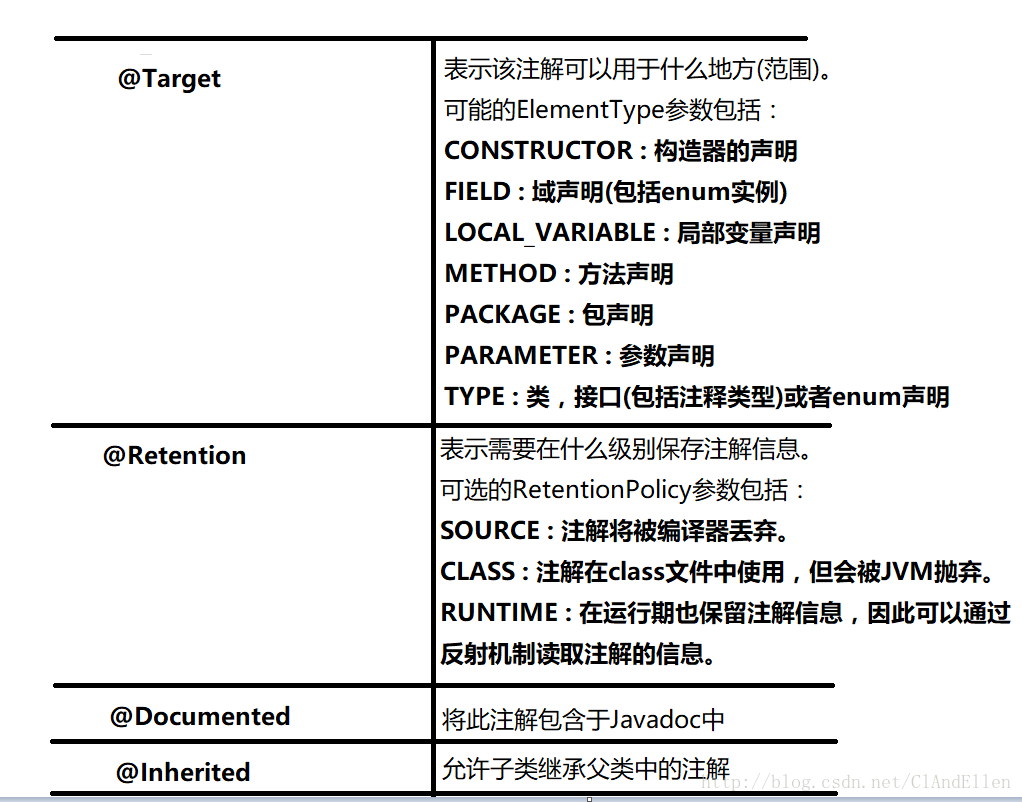













 631
631











 被折叠的 条评论
为什么被折叠?
被折叠的 条评论
为什么被折叠?








