1.项目概要
这一章节的内容以第七章的代码为基础改造而成
https://github.com/kwang2003/springcloud-study-ch08.git
。
通过第八章的学习,我们已经已经基于JWT升级了OAuth2认证服务器,在这个章节中,我们将给之前的zuul网关上加上OAuth2认证功能,让所有的访问都经过一次安全认证后才能继续。系统架构和上章一样,保持不变
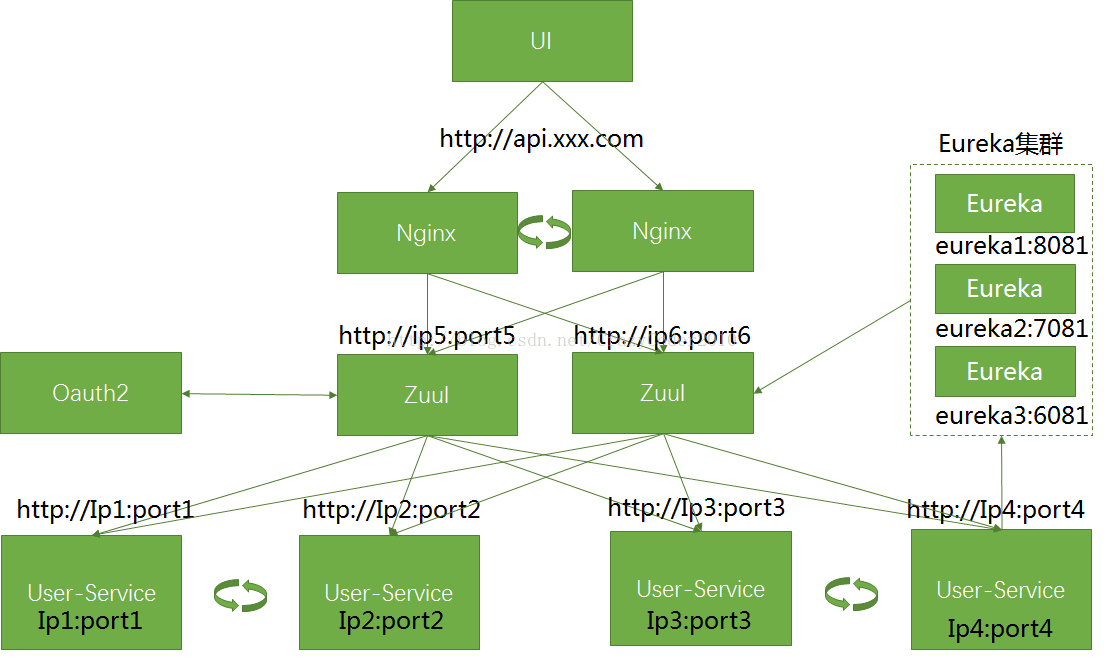
2.OAuth2项目改动
a)为oauth2项目增加/uaa访问上下文
了配置以后,oauth2工程的访问地址就要加上/uaa这个上下文了,加这个上下文主要是为后一个步骤做转发规则使用
server.context-path=/uaa
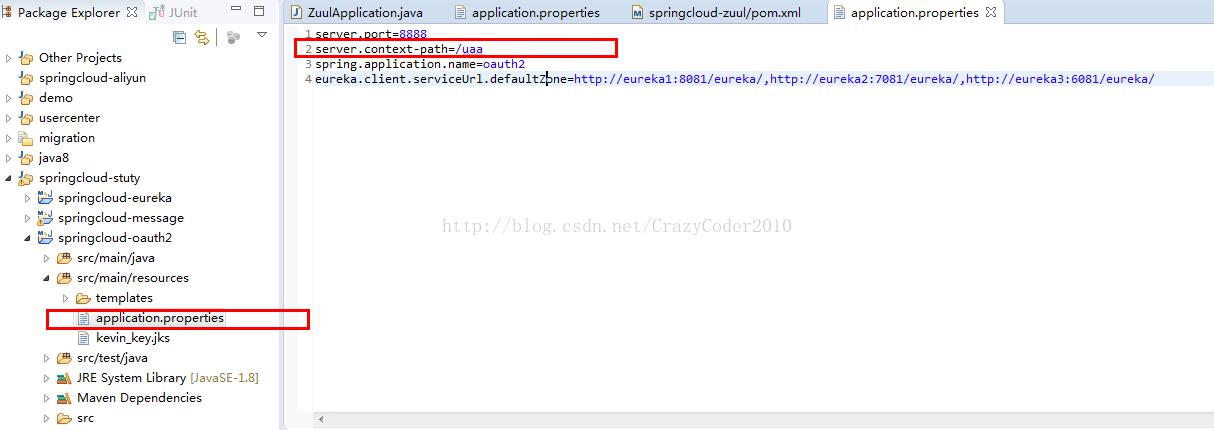
b)获取public key
通过查看JwtAccessTokenConverter的源码了解到,vertify key 是对publicKey进行Base64编码后得到的一个字符串:
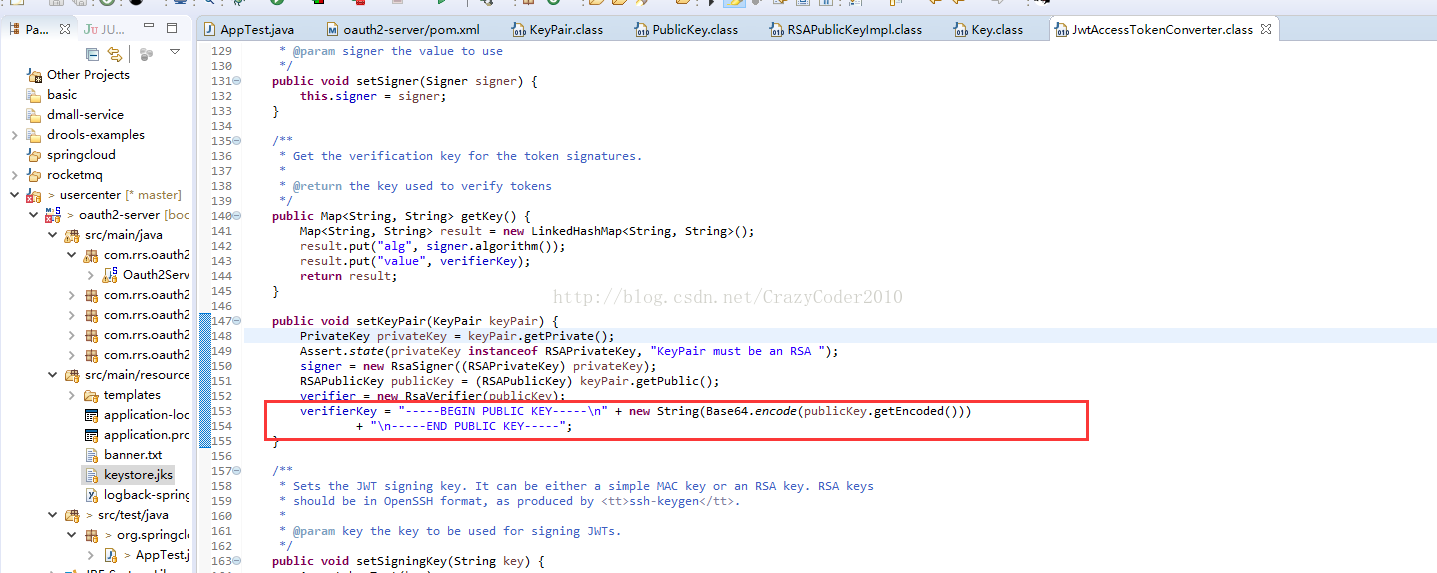
增加一个测试类PublicKeyTest,按照规则生成这个字符串,代码如下:
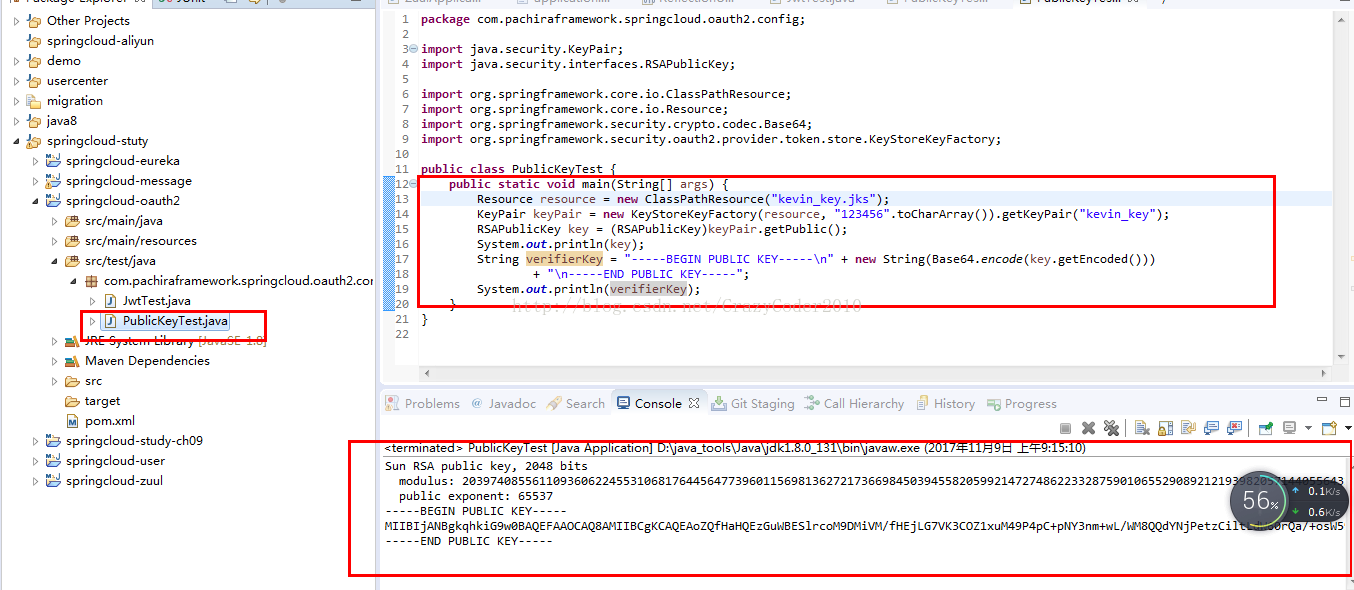
得到输出的key结果是
-----BEGIN PUBLIC KEY-----
MIIBIjANBgkqhkiG9w0BAQEFAAOCAQ8AMIIBCgKCAQEAoZQfHaHQEzGuWBESlrcoM9DMiVM/fHEjLG7VK3COZ1xuM49P4pC+pNY3nm+wL/WM8QQdYNjPetzCiltLdW60rQa/+osW599SkmUSGF7rYXI9y4n1N4h0k9jLBdZ9n2/5miWWPDwrbsIGgLXp/NIsH4T2Gj6lUZuMj4cskIjU8P12S5TJEQ3N+PGYBY+G8zWzYB1dr3LssqATOqv1/XH+kPEesAtaaxJsfa/SWpaxDZnM5JGSjQ1/FEjyF2e0yAKbV/NqHnIqqnucr/StFBn/sGloEs1DAj8nIMtoiklqejqJvjCSdOC75f2N3iK72DgAVZkSNtfEdsVygHiOOtBtWQIDAQAB
-----END PUBLIC KEY-----
3.网关项目改造springcloud-zuul
a)增加spring-cloud-starter-oauth2和jwt
<dependency>
<groupId>org.springframework.cloud</groupId>
<artifactId>spring-cloud-starter-oauth2</artifactId>
</dependency>
<dependency>
<groupId>org.springframework.security</groupId>
<artifactId>spring-security-jwt</artifactId>
</dependency>
b)修改系统配置项
新增jwt和oauth2的安全认证相关配置,如下
security.basic.enabled=false
security.oauth2.sso.loginPath=/login
security.oauth2.client.accessTokenUri=http://oauth2/uaa/oauth/token
security.oauth2.client.userAuthorizationUri=/uaa/oauth/authorize
security.oauth2.client.clientId=client
security.oauth2.client.clientSecret=secret
security.oauth2.resource.jwt.keyValue=\
-----BEGIN PUBLIC KEY-----\
MIIBIjANBgkqhkiG9w0BAQEFAAOCAQ8AMIIBCgKCAQEAoZQfHaHQEzGuWBESlrcoM9DMiVM/fHEjLG7VK3COZ1xuM49P4pC+pNY3nm+wL/WM8QQdYNjPetzCiltLdW60rQa/+osW599SkmUSGF7rYXI9y4n1N4h0k9jLBdZ9n2/5miWWPDwrbsIGgLXp/NIsH4T2Gj6lUZuMj4cskIjU8P12S5TJEQ3N+PGYBY+G8zWzYB1dr3LssqATOqv1/XH+kPEesAtaaxJsfa/SWpaxDZnM5JGSjQ1/FEjyF2e0yAKbV/NqHnIqqnucr/StFBn/sGloEs1DAj8nIMtoiklqejqJvjCSdOC75f2N3iK72DgAVZkSNtfEdsVygHiOOtBtWQIDAQAB\
-----END PUBLIC KEY-----
security.oauth2.resource.id=zuul
security.oauth2.resource.serviceId=${PREFIX:}zuul
其中红色高亮部分为上个步骤通过PublicKeyTest输出的结果
c)设置ZuulApplication为ResourceServer
Oauth2中包含四个核心角色
- Resource Owner ----通常是用户,如张三
- Resource Server ----资源服务器,存放具体的数据,在这个项目里是Zuul(实际上是各个微服务,但是我们使用Zuul统一代理了,所以就把Resource Server设置在Zuul上了,这也是增加Zuul这一层的意义所在--我们不需要给每个微服务重复的去添加这些配置,而是在Zuul统一出口的地方添加一次就可以了)
- Authorization Server ----认证服务器,这个项目里是springcloud-oauth2服务
- Client ---需要使用OAuth2服务器进行集成的第三方应用,如我们的网站rrs.com要使用qq联合登录,那么rrs.com就是一个客户端Client,在项目中,client的信息定义在内存中了
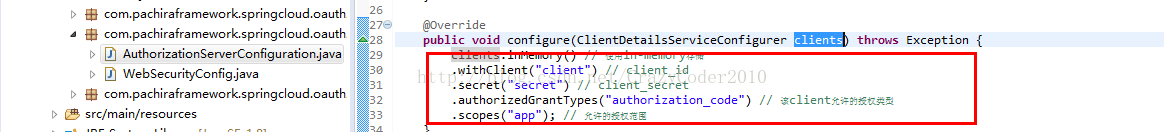
使ZuulApplication成为ResourceServer非常简单,在类上增加@EnableResourceServer注解:
package com.pachiraframework.springcloud.zuul;
import org.springframework.boot.SpringApplication;
import org.springframework.boot.autoconfigure.SpringBootApplication;
import org.springframework.cloud.client.discovery.EnableDiscoveryClient;
import org.springframework.cloud.netflix.zuul.EnableZuulProxy;
import org.springframework.security.oauth2.config.annotation.web.configuration.EnableResourceServer;
@EnableZuulProxy
@EnableResourceServer
@EnableDiscoveryClient
@SpringBootApplication
public class ZuulApplication {
public static void main(String[] args) {
SpringApplication.run(ZuulApplication.class, args);
}
}
并且要增加一个UserInfoRestTemplate的bean
@Bean
UserInfoRestTemplateCustomizer userInfoRestTemplateCustomizer(LoadBalancerInterceptor loadBalancerInterceptor) {
return template -> {
List<ClientHttpRequestInterceptor> interceptors = new ArrayList<>();
interceptors.add(loadBalancerInterceptor);
AccessTokenProviderChain accessTokenProviderChain = Stream
.of(new AuthorizationCodeAccessTokenProvider(), new ImplicitAccessTokenProvider(),
new ResourceOwnerPasswordAccessTokenProvider(), new ClientCredentialsAccessTokenProvider())
.peek(tp -> tp.setInterceptors(interceptors))
.collect(Collectors.collectingAndThen(Collectors.toList(), AccessTokenProviderChain::new));
template.setAccessTokenProvider(accessTokenProviderChain);
};
}
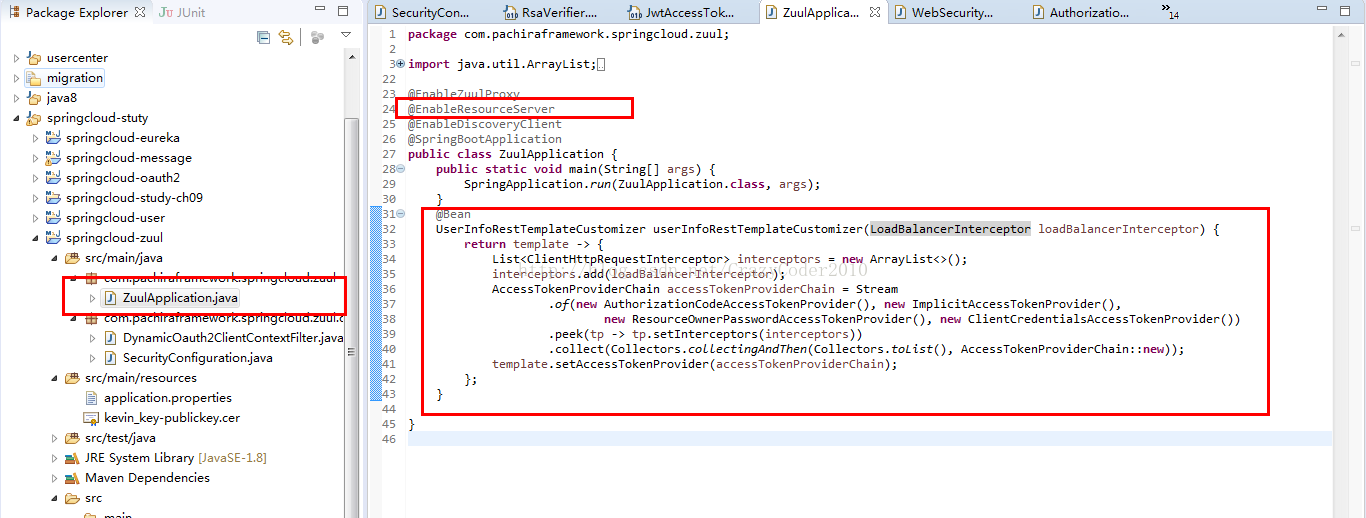
d)增加一个DynamicOauth2ClientContextFilter
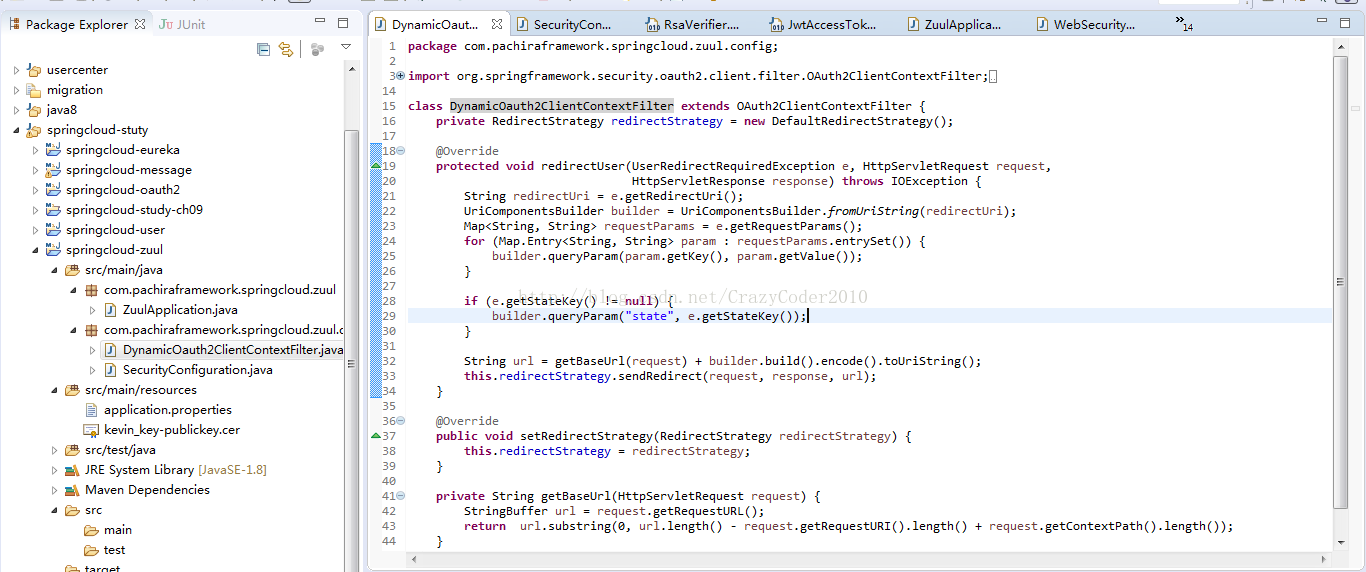
f)增加安全配置SecurityConfiguration
package com.pachiraframework.springcloud.zuul.config;
import java.io.IOException;
import java.util.regex.Pattern;
import javax.servlet.Filter;
import javax.servlet.FilterChain;
import javax.servlet.ServletException;
import javax.servlet.http.Cookie;
import javax.servlet.http.HttpServletRequest;
import javax.servlet.http.HttpServletResponse;
import org.springframework.beans.factory.annotation.Autowired;
import org.springframework.boot.autoconfigure.security.oauth2.client.EnableOAuth2Sso;
import org.springframework.context.annotation.Bean;
import org.springframework.context.annotation.Configuration;
import org.springframework.context.annotation.Primary;
import org.springframework.core.annotation.Order;
import org.springframework.security.authentication.AuthenticationManager;
import org.springframework.security.config.annotation.web.builders.HttpSecurity;
import org.springframework.security.config.annotation.web.configuration.WebSecurityConfigurerAdapter;
import org.springframework.security.oauth2.client.filter.OAuth2ClientContextFilter;
import org.springframework.security.oauth2.provider.authentication.OAuth2AuthenticationManager;
import org.springframework.security.oauth2.provider.authentication.OAuth2AuthenticationProcessingFilter;
import org.springframework.security.oauth2.provider.token.ResourceServerTokenServices;
import org.springframework.security.web.authentication.preauth.AbstractPreAuthenticatedProcessingFilter;
import org.springframework.security.web.csrf.CsrfFilter;
import org.springframework.security.web.csrf.CsrfToken;
import org.springframework.security.web.csrf.CsrfTokenRepository;
import org.springframework.security.web.csrf.HttpSessionCsrfTokenRepository;
import org.springframework.security.web.util.matcher.AntPathRequestMatcher;
import org.springframework.security.web.util.matcher.RequestMatcher;
import org.springframework.web.filter.OncePerRequestFilter;
@Configuration
@EnableOAuth2Sso
@Order(value = 0)
public class SecurityConfiguration extends WebSecurityConfigurerAdapter {
private static final String CSRF_COOKIE_NAME = "XSRF-TOKEN";
private static final String CSRF_HEADER_NAME = "X-XSRF-TOKEN";
@Autowired
private ResourceServerTokenServices resourceServerTokenServices;
@Bean
@Primary
public OAuth2ClientContextFilter dynamicOauth2ClientContextFilter() {
return new DynamicOauth2ClientContextFilter();
}
@Override
public void configure(HttpSecurity http) throws Exception {
http.authorizeRequests().antMatchers("/uaa/**", "/login").permitAll().anyRequest().authenticated()
.and()
.csrf().requireCsrfProtectionMatcher(csrfRequestMatcher()).csrfTokenRepository(csrfTokenRepository())
.and()
.addFilterAfter(csrfHeaderFilter(), CsrfFilter.class)
.addFilterAfter(oAuth2AuthenticationProcessingFilter(), AbstractPreAuthenticatedProcessingFilter.class)
.logout().permitAll()
.logoutSuccessUrl("/");
}
private OAuth2AuthenticationProcessingFilter oAuth2AuthenticationProcessingFilter() {
OAuth2AuthenticationProcessingFilter oAuth2AuthenticationProcessingFilter =
new OAuth2AuthenticationProcessingFilter();
oAuth2AuthenticationProcessingFilter.setAuthenticationManager(oauthAuthenticationManager());
oAuth2AuthenticationProcessingFilter.setStateless(false);
return oAuth2AuthenticationProcessingFilter;
}
private AuthenticationManager oauthAuthenticationManager() {
OAuth2AuthenticationManager oAuth2AuthenticationManager = new OAuth2AuthenticationManager();
oAuth2AuthenticationManager.setResourceId("zuul");
oAuth2AuthenticationManager.setTokenServices(resourceServerTokenServices);
oAuth2AuthenticationManager.setClientDetailsService(null);
return oAuth2AuthenticationManager;
}
private RequestMatcher csrfRequestMatcher() {
return new RequestMatcher() {
// Always allow the HTTP GET method
private final Pattern allowedMethods = Pattern.compile("^(GET|HEAD|OPTIONS|TRACE)$");
// Disable CSFR protection on the following urls:
private final AntPathRequestMatcher[] requestMatchers = { new AntPathRequestMatcher("/uaa/**") };
@Override
public boolean matches(HttpServletRequest request) {
if (allowedMethods.matcher(request.getMethod()).matches()) {
return false;
}
for (AntPathRequestMatcher matcher : requestMatchers) {
if (matcher.matches(request)) {
return false;
}
}
return true;
}
};
}
private static Filter csrfHeaderFilter() {
return new OncePerRequestFilter() {
@Override
protected void doFilterInternal(HttpServletRequest request, HttpServletResponse response,
FilterChain filterChain) throws ServletException, IOException {
CsrfToken csrf = (CsrfToken) request.getAttribute(CsrfToken.class.getName());
if (csrf != null) {
Cookie cookie = new Cookie(CSRF_COOKIE_NAME, csrf.getToken());
cookie.setPath("/");
cookie.setSecure(true);
response.addCookie(cookie);
}
filterChain.doFilter(request, response);
}
};
}
private static CsrfTokenRepository csrfTokenRepository() {
HttpSessionCsrfTokenRepository repository = new HttpSessionCsrfTokenRepository();
repository.setHeaderName(CSRF_HEADER_NAME);
return repository;
}
}
4.测试访问
本机地址是10.130.52.113(使用localhost访问会有问题, 具体原因尚未弄清楚)
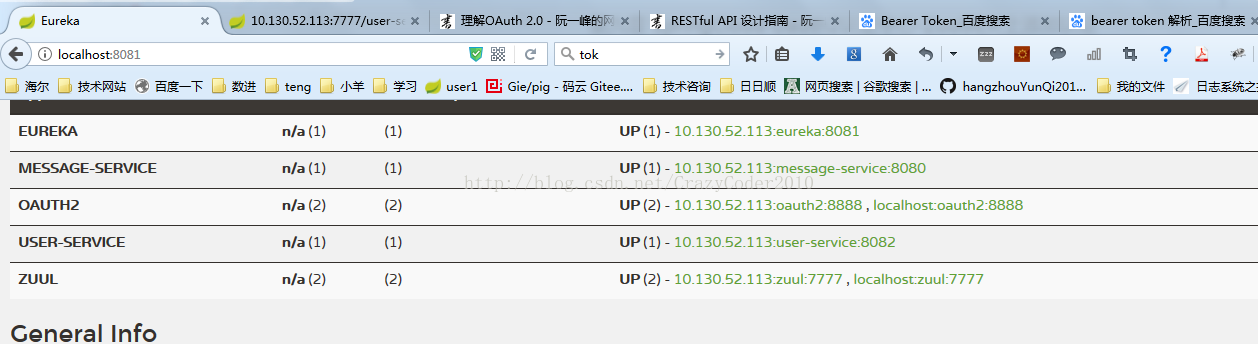
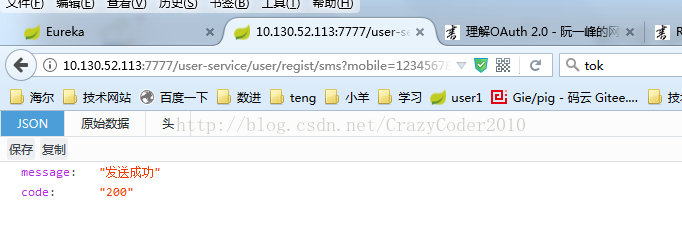






















 2655
2655











 被折叠的 条评论
为什么被折叠?
被折叠的 条评论
为什么被折叠?








