1.添加主题包到工程中,选中Create Folder references生成蓝色的文件夹
2.定义一个主题管理者(当主题切换时,发送通知)单例;
3.使用工厂模式自定义控件(接受通知)
1..
2..
ThemeManager.h
#define kThemeChangeNotification @"ThemeChangeNotification"
//偏好设置里保存的主题信息的key
#define kThemeKey @"ThemeKey"
#define kDefaultThemeName @"猫爷"
//根据主题名字,去plist文件查找相应的主题包文件所在的路径
@interface ThemeManager : NSObject
@property (nonatomic, copy)NSString *themeName; //主题的名字
@property (nonatomic, strong) NSDictionary *themeDic; //主题文件的字典
@property (nonatomic, strong) NSDictionary *colorDic;
+ (ThemeManager *)sharedManager;
//工厂方法
- (UIImage *)loadThemeImage:(NSString *)imageName;
- (UIColor *)loadThemeColor:(NSString *)colorName;
+ (ThemeManager *)sharedManager
{
static dispatch_once_t onceToken;
dispatch_once(&onceToken, ^{
instance = [[ThemeManager alloc] init];
});
return instance;
}
- (instancetype)init
{
self = [super init];
if (self) {
//1.读取主题信息的plist文件
NSString *filePath = [[NSBundle mainBundle] pathForResource:@"theme" ofType:@"plist"];
self.themeDic = [NSDictionary dictionaryWithContentsOfFile:filePath];
//2.初始的主题
//_themeName = @"Blue Moon";
NSString *savedThemeName = [[NSUserDefaults standardUserDefaults] objectForKey:kThemeKey];
if (savedThemeName) {
_themeName = savedThemeName;
} else {
_themeName = kDefaultThemeName;
}
//3.初始主题的路径信息
//如果沙盒中没有主题,就从bundle移动到沙盒里
}
return self;
}
//每次切换主题,修改themeName
- (void)setThemeName:(NSString *)themeName
{
if (_themeName != themeName) {
_themeName = [themeName copy];
//1.保存主题信息到偏好设置
[self saveTheme];
//2.发送主题改变的通知
[[NSNotificationCenter defaultCenter] postNotificationName:kThemeChangeNotification object:nil];
//取得保存主题颜色的字典
NSString *fullPath = [self getThemePath];
_colorDic = [NSDictionary dictionaryWithContentsOfFile:[fullPath stringByAppendingString:@"/config.plist"]];
}
}
//取得 主题文件夹 的路径
- (NSString *)getThemePath
{
// WXWeibo.app/skins/cat/**.png
//1.根路径
NSString *bundle = [[NSBundle mainBundle] resourcePath];
//2.拼接图片的路径
//找到图片对应的路径
NSString *themePath = [self.themeDic objectForKey:self.themeName];
//3.完整路径 WXWeibo.app/ skins/cat/
NSString *fullPath = [bundle stringByAppendingPathComponent:themePath];
return fullPath;
}
//切换主题,使用主题管家去加载相应的图片
- (UIImage *)loadThemeImage:(NSString *)imageName
{
//会把图片先缓存在内存中, 对于同一张图片,只会缓存一次
//UIImage *img = [UIImage imageNamed:@"bg_home"];
//直接从文件中加载图片,不会缓存, 必须要添加文件的后缀名
//UIImage *img = [UIImage imageWithContentsOfFile:];
//具体图片的路径
NSString *imagePath = [[self getThemePath] stringByAppendingFormat:@"/%@", imageName];
UIImage *image = [UIImage imageWithContentsOfFile:imagePath];
return image;
}
- (UIColor *)loadThemeColor:(NSString *)colorName
{
//colorname对应的r g b 的字典取出来
NSDictionary *rgbDic = [_colorDic objectForKey:colorName];
float r = [[rgbDic objectForKey:@"R"] floatValue];
float g = [[rgbDic objectForKey:@"G"] floatValue];
float b = [[rgbDic objectForKey:@"B"] floatValue];
return [UIColor colorWithRed:r/255.0 green:g/255.0 blue:b/255.0 alpha:1];
}
//保存主题信息
- (void)saveTheme
{
[[NSUserDefaults standardUserDefaults] setObject:self.themeName forKey:kThemeKey];
//同步,保证上一步设置信息之后,马上保存
[[NSUserDefaults standardUserDefaults] synchronize];
}
自定义控件( ThemeButton)
ThemeButton.h
#import <UIKit/UIKit.h>
@interface ThemeButton : UIButton
@property (nonatomic, copy) NSString *imageName;
ThemeButton.m
- (instancetype)init{
return [self initWithFrame:CGRectZero];
}
- (instancetype)initWithFrame:(CGRect)frame{
self = [super initWithFrame:frame];
if (self) {
[[NSNotificationCenter defaultCenter] addObserver:self selector:@selector(changButton) name:kThemeChangeNoti object:nil];
}
return self;
}
- (void)awakeFromNib{
[[NSNotificationCenter defaultCenter] addObserver:self selector:@selector(changButton) name:kThemeChangeNoti object:nil];
}
- (void)setFrame:(CGRect)frame{
[super setFrame:frame];
[[NSNotificationCenter defaultCenter] addObserver:self selector:@selector(changButton) name:kThemeChangeNoti object:nil];
}
- (void)setImgName:(NSString *)imgName{
if (_imgName!=imgName) {
_imgName = [imgName copy];
// UIImage *img = [[ThemeManager sharedManager] loadImage:_imgName];
// [self setImage:img forState:UIControlStateNormal];
[self changButton];
}
}
- (void)changButton{
UIImage *img = [[ThemeManager sharedManager] loadImage:_imgName];
[self setImage:img forState:UIControlStateNormal];
}
- (void)dealloc{
[[NSNotificationCenter defaultCenter] removeObserver:self];
}
使用自定义的控件时要设置控件的 imageName的属性
效果图








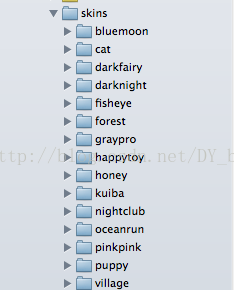
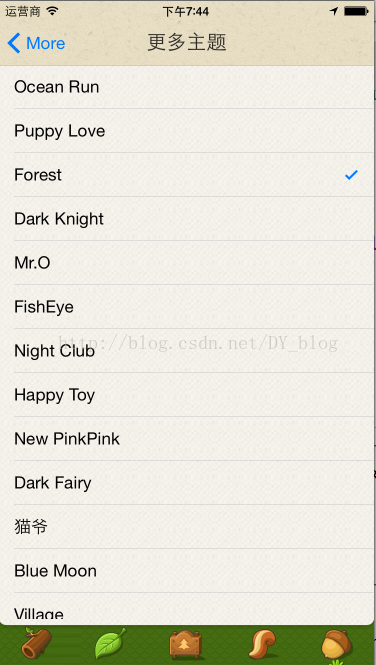
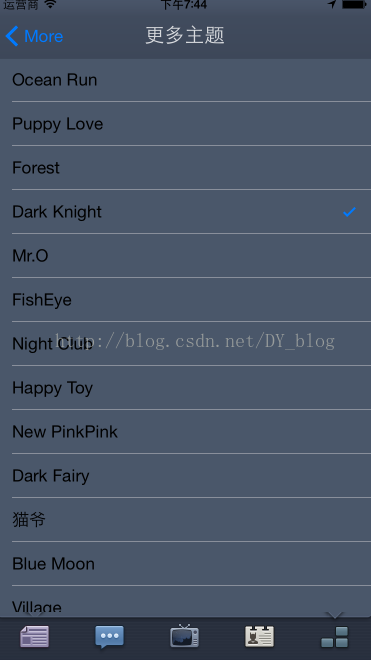
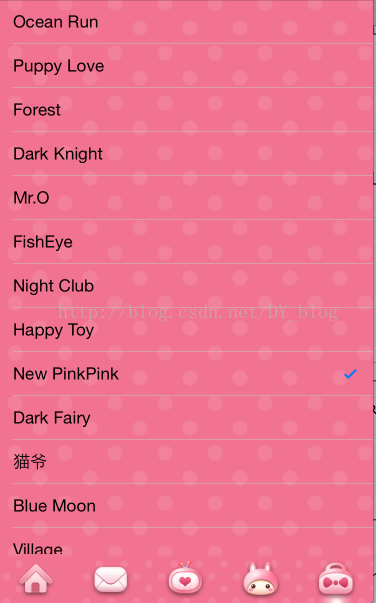













 5599
5599











 被折叠的 条评论
为什么被折叠?
被折叠的 条评论
为什么被折叠?








