1. Preparation:
Download JProfiler 7.2.2 from official site.
Fortunately, we can get a valid SN from internet.
Lucky that the installation on Windows doesn't need administrator's privilege, as it would not write data to Windows OS's registry.
2. New Server Integration
Session -> New Session -> New Server Integration, once finished the Tomcat integration dialogue, we can seestartup_jprofiler.bat generated by jProfiler.
3. Double click startup_jprofiler.bat
We would see a screen as follows:
stuck here, which indicates that we would do something to go on. The answer is: JProfiler Start Center -> Select the new created configuration and click start.
4. IDE(STS/Eclipse) Integration
In development phase, we'd like to start server in IDE such as STS/Eclipse, hence, we need to start server in profiling mode under a specific IDE. What does Eclipse already have? We can see there is a profiling mode in Server view, however, it doesn't work by default, shown as below:
The above picture indicates that we need to do some configuration. I decided to install jProfiler plugin, note that this installation is different with usual scenarios, we don't install it via update site, instead, we install it via jProfiler UI, session -> IDE Integration, and follow the instructions.
Noteworthy 1: I selected Eclipse 4.2, albeit I integrate STS 3.2.0 Release in fact. It works!
Noteworthy 2: The suggestion in above picture deserves attention, I started STS in command line by "STS.exe -clean".
Now, once we click the "Profile" button, we see this prompt.
Reference:
1. http://wenku.baidu.com/view/4c4a2119fad6195f312ba6c7.html
2. JProfiler Help








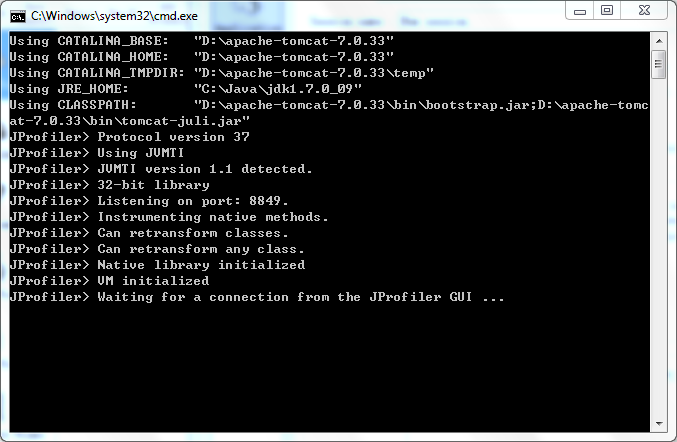
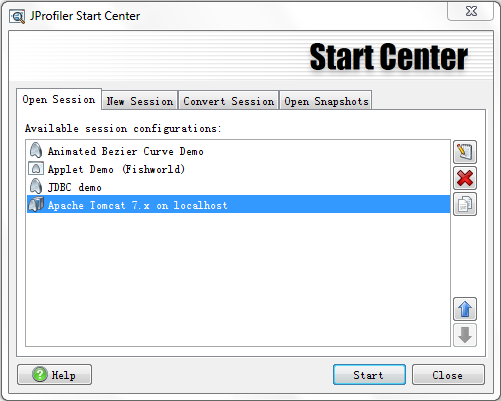

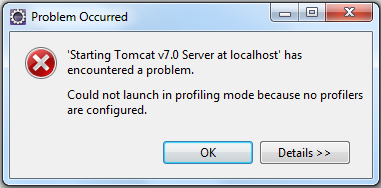
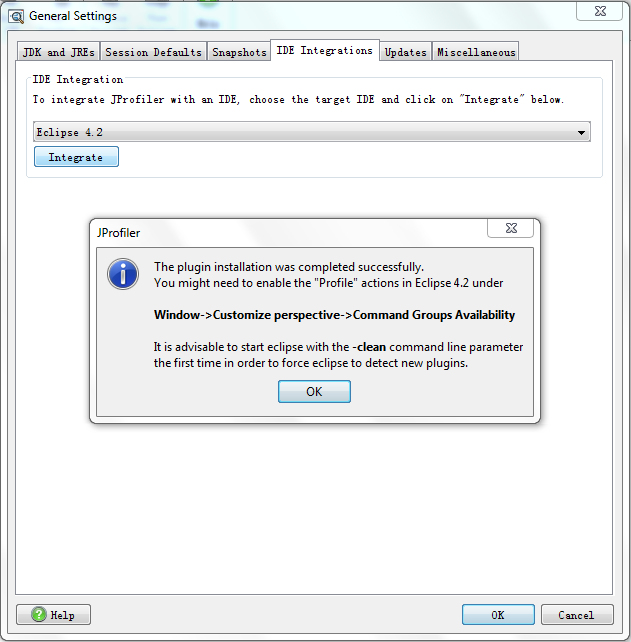

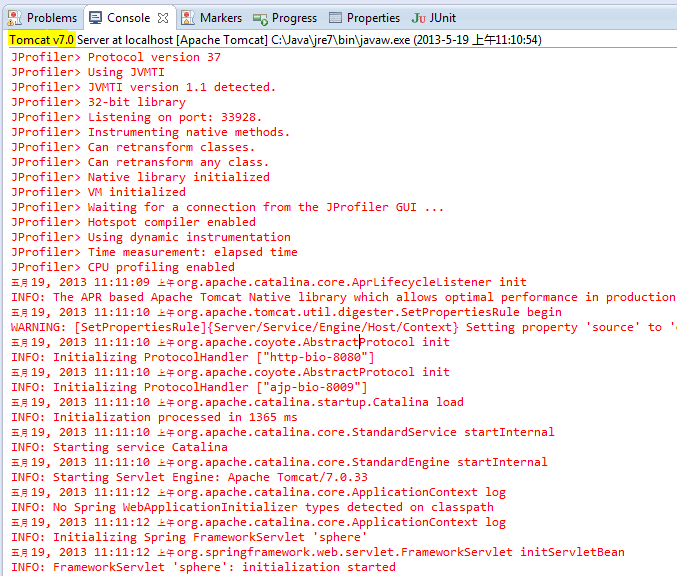














 1861
1861

 被折叠的 条评论
为什么被折叠?
被折叠的 条评论
为什么被折叠?








