UIButton 拦截 用户的触碰请求并且触发 请求
头文件是最好的老师
所以我们先看看头文件里面有什么 已废弃的方法和属性 并不在讨论之列
typedef NS_ENUM(NSInteger, UIButtonType) {
UIButtonTypeCustom = 0, // no button type
UIButtonTypeSystem NS_ENUM_AVAILABLE_IOS(7_0), // standard system button
UIButtonTypeDetailDisclosure,
UIButtonTypeInfoLight,
UIButtonTypeInfoDark,
UIButtonTypeContactAdd,
UIButtonTypeRoundedRect = UIButtonTypeSystem, // Deprecated, use UIButtonTypeSystem instead
};
NS_CLASS_AVAILABLE_IOS(2_0) @interface UIButton : UIControl <NSCoding>
+ (id)buttonWithType:(UIButtonType)buttonType;
@property(nonatomic) UIEdgeInsets contentEdgeInsets UI_APPEARANCE_SELECTOR; // default is UIEdgeInsetsZero
@property(nonatomic) UIEdgeInsets titleEdgeInsets; // default is UIEdgeInsetsZero
@property(nonatomic) BOOL reversesTitleShadowWhenHighlighted; // default is NO. if YES, shadow reverses to shift between engrave and emboss appearance
@property(nonatomic) UIEdgeInsets imageEdgeInsets; // default is UIEdgeInsetsZero
@property(nonatomic) BOOL adjustsImageWhenHighlighted; // default is YES. if YES, image is drawn darker when highlighted(pressed)
@property(nonatomic) BOOL adjustsImageWhenDisabled; // default is YES. if YES, image is drawn lighter when disabled
@property(nonatomic) BOOL showsTouchWhenHighlighted; // default is NO. if YES, show a simple feedback (currently a glow) while highlighted
@property(nonatomic,retain) UIColor *tintColor NS_AVAILABLE_IOS(5_0); // The tintColor is inherited through the superview hierarchy. See UIView for more information.
@property(nonatomic,readonly) UIButtonType buttonType;
// you can set the image, title color, title shadow color, and background image to use for each state. you can specify data
// for a combined state by using the flags added together. in general, you should specify a value for the normal state to be used
// by other states which don't have a custom value set
- (void)setTitle:(NSString *)title forState:(UIControlState)state; // default is nil. title is assumed to be single line
- (void)setTitleColor:(UIColor *)color forState:(UIControlState)state UI_APPEARANCE_SELECTOR; // default if nil. use opaque white
- (void)setTitleShadowColor:(UIColor *)color forState:(UIControlState)state UI_APPEARANCE_SELECTOR; // default is nil. use 50% black
- (void)setImage:(UIImage *)image forState:(UIControlState)state; // default is nil. should be same size if different for different states
- (void)setBackgroundImage:(UIImage *)image forState:(UIControlState)state UI_APPEARANCE_SELECTOR; // default is nil
- (void)setAttributedTitle:(NSAttributedString *)title forState:(UIControlState)state NS_AVAILABLE_IOS(6_0); // default is nil. title is assumed to be single line
- (NSString *)titleForState:(UIControlState)state; // these getters only take a single state value
- (UIColor *)titleColorForState:(UIControlState)state;
- (UIColor *)titleShadowColorForState:(UIControlState)state;
- (UIImage *)imageForState:(UIControlState)state;
- (UIImage *)backgroundImageForState:(UIControlState)state;
- (NSAttributedString *)attributedTitleForState:(UIControlState)state NS_AVAILABLE_IOS(6_0);
// these are the values that will be used for the current state. you can also use these for overrides. a heuristic will be used to
// determine what image to choose based on the explict states set. For example, the 'normal' state value will be used for all states
// that don't have their own image defined.
@property(nonatomic,readonly,retain) NSString *currentTitle; // normal/highlighted/selected/disabled. can return nil
@property(nonatomic,readonly,retain) UIColor *currentTitleColor; // normal/highlighted/selected/disabled. always returns non-nil. default is white(1,1)
@property(nonatomic,readonly,retain) UIColor *currentTitleShadowColor; // normal/highlighted/selected/disabled. default is white(0,0.5).
@property(nonatomic,readonly,retain) UIImage *currentImage; // normal/highlighted/selected/disabled. can return nil
@property(nonatomic,readonly,retain) UIImage *currentBackgroundImage; // normal/highlighted/selected/disabled. can return nil
@property(nonatomic,readonly,retain) NSAttributedString *currentAttributedTitle NS_AVAILABLE_IOS(6_0); // normal/highlighted/selected/disabled. can return nil
// return title and image views. will always create them if necessary. always returns nil for system buttons
@property(nonatomic,readonly,retain) UILabel *titleLabel NS_AVAILABLE_IOS(3_0);
@property(nonatomic,readonly,retain) UIImageView *imageView NS_AVAILABLE_IOS(3_0);
// these return the rectangle for the background (assumes bounds), the content (image + title) and for the image and title separately. the content rect is calculated based
// on the title and image size and padding and then adjusted based on the control content alignment. there are no draw methods since the contents
// are rendered in separate subviews (UIImageView, UILabel)
- (CGRect)backgroundRectForBounds:(CGRect)bounds;
- (CGRect)contentRectForBounds:(CGRect)bounds;
- (CGRect)titleRectForContentRect:(CGRect)contentRect;
- (CGRect)imageRectForContentRect:(CGRect)contentRect;
@end
typedef NS_ENUM(NSInteger, UIButtonType) {
UIButtonTypeCustom = 0, // no button type
UIButtonTypeSystem NS_ENUM_AVAILABLE_IOS(7_0), // standard system button
UIButtonTypeDetailDisclosure,
UIButtonTypeInfoLight,
UIButtonTypeInfoDark,
UIButtonTypeContactAdd,
UIButtonTypeRoundedRect = UIButtonTypeSystem, // Deprecated, use UIButtonTypeSystem instead
};苹果在推行无边框Button 为了统一UI界面设计样式
以下将分别列出各种样式
UIButtonTypeCustom用户自定义



@property(nonatomic) UIEdgeInsets contentEdgeInsets UI_APPEARANCE_SELECTOR; // default is UIEdgeInsetsZero
@property(nonatomic) UIEdgeInsets titleEdgeInsets; // default is UIEdgeInsetsZero
@property(nonatomic) UIEdgeInsets imageEdgeInsets;
padding是什么? 就是该内容距离上左下右边的 内边距
所以就是内容/标题/图片离各边的距离。
UIButton也是View 所以也就具备几何特性 可以设置其frame bounds center等属性
UIButton常用属性:
//设置对应状态的标题内容default is nil.
- (void)setTitle:(NSString *)title forState:(UIControlState)state;
//设置对应状态的标题颜色
- (void)setTitleColor:(UIColor *)color forState:(UIControlState)state;
//设置对应状态的标题阴影颜色
- (void)setTitleShadowColor:(UIColor *)color forState:(UIControlState)state;
//设置对应状态的按钮的图片
- (void)setImage:(UIImage *)image forState:(UIControlState)state;
//设置对应状态的按钮背景图片
- (void)setBackgroundImage:(UIImage *)image forState:(UIControlState)state;
//设置对应状态的按钮的图片 此方法与上不同 主要在于背景图片≠图片 该图片的尺寸也比背景图片要小
- (void)setImage:(UIImage *)image forState:(UIControlState)state;
//改方法能同时改变图片的颜色 和 tittleColor
-(void)setTintColor(UIColor *)color forState:(UIControlState)state;
下图讲解
UIButton可使用 initWithFrame、buttonWithType两种方式创建:
1)initWithFrame
UIButton *btn=[[UIButton alloc]initWithFrame:CGRectMake(60, 60, 200, 60)];
btn.backgroundColor=[UIColor greenColor];
[btn setTitle:@"btn1" forState:UIControlStateNormal];
[self.view addSubview:btn];
2)buttonWithType
UIButton *btn2=[UIButton buttonWithType:UIButtonTypeRoundedRect];
CGRect rect=CGRectMake(60, 160, 200, 60);
btn2.frame=rect;
btn2.backgroundColor=[UIColor colorWithRed:30/255.0 green:200/255.0 blue:125/255.0 alpha:1.0];
[btn2 setTitle:@"btn2" forState:UIControlStateNormal];
[self.view addSubview:btn2];
UIButton的作用在于与用户进行交互
所以就可以绑定点击触发事件
需要调用到其直接父类UIControl的
- (void)addTarget:(id)target action:(SEL)action forControlEvents:(UIControlEvents)controlEvents;三个参数 第一个参数一般传入当前的Controller 第二个参数 就是方法名 第三个就是触发事件类型
方法绑定触发事件函数
事件定义
- (void)buttonClicked:(UIButton *)button {
NSLog(@"A button was clicked: %@.", button);
}[self.btn addTarget:self action:@selector(buttonClicked:) forControlEvents:UIControlEventTouchUpInside];其实完全可以自己写个UIView继承 UIControl来达到UIButton的目的
that's allthx
Everything you see on Screen is UIView.
哦 忘记加上我的简单的数字匹配游戏了
补上 实际效果如下图 但是部分优化没没做好 仍然有点Bug
源码附上
//
// ViewController.m
// NumberMatchGameWithUIButton
//
// Created by Kratos on 8/5/15.
// Copyright (c) 2015 Kratos. All rights reserved.
//
#import "ViewController.h"
typedef struct{
int x;
int y;
}Index;
int kBaseY=80,kBaseX=17,kXPlus=90,kYPlus=90;
@interface ViewController (){
int matrix[4][4];
int clickedCount;
int score;
}
@property (nonatomic,strong) UILabel *scoreLabel;
@property (nonatomic,strong) UIButton *button1;
@property (nonatomic,strong) UIButton *button2;
@property (nonatomic,strong) UIButton *needToChangeButton1;
@property (nonatomic,strong) UIButton *needToChangeButton2;
@end
@implementation ViewController
- (void)viewDidLoad {
[super viewDidLoad];
[self initParams];
[self initMatrix];
[self initViews];
}
/**
* Compare the button clicked and pre-clicked one,
* if preclicked one doens't exist set the button1 and return
* if clicked the same button twice,doesn't change anything just return
* the when clicke two different button compare the two button if numbers match denable them else show only 0.8s
* @param button current clicked button
*/
- (void)compareTwoItem:(UIButton *)button{
if (_button1 == nil) {
_button1 = button;
clickedCount ++;
int tmp1 = [_button1.currentTitle intValue];
Index i = [self caculateXandY:tmp1];
int number1 = matrix[i.x][i.y];
NSString *imageName=[NSString stringWithFormat:@"%i.jpg",number1];
UIImage *buttonImage=[UIImage imageNamed:imageName];
[_button1 setBackgroundImage:buttonImage forState:UIControlStateNormal];
return;
}
if (_button1==button) {
return;
}
_button2 = button;
int tmp1 = [_button1.currentTitle intValue];
int tmp2 = [_button2.currentTitle intValue];
Index i1 = [self caculateXandY:tmp1];
Index i2 = [self caculateXandY:tmp2];
int number1 = matrix[i1.x][i1.y];
int number2 = matrix[i2.x][i2.y];
if (number1 == number2) {
NSString *imageName=[NSString stringWithFormat:@"%i.jpg",number1];
UIImage *buttonImage=[UIImage imageNamed:imageName];
[_button1 setBackgroundImage:buttonImage forState:UIControlStateNormal];
[_button2 setBackgroundImage:buttonImage forState:UIControlStateNormal];
[_button1 setEnabled:NO];
[_button2 setEnabled:NO];
score ++;
[_scoreLabel setText:[NSString stringWithFormat:@"Score:%i",score]];
}else{
NSString *imageName1=[NSString stringWithFormat:@"%i.jpg",number1];
UIImage *buttonImage1=[UIImage imageNamed:imageName1];
NSString *imageName2=[NSString stringWithFormat:@"%i.jpg",number2];
UIImage *buttonImage2=[UIImage imageNamed:imageName2];
[_button1 setBackgroundImage:buttonImage1 forState:UIControlStateNormal];
[_button2 setBackgroundImage:buttonImage2 forState:UIControlStateNormal];
_needToChangeButton1 = _button1;
_needToChangeButton2 = _button2;
NSTimeInterval delay=0.8;
[self performSelector:@selector(numberNotMatchPicDelayCancel) withObject:nil afterDelay:delay];
}
clickedCount = 0;
_button1 = nil;
_button2 = nil;
}
//just caculate the index in matrix
-(Index)caculateXandY:(int)index {
Index i;
i.x=index/4;
i.y=index%4;
return i;
}
//reover default background
- (void) numberNotMatchPicDelayCancel{
UIImage *buttonInitImage=[UIImage imageNamed:@"0.jpg"];
[_needToChangeButton1 setBackgroundImage:buttonInitImage forState:UIControlStateNormal];
[_needToChangeButton2 setBackgroundImage:buttonInitImage forState:UIControlStateNormal];
_needToChangeButton1 = nil;
_needToChangeButton2 = nil;
}
- (void)initParams{
clickedCount = 0;
score = 0;
}
//matrix is used to store random number by pair
-(void) initMatrix{
clickedCount = 0;
int count[8]={0,0,0,0,0,0,0,0};
for (int i=0; i<16; i++) {
int x=i%4;
int y=i/4;
int number=arc4random()%8+1;
while (count[number-1]==2) {
number=arc4random()%8+1;
}
count[number-1]++;
matrix[x][y]=number;
}
}
//add a label and 16 buttons
- (void)initViews{
_scoreLabel=[[UILabel alloc] initWithFrame:CGRectMake(75, 60, 225, 40)];
_scoreLabel.font=[UIFont systemFontOfSize:24.0f];
_scoreLabel.textAlignment=NSTextAlignmentCenter;
_scoreLabel.backgroundColor=[UIColor blackColor];
_scoreLabel.textColor=[UIColor whiteColor];
_scoreLabel.text=@"Score:0";
[self.view addSubview:_scoreLabel];
UIImage *buttonInitImage=[UIImage imageNamed:@"0.jpg"];
for (int i=0; i<16; i++) {
if (0==i%4) {
kBaseY+=kYPlus;
}
UIButton *button = [UIButton buttonWithType:UIButtonTypeRoundedRect];
button.frame=CGRectMake(kBaseX+kXPlus*(i%4), kBaseY, 80, 80);
NSString *tmp=[NSString stringWithFormat:@"%i",i];
[button setTitle:tmp forState:UIControlStateNormal];
button.titleLabel.font = [UIFont systemFontOfSize: 1.0];
[button addTarget:self action:@selector(compareTwoItem:) forControlEvents:UIControlEventTouchUpInside];
[button setBackgroundImage:buttonInitImage forState:UIControlStateNormal];
[self.view addSubview:button];
}
}
@end








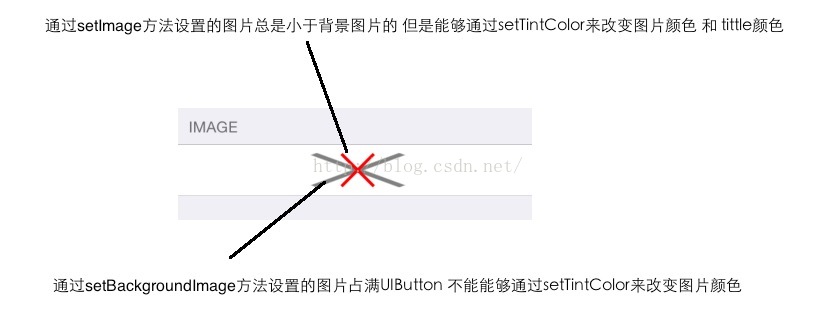
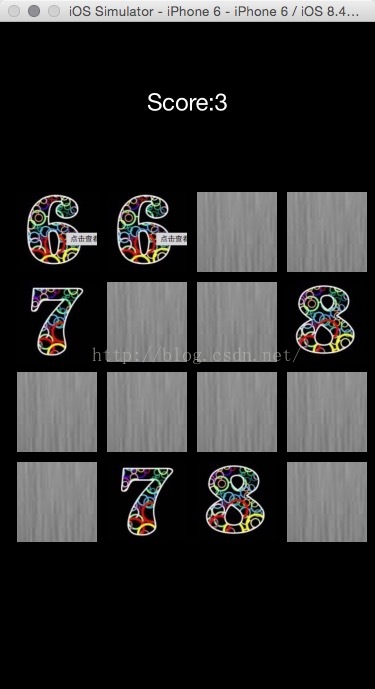
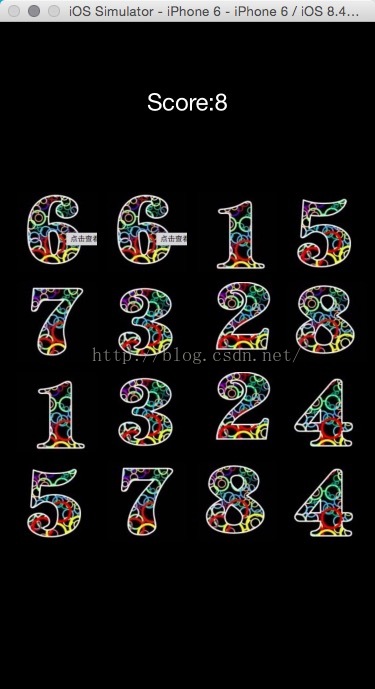













 3603
3603











 被折叠的 条评论
为什么被折叠?
被折叠的 条评论
为什么被折叠?








