参考解决方案
Traceback (most recent call last):
File "C:\Users\rHotD\AppData\Local\Programs\Python\Python35\lib\site-packages\django\db\backends\utils.py", line 64, in execute
return self.cursor.execute(sql, params)
File "C:\Users\rHotD\AppData\Local\Programs\Python\Python35\lib\site-packages\django\db\backends\mysql\base.py", line 110, in execute
return self.cursor.execute(query, args)
File "C:\Users\rHotD\AppData\Roaming\Python\Python35\site-packages\pymysql\cursors.py", line 166, in execute
result = self._query(query)
File "C:\Users\rHotD\AppData\Roaming\Python\Python35\site-packages\pymysql\cursors.py", line 322, in _query
conn.query(q)
File "C:\Users\rHotD\AppData\Roaming\Python\Python35\site-packages\pymysql\connections.py", line 856, in query
self._affected_rows = self._read_query_result(unbuffered=unbuffered)
File "C:\Users\rHotD\AppData\Roaming\Python\Python35\site-packages\pymysql\connections.py", line 1057, in _read_query_result
result.read()
File "C:\Users\rHotD\AppData\Roaming\Python\Python35\site-packages\pymysql\connections.py", line 1340, in read
first_packet = self.connection._read_packet()
File "C:\Users\rHotD\AppData\Roaming\Python\Python35\site-packages\pymysql\connections.py", line 1014, in _read_packet
packet.check_error()
File "C:\Users\rHotD\AppData\Roaming\Python\Python35\site-packages\pymysql\connections.py", line 393, in check_error
err.raise_mysql_exception(self._data)
File "C:\Users\rHotD\AppData\Roaming\Python\Python35\site-packages\pymysql\err.py", line 107, in raise_mysql_exception
raise errorclass(errno, errval)
pymysql.err.DataError: (1406, "Data too long for column 'gender' at row 1")
The above exception was the direct cause of the following exception:
Traceback (most recent call last):
File "C:\Program Files (x86)\JetBrains\PyCharm 2016.3.2\helpers\pycharm\django_manage.py", line 43, in <module>
run_module(manage_file, None, '__main__', True)
File "C:\Users\rHotD\AppData\Local\Programs\Python\Python35\lib\runpy.py", line 205, in run_module
return _run_module_code(code, init_globals, run_name, mod_spec)
File "C:\Users\rHotD\AppData\Local\Programs\Python\Python35\lib\runpy.py", line 96, in _run_module_code
mod_name, mod_spec, pkg_name, script_name)
File "C:\Users\rHotD\AppData\Local\Programs\Python\Python35\lib\runpy.py", line 85, in _run_code
exec(code, run_globals)
File "C:/Users/rHotD/Documents/GitHub/Online-education-platform-Imooc/MxOnline\manage.py", line 22, in <module>
execute_from_command_line(sys.argv)
File "C:\Users\rHotD\AppData\Local\Programs\Python\Python35\lib\site-packages\django\core\management\__init__.py", line 367, in execute_from_command_line
utility.execute()
File "C:\Users\rHotD\AppData\Local\Programs\Python\Python35\lib\site-packages\django\core\management\__init__.py", line 359, in execute
self.fetch_command(subcommand).run_from_argv(self.argv)
File "C:\Users\rHotD\AppData\Local\Programs\Python\Python35\lib\site-packages\django\core\management\base.py", line 294, in run_from_argv
self.execute(*args, **cmd_options)
File "C:\Users\rHotD\AppData\Local\Programs\Python\Python35\lib\site-packages\django\contrib\auth\management\commands\createsuperuser.py", line 63, in execute
return super(Command, self).execute(*args, **options)
File "C:\Users\rHotD\AppData\Local\Programs\Python\Python35\lib\site-packages\django\core\management\base.py", line 345, in execute
output = self.handle(*args, **options)
File "C:\Users\rHotD\AppData\Local\Programs\Python\Python35\lib\site-packages\django\contrib\auth\management\commands\createsuperuser.py", line 183, in handle
self.UserModel._default_manager.db_manager(database).create_superuser(**user_data)
File "C:\Users\rHotD\AppData\Local\Programs\Python\Python35\lib\site-packages\django\contrib\auth\models.py", line 168, in create_superuser
return self._create_user(username, email, password, **extra_fields)
File "C:\Users\rHotD\AppData\Local\Programs\Python\Python35\lib\site-packages\django\contrib\auth\models.py", line 151, in _create_user
user.save(using=self._db)
File "C:\Users\rHotD\AppData\Local\Programs\Python\Python35\lib\site-packages\django\contrib\auth\base_user.py", line 80, in save
super(AbstractBaseUser, self).save(*args, **kwargs)
File "C:\Users\rHotD\AppData\Local\Programs\Python\Python35\lib\site-packages\django\db\models\base.py", line 796, in save
force_update=force_update, update_fields=update_fields)
File "C:\Users\rHotD\AppData\Local\Programs\Python\Python35\lib\site-packages\django\db\models\base.py", line 824, in save_base
updated = self._save_table(raw, cls, force_insert, force_update, using, update_fields)
File "C:\Users\rHotD\AppData\Local\Programs\Python\Python35\lib\site-packages\django\db\models\base.py", line 908, in _save_table
result = self._do_insert(cls._base_manager, using, fields, update_pk, raw)
File "C:\Users\rHotD\AppData\Local\Programs\Python\Python35\lib\site-packages\django\db\models\base.py", line 947, in _do_insert
using=using, raw=raw)
File "C:\Users\rHotD\AppData\Local\Programs\Python\Python35\lib\site-packages\django\db\models\manager.py", line 85, in manager_method
return getattr(self.get_queryset(), name)(*args, **kwargs)
File "C:\Users\rHotD\AppData\Local\Programs\Python\Python35\lib\site-packages\django\db\models\query.py", line 1045, in _insert
return query.get_compiler(using=using).execute_sql(return_id)
File "C:\Users\rHotD\AppData\Local\Programs\Python\Python35\lib\site-packages\django\db\models\sql\compiler.py", line 1054, in execute_sql
cursor.execute(sql, params)
File "C:\Users\rHotD\AppData\Local\Programs\Python\Python35\lib\site-packages\django\db\backends\utils.py", line 79, in execute
return super(CursorDebugWrapper, self).execute(sql, params)
File "C:\Users\rHotD\AppData\Local\Programs\Python\Python35\lib\site-packages\django\db\backends\utils.py", line 64, in execute
return self.cursor.execute(sql, params)
File "C:\Users\rHotD\AppData\Local\Programs\Python\Python35\lib\site-packages\django\db\utils.py", line 94, in __exit__
six.reraise(dj_exc_type, dj_exc_value, traceback)
File "C:\Users\rHotD\AppData\Local\Programs\Python\Python35\lib\site-packages\django\utils\six.py", line 685, in reraise
raise value.with_traceback(tb)
File "C:\Users\rHotD\AppData\Local\Programs\Python\Python35\lib\site-packages\django\db\backends\utils.py", line 64, in execute
return self.cursor.execute(sql, params)
File "C:\Users\rHotD\AppData\Local\Programs\Python\Python35\lib\site-packages\django\db\backends\mysql\base.py", line 110, in execute
return self.cursor.execute(query, args)
File "C:\Users\rHotD\AppData\Roaming\Python\Python35\site-packages\pymysql\cursors.py", line 166, in execute
result = self._query(query)
File "C:\Users\rHotD\AppData\Roaming\Python\Python35\site-packages\pymysql\cursors.py", line 322, in _query
conn.query(q)
File "C:\Users\rHotD\AppData\Roaming\Python\Python35\site-packages\pymysql\connections.py", line 856, in query
self._affected_rows = self._read_query_result(unbuffered=unbuffered)
File "C:\Users\rHotD\AppData\Roaming\Python\Python35\site-packages\pymysql\connections.py", line 1057, in _read_query_result
result.read()
File "C:\Users\rHotD\AppData\Roaming\Python\Python35\site-packages\pymysql\connections.py", line 1340, in read
first_packet = self.connection._read_packet()
File "C:\Users\rHotD\AppData\Roaming\Python\Python35\site-packages\pymysql\connections.py", line 1014, in _read_packet
packet.check_error()
File "C:\Users\rHotD\AppData\Roaming\Python\Python35\site-packages\pymysql\connections.py", line 393, in check_error
err.raise_mysql_exception(self._data)
File "C:\Users\rHotD\AppData\Roaming\Python\Python35\site-packages\pymysql\err.py", line 107, in raise_mysql_exception
raise errorclass(errno, errval)
django.db.utils.DataError: (1406, "Data too long for column 'gender' at row 1")经检查,此字段最大长度设置有误
修改一下:
这回好了








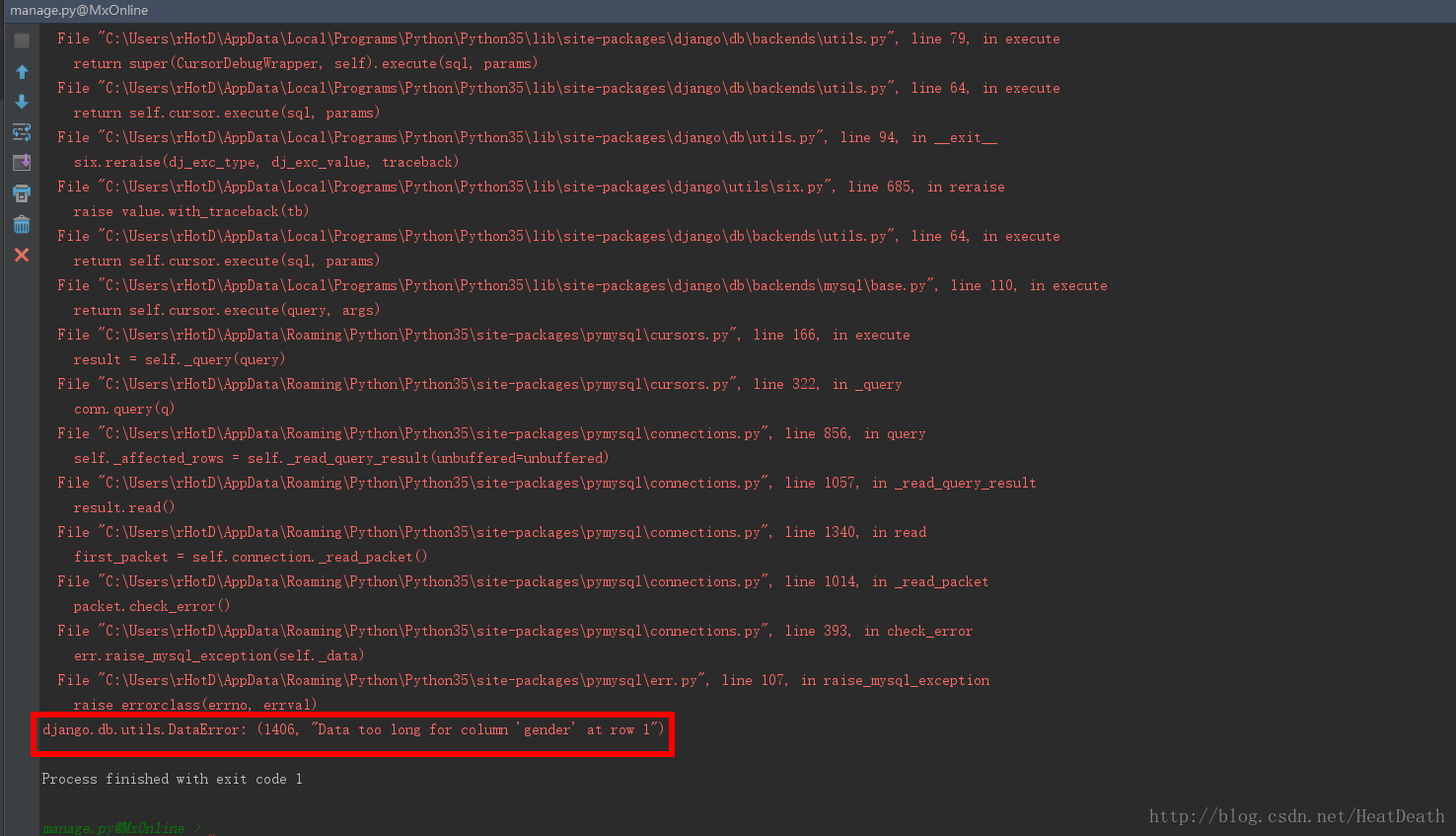

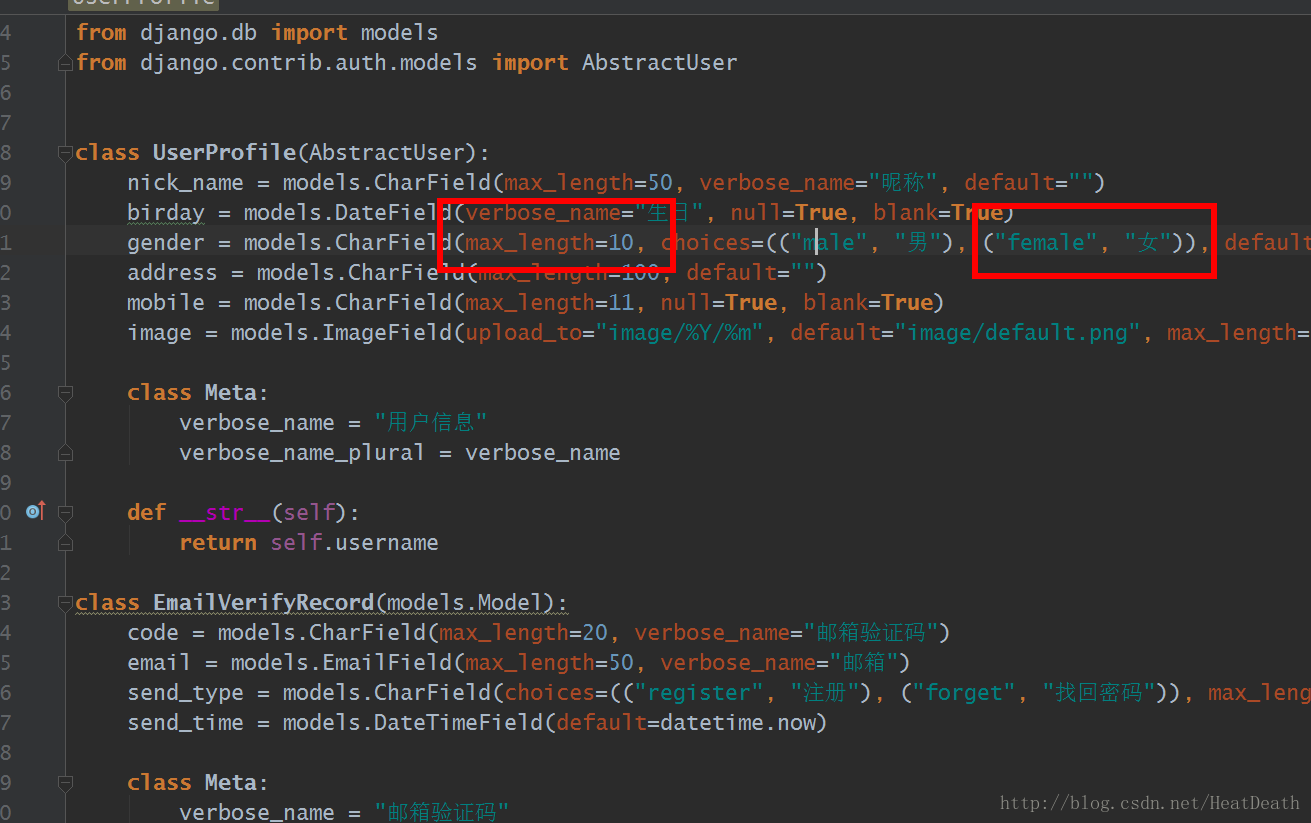
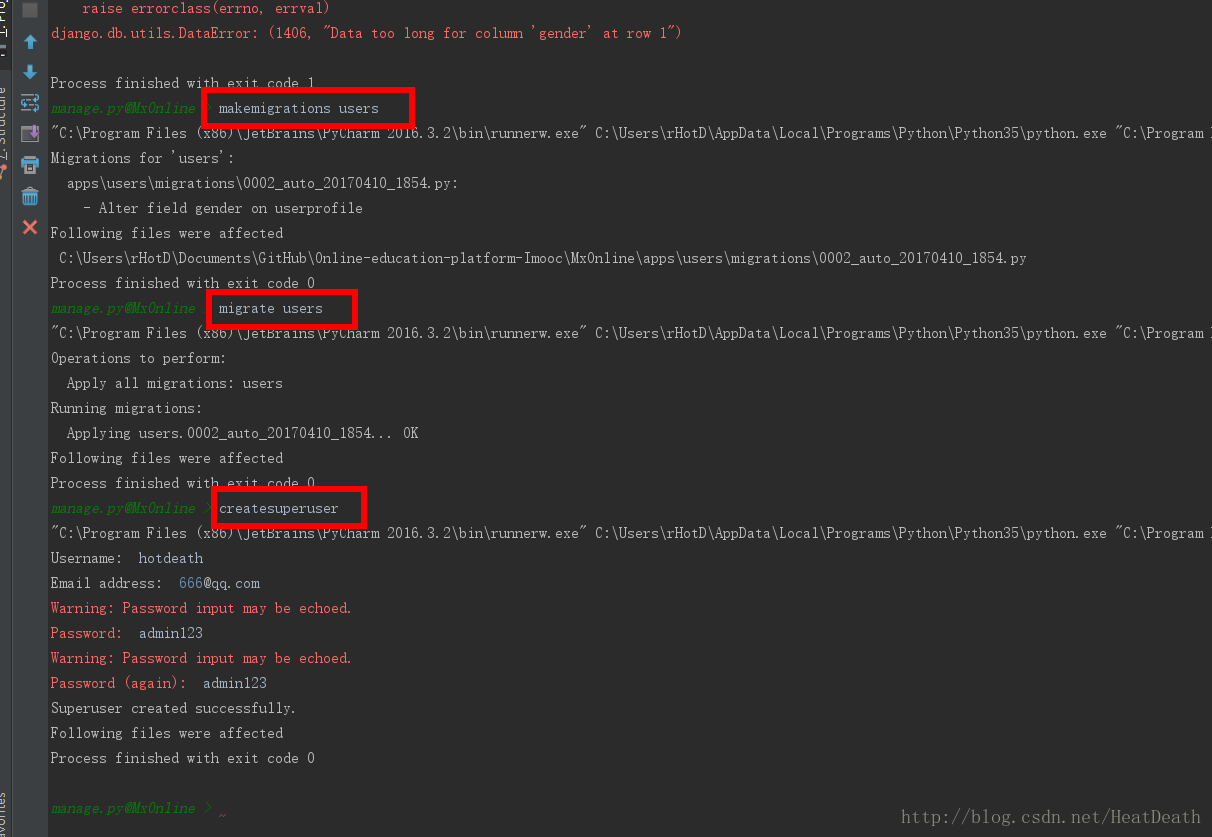













 690
690











 被折叠的 条评论
为什么被折叠?
被折叠的 条评论
为什么被折叠?








