先贴个代码
public static boolean replaceAndGenerateWord(String srcPath, String destPath, Map<String, String> map) throws IOException {
String[] sp = srcPath.split("\\.");
String[] dp = destPath.split("\\.");
// 判断文件有无扩展名
if (sp.length <= 0 || dp.length <= 0) {
return false;
}
if (
!sp[sp.length - 1].equalsIgnoreCase("docx")
&&
!(
sp[sp.length - 1].equalsIgnoreCase("doc")
&& dp[dp.length - 1].equalsIgnoreCase("doc")
)
) {
return false;
}
// 比较文件扩展名
if (sp[sp.length - 1].equalsIgnoreCase("docx")) {
XWPFDocument document = new XWPFDocument(POIXMLDocument.openPackage(srcPath));
// 替换段落中的指定文字
Iterator<XWPFParagraph> itPara = document.getParagraphsIterator();
while (itPara.hasNext()) {
XWPFParagraph paragraph = itPara.next();
List<XWPFRun> runs = paragraph.getRuns();
for (XWPFRun run : runs) {
String oneparaString = run.getText(run.getTextPosition());
if (StringUtil.isBlank(oneparaString)){
continue;
}
for (Map.Entry<String, String> entry :
map.entrySet()) {
oneparaString = oneparaString.replace(entry.getKey(), entry.getValue());
}
run.setText(oneparaString, 0);
}
}
// 替换表格中的指定文字
Iterator<XWPFTable> itTable = document.getTablesIterator();
while (itTable.hasNext()) {
XWPFTable table = itTable.next();
int rcount = table.getNumberOfRows();
for (int i = 0; i < rcount; i++) {
XWPFTableRow row = table.getRow(i);
List<XWPFTableCell> cells = row.getTableCells();
for (XWPFTableCell cell : cells) {
String cellTextString = cell.getText();
for (Map.Entry<String, String> e : map.entrySet()) {
cellTextString = cellTextString.replace(e.getKey(), e.getValue());
}
cell.removeParagraph(0);
cell.setText(cellTextString);
}
}
}
FileOutputStream outStream = new FileOutputStream(destPath);
document.write(outStream);
outStream.close();
return true;
}
// doc只能生成doc,如果生成docx会出错
if ((sp[sp.length - 1].equalsIgnoreCase("doc"))
&& (dp[dp.length - 1].equalsIgnoreCase("doc"))) {
HWPFDocument document = new HWPFDocument(new FileInputStream(srcPath));
Range range = document.getRange();
for (Map.Entry<String, String> entry : map.entrySet()) {
range.replaceText(entry.getKey(), entry.getValue());
}
FileOutputStream outStream = new FileOutputStream(destPath);
document.write(outStream);
outStream.close();
return true;
}
return false;
}1.在段落替换部分,最小单位是XWPFRun,XWPFRun是一个XML节点,包含了各种样式,属性和文字
2.从XWPFRun中取出文字进行替换,失败的原因就是:${company}被分割在了数个XWPFRun里面,替换失败,看图:
解决办法:修改节点
1.word打开原docx文件,取消各种拼写检查,另存为 xml文件
2.文本编辑器打开xml,找到要替换的属性占位符,处理成如下样子:
3.保存xml,用word打开xml,另存为,docx
4.愉快地跑代码吧!








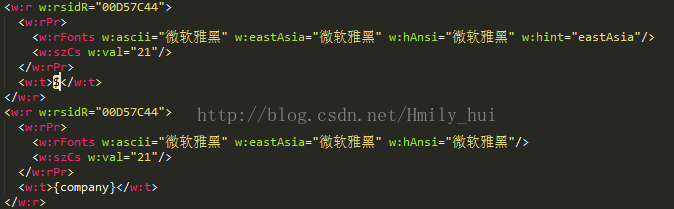
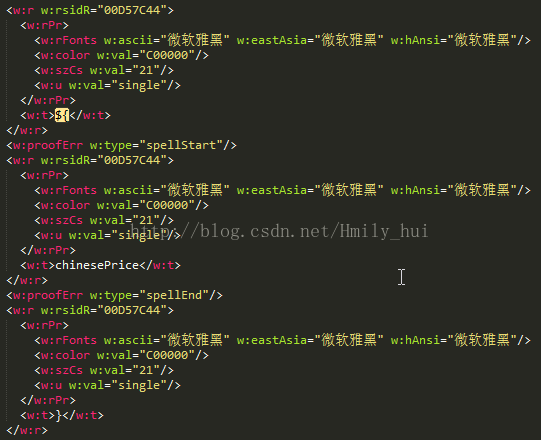
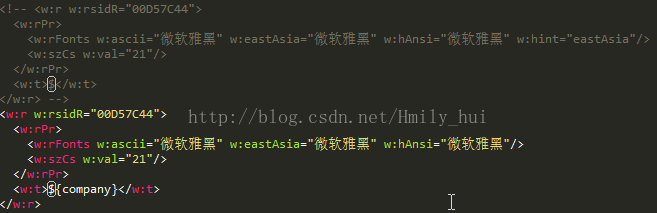
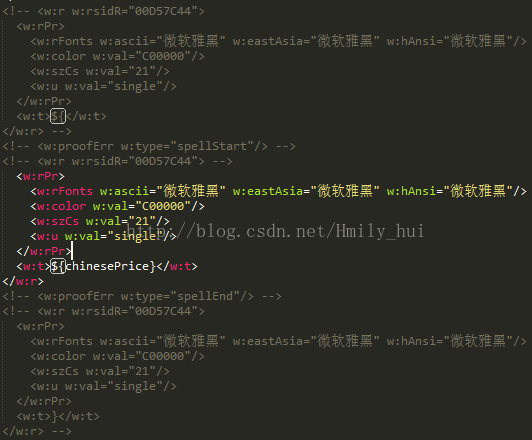













 449
449











 被折叠的 条评论
为什么被折叠?
被折叠的 条评论
为什么被折叠?








