Anroid Studio 新建一个工程之后,默认继承AppCompatActivity,
MainActivity 布局如下
main.layout
<?xml version="1.0" encoding="utf-8"?>
<android.support.design.widget.CoordinatorLayout
xmlns:android="http://schemas.android.com/apk/res/android"
xmlns:app="http://schemas.android.com/apk/res-auto"
xmlns:tools="http://schemas.android.com/tools"
android:layout_width="match_parent"
android:layout_height="match_parent"
android:fitsSystemWindows="true"
tools:context="com.yungcs.project.myapplication.MainActivity">
s
<android.support.design.widget.AppBarLayout
android:id="@+id/app_bar"
android:fitsSystemWindows="true"
android:layout_height="@dimen/app_bar_height"
android:layout_width="match_parent"
android:theme="@style/AppTheme.AppBarOverlay">
<android.support.design.widget.CollapsingToolbarLayout
android:id="@+id/toolbar_layout"
android:fitsSystemWindows="true"
android:layout_width="match_parent"
android:layout_height="match_parent"
app:layout_scrollFlags="scroll|exitUntilCollapsed"
app:contentScrim="?attr/colorPrimary">
<android.support.v7.widget.Toolbar
android:id="@+id/toolbar"
android:layout_height="?attr/actionBarSize"
android:layout_width="match_parent"
app:layout_collapseMode="pin"
app:popupTheme="@style/AppTheme.PopupOverlay" />
</android.support.design.widget.CollapsingToolbarLayout>
</android.support.design.widget.AppBarLayout>
<include layout="@layout/content_scrolling" />
<android.support.design.widget.FloatingActionButton
android:id="@+id/fab"
android:layout_width="wrap_content"
android:layout_height="wrap_content"
android:layout_margin="@dimen/fab_margin"
app:layout_anchor="@id/app_bar"
app:layout_anchorGravity="bottom|end"
android:src="@android:drawable/ic_dialog_email" />
</android.support.design.widget.CoordinatorLayout>
content_scrolling.layout
<?xml version="1.0" encoding="utf-8"?>
<!-- android.support.v4.widget.NestedScrollView-->
<com.yungcs.project.myapplication.MyNestedScrollView
xmlns:android="http://schemas.android.com/apk/res/android"
xmlns:tools="http://schemas.android.com/tools"
xmlns:app="http://schemas.android.com/apk/res-auto"
app:layout_behavior="@string/appbar_scrolling_view_behavior"
tools:showIn="@layout/activity_scrolling"
android:layout_width="match_parent"
android:layout_height="match_parent"
tools:context="com.yungcs.project.myapplication.ScrollingActivity">
<android.support.v7.widget.RecyclerView
android:id="@+id/recyclerView"
android:layout_width="match_parent"
android:layout_height="match_parent"
app:layout_behavior="@string/appbar_scrolling_view_behavior"
/>
<com.yungcs.project.myapplication.NestedListView
android:id="@+id/phone_list"
android:layout_width="match_parent"
android:layout_height="wrap_content"
>
</com.yungcs.project.myapplication.NestedListView>
</com.yungcs.project.myapplication.MyNestedScrollView>
重写ListView
package com.yungcs.project.myapplication;
import android.content.Context;
import android.util.AttributeSet;
import android.view.MotionEvent;
import android.view.View;
import android.view.ViewGroup;
import android.widget.AbsListView;
import android.widget.ListAdapter;
import android.widget.ListView;
/**
* Created by yungcs on 2016/1/7.
*/
public class NestedListView extends ListView implements View.OnTouchListener,
AbsListView.OnScrollListener {
private int listViewTouchAction;
private static final int MAXIMUM_LIST_ITEMS_VIEWABLE = 99;
public NestedListView(Context context, AttributeSet attrs) {
super(context, attrs);
listViewTouchAction = -1;
setOnScrollListener(this);
setOnTouchListener(this);
}
@Override
public void onScroll(AbsListView view, int firstVisibleItem,
int visibleItemCount, int totalItemCount) {
if (getAdapter() != null
&& getAdapter().getCount() > MAXIMUM_LIST_ITEMS_VIEWABLE) {
if (listViewTouchAction == MotionEvent.ACTION_MOVE) {
scrollBy(0, -1);
}
}
}
@Override
public void onScrollStateChanged(AbsListView view, int scrollState) {
}
@Override
protected void onMeasure(int widthMeasureSpec, int heightMeasureSpec) {
super.onMeasure(widthMeasureSpec, heightMeasureSpec);
int newHeight = 0;
final int heightMode = MeasureSpec.getMode(heightMeasureSpec);
int heightSize = MeasureSpec.getSize(heightMeasureSpec);
if (heightMode != MeasureSpec.EXACTLY) {
ListAdapter listAdapter = getAdapter();
if (listAdapter != null && !listAdapter.isEmpty()) {
int listPosition = 0;
for (listPosition = 0; listPosition < listAdapter.getCount()
&& listPosition < MAXIMUM_LIST_ITEMS_VIEWABLE; listPosition++) {
View listItem = listAdapter.getView(listPosition, null,
this);
// now it will not throw a NPE if listItem is a ViewGroup
// instance
if (listItem instanceof ViewGroup) {
listItem.setLayoutParams(new LayoutParams(
LayoutParams.WRAP_CONTENT,
LayoutParams.WRAP_CONTENT));
}
listItem.measure(widthMeasureSpec, heightMeasureSpec);
newHeight += listItem.getMeasuredHeight();
}
newHeight += getDividerHeight() * listPosition;
}
if ((heightMode == MeasureSpec.AT_MOST) && (newHeight > heightSize)) {
if (newHeight > heightSize) {
newHeight = heightSize;
}
}
} else {
newHeight = getMeasuredHeight();
}
setMeasuredDimension(getMeasuredWidth(), newHeight);
}
public boolean onTouch(View v, MotionEvent event) {
if (getAdapter() != null
&& getAdapter().getCount() > MAXIMUM_LIST_ITEMS_VIEWABLE) {
if (listViewTouchAction == MotionEvent.ACTION_MOVE) {
scrollBy(0, 1);
}
}
return false;
}
}
效果图如下(仅仅供参考,实物请看代码效果)
代码Demo下载:








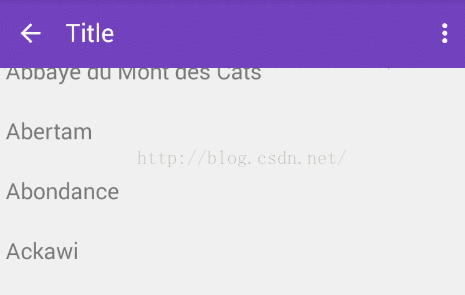













 261
261











 被折叠的 条评论
为什么被折叠?
被折叠的 条评论
为什么被折叠?








