说明
前段时间由于要求,在openwrt下添加了mysql,刚开始以为会很大,但是在make menuconfig下搜索的时候发现好像只有mysql-server,并没有mysql-client,编译出来的固件也只是比原来的固件大了不到2M(flash是16M的,表示可以接受,如果你的flash是8M的,那么你可以选择安装在U盘或者SD卡上)。
1.安装mysql
make menuconfig
搜索mysql,找到后打上“*”号
mysql-server的附属包有:libmysqlclient,libncursesw,uclibcxx,libreadline。那么我们还要装的最后一个就是libncurses这个包,打上“*”之后开始编译。
编译好之后刷进路由器里。
2.配置mysql
在用ssh进去之后,我们可以看到/usr/bin下有mysqld这个服务,说明我们已经编译进去了,接下来我们开始配置。
1.打开配置文件/etc/my.cnf,这里我们主要修改的是datadir和tmpdir这两个配置项,在这里我把它放在了我挂载的sd卡上,可以根据自己的需求去存放你的mysql表
这里的目录需要手动去创建,不然初始化的时候会出错!!!
3.初始化mysql
mysql_install_db --force在这里我想说的是,如果你的初始化没问题,那么就可以跳过这一段,如果有如下问题
root@OpenWrt:~# mysql_install_db --force
Installing MySQL system tables...
ERROR: 1049 Unknown database 'mysql'
110507 15:01:36 [ERROR] Aborting
110507 15:01:36 [Note] /usr/bin/mysqld: Shutdown complete
Installation of system tables failed! Examine the logs in
/mnt/data/mysql/ for more information.
You can try to start the mysqld daemon with:
shell> /usr/bin/mysqld --skip-grant &
and use the command line tool /usr/bin/mysql
to connect to the mysql database and look at the grant tables:
shell> /usr/bin/mysql -u root mysql
mysql> show tables
Try 'mysqld --help' if you have problems with paths. Using --log
gives you a log in /mnt/data/mysql/ that may be helpful.
Please consult the MySQL manual section
'Problems running mysql_install_db', and the manual section that
describes problems on your OS. Another information source are the
MySQL email archives available at http://lists.mysql.com/.
Please check all of the above before mailing us! And remember, if
you do mail us, you MUST use the /usr/scripts/mysqlbug script!这里可以用一个成功初始化的mysql去替换掉(当然,这是我的解决方法,你可以自行解决)
4.启动mysql
/etc/init.d/mysqld start5.更改root密码
mysqladmin -u root password 'newpassword'6.登陆mysql
mysql -u root -p这里回车之后会让你输入密码,输入的密码不会显示
OK,现在就可以操作mysql了!!!








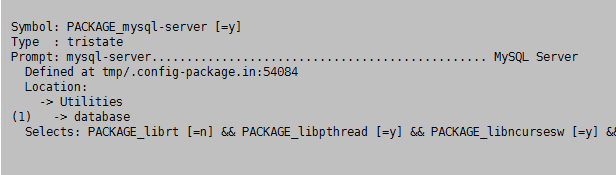
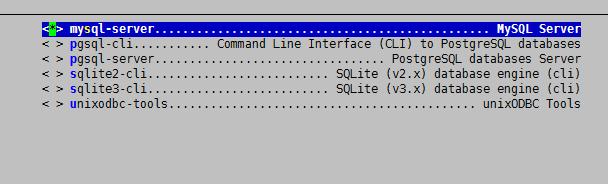
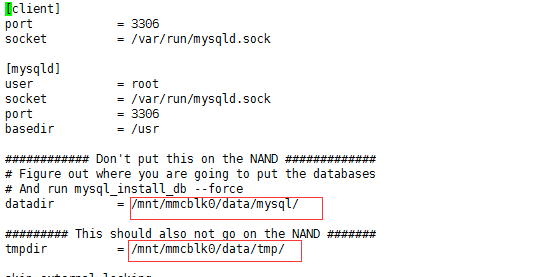
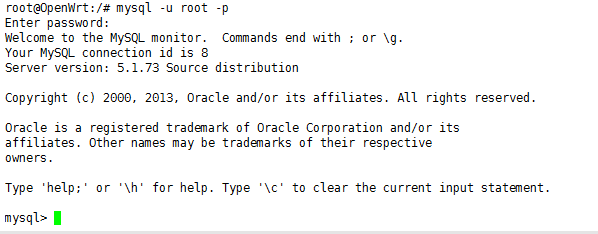













 409
409











 被折叠的 条评论
为什么被折叠?
被折叠的 条评论
为什么被折叠?








