Find by Character
在Vim中快速定位到某个字符的命令为f
In this case, the fx command does nothing. Vim searches forward for an occurrence of the “x” character, but no matches are found, so the cursor doesn ’t move. The fo command finds an occurrence of the “o ” character, so the cursor is positioned on top of the first match.
fx命令没有移动光标是因为段落中没有x这个字符,所以光标就不移动。fo命令找到了字符o,所以光标就移动到第一个字符o上。
使用f命令后,使用;可以移动光标到下一个匹配的字符上,如下
除此之外,我们还可以使用F t t T ,命令移动光标到特定字符如下:
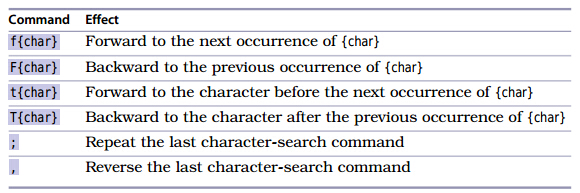
F和f查询方向相反,;和,移动方向相反,t移动到下一个匹配字符的前面,T移动到上一个匹配字符的后面。
这些移动命令可以和删除命令d结合使用,快速删除特定范围的字符,如下:
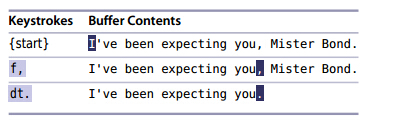
首先命令f,定位到,处,然后要删除从,到结尾除了句号外的所有字符,所以就用命令t.定位到字符.之前。d表示删除。
In general, I tend to use f{char} and F{char} in Normal mode when I want to move the cursor quickly within the current line, whereas I tend to use the t{char} and T{char} character search commands in combination with d{motion} or c{motion} .
快速移动时一般用f{char} 命令或 F{char}命令,更改文本内容时用t{char} 和 T{char} 。










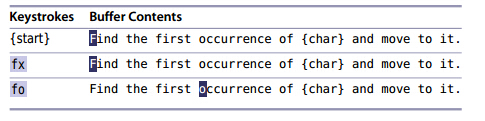
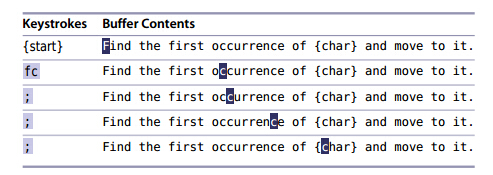













 5533
5533











 被折叠的 条评论
为什么被折叠?
被折叠的 条评论
为什么被折叠?








