昨天在做 ajax 申请链接提交表单的时候,发现提交了两次,Debug 的时候,也能发现控制器会执行两次。当然,数据库里也是两条数据。然后今天起来,修改了一下,结果出现了中文乱码情况,原因是多次解码,这里大家可以百度 serialize 相关信息。
最终整理了一下代码,能够完美实现要求。不刷新提交表单,只提交一次,中文不乱吗。
代码如下
html 部分
- <form id="apply_link_form">
- <input type="text" name="link_name" id="link_name" placeholder="如:言曌博客" required="required">
- <input type="text" name="link_url" id="link_url" placeholder="如:https://liuyanzhao.com" required="required">
- <input type="text" name="link_description" id="link_description" placeholder="如:一个后端开发者的成长笔记" >
- <input type="text" name="link_owner_contact" id="link_owner_contact" placeholder="如:邮箱service@liuyanzhao.com" required="required">
- <input id="submit" name="submit" type="submit" value="提交申请" >
- <
- </form>
注意:form 标签只填一个 id 即可,不用填 action 和 method
js 部分
- //ajax提交信息
- $("#apply_link_form").submit(function(){
- parent.layer.close(index); //再执行关闭
- $.ajax({
- async: false,
- type: "POST",
- url:'${pageContext.request.contextPath}/link/apply',
- contentType : "application/x-www-form-urlencoded; charset=utf-8",
- data:$("#apply_link_form").serialize(),
- dataType: "text",
- success: function () {
- },
- error: function () {
- }
- })
- })
注意:第9行填 data:$("#formid").serialize() 最终数据是 name=tom&pass=123456 之类的
控制器代码
- @RequestMapping(value = "link/apply",method = {RequestMethod.POST})
- @ResponseBody
- public void applyLink(HttpServletRequest request) throws Exception {
- String linkName = request.getParameter("link_name");;
- String linkUrl = request.getParameter("link_url");
- String linkDescription = request.getParameter("link_description");
- String linkOwnerContact = request.getParameter("link_owner_contact");
- LinkCustom linkCustom = new LinkCustom();
- linkCustom.setLinkName(linkName);
- linkCustom.setLinkUrl(linkUrl);
- linkCustom.setLinkDescription(linkDescription);
- linkCustom.setLinkOwnerContact(linkOwnerContact);
- linkCustom.setLinkStatus((byte) 0);
- linkCustom.setLinkCreateTime(new Date());
- linkCustom.setLinkUpdateTime(new Date());
- linkService.applyLink(linkCustom);
- }
效果图如下
查看数据表,已添加了一条数据







 本文介绍如何通过Ajax提交表单避免重复提交,并解决中文乱码问题。提供了完整的HTML、JS代码及后端控制器实现,确保表单数据准确无误地提交。
本文介绍如何通过Ajax提交表单避免重复提交,并解决中文乱码问题。提供了完整的HTML、JS代码及后端控制器实现,确保表单数据准确无误地提交。
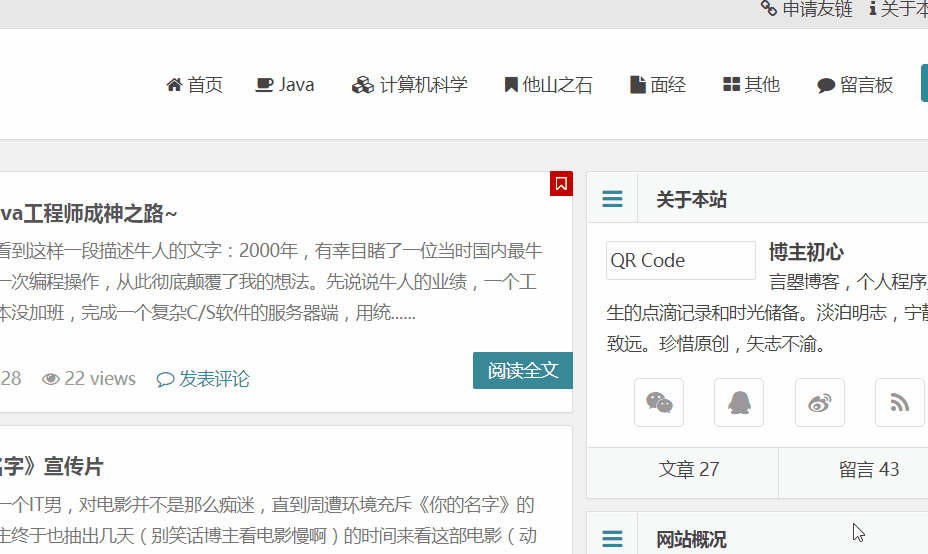
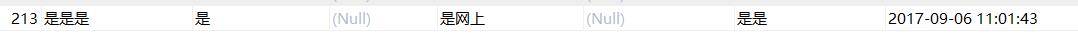

















 1423
1423

 被折叠的 条评论
为什么被折叠?
被折叠的 条评论
为什么被折叠?










