下面的转载,自我感觉很棒,对PopupWin的项目实现很有app的通用性,先推荐如下:
一、曾经做过一个项目,用的大概就是这种布局,title布局,title右边是ImageView,点击每一个图标,弹出PopupWin,点击其他按钮PopupWin就在原地消失。这个效果还很不错的,我挺喜欢的,所以抽空把它写了出来。现在将代码给大家提供一下,希望能给大家一些提示。先看截图:
点击MP3这个图标: 点击PopupWin苹果MP3这列弹出Toast:
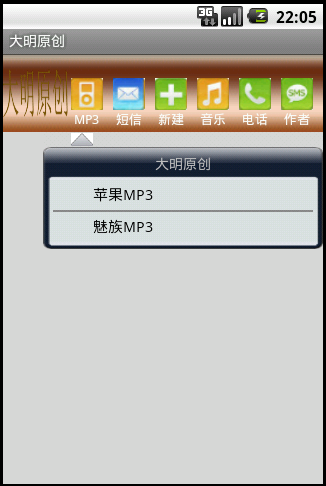
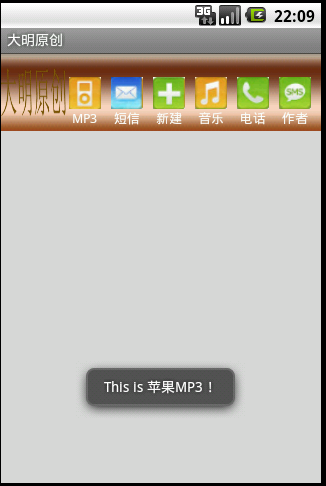
点击PopupWin中魅族这列弹出Toast: 点击短信这个图标:

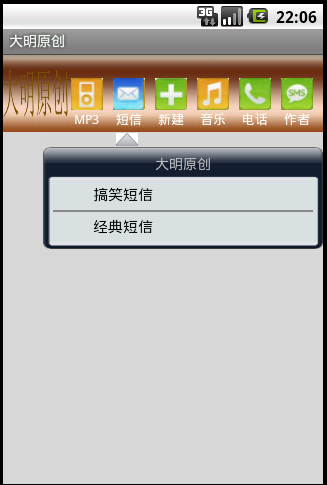
点击新建这个图标: 点击音乐这个图标:
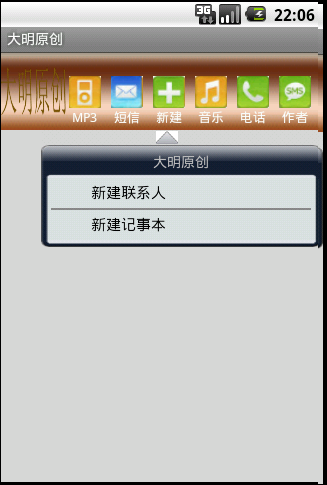
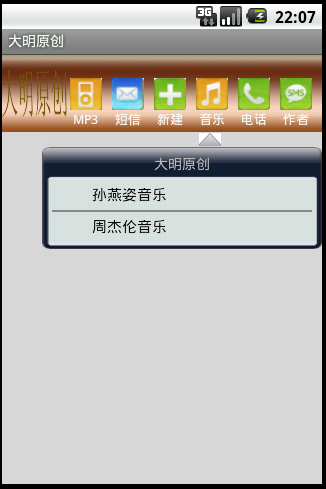
点击电话这个图标: 点击作者这个图标:
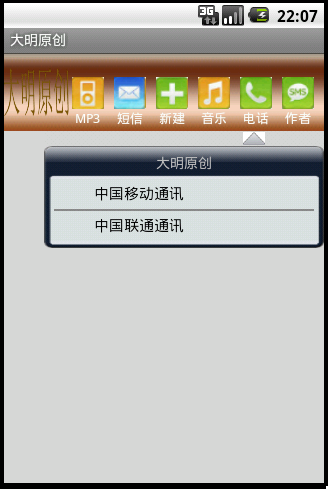

点击PopupWin第一列弹出Toast: 点击PopupWin第二列弹出Toast:
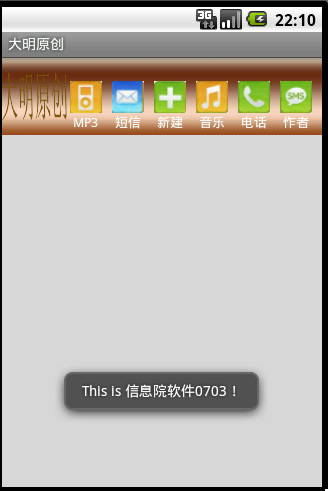
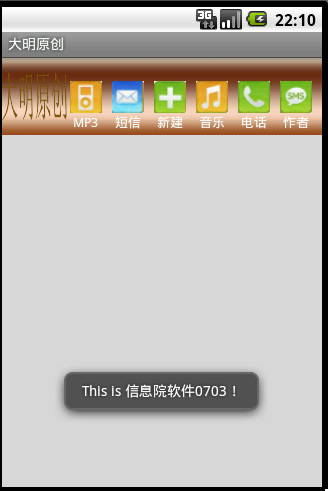
说明:每一个popupwin里面我都写了点击事件,就是弹一个toast,目前我就截图截了四张,给大家演示一下!
二:布局文件
1、activity_title.xml布局文件代码:
- <?xml version="1.0" encoding="utf-8"?>
- <LinearLayout xmlns:android="http://schemas.android.com/apk/res/android"
- android:layout_width="fill_parent"
- android:layout_height="fill_parent"
- android:background="@drawable/title_bg_button">
- <LinearLayout xmlns:android="http://schemas.android.com/apk/res/android"
- android:orientation="horizontal" android:layout_width="fill_parent"
- android:layout_height="78dip" android:background="@drawable/title_bg">
- <RelativeLayout android:id="@+id/RelativeLayout_title"
- android:layout_height="wrap_content" android:layout_width="wrap_content"
- android:layout_gravity="center_horizontal|center_vertical"
- android:layout_weight="1.0">
- <ImageButton android:id="@+id/title_about"
- android:layout_width="wrap_content" android:layout_height="wrap_content"
- android:background="@drawable/main_top_image" />
- </RelativeLayout>
- <LinearLayout android:id="@+id/LinearLayout_title02"
- android:gravity="right" android:layout_gravity="right|center"
- android:layout_marginRight="10sp" android:layout_width="wrap_content"
- android:layout_height="wrap_content" android:orientation="horizontal"
- android:layout_marginTop="10dip">
- <LinearLayout android:id="@+id/title_mp3"
- android:paddingRight="5px"
- android:layout_width="wrap_content" android:layout_height="wrap_content"
- android:orientation="vertical" android:gravity="center"
- >
- <ImageView android:id="@+id/gridlist_image"
- android:background="@drawable/title1" android:layout_width="32dip"
- android:scaleType="centerInside"
- android:layout_height="32dip"></ImageView>
- <TextView android:id="@+id/grid_list_text"
- android:layout_width="wrap_content" android:layout_height="wrap_content"
- android:textColor="#ffffffff" android:text="MP3"
- android:textSize="13dp" />
- </LinearLayout>
- <LinearLayout android:id="@+id/title_phone_sms"
- android:paddingLeft="5px" android:paddingRight="5px"
- android:layout_width="wrap_content" android:layout_height="wrap_content"
- android:orientation="vertical" android:gravity="center"
- >
- <ImageView android:id="@+id/title_new_doc"
- android:layout_width="32dip" android:layout_height="32dip"
- android:scaleType="centerInside"
- android:background="@drawable/title2">
- </ImageView>
- <TextView android:layout_width="wrap_content"
- android:layout_height="wrap_content" android:textColor="#ffffffff"
- android:text="短信" android:textSize="13dp" />
- </LinearLayout>
- <LinearLayout android:paddingLeft="5px" android:paddingRight="5px"
- android:layout_width="wrap_content" android:layout_height="wrap_content"
- android:orientation="vertical" android:gravity="center"
- android:id="@+id/title_addnew">
- <ImageView android:id="@+id/imageView1" android:background="@drawable/title3"
- android:layout_width="32dip" android:layout_height="32dip"
- android:scaleType="centerInside"/>
- <TextView android:textColor="#ffffffff" android:id="@+id/textView1"
- android:textSize="13dp" android:text="新建"
- android:layout_width="wrap_content" android:layout_height="wrap_content"></TextView>
- </LinearLayout>
- <LinearLayout android:id="@+id/title_music"
- android:paddingLeft="5px" android:paddingRight="5px"
- android:layout_width="wrap_content" android:layout_height="wrap_content"
- android:orientation="vertical" android:gravity="center"
- >
- <ImageView android:layout_width="32dip"
- android:layout_height="32dip" android:background="@drawable/title4"
- android:scaleType="centerInside"></ImageView>
- <TextView android:layout_width="wrap_content"
- android:layout_height="wrap_content" android:textColor="#ffffffff"
- android:text="音乐" android:textSize="13dp" />
- </LinearLayout>
- <LinearLayout android:id="@+id/title_phone"
- android:paddingLeft="5px" android:paddingRight="5px"
- android:layout_width="wrap_content" android:layout_height="wrap_content"
- android:orientation="vertical" android:gravity="center"
- >
- <ImageView android:layout_width="32dip"
- android:layout_height="32dip" android:background="@drawable/title5"
- android:scaleType="centerInside"></ImageView>
- <TextView android:layout_width="wrap_content"
- android:layout_height="wrap_content" android:textColor="#ffffffff"
- android:text="电话"
- android:textSize="13dp" />
- </LinearLayout>
- <LinearLayout android:id="@+id/title_author"
- android:paddingLeft="5px"
- android:layout_width="wrap_content" android:layout_height="wrap_content"
- android:orientation="vertical" android:gravity="center"
- >
- <ImageView android:id="@+id/title_back_image"
- android:background="@drawable/title6"
- android:layout_width="32dip" android:layout_height="32dip"
- android:scaleType="centerInside">
- </ImageView>
- <TextView android:id="@+id/title_back_text"
- android:layout_width="wrap_content" android:layout_height="wrap_content"
- android:textColor="#ffffff" android:text="作者"
- android:textSize="13dp" />
- </LinearLayout>
- </LinearLayout>
- </LinearLayout>
- </LinearLayout>
2、new_file.xml
- <?xml version="1.0" encoding="UTF-8"?>
- <LinearLayout xmlns:android="http://schemas.android.com/apk/res/android"
- android:orientation="vertical" android:layout_width="280px"
- android:layout_height="wrap_content">
- <LinearLayout android:layout_width="wrap_content" android:layout_height="wrap_content" android:orientation="vertical">
- <LinearLayout android:layout_width="wrap_content" android:layout_height="19dp"></LinearLayout>
- <LinearLayout android:id="@+id/new_file_text" android:layout_width="280px"
- android:layout_height="wrap_content" android:background="@drawable/dialog_title1">
- <TextView android:layout_width="fill_parent"
- android:layout_height="wrap_content" android:layout_gravity="center_vertical"
- android:gravity="center_horizontal" android:text="大明原创" />
- </LinearLayout>
- </LinearLayout>
- <LinearLayout android:layout_width="fill_parent"
- android:layout_height="19dp"
- android:id="@+id/new_file_layout"
- android:paddingLeft="8dip"
- android:layout_marginTop="-48dp">
- </LinearLayout>
- <LinearLayout android:id="@+id/LinearLayout_Viewer1" android:layout_marginTop="28dp"
- android:layout_width="280px" android:layout_height="wrap_content"
- android:orientation="vertical"
- android:paddingLeft="10px"
- android:paddingRight="10px"
- android:background="@drawable/dialog_body1"
- android:layout_weight="1.0">
- <LinearLayout android:layout_width="fill_parent"
- android:layout_height="30dip" android:background="@drawable/word_view"
- android:paddingLeft="10dip" android:id="@+id/row1">
- <RelativeLayout android:layout_width="wrap_content"
- android:layout_height="wrap_content" android:layout_gravity="center_vertical|center_horizontal">
- <TextView android:layout_width="wrap_content"
- android:layout_height="wrap_content"
- android:layout_centerHorizontal="true"
- android:layout_centerVertical="true"
- android:layout_marginLeft="60dip"
- style="@style/TextFormat" android:id="@+id/text1" />
- </RelativeLayout>
- </LinearLayout>
- <LinearLayout android:layout_width="fill_parent"
- android:layout_height="2dip" android:background="#ff888888" />
- <LinearLayout android:layout_width="fill_parent"
- android:layout_height="30dip" android:background="@drawable/word_view"
- android:paddingLeft="10dip" android:id="@+id/row2">
- <RelativeLayout android:layout_width="wrap_content"
- android:layout_height="wrap_content" android:layout_gravity="center_vertical|center_horizontal">
- <TextView android:layout_width="wrap_content"
- android:layout_height="wrap_content"
- android:layout_centerHorizontal="true"
- android:layout_centerVertical="true"
- android:layout_marginLeft="60dip"
- style="@style/TextFormat" android:id="@+id/text2" />
- </RelativeLayout>
- </LinearLayout>
- </LinearLayout>
- <LinearLayout android:layout_width="280px"
- android:layout_height="wrap_content" android:background="@drawable/dialog_bottom1" />
- </LinearLayout>
三、MainActivity类,java类实现以上功能:
- package com.cn.android;
- import android.app.Activity;
- import android.graphics.Color;
- import android.graphics.drawable.ColorDrawable;
- import android.os.Bundle;
- import android.util.DisplayMetrics;
- import android.view.Gravity;
- import android.view.View;
- import android.view.View.OnClickListener;
- import android.view.ViewGroup.LayoutParams;
- import android.widget.ImageButton;
- import android.widget.ImageView;
- import android.widget.LinearLayout;
- import android.widget.PopupWindow;
- import android.widget.TextView;
- import android.widget.Toast;
- public class MainActivity extends Activity {
- /** Called when the activity is first created. */
- DisplayMetrics metrics;
- int mpaddingLeft = 5;
- int mviewpos[] = new int[2];
- int popWidth = 280;
- private View MenuView = null;
- PopupWindow pop;
- LinearLayout new_name;
- LinearLayout new_num;
- public static final int NEW_NAME1= 1;
- public static final int NEW_NUM1 = 2;
- public static final int NEW_NAME2= 3;
- public static final int NEW_NUM2 = 4;
- public static final int NEW_NAME3= 5;
- public static final int NEW_NUM3 = 6;
- public static final int NEW_NAME4= 7;
- public static final int NEW_NUM4 = 8;
- public static final int NEW_NAME5= 9;
- public static final int NEW_NUM5 = 10;
- public static final int NEW_NAME6= 11;
- public static final int NEW_NUM6 = 12;
- @Override
- public void onCreate(Bundle savedInstanceState) {
- super.onCreate(savedInstanceState);
- metrics = new DisplayMetrics();
- getWindowManager().getDefaultDisplay().getMetrics(metrics);
- setContentView(R.layout.activity_title);
- //初始化ImageView
- initTitlebarBtn();
- }
- private void initTitlebarBtn() {
- ImageButton title_about = (ImageButton) findViewById(R.id.title_about);
- title_about.setOnClickListener(new View.OnClickListener() {
- public void onClick(View v) {
- // TODO Auto-generated method stub
- //添加自己需要的代码
- }
- });
- LinearLayout titlephone1 = (LinearLayout) findViewById(R.id.title_mp3);
- titlephone1.setOnClickListener(new View.OnClickListener() {
- public void onClick(View v) {
- mpaddingLeft = 5;
- v.getLocationOnScreen(mviewpos);
- if (!(mviewpos[0] + popWidth < metrics.widthPixels)) {
- mpaddingLeft = mviewpos[0] - (metrics.widthPixels - popWidth);
- }
- MenuView = getLayoutInflater().inflate(R.layout.new_file, null);
- TextView text_row1 = (TextView)MenuView.findViewById(R.id.text1);
- TextView text_row2 = (TextView)MenuView.findViewById(R.id.text2);
- text_row1.setText("苹果MP3");
- text_row2.setText("魅族MP3");
- initLayout(MenuView, R.id.title_mp3);
- popMenu(MenuView, v);
- }
- });
- LinearLayout titlephonesms = (LinearLayout) findViewById(R.id.title_phone_sms);
- titlephonesms.setOnClickListener(new View.OnClickListener() {
- public void onClick(View v) {
- v.getLocationOnScreen(mviewpos);
- if (!(mviewpos[0] + popWidth < metrics.widthPixels)) {
- mpaddingLeft = mviewpos[0] - (metrics.widthPixels - popWidth);
- }
- MenuView = getLayoutInflater().inflate(R.layout.new_file, null);
- TextView text_row1 = (TextView)MenuView.findViewById(R.id.text1);
- TextView text_row2 = (TextView)MenuView.findViewById(R.id.text2);
- text_row1.setText("搞笑短信");
- text_row2.setText("经典短信");
- initLayout(MenuView, R.id.title_phone_sms);
- popMenu(MenuView, v);
- }
- });
- LinearLayout titleaddnew = (LinearLayout) findViewById(R.id.title_addnew);
- titleaddnew.setOnClickListener(new View.OnClickListener() {
- public void onClick(View v) {
- v.getLocationOnScreen(mviewpos);
- if (!(mviewpos[0] + popWidth < metrics.widthPixels)) {
- mpaddingLeft = mviewpos[0] - (metrics.widthPixels - popWidth);
- }
- MenuView = getLayoutInflater().inflate(R.layout.new_file, null);
- TextView text_row1 = (TextView)MenuView.findViewById(R.id.text1);
- TextView text_row2 = (TextView)MenuView.findViewById(R.id.text2);
- text_row1.setText("新建联系人");
- text_row2.setText("新建记事本");
- initLayout(MenuView, R.id.title_addnew);
- popMenu(MenuView, v);
- }
- });
- LinearLayout titlemusic = (LinearLayout) findViewById(R.id.title_music);
- titlemusic.setOnClickListener(new View.OnClickListener() {
- public void onClick(View v) {
- v.getLocationOnScreen(mviewpos);
- if (!(mviewpos[0] + popWidth < metrics.widthPixels)) {
- mpaddingLeft = mviewpos[0] - (metrics.widthPixels - popWidth);
- }
- MenuView = getLayoutInflater().inflate(R.layout.new_file, null);
- TextView text_row1 = (TextView)MenuView.findViewById(R.id.text1);
- TextView text_row2 = (TextView)MenuView.findViewById(R.id.text2);
- text_row1.setText("孙燕姿音乐");
- text_row2.setText("周杰伦音乐");
- initLayout(MenuView, R.id.title_music);
- popMenu(MenuView, v);
- }
- });
- LinearLayout titlephone2 = (LinearLayout) findViewById(R.id.title_phone);
- titlephone2.setOnClickListener(new View.OnClickListener() {
- public void onClick(View v) {
- v.getLocationOnScreen(mviewpos);
- if (!(mviewpos[0] + popWidth < metrics.widthPixels)) {
- mpaddingLeft = mviewpos[0] - (metrics.widthPixels - popWidth);
- }
- MenuView = getLayoutInflater().inflate(R.layout.new_file, null);
- TextView text_row1 = (TextView)MenuView.findViewById(R.id.text1);
- TextView text_row2 = (TextView)MenuView.findViewById(R.id.text2);
- text_row1.setText("中国移动通讯");
- text_row2.setText("中国联通通讯");
- initLayout(MenuView, R.id.title_phone);
- popMenu(MenuView, v);
- }
- });
- LinearLayout titleauthor = (LinearLayout) findViewById(R.id.title_author);
- titleauthor.setOnClickListener(new View.OnClickListener() {
- public void onClick(View v) {
- v.getLocationOnScreen(mviewpos);
- if (!(mviewpos[0] + popWidth < metrics.widthPixels)) {
- mpaddingLeft = mviewpos[0] - (metrics.widthPixels - popWidth);
- }
- MenuView = getLayoutInflater().inflate(R.layout.new_file, null);
- TextView text_row1 = (TextView)MenuView.findViewById(R.id.text1);
- TextView text_row2 = (TextView)MenuView.findViewById(R.id.text2);
- text_row1.setText("信息院软件0703");
- text_row2.setText("学号:070203074");
- initLayout(MenuView, R.id.title_author);
- popMenu(MenuView, v);
- }
- });
- }
- public void popMenu(View menuview, View view) {
- if (pop == null) {
- pop = new PopupWindow(menuview, LayoutParams.WRAP_CONTENT, LayoutParams.WRAP_CONTENT, true);
- pop.setBackgroundDrawable(new ColorDrawable(Color.TRANSPARENT));
- pop.setAnimationStyle(R.style.PopupAnimation);
- pop.setOutsideTouchable(true);
- pop.showAsDropDown(view, Gravity.CENTER_HORIZONTAL, 0);
- pop.update();
- } else {
- if (pop.isShowing()) {
- pop.dismiss();
- pop = null;
- } else {
- pop = null;
- pop = new PopupWindow(menuview, LayoutParams.WRAP_CONTENT, LayoutParams.WRAP_CONTENT, true);
- pop.setBackgroundDrawable(new ColorDrawable(Color.TRANSPARENT));
- pop.setAnimationStyle(R.style.PopupAnimation);
- pop.setOutsideTouchable(false);
- pop.showAsDropDown(view, Gravity.CENTER_HORIZONTAL, 0);
- pop.update();
- }
- }
- }
- public void initLayout(final View view, int id) {
- LinearLayout.LayoutParams params = new LinearLayout.LayoutParams(new LayoutParam (LayoutParams.WRAP_CONTENT, LayoutParams.WRAP_CONTENT));
- ImageView imageView = new ImageView(this);
- imageView.setImageResource(R.drawable.dialog_arrow2);
- LinearLayout aLayout;
- switch (id) {
- case R.id.title_mp3:
- aLayout = (LinearLayout) view.findViewById(R.id.new_file_layout);
- aLayout.addView(imageView, params);
- aLayout.setPadding(mpaddingLeft, 0, 2, 0);
- new_name = (LinearLayout) view.findViewById(R.id.row1);
- fileOnClick(NEW_NAME1, new_name);
- new_num = (LinearLayout) view.findViewById(R.id.row2);
- fileOnClick(NEW_NUM1, new_num);
- break;
- case R.id.title_phone_sms:
- aLayout = (LinearLayout) view.findViewById(R.id.new_file_layout);
- aLayout.addView(imageView, params);
- aLayout.setPadding(mpaddingLeft+8, 0, 0, 0);
- new_name = (LinearLayout) view.findViewById(R.id.row1);
- fileOnClick(NEW_NAME2, new_name);
- new_num = (LinearLayout) view.findViewById(R.id.row2);
- fileOnClick(NEW_NUM2, new_num);
- break;
- case R.id.title_addnew:
- aLayout = (LinearLayout) view.findViewById(R.id.new_file_layout);
- aLayout.addView(imageView, params);
- aLayout.setPadding(mpaddingLeft+8, 0, 0, 0);
- new_name = (LinearLayout) view.findViewById(R.id.row1);
- fileOnClick(NEW_NAME3, new_name);
- new_num = (LinearLayout) view.findViewById(R.id.row2);
- fileOnClick(NEW_NUM3, new_num);
- break;
- case R.id.title_music:
- aLayout = (LinearLayout) view.findViewById(R.id.new_file_layout);
- aLayout.addView(imageView, params);
- aLayout.setPadding(mpaddingLeft+8, 0, 0, 0);
- new_name = (LinearLayout) view.findViewById(R.id.row1);
- fileOnClick(NEW_NAME4, new_name);
- new_num = (LinearLayout) view.findViewById(R.id.row2);
- fileOnClick(NEW_NUM4, new_num);
- break;
- case R.id.title_phone:
- aLayout = (LinearLayout) view.findViewById(R.id.new_file_layout);
- aLayout.addView(imageView, params);
- aLayout.setPadding(mpaddingLeft+8, 0, 0, 0);
- new_name = (LinearLayout) view.findViewById(R.id.row1);
- fileOnClick(NEW_NAME5, new_name);
- new_num = (LinearLayout) view.findViewById(R.id.row2);
- fileOnClick(NEW_NUM5, new_num);
- break;
- case R.id.title_author:
- aLayout = (LinearLayout) view.findViewById(R.id.new_file_layout);
- aLayout.addView(imageView, params);
- aLayout.setPadding(mpaddingLeft+8, 0, 0, 0);
- new_name = (LinearLayout) view.findViewById(R.id.row1);
- fileOnClick(NEW_NAME6, new_name);
- new_num = (LinearLayout) view.findViewById(R.id.row2);
- fileOnClick(NEW_NUM6, new_num);
- break;
- }
- }
- public void fileOnClick(int index, final LinearLayout mLayout) {
- switch (index) {
- case NEW_NAME1:
- mLayout.setOnClickListener(new OnClickListener() {
- public void onClick(View v) {
- // TODO Auto-generated method stub
- Toast toast_new_name1 = Toast.makeText(MainActivity.this,"This is 苹果 MP3!",Toast.LENGTH_LONG);
- toast_new_name1.show();
- pop.dismiss();
- }
- });
- break;
- case NEW_NUM1:
- mLayout.setOnClickListener(new OnClickListener() {
- public void onClick(View v) {
- // TODO Auto-generated method stub
- Toast toast_new_num1 = Toast.makeText(MainActivity.this,"This is 魅族MP3!",Toast.LENGTH_LONG);
- toast_new_num1.show();
- pop.dismiss();
- }
- });
- break;
- case NEW_NAME2:
- mLayout.setOnClickListener(new OnClickListener() {
- public void onClick(View v) {
- / / TODO Auto-generated method stub
- Toast toast_new_name2 = Toast.makeText(MainActivity.this,"This is 搞笑短信!",Toast.LENGTH_LONG);
- toast_new_name2.show();
- pop.dismiss();
- }
- });
- break;
- case NEW_NUM2:
- mLayout.setOnClickListener(new OnClickListener() {
- public void onClick(View v) {
- // TODO Auto-generated method stub
- Toast toast_new_num2 = Toast.makeText(MainActivity.this,"This is 经典短信!",Toast.LENGTH_LONG);
- toast_new_num2.show();
- pop.dismiss();
- }
- });
- break;
- case NEW_NAME3:
- mLayout.setOnClickListener(new OnClickListener() {
- public void onClick(View v) {
- // TODO Auto-generated method stub
- Toast toast_new_name3 = Toast.makeText(MainActivity.this,"This is 新建联系人!",Toast.LENGTH_LONG);
- toast_new_name3.show();
- pop.dismiss();
- }
- });
- break;
- case NEW_NUM3:
- mLayout.setOnClickListener(new OnClickListener() {
- public void onClick(View v) {
- // TODO Auto-generated method stub
- Toast toast_new_num3 = Toast.makeText(MainActivity.this,"This is 新建记事本!",Toast.LENGTH_LONG);
- toast_new_num3.show();
- pop.dismiss();
- }
- });
- break;
- case NEW_NAME4:
- mLayout.setOnClickListener(new OnClickListener() {
- public void onClick(View v) {
- // TODO Auto-generated method stub
- Toast toast_new_name4 = Toast.makeText(MainActivity.this,"This is 孙燕姿音乐!",Toast.LENGTH_LONG);
- toast_new_name4.show();
- pop.dismiss();
- }
- });
- break;
- case NEW_NUM4:
- mLayout.setOnClickListener(new OnClickListener() {
- public void onClick(View v) {
- // TODO Auto-generated method stub
- Toast toast_new_num4 = Toast.makeText(MainActivity.this,"This is 周杰伦音乐!",Toast.LENGTH_LONG);
- toast_new_num4.show();
- pop.dismiss();
- }
- });
- break;
- case NEW_NAME5:
- mLayout.setOnClickListener(new OnClickListener() {
- public void onClick(View v) {
- // TODO Auto-generated method stub
- Toast toast_new_name5 = Toast.makeText(MainActivity.this,"This is 中国移动通讯!",Toast.LENGTH_LONG);
- toast_new_name5.show();
- pop.dismiss();
- }
- });
- break;
- case NEW_NUM5:
- mLayout.setOnClickListener(new OnClickListener() {
- public void onClick(View v) {
- // TODO Auto-generated method stub
- Toast toast_new_num5 = Toast.makeText(MainActivity.this,"This is 中国联通通讯!",Toast.LENGTH_LONG);
- toast_new_num5.show();
- pop.dismiss();
- }
- });
- break;
- case NEW_NAME6:
- mLayout.setOnClickListener(new OnClickListener() {
- public void onClick(View v) {
- // TODO Auto-generated method stub
- Toast toast_new_name6 = Toast.makeText(MainActivity.this,"This is 信息院软件0703!",Toast.LENGTH_LONG);
- toast_new_name6.show();
- pop.dismiss();
- }
- });
- break;
- case NEW_NUM6:
- mLayout.setOnClickListener(new OnClickListener() {
- public void onClick(View v) {
- // TODO Auto-generated method stub
- Toast toast_new_num6 = Toast.makeText(MainActivity.this,"This is 学号:070203074",Toast.LENGTH_LONG);
- toast_new_num6.show();
- pop.dismiss();
- }
- });
- break;
- default:
- break;
- }
- }
- }
四、设置PopupWin,设置进入和退出的的动画:
在res目录下建anim文件夹,在里面加入布局文件:
1、popup_enter.xml:
- <?xml version="1.0" encoding="utf-8"?>
- <set xmlns:android="http://schemas.android.com/apk/res/android">
- <translate android:duration="800" android:fromYDelta="-100%"
- android:toYDelta="0.0" />
- <!--在原地弹出效果--><set
- android:fromXScale="0.0" android:toXScale="1.0"
- android:fromYScale="0.0" android:toYScale="1.0" android:pivotX="50%"
- android:pivotY="50%" android:duration="1000" />
- <alpha android:interpolator="@android:anim/decelerate_interpolator"
- android:fromAlpha="0.0" android:toAlpha="1.0" android:duration="1000" />
- -->
- </set>
2、ppup_exit.xml
- <?xml version="1.0" encoding="utf-8"?>
- <set xmlns:android="http://schemas.android.com/apk/res/android">
- <scale android:fromXScale="1.0"
- android:toXScale="0.5"
- android:fromYScale="1.0"
- android:toYScale="0.5"
- android:pivotX="50%"
- android:pivotY="50%"
- android:duration="500"/>
- <alpha android:interpolator="@android:anim/decelerate_interpolator"
- android:fromAlpha="1.0" android:toAlpha="0.0" android:duration="500"/>
- </set>
五、在Values加入一个style.xml样式的xml文件:
- <?xml version="1.0" encoding="utf-8"?>
- <resources>
- <style name="TextFormat">
- <item name="android:textSize">15dip</item>
- <item name="android:textColor">#ff000000</item>
- </style>
- <style name="PopupAnimation" parent="android:Animation" mce_bogus="1">
- <item name="android:windowEnterAnimation">@anim/popup_enter</item>
- <item name="android:windowExitAnimation">@anim/popup_exit</item>
- </style>
- </resources>
六、看一下,drawable的图片,这个大家可以根据自己的要求自己在网上找图片,图片我没有上传,希望大家理解,有需要的可以留个邮箱,我可以把整个项目发给你。
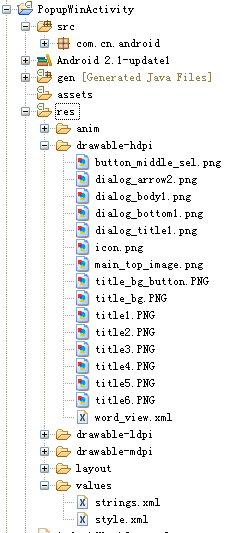
1、里面有个word_view.xml:
<?xml version="1.0" encoding="utf-8"?>
<selector xmlns:android="http://schemas.android.com/apk/res/android">
<item android:state_pressed="true" android:drawable="@drawable/button_middle_sel" />
<item android:state_selected ="true" android:drawable="@drawable/button_middle_sel" />
</selector>





















 1257
1257











 被折叠的 条评论
为什么被折叠?
被折叠的 条评论
为什么被折叠?








