光灯小游戏
设计一个自己喜欢的行数列数的灯泡界面.
玩法:当你点击其中一盏灯泡时(如果是打开的状态,将要关闭,如果是关闭的状态,将要打开),被点击灯泡的上下左右四个灯泡(如果处于关闭状态,那么将要打开,如果处于打开状态,那么将要关闭)都会随着自己的状态而改变.直到全部关闭.获得胜利.
素材:

效果图:
知识点:
tag值得运用
思路:
1.新建一个UIViewController视图控制器文件 (用来实现事件)
2.新建一个UIView 类文件(LightView) 用于对整个页面做一个布局
3.新建一个UIView 类文件(LightButton) 用来实现灯泡按钮事件(灯泡按钮的关闭打开状态)
1.布局视图:
// LightView.m
// LightOffDemo
// Created by Summer on 14-8-30.
// Copyright (c) 2014年 summer2014mht@sina.com. All rights reserved.
#import "LightView.h"
#import "LightButton.h"
#define kRow_Number 8 //行数
#define kColumn_Number 7 //列数
#define kButton_Width 40 //button的宽度
#define kButton_Height 40 //button的高度
#define kMargin_Top 90 //距上边界的距离
#define kMargin_Left 20 //距左边界的距离
@implementation LightView
- (id)initWithFrame:(CGRect)frame
{
self = [super initWithFrame:frame];
if (self) {
// Initialization code
self.lightBtnArr = [NSMutableArrayarray];
[selfsetupTitleView];
[selfsetupTitleLabel];
[selfsetupLightView];
[selfsetupStartButton];
[selfsetupRestartButton];
}
return self;
}
//初始化titleView
- (void)setupTitleView
{
UILabel *aLabel = [[UILabelalloc]initWithFrame:CGRectMake(30,20,260, 30)];
aLabel.textColor = [UIColorblackColor];
aLabel.text =@"Lights the game Endless Edition";
aLabel.textAlignment =NSTextAlignmentCenter;
[self addSubview:aLabel];
[aLabel release];
}
//初始化titleLabel
- (void)setupTitleLabel
{
self.titleLabel = [[UILabelalloc]initWithFrame:CGRectMake(0,50,320,40)];
_titleLabel.textAlignment =NSTextAlignmentCenter;
_titleLabel.textColor = [UIColorblackColor];
_titleLabel.font = [UIFontsystemFontOfSize:14];
_titleLabel.text =@"当前亮灯的数量为0";
[selfaddSubview:_titleLabel];
[_titleLabel release];
}
//初始化关灯界面
- (void)setupLightView
{
CGFloat x =kMargin_Left;
CGFloat y =kMargin_Top;
for (int i = 0; i < kRow_Number; i++) {
for (int j =0; j <kColumn_Number; j++) {
LightButton *lightBtn = [LightButtonbuttonWithType:UIButtonTypeCustom];
lightBtn.frame = CGRectMake(x, y, kButton_Width, kButton_Height);
[lightBtn setImage:[UIImageimageNamed:@"1.png"]forState:UIControlStateNormal];
lightBtn.tag = 100 + 100 * (i + 1) + j;
[self addSubview:lightBtn];
x += kButton_Width;
lightBtn.selected = NO;
[self.lightBtnArraddObject:lightBtn];
}
x = 20;
y += kButton_Height;
}
}
- (void)setupStartButton
{
self.beginButton = [UIButtonbuttonWithType:UIButtonTypeSystem];
_beginButton.backgroundColor = [UIColorgreenColor];
_beginButton.layer.cornerRadius=50;
_beginButton.frame =CGRectMake(40,kMargin_Top + kButton_Height * kRow_Number +30,100,100);
[_beginButtonsetTitle:@"开始游戏" forState:UIControlStateNormal];
[_beginButtonsetTitleColor:[UIColorblackColor]forState:UIControlStateNormal];
[selfaddSubview:_beginButton];
}
- (void)setupRestartButton
{
self.restartButton = [UIButtonbuttonWithType:UIButtonTypeSystem];
_restartButton.backgroundColor = [UIColororangeColor];
_restartButton.layer.cornerRadius=50;
_restartButton.frame =CGRectMake(180,kMargin_Top + kButton_Height * kRow_Number +30,100,100);
[_restartButtonsetTitle:@"重新开始" forState:UIControlStateNormal];
[_restartButtonsetTitleColor:[UIColorblackColor]forState:UIControlStateNormal];
[selfaddSubview:_restartButton];
}
- (void)dealloc
{
self.restartButton =nil;
self.beginButton =nil;
self.lightBtnArr =nil;
[super dealloc];
}
@end
2.button的状态切换
// LightButton.m
// LightOffDemo
// Created by Summer on 14-8-30.
// Copyright (c) 2014年 summer2014mht@sina.com. All rights reserved.
#import "LightButton.h"
@implementation LightButton
- (id)initWithFrame:(CGRect)frame
{
self = [super initWithFrame:frame];
if (self) {
// Initialization code
[selfsetImage:[UIImageimageNamed:@"2"]forState:UIControlStateSelected];
[selfsetImage:[UIImageimageNamed:@"1"]forState:UIControlStateNormal];
}
return self;
}
@end
3.事件的实现
// RootViewController.m
// LightOffDemo
// Created by Summer on 14-8-30.
// Copyright (c) 2014年 summer2014mht@sina.com. All rights reserved.
#import "RootViewController.h"
#import "LightView.h"
#import "LightButton.h"
@interface RootViewController ()
{
NSInteger _lightOnNumber; //统计亮着灯泡的个数
NSInteger _passCount; //关卡的个数
}
@end
@implementation RootViewController
- (id)initWithNibName:(NSString *)nibNameOrNil bundle:(NSBundle *)nibBundleOrNil
{
self = [super initWithNibName:nibNameOrNil bundle:nibBundleOrNil];
if (self) {
// Custom initialization
_lightOnNumber = 0;
_passCount = 0;
}
return self;
}
- (void)loadView
{
LightView *lightView = [[LightViewalloc]initWithFrame:CGRectZero];
lightView.backgroundColor = [UIColorcolorWithRed:1.0green:0.9 blue:1.0alpha:1];
self.view = lightView;
[lightView release];
//给button添加点击事件
for (LightButton *btnin lightView.lightBtnArr) {
[btn addTarget:selfaction:@selector(turnLightOff:)forControlEvents:UIControlEventTouchUpInside];
}
[lightView.beginButtonaddTarget:selfaction:@selector(beginGame:)forControlEvents:UIControlEventTouchUpInside];
[lightView.restartButtonaddTarget:selfaction:@selector(restartGame:)forControlEvents:UIControlEventTouchUpInside];
}
- (void)viewDidLoad
{
[superviewDidLoad];
// Do any additional setup after loading the view.
}
//按钮触发事件
- (void)turnLightOff:(LightButton *)btn
{
[self turnLightButtonWithTag:btn.tag - 1]; //左边的灯泡
[self turnLightButtonWithTag:btn.tag + 1]; //右边的灯泡
[self turnLightButtonWithTag:btn.tag - 100]; //上边的灯泡
[self turnLightButtonWithTag:btn.tag + 100]; //下边的灯泡
[selfturnLightButtonWithTag:btn.tag]; //改变点击灯泡
}
//根据tag值获取对应的lightButton,然后修改button上的图片
- (void)turnLightButtonWithTag:(NSInteger)tag
{
LightView *lightView = (LightView *)self.view;
LightButton *lightButton = (LightButton *)[lightViewviewWithTag:tag];
lightButton.selected = !lightButton.selected;
if (lightButton) {
_lightOnNumber += lightButton.selected ?1 : -1;
lightView.titleLabel.text =_lightOnNumber ? [NSStringstringWithFormat:@"亮灯的数量为%d",_lightOnNumber] : @"恭喜你,胜利啦!即将开始下一局...";
if (!_lightOnNumber) {
[self performSelector:@selector(beginGame:) withObject:nil afterDelay:2.0];
}
}
}
//开始游戏按钮
- (void)beginGame:(UIButton *)btn1
{
btn1.enabled = NO;//一旦开始游戏,就关掉开始游戏按钮的交互事件
//如果当前关没有完成,就不能到下一关.
if (_lightOnNumber) {
return;
}
_passCount++;
LightView *lightView = (LightView *)self.view;
NSInteger count = [lightView.lightBtnArr count];
for (int i = 0; i < _passCount; i++) {
NSInteger index = arc4random() % count;
[self turnLightOff:lightView.lightBtnArr[index]];
}
}
//重新开始按钮
- (void)restartGame:(UIButton *)btn
{
_lightOnNumber = 0;
[self loadView];
}
@end









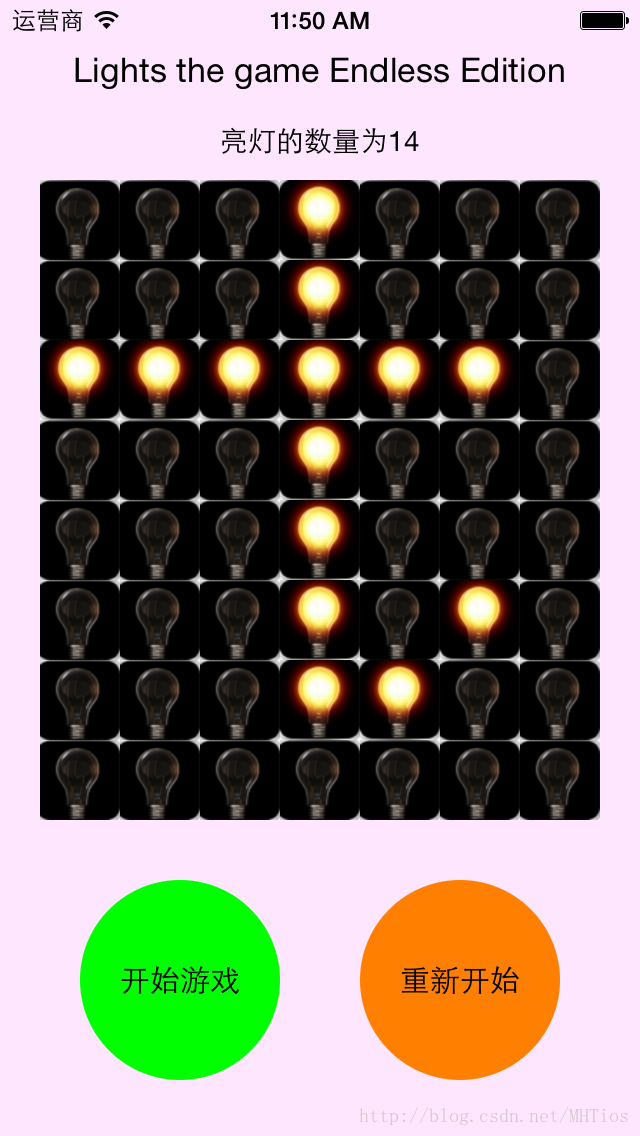













 2861
2861











 被折叠的 条评论
为什么被折叠?
被折叠的 条评论
为什么被折叠?








