服务器端:
nagios检查自身或其他服务器或设备的一个配置:
[root@bogon objects]# pwd
/usr/local/nagios/etc/objects
[root@bogon objects]# cat linux.cfg
define host{
use linux-server
host_name 124.172.223.141
alias 124.172.223.141
address 124.172.223.141
}
define service{
use generic-service
host_name 124.172.223.141
service_description check-swap
check_command check_nrpe!check_swap
}
define service{
use generic-service
host_name 124.172.223.141
service_description check-load
check_command check_nrpe!check_load
}
define service{
use generic-service
host_name 124.172.223.141
service_description check-disk
check_command check_nrpe!check_df
}
define service{
use generic-service
host_name 124.172.223.141
service_description check-users
check_command check_nrpe!check_users
}
define service{
use generic-service
host_name 124.172.223.141
service_description otal_procs
check_command check_nrpe!check_total_procs
}
nagios主配置文件:
cat /usr/local/nagios/etc/nagios.cfg
# You can specify individual object config files as shown below:
cfg_file=/usr/local/nagios/etc/objects/commands.cfg
cfg_file=/usr/local/nagios/etc/objects/contacts.cfg
cfg_file=/usr/local/nagios/etc/objects/timeperiods.cfg
cfg_file=/usr/local/nagios/etc/objects/templates.cfg
cfg_file=/usr/local/nagios/etc/objects/linux.cfg (这是我自己加的)
# Definitions for monitoring the local (Linux) host
#cfg_file=/usr/local/nagios/etc/objects/localhost.cfg (可以禁止这个)
cat commands.cfg
客户端:
command[check_users]=/usr/local/nagios/libexec/check_users -w 5 -c 10
command[check_load]=/usr/local/nagios/libexec/check_load -w 15,10,5 -c 30,25,20
command[check_zombie_procs]=/usr/local/nagios/libexec/check_procs -w 5 -c 10 -s Z
command[check_total_procs]=/usr/local/nagios/libexec/check_procs -w 190 -c 230
command[check_swap]=/usr/local/nagios/libexec/check_swap -w 30% -c 10%
command[check_ping]=/usr/local/nagios/libexec/check_ping -H 124.172.223.141 -w 3000.0,80% -c 5000.0,100% -p 5
command[check_df]=/usr/local/nagios/libexec/check_disk -w 20 -c 10
以上是一套配置文件。方便以后查看和核对








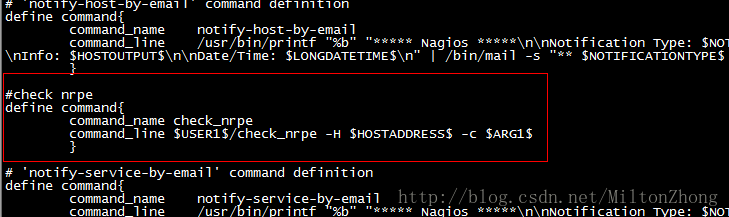
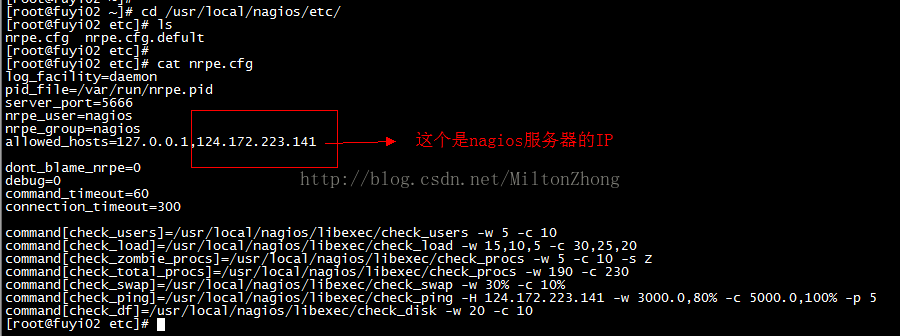













 6943
6943











 被折叠的 条评论
为什么被折叠?
被折叠的 条评论
为什么被折叠?








