在项目中经常需要获取用户的位置信息,这就涉及到了定位,这里举个简单的例子——定位获取城市名,来归纳coreLocation的一些基本用法。
1.在iOS中如果需要使用定位服务,需要导入定位的框架
- 定位主要用到一个CLLocationManager对象及它的代理方法,所以在需要的地方设置一个manager对象,并设置其代理,要继承CLLocationManagerDelegate协议.实现代理方法。
3.iOS6以上,苹果对用户的隐私做了加强,所有的定位操作需要得到用户的允许。
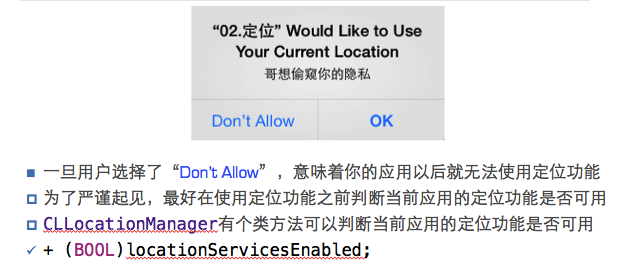
所以我们在使用前,需要判断是否得到用户允许
4.通过相关的代理方法获取经纬度,进而转为城市名
- (void)locationManager:(CLLocationManager )manager didUpdateLocations:(NSArray )locations
{
CLLocation *loc &#








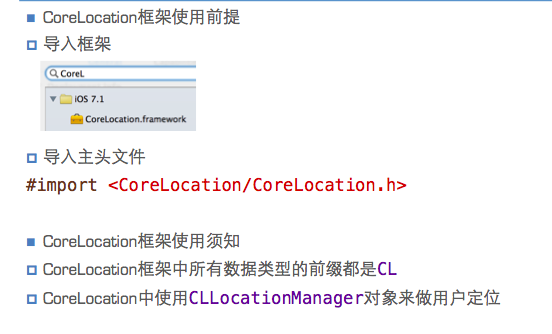
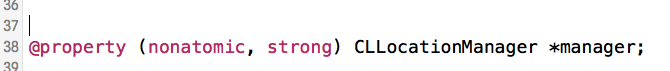
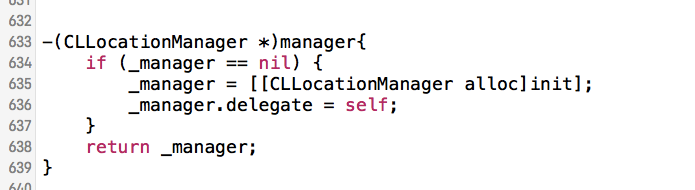
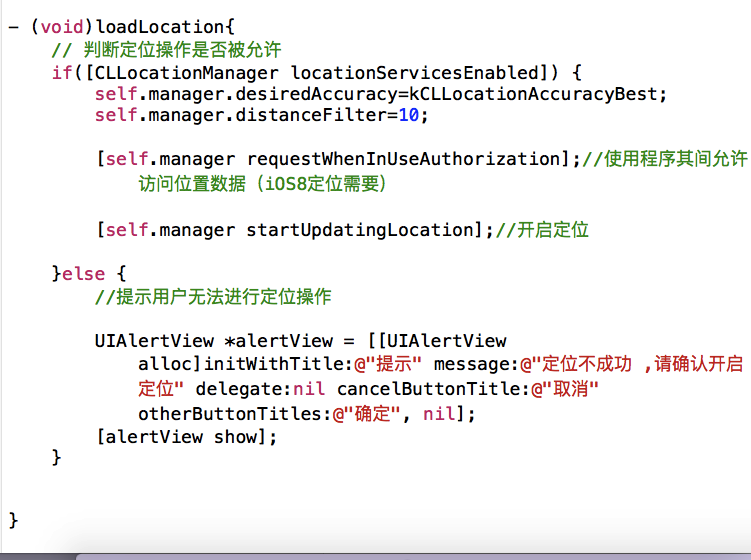
 最低0.47元/天 解锁文章
最低0.47元/天 解锁文章














 1763
1763











 被折叠的 条评论
为什么被折叠?
被折叠的 条评论
为什么被折叠?








