一、如何过滤出当前目录下oldboy中的所有一级目录(提示:不包含oldboy目录下面目录的子目录及隐藏目录,即只能是一级目录)
1、ls -p:只给目录加斜线
[root@oldboy data]# ls
1.txt 2.txt 3.txt 4444 test test1 test2
[root@oldboy data]# ls -p --color | grep '/$'
4444
test1
test2
2、ls -F:给不同的目录加不同的符号
[root@oldboy data]# ls -F --color | grep '/$'
4444
test1
test2
3、用find来查找
[root@oldboy data]# find ./ -type d
./
./4444
./test1
./test1/test3
./test1/test3/test4
./test2
发现其又往下级目录查找,故要加个-maxdepth参数,注意此参数要加在最前面。
[root@oldboy data]# find ./ -type d
./
./4444
./test1
./test1/test3
./test1/test3/test4
./test2
[root@oldboy data]# find ./ -maxdepth 1 -type d
./
./4444
./test1
./test2
PS:./和./*的区别:
./:当前目录下的内容包括./本身
./*:当前目录下的所有内容不包括./本身
[root@oldboy data]# find ./ -maxdepth 1 -type d
./
./4444
./test1
./test2
[root@oldboy data]# find ./* -maxdepth 1 -type d
./4444
./test1
./test1/test3
./test2
但是要是用./*会把深度的目录也匹配出来,故要是相符合题意,则还是要用./
[root@oldboy data]# find ./ -maxdepth 1 -type d ! -name '.'
./4444
./test1
./test2
4、awk来实现
[root@oldboy data]# ls -l | awk '{if($2>1) print $0}'
total 28
drwxr-xr-x. 2 root root 4096 Nov 19 07:14 4444
drwxr-xr-x. 3 root root 4096 Nov 19 07:18 test1
drwxr-xr-x. 2 root root 4096 Nov 19 07:13 test2
5、其它方法,了解即可
[root@oldboy data]# ls -dl */
drwxr-xr-x. 2 root root 4096 Nov 19 07:14 4444/
drwxr-xr-x. 3 root root 4096 Nov 19 07:18 test1/
drwxr-xr-x. 2 root root 4096 Nov 19 07:13 test2/
sed
[root@oldboy data]# ls -l | sed -n '/^d/p'
drwxr-xr-x. 2 root root 4096 Nov 19 07:14 4444
drwxr-xr-x. 3 root root 4096 Nov 19 07:18 test1
drwxr-xr-x. 2 root root 4096 Nov 19 07:13 test2
[root@oldboy data]# ls -F | sed -n '/\/$/p'
4444/
test1/
test2/
awk
[root@oldboy data]# ls -l | awk '/^d/'
drwxr-xr-x. 2 root root 4096 Nov 19 07:14 4444
drwxr-xr-x. 3 root root 4096 Nov 19 07:18 test1
drwxr-xr-x. 2 root root 4096 Nov 19 07:13 test2
[root\@oldboy data]\# ls -F | awk '/\/$/'
4444/
test1/
test2/
二、假设所在当前目录为/oldboy,若切换到/tmp目录下后想要回到原来的/oldboy目录,但不能使用cd /oldboy,如何操作?
[root@oldboy oldboy]# pwd
oldboy
[root@oldboy oldboy]# cd /tmp
[root@oldboy tmp]# cd -
/oldboy
[root@oldboy oldboy]# pwd
/oldboy
cd - 的原理
#相当于有个跟屁虫一直记录你上一个目录的位置信息,即环境变量,当输入cd -就会直接切入到\$OLDPWD所指定的目录下了。
[root@oldboy oldboy]# env | grep -i oldpwd
OLDPWD=/tmp
[root@oldboy oldboy]# cd /tmp
[root@oldboy tmp]\# env | grep -i oldpwd
OLDPWD=/oldboy
cd的一些用法
[root@oldboy tmp]# cd .
[root@oldboy tmp]# cd ..
[root@oldboy /]# cd ~
[root@oldboy ~]# cd -
/
[root@oldboy /]# cd
[root@oldboy ~]# cd /etc/sysconfig/
[root@oldboy sysconfig]# cd ../../
[root@oldboy /]# pwd
/
三、一个目录中有很多文件(ls查看时好多屏),想要最快速查看到最近更新的文件,如何做?
#用ls -lrt命令,-r当排序时,翻转排序,-t按修改时间排序,故有必要的话需要修改时间
[root@oldboy ~]# cd /etc
[root@oldboy etc]# touch test.txt
[root@oldboy etc]# date -s '20171201 21:42'
Fri Dec 1 21:42:00 EST 2017
[root@oldboy etc]# date
Fri Dec 1 21:42:02 EST 2017
[root@oldboy etc]# echo 123 > test.txt
[root@oldboy etc]# ls -lrt
四、已知apache 服务的访问日志按天记录在服务器本地目录/app/logs 下,由于磁盘空间紧张,现在要求只能保留最近7天访问日志!请问如何解决? 请给出解决办法或配置或处理命令。
解答: apache 日志测试数据: 企业面试题
(提示:可以从apache 服务配置上着手,也可以从生成出来的日志上着手。)
模拟数据:
mkdir -p /app/logs
cd /app/logs
for n in `seq 14` ;
do
date -s "2017/12/$n" ;
touch access_www_$(date +%F).log ;
done
date -s "2017/12/15"
实现删除
法一:
[root@oldboy logs]# find /app/logs/ -type f -mtime +7 | xargs rm -f
法二:
[root@oldboy logs]# find /app/logs/ -type f mtime +7 -exec rm -f {} \;
法三:
[root@oldboy logs]# rm -f `find /app/logs/ -type f -mtime +7`
工作中可以把它做成定时任务,每天或每周定时清理
五、调试系统服务器时,希望能实时查看系统日志/var/log/messages的更新,如何做?
模拟环境:打开另一个终端,不断往/var/log/messages文件中追加信息,本地实时查看
[root@oldboy ~]# for n in \`seq 100\` ; do echo $n >>/var/log/messages ; sleep 1 ; done
法一:
[root@oldboy logs]# tail -f /var/log/messages
23
24
25
26
27
28
29
30
31
32
法二:
[root@oldboy logs]# tailf /var/log/messages
91
92
93
94
95
96
97
98
99
100
法三:-F有个重试的功能,就是文件不存在了,会继续重试
[root@oldboy logs]# tail -F /var/log/messages
98
99
100
1
2
3
4
5
6
7
8
六、打印nginx.conf 配置文件中的行号
模拟环境,由于原nginx.conf配置文件中内容过多,这里就自己创建一个nginx.conf文件
[root@oldboy oldboy]# echo stu{01..10} | xargs -n 1 > nginx.xonf
法一:nl nginx.conf(nl 显示文件行号,空行不计数)
[root@oldboy oldboy]# nl nginx.conf
1 stu01
2 stu02
3 stu03
4 stu04
5 stu05
6 stu06
7 stu07
8 stu08
9 stu09
10 stu10
法二:cat -n nginx.conf
[root@oldboy oldboy]# cat -n nginx.conf
1 stu01
2 stu02
3 stu03
4 stu04
5 stu05
6 stu06
7 stu07
8 stu08
9 stu09
10 stu10
法三:grep -n “.” nginx.conf 不匹配空白行
grep -n ".*" nginx.conf 可以把空白行也给匹配出来
[root@oldboy oldboy]# grep -n . nginx.conf
1:stu01
2:stu02
3:stu03
4:stu04
5:stu05
6:stu06
7:stu07
8:stu08
9:stu09
10:stu10
法四:vim末行模式:set nu
法五:awk ‘{print NR,$0}’ nginx.conf
[root@oldboy oldboy]# awk '{print NR,$0}' nginx.conf
1 stu01
2 stu02
3 stu03
4 stu04
5 stu05
6 stu06
7 stu07
8 stu08
9 stu09
10 stu10
法六:sed = nginx.conf | sed 'N;s/\n/ /'
[root@oldboy oldboy]# sed = nginx.conf\| sed 'N;s/\n/ /'
1 stu01
2 stu02
3 stu03
4 stu04
5 stu05
6 stu06
7 stu07
8 stu08
9 stu09
10 stu10
法七:less -N nginx.conf
[root@oldboy oldboy]# less -N nginx.conf
七、如何解决中文乱码问题?
法一:临时生效
[root@oldboy oldboy]# echo $LANG
en_US.UTF-8
[root@oldboy oldboy]# export LANG="zh_CN.UTF-8" #此法执行后,仅在当前窗口生效
[root@oldboy oldboy]# echo $LANG
zh_CN.UTF-8
#提示:要注意字符集的大小写
法二:永久生效
[root@oldboy oldboy]# echo 'LANG="zh_CN.UTF-8"' >/etc/sysconfig/i18n
[root@oldboy oldboy]# source /etc/sysconfig/i18n #生效配置文件
八、如何优化linux系统?
- 不用root,添加普通用户,通过sudo 授权管理。
- 更改默认的远程连接SSH 服务端口及禁止root 用户远程连接。
- 定时自动更新服务器时间。
- 配置yum 更新源,从国内更新源下载安装rpm 包。
- 关闭selinux 及iptables (iptables 工作场景如果有wan ip一般要打开,高并发除外)。
- 调整文件描述符的数量,进程及文件的打开都会消耗文件描述符。
- 定时自动清理/var/spool/clientmquene/ 目录垃圾文件,防止inodes节点被占满(c6.4 默认没有sendmail,因此,可以不配)。
- 精简开机自启动服务只开启下面几个服务(crond,sshd,network,rsyslog,sysstat
(c5.8 syslog))。着重说一下sysstat,它是一个软件包,下面有几个比较重要的命令,如iostat(查看CPU使用率及硬盘吞吐效率的数据)、mpstat(提供与单个或多个处理器相关的数据)、sar(负责收集、报告并存储系统活跃的信息)最好只开启这几个服务,后续需要什么服务再开启什么服务
ntsysv可以选择要开启的服务
新装的系统默认在开机后会有好多服务开启,如何把这些服务给关闭掉,要是一个一个关闭效率太低了,这时可以先把我们要开启的服务过滤出来,而后关闭其它服务
[root@oldboy init.d]# chkconfig --list | grep "3:on" | egrep -v "crond|sshd|sysstat|rsyslog|network" | awk '{print "chkconfig",$1,"off"}'
chkconfig abrt-ccpp off
chkconfig abrtd off
chkconfig acpid off
chkconfig atd off
chkconfig auditd off
chkconfig blk-availability off
chkconfig cpuspeed off
chkconfig haldaemon off
chkconfig ip6tables off
chkconfig iptables off
chkconfig irqbalance off
chkconfig kdump off
chkconfig lvm2-monitor off
chkconfig mdmonitor off
chkconfig messagebus off
chkconfig netfs off
chkconfig postfix off
chkconfig rdma off
chkconfig udev-post off
#上面打印出来我们要执行的所有命令后,给bash执行
[root@oldboy init.d]# chkconfig --list | grep "3:on" | egrep -v "crond|sshd|sysstat|rsyslog|network" | awk '{print "chkconfig",$1,"off"}' | bash
[root@oldboy init.d]# chkconfig --list | grep "3:on"
crond 0:off 1:off 2:on 3:on 4:on 5:on 6:off
network 0:off 1:off 2:on 3:on 4:on 5:on 6:off
rsyslog 0:off 1:off 2:on 3:on 4:on 5:on 6:off
sshd 0:off 1:off 2:on 3:on 4:on 5:on 6:off
sysstat 0:off 1:on 2:on 3:on 4:on 5:on 6:off
# 也可以先把所有的服务给关闭,而后再开启我们所需要的服务即可
[root@oldboy ~]# chkconfig --list | grep "3:on" | awk '{print "chkconfig",$1,"off"}' | bash
[root@oldboy ~]# chkconfig --list | grep "3:off" | egrep "crond|sshd|sysstat|rsyslog|network" |awk '{print "chkconfig",$1,"on"}'| bash
-
linux 内核参数优化/etc/sysct1.conf,执行sysctl-p 生效。
-
更改字符集,支持中文,但建议还是用英文字符集,防止乱码问题,不要使用中文。
-
锁定关键系统文件。
chattr +i /etc/passwd /etc/shadow /etc/group/etc/gshadow /etc/inittab
处理以上内容后把chattr,lsattr改名为oldboy,这样就安全多了。 -
清空/etc/issue ,去除系统及内核版本登录前的屏幕提示
-
清除无用的默认系统账户或组(非必须)
更多优化细节详见博客: http://oldboy.blog.51cto.com/2561410/988726
九、如何查看/etc/services文件有多少行
[root@oldboy oldboy]# wc -l /etc/services
10774 /etc/services
#提示:wc -l总行数 -L打印文件中最长行的字符数
工作中wc的使用
[root@oldboy oldboy]# ps -ef|grep "sshd"|grep -v "grep"
root 1560 1 0 Dec13 ? 00:00:00 /usr/sbin/sshd
root 6120 1560 0 Dec14 ? 00:00:00 sshd: root@pts/1
root 6378 1560 0 00:34 ? 00:00:00 sshd: root@pts/0
[root@oldboy oldboy]# ps -ef|grep "sshd"|grep -v "grep"|wc -l
3
#生产场景中会统计这个数字,若是大于等于1就证明这个服务已经启动
十、装完系统后,希望让网络文件共享服务NFS,仅在3 级别上开机自启动,该如何做?
解答:什么是开机自启动,杀毒软件我们都知道吧,例如:360等每次开机都会自动起来对吧,我们就需要360这样,在linux下软件服务随系统启动而启动的配置。
法一:把具体服务追加在配置文件/etc/rc.local中
[root@oldboy oldboy]# echo " /etc/init.d/sshd start " >> /etc/rc.local
法二:chkconfig
chkconfig --list :查看所有服务所有级别的启动状态
chkconfig --list sshd:查看指定服务的启动状态
chkconfig --level n [on|off]:指定级别开启或关闭,若不指定级别,默认是2,3,4,5
chkconfig --level 345 on
chkconfig --level 5 off
原理:
[root@oldboy ~]# chkconfig --list sshd
sshd 0:关闭 1:关闭 2:启用 3:启用 4:启用 5:启用 6:关闭
[root@oldboy ~]# ll /etc/rc.d/rc3.d/|grep sshd
lrwxrwxrwx. 1 root root 14 11月 16 11:30 S55sshd -> ../init.d/sshd
[root@oldboy ~]# chkconfig --level 3 sshd off
[root@oldboy ~]# ll /etc/rc.d/rc3.d/|grep sshd
lrwxrwxrwx. 1 root root 14 12月 15 05:56 K25sshd -> ../init.d/sshd
#注意,当chkconfig指定的运行界别开机启动,那么在相对应级别的脚本中会找到以S开头的服务文件,当关闭其开机启动,那么在相对应的脚本中就会发现以K开头的服务文件,即手动创建删除也可以,需要指定链接文件
#默认chkconfig启动是2345,启动S55,停止为K25这些都是在/etc/init.d/sshd配置文件中写的
[root@oldboy ~]# head /etc/init.d/sshd
#!/bin/bash
#
# sshd Start up the OpenSSH server daemon
#
# chkconfig: 2345 55 25
# description:
手动创建一个开机自启动的oldboyd服务
#首先要先在/etc/init.d/目录下创建对应的服务文件,oldboyd
[root@oldboy ~]# vim /etc/init.d/oldboyd
[root@oldboy ~]# cat /etc/init.d/oldboyd
#chkconfig: 35 57 27
#description: oldboyd by rsq
echo "This is my service!"
#添加oldboyd服务
[root@oldboy ~]# chkconfig --add oldboyd
[root@oldboy ~]# chkconfig --list oldboyd #可以看到3,5级别都是处于启动状态
oldboyd 0:关闭 1:关闭 2:关闭 3:启用 4:关闭 5:启用 6:关闭
[root@oldboy ~]# ll /etc/rc.d/rc3.d/|grep oldboyd
lrwxrwxrwx. 1 root root 17 12月 15 06:31 S57oldboyd -> ../init.d/oldboyd
[root@oldboy ~]# chkconfig oldboyd off
[root@oldboy ~]# ll /etc/rc.d/rc3.d/|grep oldboyd
lrwxrwxrwx. 1 root root 17 12月 15 06:32 K27oldboyd -> ../init.d/oldboyd
[root@oldboy ~]# ll /etc/rc.d/rc5.d/|grep oldboyd
lrwxrwxrwx. 1 root root 17 12月 15 06:32 K27oldboyd -> ../init.d/oldboyd
十一、描述Linux系统的启动过程
- 开机BIOS自检
检查硬件是否正常 - MBR引导
硬盘0柱面0磁道1扇区的前446byte(一扇区共512byte,没有读取完毕)后边还有66字节,其中64字节作为分区表使用,即4个分区表(每个分区表16字节),还有2字节(55AA标识)作为分区的结束 - grub引导菜单
cat /etc/grub.conf - 加载内核kernel
- 加载init进程,
进程号为1,为第一个启动的进程。会读取/etc/inittab文件–>执行/etc/rc.d/rc.sysinit脚本(一些基本的设置)–>执行/etc/rc.d/rc脚本(/etc/rc*.d/ ,会选择对应的运行级别而后启动)–>启动mingetty进程








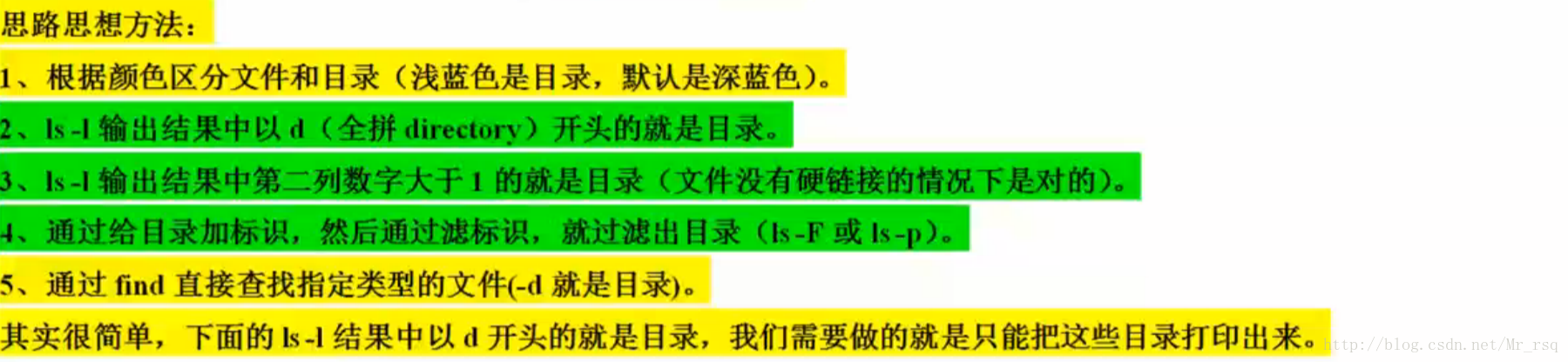
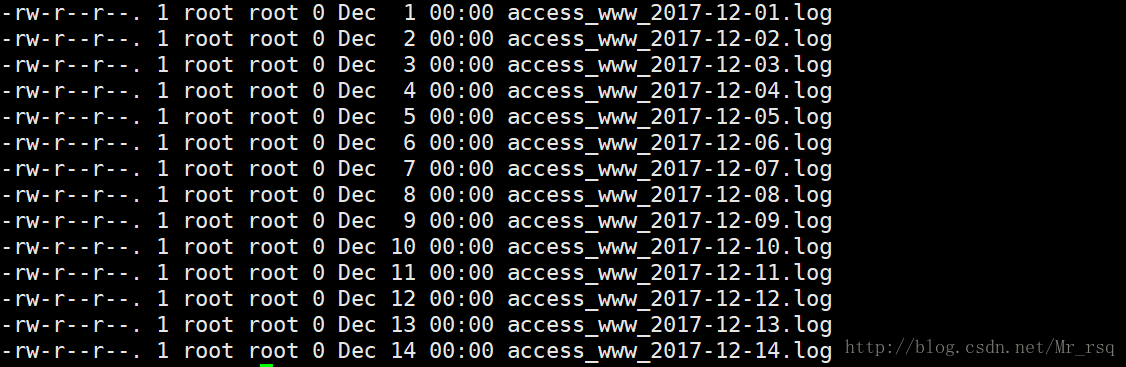














 434
434











 被折叠的 条评论
为什么被折叠?
被折叠的 条评论
为什么被折叠?










