LVM是对磁盘进行分区管理的机制。LVM有很多优点:在线扩容,跨磁盘分区......,缺点:管理相对麻烦。创建LVM的过程如下:
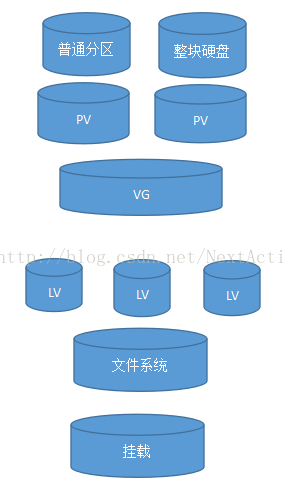
LVM是基于普通分区或者整块硬盘来进行的。我们首先把这些存储转换为PV(physical volumn 物理卷),其次把PV加入到VG(volumn group 卷组),再从卷组中划分LV(logical volumn 逻辑卷),然后把LV格式化为文件系统,最后挂载使用。
实验描述:使用sdb、sdc两块硬盘配置LVM
实验过程:
一、配置PV物理卷
1.查看磁盘情况
[root@lgr ~]# fdisk -l
Disk /dev/sda: 42.9 GB, 42949672960 bytes
255 heads, 63 sectors/track, 5221 cylinders
Units = cylinders of 16065 * 512 = 8225280 bytes
Device Boot Start End Blocks Id System
/dev/sda1 * 1 13 104391 83 Linux
/dev/sda2 14 535 4192965 82 Linux swap / Solaris
/dev/sda3 536 5221 37640295 83 Linux
Disk /dev/sdb: 5368 MB, 5368709120 bytes
255 heads, 63 sectors/track, 652 cylinders
Units = cylinders of 16065 * 512 = 8225280 bytes
Disk /dev/sdb doesn't contain a valid partition table
Disk /dev/sdc: 5368 MB, 5368709120 bytes
255 heads, 63 sectors/track, 652 cylinders
Units = cylinders of 16065 * 512 = 8225280 bytes
Disk /dev/sdc doesn't contain a valid partition table
2.对sdb、sdc进行分区(我这里把sdb、sdc各只分了一个主分区)
[root@lgr ~]# fdisk /dev/sdb
Device contains neither a valid DOS partition table, nor Sun, SGI or OSF disklabel
Building a new DOS disklabel. Changes will remain in memory only,
until you decide to write them. After that, of course, the previous
content won't be recoverable.
Warning: invalid flag 0x0000 of partition table 4 will be corrected by w(rite)
Command (m for help): n
Command action
e extended
p primary partition (1-4)
p
Partition number (1-4): 1
First cylinder (1-652, default 1):
Using default value 1
Last cylinder or +size or +sizeM or +sizeK (1-652, default 652):
Using default value 652
Command (m for help): w
The partition table has been altered!
Calling ioctl() to re-read partition table.
WARNING: Re-reading the partition table failed with error 16: Device or resource busy.
The kernel still uses the old table.
The new table will be used at the next reboot.
Syncing disks.
[root@lgr ~]# fdisk /dev/sdc
Device contains neither a valid DOS partition table, nor Sun, SGI or OSF disklabel
Building a new DOS disklabel. Changes will remain in memory only,
until you decide to write them. After that, of course, the previous
content won't be recoverable.
Warning: invalid flag 0x0000 of partition table 4 will be corrected by w(rite)
Command (m for help): n
Command action
e extended
p primary partition (1-4)
p
Partition number (1-4): 1
First cylinder (1-652, default 1):
Using default value 1
Last cylinder or +size or +sizeM or +sizeK (1-652, default 652):
Using default value 652
Command (m for help): w
The partition table has been altered!
Calling ioctl() to re-read partition table.
Syncing disks.
3.分区 system格式为linux LVM
[root@lgr ~]# fdisk /dev/sdb
Command (m for help): t
Selected partition 1
Hex code (type L to list codes):8e
Changed system type of partition 1 to 8e (Linux LVM)
Command (m for help): w
The partition table has been altered!
Calling ioctl() to re-read partition table.
Syncing disks.
[root@lgr ~]#
[root@lgr ~]# fdisk /dev/sdc
Command (m for help): t
Selected partition 1
Hex code (type L to list codes):8e
Changed system type of partition 1 to 8e (Linux LVM)
Command (m for help): w
The partition table has been altered!
Calling ioctl() to re-read partition table.
Syncing disks.
[root@lgr ~]#
[root@lgr ~]# fdisk -l
Disk /dev/sda: 42.9 GB, 42949672960 bytes
255 heads, 63 sectors/track, 5221 cylinders
Units = cylinders of 16065 * 512 = 8225280 bytes
Device Boot Start End Blocks Id System
/dev/sda1 * 1 13 104391 83 Linux
/dev/sda2 14 535 4192965 82 Linux swap / Solaris
/dev/sda3 536 5221 37640295 83 Linux
Disk /dev/sdb: 5368 MB, 5368709120 bytes
255 heads, 63 sectors/track, 652 cylinders
Units = cylinders of 16065 * 512 = 8225280 bytes
Device Boot Start End Blocks Id System
/dev/sdb1 1 652 5237158+ 8e Linux LVM
Disk /dev/sdc: 5368 MB, 5368709120 bytes
255 heads, 63 sectors/track, 652 cylinders
Units = cylinders of 16065 * 512 = 8225280 bytes
Device Boot Start End Blocks Id System
/dev/sdc1 1 652 5237158+ 8e Linux LVM
4.创建物理卷PV
[root@lgr ~]# pvcreate /dev/sdb1
Physical volume "/dev/sdb1" successfully created
[root@lgr ~]# pvcreate /dev/sdc1
Physical volume "/dev/sdc1" successfully created
[root@lgr ~]# pvs
PV VG Fmt Attr PSize PFree
/dev/sdb1 lvm2 a- 4.99G 4.99G
/dev/sdc1 lvm2 a- 4.99G 4.99G
[root@lgr ~]# pvdisplay
--- Physical volume ---
PV Name /dev/sdb1
VG Name vgdata
PV Size 4.99 GB / not usable 2.41 MB
Allocatable yes
PE Size (KByte) 4096
Total PE 1278
Free PE 1278
Allocated PE 0
PV UUID yGtlcJ-EVvu-ZRXA-RKhh-xGz7-Br8K-By2zdr
--- Physical volume ---
PV Name /dev/sdc1
VG Name vgdata
PV Size 4.99 GB / not usable 2.41 MB
Allocatable yes
PE Size (KByte) 4096
Total PE 1278
Free PE 1278
Allocated PE 0
PV UUID DzbU8c-3gZ7-8dup-mAH1-K4Vn-hHU9-Jfimtl
二、创建卷组VG
创建命令:vgcreate VG名称 PV绝对路径
[root@lgr ~]# vgcreate vgdata /dev/sdb1 /dev/sdc1
Volume group "vgdata" successfully created
[root@lgr ~]# vgs
VG #PV #LV #SN Attr VSize VFree
vgdata 2 0 0 wz--n- 9.98G 9.98G
[root@lgr ~]# vgdisplay
--- Volume group ---
VG Name vgdata
System ID
Format lvm2
Metadata Areas 2
Metadata Sequence No 1
VG Access read/write
VG Status resizable
MAX LV 0
Cur LV 0
Open LV 0
Max PV 0
Cur PV 2
Act PV 2
VG Size 9.98 GB
PE Size 4.00 MB
Total PE 2556
Alloc PE / Size 0 / 0
Free PE / Size 2556 / 9.98 GB
VG UUID qR2txF-XLix-1BYn-ei9A-KFjZ-0kcA-4fITDn
三、创建逻辑卷LV
创建命令:lvcreate {选项} 卷组名
一般为:lvcreate -L 【size】 【lvname】【vgname】
创建一个5G的名为lv1的逻辑卷:
[root@lgr ~]# lvcreate -L 5G -n lv1 vgdata
Logical volume "lv1" created
[root@lgr ~]# lvs
LV VG Attr LSize Origin Snap% Move Log Copy% Convert
lv1 vgdata -wi-a- 5.00G
[root@lgr ~]# lvdisplay
--- Logical volume ---
LV Name /dev/vgdata/lv1
VG Name vgdata
LV UUID vcJTYO-IHkM-k7ju-x8C1-jmCR-pVKN-3dO5Dm
LV Write Access read/write
LV Status available
# open 0
LV Size 5.00 GB
Current LE 1280
Segments 2
Allocation inherit
Read ahead sectors auto
- currently set to 256
Block device 253:0
四、格式化创建文件系统
[root@lgr ~]# mkfs.ext3 /dev/vgdata/lv1
mke2fs 1.39 (29-May-2006)
Filesystem label=
OS type: Linux
Block size=4096 (log=2)
Fragment size=4096 (log=2)
655360 inodes, 1310720 blocks
65536 blocks (5.00%) reserved for the super user
First data block=0
Maximum filesystem blocks=1342177280
40 block groups
32768 blocks per group, 32768 fragments per group
16384 inodes per group
Superblock backups stored on blocks:
32768, 98304, 163840, 229376, 294912, 819200, 884736
Writing inode tables: done
Creating journal (32768 blocks): done
Writing superblocks and filesystem accounting information: done
This filesystem will be automatically checked every 21 mounts or
180 days, whichever comes first. Use tune2fs -c or -i to override.
五、挂载逻辑卷
[root@lgr ~]# mkdir /u02
[root@lgr ~]# mount /dev/vgdata/lv1 /u02
[root@lgr ~]# df -h
Filesystem Size Used Avail Use% Mounted on
/dev/sda3 35G 13G 21G 38% /
/dev/sda1 99M 22M 73M 23% /boot
tmpfs 995M 0 995M 0% /dev/shm
/dev/mapper/vgdata-lv1
5.0G 139M 4.6G 3% /u02





















 6276
6276











 被折叠的 条评论
为什么被折叠?
被折叠的 条评论
为什么被折叠?








