部署环境:
| 操作系统 | Centos7 |
| 集群用户hacluster密码 | hello |
| haproxy01 | 172.16.12.97 |
| haproxy02 | 172.16.12.98 |
部署过程:
关闭selinux、防火墙。同步时间、双机互信、hosts文件解析。
******************以下命令在两台haproxy机器上都运行********************
# yum install epel-release -y
# yum install pcs pacemaker corosync fence-agents-all haproxy -y
# systemctl start pcsd.service
# systemctl enable pcsd.service
# echo hello | passwd --stdin hacluster
//给集群用户创建密码,密码为hello,后面建立集群时会用到密码!!!!
*****************以下命令在任意一台机器上进行***************************
# pcs cluster auth haproxy01 haproxy02 -u hacluster -p hello --force //输入集群用户名和密码进行验证。
# pcs cluster setup --start --name lb_cluster haproxy01 haproxy02 //创建集群,起个集群名字并指定集群成员
# pcs cluster enable--all //设置集群开机自启
# pcs cluster status //查看集群状态
# crm_verify -L -V //验证配置是否正确,无输出即正确
# pcs property set stonith-enabled=false //禁用STONITH设备
# pcs property set no-quorum-policy=ignore //忽略票数仲裁
**********创建集群资源*****************
# pcs resource create vip ocf:heartbeat:IPaddr2 params ip="10.0.0.11" cidr_netmask="24" op monitor interval="30s" //创建虚拟IP资源
# pcs resource create haproxy systemd:haproxy op monitor interval="5s" //创建haproxy资源
# pcs constraint colocation add vip haproxy INFINITY //将ip资源和haproxy资源绑定
# pcs constraint order vip then haproxy //约束定义,先启动ip资源再启动haproxy资源
然后重新启动两台节点
如果集群资源部署完成,运行pcs status命令时,出现以下错误。重新启动两台节点服务器即可。










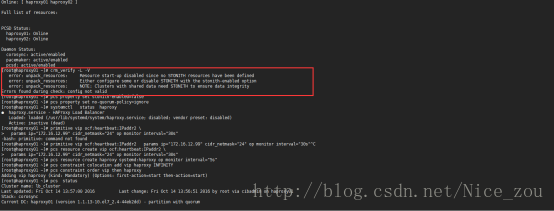
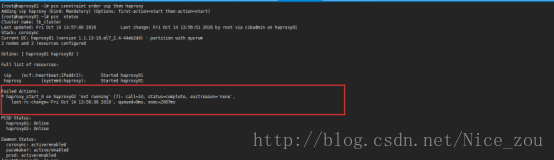













 1245
1245











 被折叠的 条评论
为什么被折叠?
被折叠的 条评论
为什么被折叠?








