
SpringMVC+Spring+HIbernate 简单增删改查实例
HIbernate配置mysql数据库的方式 和 Structs+spring+HIbernate 是一样的。
可以理解为SpringMVC 把 Structs2 替代了,SpringMVC 中的 Controller 对应 Structs2 中的 Action,相对来说更加的简单,毕竟少了一个配置文件struts.xml,这个实例中连xx.hbm.xml都用注解的方式代替了
对应页面回显数据,Struts2中,用值栈、session、Request等,SpringMVC中也可以使用Servlet API,session等都可以用,可以用 Map、Model等来回显数据
页面上可以使用JSTL,Struts的 s标签就没了
<s:iterator value="list" var="d"><c:forEach var="p" items="${requestScope.personlist }">删除和修改都是url中传入id的参数
http://localhost:8080/../doupdate?id=402881e958de29980158de2aa5440000项目结构
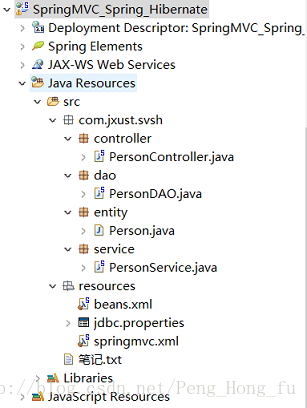
除了spring和HIbernate基本包还需要加 jstl标签库的jar包
jstl.jar standard.jarHIbernate c3p0 jar包,
c3p0-0.9.2.1.jar hibernate-c3p0-4.3.11.Final.jar mchange-commons-java-0.2.3.4.jar 3个
对应在hibernate-release-4.3.11.Final\lib\optional\c3p0目录下mysql数据库连接的jar包
mysql-connector-java-5.1.40-bin.jarjar包在源码里有
没有使用各层的接口
版本信息
Eclipse版本 Neon.1a Release (4.6.1)
Spring 4.3.4
Hibernate 4.3.11
Tomcat 7.0
JDK 1.8
数据库 MySQL5.7.12部分源代码
业务层和Dao层没有使用接口(解耦等)
web.xml
web.xml
<?xml version="1.0" encoding="UTF-8"?>
<web-app xmlns:xsi="http://www.w3.org/2001/XMLSchema-instance" xmlns="http://java.sun.com/xml/ns/javaee" xsi:schemaLocation="http://java.sun.com/xml/ns/javaee http://java.sun.com/xml/ns/javaee/web-app_3_0.xsd" id="WebApp_ID" version="3.0">
<display-name>SpringMVC_Spring_Hibernate</display-name>
<!-- 防止中文参数乱码 放在前面 -->
<filter>
<filter-name>SetCharacterEncoding</filter-name>
<filter-class>org.springframework.web.filter.CharacterEncodingFilter</filter-class>
<init-param>
<param-name>encoding</param-name>
<param-value>UTF-8</param-value>
</init-param>
<init-param>
<param-name>forceEncoding</param-name>
<param-value>true</param-value>
<!-- 强制进行转码 -->
</init-param>
</filter>
<filter-mapping>
<filter-name>SetCharacterEncoding</filter-name>
<url-pattern>/*</url-pattern>
</filter-mapping>
<!-- spring 配置Listener-->
<!-- needed for ContextLoaderListener -->
<context-param>
<param-name>contextConfigLocation</param-name>
<param-value>classpath:/resources/beans.xml</param-value>
</context-param>
<!-- Bootstraps the root web application context before servlet initialization -->
<listener>
<listener-class>org.springframework.web.context.ContextLoaderListener</listener-class>
</listener>
<!-- springmvc配置dispatcherServlet -->
<!-- The front controller of this Spring Web application, responsible for handling all application requests -->
<servlet>
<servlet-name>springDispatcherServlet</servlet-name>
<servlet-class>org.springframework.web.servlet.DispatcherServlet</servlet-class>
<init-param>
<param-name>contextConfigLocation</param-name>
<param-value>classpath:/resources/springmvc.xml</param-value>
</init-param>
<load-on-startup>1</load-on-startup>
</servlet>
<!-- Map all requests to the DispatcherServlet for handling -->
<servlet-mapping>
<servlet-name>springDispatcherServlet</servlet-name>
<url-pattern>/</url-pattern>
</servlet-mapping>
</web-app>实体类
Person.java
package com.jxust.svsh.entity;
import javax.persistence.Column;
import javax.persistence.Entity;
import javax.persistence.GeneratedValue;
import javax.persistence.Id;
import javax.persistence.Table;
import org.hibernate.annotations.GenericGenerator;
/**
* 个人信息实体类
* 注解方式配置对应数据表
* @author Peng
* @Date2016年12月8日下午2:54:52
*/
@Entity
@Table(name = "person")
public class Person {
private String id;// 主键id
private String name;// 姓名
private String idCard;// 身份证号
private String phone;// 手机号
private String address;// 地址
public Person() {
super();
}
public Person(String name, String idCard, String phone, String address) {
super();
this.name = name;
this.idCard = idCard;
this.phone = phone;
this.address = address;
}
@Id
@Column(name = "id", nullable = false, unique = true)
@GenericGenerator(name = "generator", strategy = "uuid")
@GeneratedValue(generator = "generator")
public String getId() {
return id;
}
public void setId(String id) {
this.id = id;
}
@Column(name = "name", nullable = false, length = 32)
public String getName() {
return name;
}
public void setName(String name) {
this.name = name;
}
@Column(name = "idCard", nullable = false, length = 32)
public String getIdCard() {
return idCard;
}
public void setIdCard(String idCard) {
this.idCard = idCard;
}
@Column(name = "phone", nullable = false, length = 32)
public String getPhone() {
return phone;
}
public void setPhone(String phone) {
this.phone = phone;
}
@Column(name = "address", nullable = false, length = 32)
public String getAddress() {
return address;
}
public void setAddress(String address) {
this.address = address;
}
@Override
public String toString() {
return "Person [id=" + id + ", name=" + name + ", idCard=" + idCard + ", phone=" + phone + ", address="
+ address + "]";
}
}Service业务层
PersonService.java
package com.jxust.svsh.service;
import java.util.List;
import org.springframework.beans.factory.annotation.Autowired;
import org.springframework.stereotype.Service;
import org.springframework.transaction.annotation.Transactional;
import com.jxust.svsh.dao.PersonDAO;
import com.jxust.svsh.entity.Person;
@Transactional
@Service
public class PersonService {
@Autowired
public PersonDAO personDAO;
/**
* 添加
* @param person
*/
public void addPerson(Person person) {
personDAO.addPerson(person);
}
/**
* 根据id查询
* @param id
* @return
*/
public Person getPersonById(String id){
return personDAO.getPersonById(id);
}
/**
* 更新
* @param person
*/
public void updatePerson(Person person) {
personDAO.updatePerson(person);
}
/**
* 删除
* @param id
*/
public void deletePersonById(String id) {
personDAO.deletePersonById(id);
}
/**
* 查询所有
* @return
*/
public List<Person> getPersons() {
return personDAO.getPersons();
}
}
Dao层
PersonDAO.java
package com.jxust.svsh.dao;
import java.util.List;
import javax.annotation.Resource;
import org.hibernate.Session;
import org.hibernate.SessionFactory;
import org.springframework.stereotype.Repository;
import com.jxust.svsh.entity.Person;
@Repository
public class PersonDAO {
@Resource
private SessionFactory sessionFactory;
private Session getSession() {
return sessionFactory.getCurrentSession();
}
/**
* 根据id查询
* @param id
* @return
*/
public Person getPersonById(String id) {
return (Person) this.getSession().createQuery("from Person where id=?").setParameter(0, id).uniqueResult();
}
/**
* 添加
* @param person
*/
public void addPerson(Person person) {
this.getSession().save(person);
}
/**
* 更新
* @param person
*/
public void updatePerson(Person person) {
this.getSession().update(person);
}
/**
* 删除
* @param id
*/
public void deletePersonById(String id) {
this.getSession().createQuery("delete Person where id=?").setParameter(0, id).executeUpdate();
}
/**
* 查询所有
* @return
*/
@SuppressWarnings("unchecked")
public List<Person> getPersons() {
return this.getSession().createCriteria(Person.class).list();
}
}Controller
PersonController.java
package com.jxust.svsh.controller;
import java.util.Map;
import org.springframework.beans.factory.annotation.Autowired;
import org.springframework.stereotype.Controller;
import org.springframework.ui.Model;
import org.springframework.web.bind.annotation.RequestMapping;
import org.springframework.web.bind.annotation.RequestParam;
import org.springframework.web.bind.annotation.SessionAttributes;
import com.jxust.svsh.entity.Person;
import com.jxust.svsh.service.PersonService;
/**
* controller
* @author Peng
* @Date2016年12月9日上午11:25:40
*/
@SessionAttributes(value = "username")
@Controller
@RequestMapping(value = "/person")
public class PersonController {
@Autowired
public PersonService personService;
/**
* 登录请求,失败返回error.jsp
*
* @param username
* @param password
* @return
*/
@RequestMapping("/login")
public String dologin(String username, String password, Map<String, Object> map) {
if (username.equals("admin") && password.equals("admin")) {
map.put("username", username);//存放在request请求域中
/**
* 类上加上@SessionAttributes({"username"}) 同时也会存放在 session域中
* @SessionAttributes 除了可以通过属性名指定需要存放到会话中的属性外(使用的是value属性值)
* 还可以通过模型属性的对象类型指定哪些模型属性需要放到会话中(实际上使用的是types属性值),
*/
return "frame";
}
return "error";
}
/**
* 保存添加的数据
*
* @param person
* @return
*/
@RequestMapping(value = "/saveperson")
public String saveperson(Person person) {
personService.addPerson(person);
return "redirect:main";
}
/**
* 跳转到添加页面
* savepage.jsp
* @return
*/
@RequestMapping(value = "/addperson")
public String saveperson() {
return "savepage";
}
/**
* 删除一条数据
*
* @param id
* @return
*/
@RequestMapping(value = "/deletePersonById")
public String deletePersonById(@RequestParam(value = "id") String id) {
System.out.println("删除单个");
personService.deletePersonById(id);
return "redirect:main";
}
/**
* 跳转到更新页面,回显数据
* editpage.jsp
* @param id
* @param model 使用的Model保存回显数据
* @return
*/
@RequestMapping(value = "/doupdate")
public String doupdate(@RequestParam(value = "id") String id, Model model) {
model.addAttribute("person", personService.getPersonById(id));
return "editpage";
}
/**
* 更新数据
*
* @param person
* @return
*/
@RequestMapping(value = "/updateperson")
public String updateperson(Person person) {
System.out.println(person.toString());
personService.updatePerson(person);
return "redirect:main";
}
/**
* 查询所有人员信息
*
* @param map 使用的是map保存回显数据
* @return
*/
@RequestMapping(value = "/main")
public String mian(Map<String, Object> map) {
map.put("personlist", personService.getPersons());
/*遍历集合,查看查询到的数据
* List<Person> lists = personService.getPersons();
* Iterator<Person> it = lists.iterator();
* while(it.hasNext()){
* Person p =it.next();
* System.out.println(p.toString());
* }
*/
return "main";
}
}
xml等配置文件
springmvc.xml
<?xml version="1.0" encoding="UTF-8"?>
<beans xmlns="http://www.springframework.org/schema/beans"
xmlns:xsi="http://www.w3.org/2001/XMLSchema-instance"
xmlns:aop="http://www.springframework.org/schema/aop"
xmlns:context="http://www.springframework.org/schema/context"
xmlns:mvc="http://www.springframework.org/schema/mvc"
xsi:schemaLocation="http://www.springframework.org/schema/beans http://www.springframework.org/schema/beans/spring-beans-4.2.xsd
http://www.springframework.org/schema/aop http://www.springframework.org/schema/aop/spring-aop-4.3.xsd
http://www.springframework.org/schema/context http://www.springframework.org/schema/context/spring-context-4.3.xsd
http://www.springframework.org/schema/mvc http://www.springframework.org/schema/mvc/spring-mvc-4.3.xsd">
<!-- 配置自动扫描的包 -->
<context:component-scan base-package="com.jxust">
<context:include-filter type="annotation" expression="org.springframework.stereotype.Controller"/>
<context:exclude-filter type="annotation" expression="org.springframework.stereotype.Service"/>
<context:exclude-filter type="annotation" expression="org.springframework.stereotype.Repository"/>
</context:component-scan>
<!-- 配置视图解析器 如何把 handler 方法返回值解析为实际的物理视图 -->
<bean class="org.springframework.web.servlet.view.InternalResourceViewResolver">
<property name="prefix" value="/WEB-INF/views/"></property>
<property name="suffix" value=".jsp"></property>
</bean>
<!-- 静态资源交给默认的Servlet-->
<mvc:default-servlet-handler/>
<mvc:annotation-driven></mvc:annotation-driven>
</beans>
jdbc.properties
jdbc.driverClass=com.mysql.jdbc.Driver
jdbc.url=jdbc:mysql://127.0.0.1:3306/ssh_person?characterEncoding=utf8&useSSL=true
jdbc.username=root
jdbc.password=rootbeans.xml
<?xml version="1.0" encoding="UTF-8"?>
<beans xmlns="http://www.springframework.org/schema/beans"
xmlns:xsi="http://www.w3.org/2001/XMLSchema-instance"
xmlns:aop="http://www.springframework.org/schema/aop"
xmlns:context="http://www.springframework.org/schema/context"
xmlns:tx="http://www.springframework.org/schema/tx"
xsi:schemaLocation="http://www.springframework.org/schema/beans http://www.springframework.org/schema/beans/spring-beans.xsd
http://www.springframework.org/schema/aop http://www.springframework.org/schema/aop/spring-aop-4.3.xsd
http://www.springframework.org/schema/context http://www.springframework.org/schema/context/spring-context-4.3.xsd
http://www.springframework.org/schema/tx http://www.springframework.org/schema/tx/spring-tx-4.3.xsd ">
<context:component-scan base-package="com.jxust">
<context:exclude-filter type="annotation"
expression="org.springframework.stereotype.Controller"/>
</context:component-scan>
<!-- 引入外部的属性文件 -->
<context:property-placeholder location="classpath:/resources/jdbc.properties"/>
<!-- 配置c3p0 连接池 -->
<bean id="dataSource" class="com.mchange.v2.c3p0.ComboPooledDataSource">
<property name="driverClass" value="${jdbc.driverClass}"/>
<property name="jdbcUrl" value="${jdbc.url}"/>
<property name="user" value="${jdbc.username}"/>
<property name="password" value="${jdbc.password}"/>
</bean>
<!-- 配置hibernate 相关属性-->
<bean id="sessionFactory" class="org.springframework.orm.hibernate4.LocalSessionFactoryBean">
<!-- 注入连接池-->
<property name="dataSource" ref="dataSource"></property>
<!-- hibernate 的相关属性 -->
<property name="hibernateProperties" >
<props>
<prop key="hibernate.show_sql">true</prop>
<prop key="hibernate.dialect">org.hibernate.dialect.MySQLDialect</prop>
<prop key="hibernate.format_sql">true </prop>
<!--
它包含4个属性:
* create : 会根据你的model类来生成表,但是每次运行都会删除上一次的表,重新生成表,哪怕2次没有任何改变
* create-drop : 根据model类生成表,但是sessionFactory一关闭,表就自动删除
* update : 最常用的属性,也根据model类生成表,即使表结构改变了,表中的行仍然存在,不会删除以前的行
* validate : 只会和数据库中的表进行比较,不会创建新表,但是会插入新值
-->
<prop key="hibernate.hbm2ddl.auto">update</prop>
</props>
</property>
<!-- hibernate 映射文件 设置为自动扫描包目录-->
<property name="packagesToScan">
<list>
<value>com.jxust.svsh.entity</value>
</list>
</property>
</bean>
<!-- 配置事务管理器 -->
<bean id="transactionManager" class="org.springframework.orm.hibernate4.HibernateTransactionManager">
<property name="sessionFactory" ref="sessionFactory"></property>
</bean>
<!-- 开启事务注解 -->
<tx:annotation-driven transaction-manager="transactionManager" />
</beans>笔记.txt
C:\Users\Peng>mysql -uroot -proot
..
..
mysql> use ssh_person;//要先创建数据库
Database changed
mysql> desc person;
+---------+--------------+------+-----+---------+-------+
| Field | Type | Null | Key | Default | Extra |
+---------+--------------+------+-----+---------+-------+
| id | varchar(255) | NO | PRI | NULL | |
| address | varchar(255) | YES | | NULL | |
| idCard | varchar(32) | NO | | NULL | |
| name | varchar(32) | NO | | NULL | |
| phone | varchar(32) | NO | | NULL | |
+---------+--------------+------+-----+---------+-------+
5 rows in set (0.00 sec)
mysql> select * from person;
+----------------------------------+----------+-----------+------+---------+
| id | address | idCard | name | phone |
+----------------------------------+----------+-----------+------+---------+
| 402881e958de29980158de2aa5440000 | 江西南昌 | 20020020 | 天天 | 1008611 |
| 402881e958deb56b0158deb6a6200000 | 江西上饶 | 20020025 | 霍霍 | 1008614 |
| 402881e958dece620158decf2e3b0000 | 湖南长沙 | 230000032 | 胖子 | 1008677 |
+----------------------------------+----------+-----------+------+---------+
3 rows in set (0.00 sec)jsp页面
index.jsp
<%@ page language="java" contentType="text/html; charset=UTF-8"
pageEncoding="UTF-8"%>
<!DOCTYPE html PUBLIC "-//W3C//DTD HTML 4.01 Transitional//EN" "http://www.w3.org/TR/html4/loose.dtd">
<html>
<head>
<meta http-equiv="Content-Type" content="text/html; charset=UTF-8">
<title>登陆</title>
<link type="text/css" rel="stylesheet" href="${pageContext.request.contextPath}/style/reset.css">
<link type="text/css" rel="stylesheet" href="${pageContext.request.contextPath}/style/main.css">
<!--[if IE 6]>
<script type="text/javascript" src="js/DD_belatedPNG_0.0.8a-min.js"></script>
<script type="text/javascript" src="js/ie6Fixpng.js"></script>
<![endif]-->
</head>
<body>
<div class="headerBar">
<div class="logoBar login_logo">
<div class="comWidth">
<div class="logo fl">
<a href="#"><img src="${pageContext.request.contextPath}/images/logo.jpg" alt="慕课网"></a>
</div>
<h3 class="welcome_title">欢迎登陆</h3>
</div>
</div>
</div>
<form action="person/login" method="post" >
<div class="loginBox">
<div class="login_cont">
<ul class="login">
<li class="l_tit">用户名</li>
<li class="mb_10"><input type="text" name="username" class="login_input user_icon"></li>
<li class="l_tit">密码</li>
<li class="mb_10"><input type="password" name="password" class="login_input user_icon"></li>
<li><input type="submit" value="" class="login_btn"></li>
</ul>
<div class="login_partners">
<p class="l_tit">使用合作方账号登陆网站</p>
<ul class="login_list clearfix">
<li><a href="#">QQ</a></li>
<li><span>|</span></li>
<li><a href="#">网易</a></li>
<li><span>|</span></li>
<li><a href="#">新浪微博</a></li>
<li><span>|</span></li>
<li><a href="#">腾讯微薄</a></li>
<li><span>|</span></li>
<li><a href="#">新浪微博</a></li>
<li><span>|</span></li>
<li><a href="#">腾讯微薄</a></li>
</ul>
</div>
</div>
</div>
</form>
<div class="hr_25"></div>
<div class="footer">
<p><a href="#">慕课简介</a><i>|</i><a href="#">慕课公告</a><i>|</i> <a href="#">招纳贤士</a><i>|</i><a href="#">联系我们</a><i>|</i>客服热线:400-675-1234</p>
<p>Copyright © 2006 - 2014 慕课版权所有 京ICP备09037834号 京ICP证B1034-8373号 某市公安局XX分局备案编号:123456789123</p>
<p class="web"><a href="#"><img src="${pageContext.request.contextPath}/images/webLogo.jpg" alt="logo"></a><a href="#"><img src="${pageContext.request.contextPath}/images/webLogo.jpg" alt="logo"></a><a href="#"><img src="${pageContext.request.contextPath}/images/webLogo.jpg" alt="logo"></a><a href="#"><img src="${pageContext.request.contextPath}/images/webLogo.jpg" alt="logo"></a></p>
</div>
</body>
</html>
frame.jsp包含top.jsp 、right.jsp和left.jsp 3个页面
frame.jsp
<%@ page language="java" contentType="text/html; charset=UTF-8"
pageEncoding="UTF-8"%>
<!DOCTYPE html PUBLIC "-//W3C//DTD HTML 4.01 Transitional//EN" "http://www.w3.org/TR/html4/loose.dtd">
<html>
<head>
<meta http-equiv="Content-Type" content="text/html; charset=UTF-8">
<title>员工管理系统</title>
</head>
<frameset rows="80,*">
<frame name="top"
src="${pageContext.request.contextPath}/frame/top.jsp">
<frameset cols="150,*" id="main">
<frame src="${pageContext.request.contextPath}/frame/left.jsp">
<frame name="right"
src="${pageContext.request.contextPath}/frame/right.jsp">
</frameset>
</frameset>
</html>top.jsp
<%@ page language="java" contentType="text/html; charset=UTF-8"
pageEncoding="UTF-8"%>
<%
String path = request.getContextPath();
String basePath = request.getScheme()+"://"+request.getServerName()+":"+request.getServerPort()+path+"/";
%>
<!DOCTYPE html PUBLIC "-//W3C//DTD HTML 4.01 Transitional//EN" "http://www.w3.org/TR/html4/loose.dtd">
<html>
<head>
<style type="text/css">
.div1{ margin-top:50px; margin-left:600px; font-size:14px; color:white}
</style>
</head>
<body bgcolor="#0099FF">
<div class="div1">
欢迎您: ${sessionScope.username}
</div>
</body>
</html>right.jsp
<%@ page language="java" contentType="text/html; charset=UTF-8"
pageEncoding="UTF-8"%>
<%
String path = request.getContextPath();
String basePath = request.getScheme()+"://"+request.getServerName()+":"+request.getServerPort()+path+"/";
%>
<!DOCTYPE html PUBLIC "-//W3C//DTD HTML 4.01 Transitional//EN" "http://www.w3.org/TR/html4/loose.dtd">
<html>
<head>
</head>
<body bgColor=#DDF0FB>
</body>
</html>left.jsp
<%@ page language="java" contentType="text/html; charset=UTF-8"
pageEncoding="UTF-8"%>
<!DOCTYPE html PUBLIC "-//W3C//DTD HTML 4.01 Transitional//EN" "http://www.w3.org/TR/html4/loose.dtd">
<html>
<head>
<link href="dtree.css" rel="stylesheet" type="text/css">
<script type="text/javascript" src="dtree.js"></script>
</head>
<body bgColor=#DDF0FB leftMargin=0 topMargin=0 marginwidth="0" marginheight="0">
<table width="90%" border="0" cellspacing="1" cellpadding="2" align="center">
<div class="dtree">
<script type="text/javascript">
d=new dTree('d');
d.add('01','-1','信息管理系统');
d.add('0101','01','人员管理');
d.add('010101','0101','人员列表','${pageContext.request.contextPath}/person/main','','right');
d.add('010102','0101','新增人员','${pageContext.request.contextPath}/person/addperson','','right');
document.write(d);
</script>
</div>
</table>
</body>
</html>
main.jsp
<%@ page language="java" import="java.util.*" contentType="text/html; charset=UTF-8"%>
<%@taglib uri="http://java.sun.com/jsp/jstl/core" prefix="c" %>
<%
String path = request.getContextPath();
String basePath = request.getScheme()+"://"+request.getServerName()+":"+request.getServerPort()+path+"/";
%>
<html>
<head>
<style type="text/css">
.table1{
border:1px solid #ddd;
width:900px;
}
thead{
background-color:lightblue;
}
</style>
</head>
<body>
<table border="0" width="900px">
<tr>
<td align="center" style="font-size:24px; color:#666"> 人员管理</td>
</tr>
<tr>
<td align="right" > <a href="${pageContext.request.contextPath}/person/addperson">添加</a></td>
</tr>
</table>
<br/>
<table cellspacing="0" border="1" class="table1">
<thead>
<tr>
<th width="300">姓名</th>
<th width="300">身份证号</th>
<th width="300">电话</th>
<th width="300">地址</th>
<th width="300">编辑</th>
<th width="300">删除</th>
</tr>
</thead>
<tbody>
<c:forEach var="p" items="${requestScope.personlist }">
<tr>
<td align="center">${p.name }</td>
<td align="center">${p.idCard }</td>
<td align="center">${p.phone }</td>
<td align="center">${p.address }</td>
<td align="center">
<a href="${pageContext.request.contextPath}/person/doupdate?id=${p.id}"><img src="<%=basePath %>images/编辑.png"></a>
</td>
<td align="center">
<a href="${pageContext.request.contextPath}/person/deletePersonById?id=${p.id}" onclick='return confirm("确认要删除吗?")'><img src="<%=basePath %>images/trash.gif"></a>
</td>
</tr>
</c:forEach>
</tbody>
</table>
<br/>
</body>
</html>editpage.jsp
<%@ page language="java" import="java.util.*"
contentType="text/html; charset=UTF-8"%>
<%
String path = request.getContextPath();
String basePath = request.getScheme() + "://" + request.getServerName() + ":" + request.getServerPort()
+ path + "/";
%>
<html>
<head></head>
<body>
<h3>员工编辑</h3>
<br />
<br />
<!-- action对应一个action标签,id对应提交时的对应关系 -->
<form id="saveForm" action="${pageContext.request.contextPath}/person/updateperson" method="post">
<input type="hidden" name="id" value="${person.id }" />
<table style="font-size: :16px">
<tr>
<td>姓名:</td>
<td><input type="text" value="${person.name }" name="name" /></td>
</tr>
<tr>
<td>身份证号码:</td>
<td><input type="text" value="${person.idCard }" name="idCard" /></td>
</tr>
<tr>
<tr>
<td>手机号:</td>
<td><input type="text" value="${person.phone }" name="phone" /></td>
</tr>
<tr>
<td>地址:</td>
<td><input type="text" value="${person.address }" name="address" /></td>
</tr>
<tr>
<td align="right">
<input type="submit" value="更新" /> <a href="javascript:history.go(-1)">退回 </a>
</tr>
</table>
</form>
<!-- <tr>
<td align="right"><a
href="javascript:document.getElementById('saveForm').submit()">保存</a>
<a href="javascript:history.go(-1)">退回 </a></td>
</tr>
-->
</body>
</html>
savepage.jsp
<%@ page language="java" import="java.util.*"
contentType="text/html; charset=UTF-8"%>
<%
String path = request.getContextPath();
String basePath = request.getScheme() + "://" + request.getServerName() + ":" + request.getServerPort()
+ path + "/";
%>
<html>
<head></head>
<body>
<h3>人员添加</h3>
<br />
<br />
<form id="saveForm" action="${pageContext.request.contextPath}/person/saveperson" method="post">
<table style="font-size: :16px">
<tr>
<td>姓名:</td>
<td><input type="text" value="${person.name }" name="name" /></td>
</tr>
<tr>
<td>身份证号码:</td>
<td><input type="text" value="${person.idCard }" name="idCard" /></td>
</tr>
<tr>
<tr>
<td>手机号:</td>
<td><input type="text" value="${person.phone }" name="phone" /></td>
</tr>
<tr>
<td>地址:</td>
<td><input type="text" value="${person.address }" name="address" /></td>
</tr>
<tr>
<td align="right">
<input type="submit" value="添加" /> <a href="javascript:history.go(-1)">退回 </a>
</tr>
</table>
</form>
</body>
</html>
error.jsp
<%@ page language="java" contentType="text/html; charset=UTF-8"
pageEncoding="UTF-8"%>
<!DOCTYPE html PUBLIC "-//W3C//DTD HTML 4.01 Transitional//EN" "http://www.w3.org/TR/html4/loose.dtd">
<html>
<head>
<meta http-equiv="Content-Type" content="text/html; charset=UTF-8">
<title>Insert title here</title>
</head>
<body>
<h3>登录失败</h3>
<a href="${pageContext.request.contextPath}/index.jsp">重新登录</a>
</body>
</html>







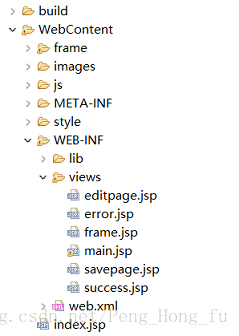
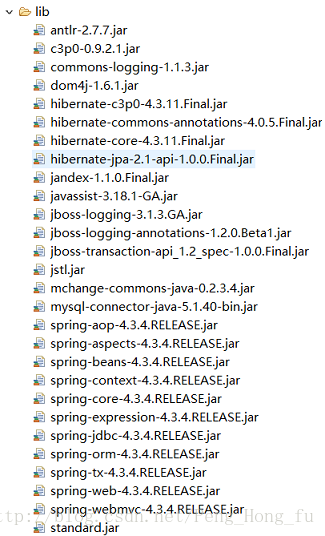













 2674
2674











 被折叠的 条评论
为什么被折叠?
被折叠的 条评论
为什么被折叠?








