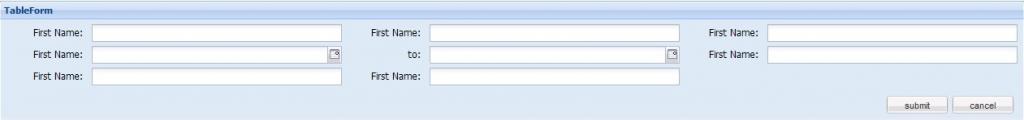 <script type="text/javascript">
<script type="text/javascript">
function getBodyWidth(){
return document.body.clientWidth-15;
}
function func_submit_onclick(){
alert('hello');
}
var _bodyWidth = getBodyWidth();
var _columns = 3;
var _perWidth = _bodyWidth/_columns;
Ext.onReady(function(){
Ext.QuickTips.init();
var tableForm=new Ext.FormPanel({
name:'tableForm',
id:'tableForm',
frame:true,
layout:'table',
style:'height:100%',
layoutConfig: {columns:_columns},
title:'TableForm',
defaults:{layout:'form',labelAlign:'right',width:_perWidth}
});
tableForm.add({colspan:1,items:{xtype:'textfield',fieldLabel:'First Name',anchor:'100%'}});
tableForm.add({colspan:1,items:{xtype:'textfield',fieldLabel:'First Name',anchor:'100%'}});
tableForm.add({colspan:1,items:{xtype:'textfield',fieldLabel:'First Name',anchor:'100%'}});
tableForm.add({colspan:1,items:{xtype:'datefield',fieldLabel:'First Name',anchor:'100%'}});
tableForm.add({colspan:1,items:{xtype:'datefield',fieldLabel:'to',anchor:'100%'}});
tableForm.add({colspan:1,items:{xtype:'textfield',fieldLabel:'First Name',anchor:'100%'}});
tableForm.add({colspan:1,items:{xtype:'textfield',fieldLabel:'First Name',anchor:'100%'}});
tableForm.add({colspan:1,items:{xtype:'textfield',fieldLabel:'First Name',anchor:'100%'}});
tableForm.addButton({text:'submit',handler:func_submit_onclick});
tableForm.addButton({text:'cancel'});
tableForm.render(Ext.getBody());
});
</script>
原文:
<script type="text/javascript"> |
02 | function getBodyWidth(){ |
03 | return document.body.clientWidth-15; |
06 | function func_submit_onclick(){ |
09 | var _bodyWidth = getBodyWidth(); |
12 | var _perWidth = _bodyWidth/_columns; |
14 | Ext.onReady(function(){ |
17 | var tableForm=new Ext.FormPanel({ |
25 | layoutConfig: {columns:_columns}, |
27 | defaults:{border:false,bodyStyle: 'padding:8px 0 0 0;', |
28 | layout:'form',frame:false,labelAlign:'right',labelWidth:75,width:_perWidth*2,height:30 |
31 | tableForm.add({colspan:2,items:{xtype:'textfield',fieldLabel:'First Name',anchor:'100%'}}); |
32 | tableForm.add({colspan:2,items:{xtype:'textfield',fieldLabel:'First Name',anchor:'100%'}}); |
33 | tableForm.add({colspan:2,items:{xtype:'textfield',fieldLabel:'First Name',anchor:'100%'}}); |
35 | tableForm.add({colspan:1,width:_perWidth,items:{xtype:'datefield',fieldLabel:'First Name',anchor:'100%'}}); |
36 | tableForm.add({colspan:1,width:_perWidth,labelAlign:'center',items:{xtype:'datefield',fieldLabel:'to',anchor:'100%'}}); |
37 | tableForm.add({colspan:2,items:{xtype:'textfield',fieldLabel:'First Name',anchor:'100%'}}); |
38 | tableForm.add({colspan:2,items:{xtype:'textfield',fieldLabel:'First Name',anchor:'100%'}}); |
40 | tableForm.add({colspan:2,items:{xtype:'hidden',fieldLabel:'First Name',anchor:'100%'}}); |
41 | tableForm.add({colspan:4,width:_perWidth*4,items:{xtype:'textfield',fieldLabel:'First Name',anchor:'100%'}}); |
43 | tableForm.addButton({text:'submit',handler:func_submit_onclick}); |
44 | tableForm.addButton({text:'cancel'}); |
46 | tableForm.render(Ext.getBody()); |
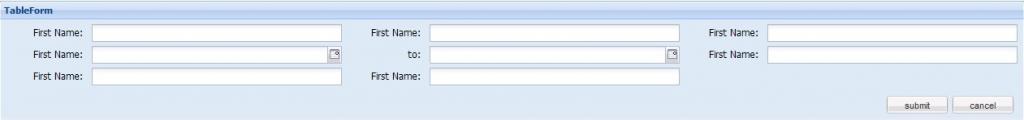 <script type="text/javascript">
<script type="text/javascript">




















 1207
1207











 被折叠的 条评论
为什么被折叠?
被折叠的 条评论
为什么被折叠?








