Error: GitHub
The GitHub credentials in the macOS keychain may be invalid.
Clear them with:
printf "protocol=https\nhost=github.com\n" | git credential-osxkeychain erase
Or create a personal access token:
https://github.com/settings/tokens/new?scopes=gist,public_repo&description=Homebrew
and then set the token as: export HOMEBREW_GITHUB_API_TOKEN="your_new_token"解决办法
1 打开发网址
https://github.com/settings/tokens/new?scopes=gist,public_repo&description=Homebrew
2 点击最下方的 Generate token
4 生成token
5 回到终端 执行
export HOMEBREW_GITHUB_API_TOKEN="生成的token"
6OK
 解决GitHub凭证错误
解决GitHub凭证错误





 本文介绍了解决macOS中GitHub凭证无效的问题。通过清除无效凭证或生成个人访问令牌并设置为环境变量来解决Error: GitHub的问题。
本文介绍了解决macOS中GitHub凭证无效的问题。通过清除无效凭证或生成个人访问令牌并设置为环境变量来解决Error: GitHub的问题。
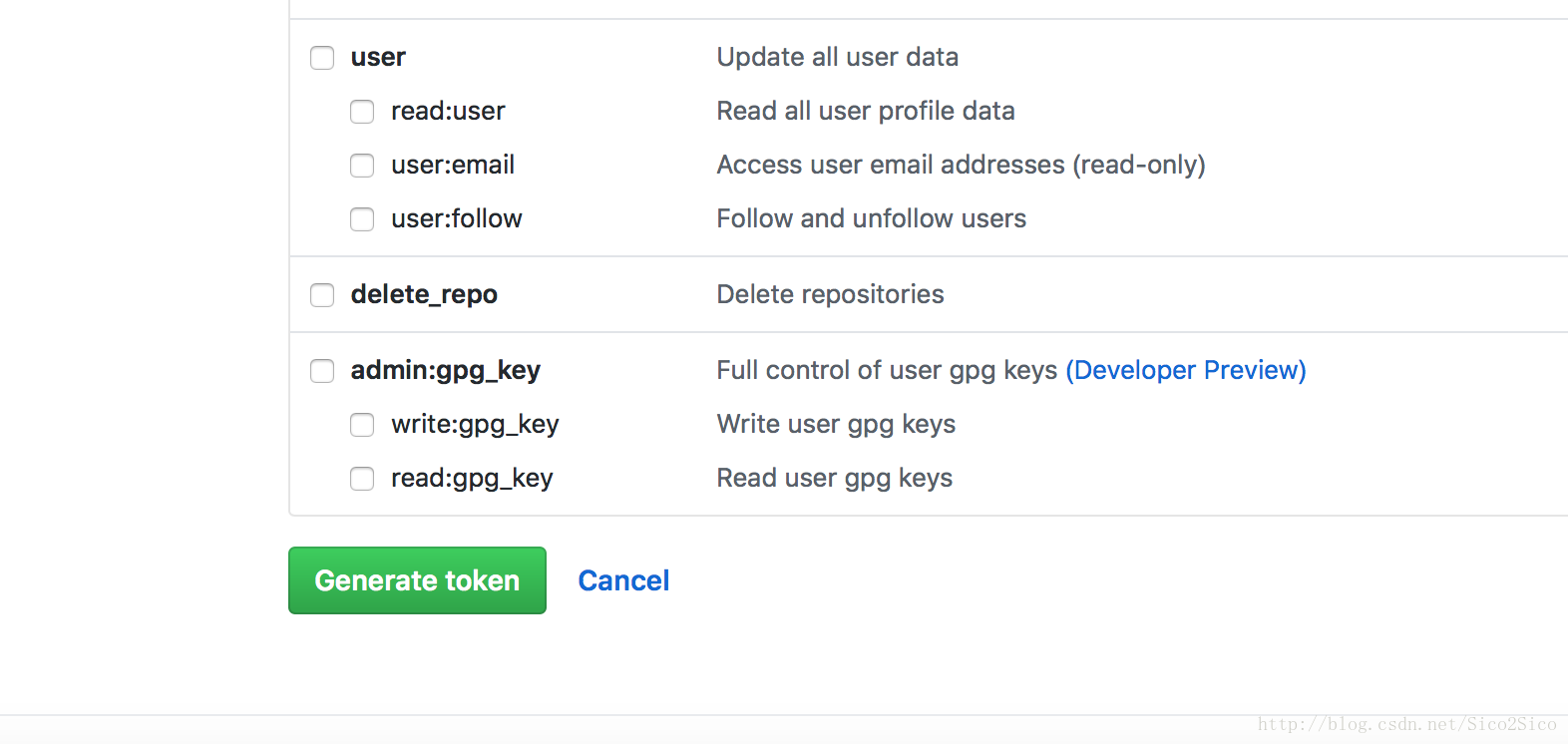


















 被折叠的 条评论
为什么被折叠?
被折叠的 条评论
为什么被折叠?








