转自大香瓜的博客。
一、简介
本篇以SimpleBLECentral工程为例,介绍CC2541作为主机时是如何获取从机广播包数据的。
二、实验平台
协议栈版本:BLE-CC254x-1.3.2
编译软件:IAR 8.20.2
硬件平台:smart RF开发板
三、简介广播包
广播包是从机端发出的数据包。
注:本篇中的“广播包”包含“广播包数据”和“扫描应答数据”。
1、SimpleBLEPeripheral工程中的广播数据包格式如下:
- // GAP - Advertisement data (max size = 31 bytes, though this is
- // best kept short to conserve power while advertisting)
- static uint8 advertData[] =
- {
- // Flags; this sets the device to use limited discoverable
- // mode (advertises for 30 seconds at a time) instead of general
- // discoverable mode (advertises indefinitely)
- 0x02, // length of this data
- GAP_ADTYPE_FLAGS,
- DEFAULT_DISCOVERABLE_MODE | GAP_ADTYPE_FLAGS_BREDR_NOT_SUPPORTED,
- // service UUID, to notify central devices what services are included
- // in this peripheral
- 0x03, // length of this data
- GAP_ADTYPE_16BIT_MORE, // some of the UUID's, but not all
- LO_UINT16( SIMPLEPROFILE_SERV_UUID ),
- HI_UINT16( SIMPLEPROFILE_SERV_UUID ),
- };
2、SimpleBLEPeripheral工程中的扫描应答数据包格式如下:
- // GAP - SCAN RSP data (max size = 31 bytes)
- static uint8 scanRspData[] =
- {
- // complete name
- 0x14, // length of this data
- GAP_ADTYPE_LOCAL_NAME_COMPLETE,
- 0x53, // 'S'
- 0x69, // 'i'
- 0x6d, // 'm'
- 0x70, // 'p'
- 0x6c, // 'l'
- 0x65, // 'e'
- 0x42, // 'B'
- 0x4c, // 'L'
- 0x45, // 'E'
- 0x50, // 'P'
- 0x65, // 'e'
- 0x72, // 'r'
- 0x69, // 'i'
- 0x70, // 'p'
- 0x68, // 'h'
- 0x65, // 'e'
- 0x72, // 'r'
- 0x61, // 'a'
- 0x6c, // 'l'
- // connection interval range
- 0x05, // length of this data
- GAP_ADTYPE_SLAVE_CONN_INTERVAL_RANGE,
- LO_UINT16( DEFAULT_DESIRED_MIN_CONN_INTERVAL ), // 100ms
- HI_UINT16( DEFAULT_DESIRED_MIN_CONN_INTERVAL ),
- LO_UINT16( DEFAULT_DESIRED_MAX_CONN_INTERVAL ), // 1s
- HI_UINT16( DEFAULT_DESIRED_MAX_CONN_INTERVAL ),
- // Tx power level
- 0x02, // length of this data
- GAP_ADTYPE_POWER_LEVEL,
- 0 // 0dBm
- };
广播数据包和扫描应答数据包的数据格式,都是由多个“数据长度+数据类型+数据”组成。
因此,我们可以通过判断数据类型,来获取这个类型的数据。
四、代码修改(SimpleBLECentral.c)
1、定义一个获取广播数据段的函数Get_Adtype_Data
- //******************************************************************************
- //name: Get_Adtype_Data
- //introduce: 获取广播数据或扫描应答数据中adType对应的数据
- //input parameter: adType:数据类型
- // pData:广播包或扫描应答包
- // dataLen:广播包或扫描应答包的数据长度
- //output parameter: adTypeData_index:对应的adType类型数据的偏移值
- // adTypeData_len:对应的adType类型数据的长度
- //return: TRUE:找到adType类型的数据
- // FALSE:没找到adType类型的数据
- //******************************************************************************
- static bool Get_Adtype_Data( uint8 adType, uint8 *pData, uint8 dataLen, uint8 *adTypeData_index, uint8 *adTypeData_len)
- {
- (void)adTypeData_index; //防止编译报错
- (void)adTypeData_len; //防止编译报错
- uint8 adLen; //对应数据段的长度
- uint8 *pCurrent; //当前位置的指针
- uint8 *pEnd; //尾指针
- pEnd = pData + dataLen - 1; //指向包尾
- pCurrent = pData; //当前指针指向包头
- while ( pCurrent < pEnd ) //判断当前指针是否还未到包尾
- {
- adLen = *pCurrent++; //获取本段数据段的长度
- if ( adLen > 0 )
- {
- if ( adType == *pCurrent ) //如果找到了adType
- {
- *adTypeData_index = (pCurrent + 1) - pData; //数据段在数据包中的偏移值
- *adTypeData_len = adLen - 1; //数据段长度
- return TRUE; //返回TRUE
- }
- else //没找到adType则指向下一个数据段
- {
- pCurrent += adLen;
- }
- }
- }
- return FALSE; //本数据串中没有找到adType
- }
该函数是我参考simpleBLEFindSvcUuid写出来的,通过这个函数可以找出某个类型的数据段位置。
2、声明函数Get_Adtype_Data
- static bool Get_Adtype_Data( uint8 adType, uint8 *pData, uint8 dataLen, uint8 *adTypeData_index, uint8 *adTypeData_len);
3、定义一个十六进制转字符串的函数Hex_To_Str
- //**************************************************
- //name: Hex_To_Str
- //input: 十六进制进制转字符串
- //return: 修改后的字符串
- //**************************************************
- char* Hex_To_Str( uint8 *pHex )
- {
- char hex[] = "0123456789ABCDEF";
- static char str[100];
- char *pStr = str;
- for ( uint8 i = 0; i < sizeof(pHex); i++ )
- {
- *pStr++ = hex[*pHex >> 4];
- *pStr++ = hex[*pHex++ & 0x0F];
- }
- return str;
- }
4、声明函数Hex_To_Str
- char *Hex_To_Str( uint8 *pHex );
5、使用举例一——获取广播数据
代码修改:
- case GAP_DEVICE_INFO_EVENT:
- {
- // if filtering device discovery results based on service UUID
- if ( DEFAULT_DEV_DISC_BY_SVC_UUID == TRUE )
- {
- if ( simpleBLEFindSvcUuid( SIMPLEPROFILE_SERV_UUID,
- pEvent->deviceInfo.pEvtData,
- pEvent->deviceInfo.dataLen ) )
- {
- simpleBLEAddDeviceInfo( pEvent->deviceInfo.addr, pEvent->deviceInfo.addrType );
- {
- //读广播包或扫描应答包的某个数据段
- uint8 adType = GAP_ADTYPE_FLAGS; //需要扫描的类型数据
- uint8 adTypeData_index = 0; //数据段在数据包中的偏移值
- uint8 adTypeData_len = 0; //数据段的长度
- bool status = FALSE;
- status = Get_Adtype_Data( adType,
- pEvent->deviceInfo.pEvtData,
- pEvent->deviceInfo.dataLen,
- &adTypeData_index,
- &adTypeData_len);
- if(status == TRUE)
- {
- NPI_PrintString("GAP_ADTYPE_FLAGS:");
- NPI_WriteTransport((uint8 *)(Hex_To_Str(pEvent->deviceInfo.pEvtData + adTypeData_index)),
- adTypeData_len*2);
- NPI_PrintString("\r\n");
- NPI_PrintValue("size:", adTypeData_len, 10);
- NPI_PrintString("\r\n");
- }
- }
- {
- //读广播包或扫描应答包的某个数据段
- uint8 adType = GAP_ADTYPE_16BIT_MORE; //需要扫描的类型数据
- uint8 adTypeData_index = 0; //数据段在数据包中的偏移值
- uint8 adTypeData_len = 0; //数据段的长度
- bool status = FALSE;
- status = Get_Adtype_Data( adType,
- pEvent->deviceInfo.pEvtData,
- pEvent->deviceInfo.dataLen,
- &adTypeData_index,
- &adTypeData_len);
- if(status == TRUE)
- {
- NPI_PrintString("GAP_ADTYPE_16BIT_MORE:");
- NPI_WriteTransport((uint8 *)(Hex_To_Str(pEvent->deviceInfo.pEvtData + adTypeData_index)),
- adTypeData_len*2);
- NPI_PrintString("\r\n");
- NPI_PrintValue("size:", adTypeData_len, 10);
- NPI_PrintString("\r\n");
- }
- } */
- }
- }
- }
- break;
在GAP_DEVICE_INFO_EVENT事件中会有广播数据包和扫描应答数据包进来,因此本段代码先判断了UUID来确认此数据包是“广播数据包”。
然后再通过Get_adType_Data去获取GAP_ADTYPE_FLAGS数据段的数据。
注:注释部分是获取GAP_ADTYPE_16BIT_MORE数据段的代码,由于串口同一时间打印太多会不好使,所以我分开来编译GAP_ADTYPE_FLAGS数据段和GAP_ADTYPE_16BIT_MORE数据段的代码。
实验结果:
1)GAP_ADTYPE_FLAGS数据段获取结果
2)GAP_ADTYPE_16BIT_MORE数据段获取结果
6、使用举例二——获取扫描应答数据包的设备名称段
代码修改:
- case GAP_DEVICE_INFO_EVENT:
- {
- {
- //读广播包或扫描应答包的某个数据段
- uint8 adType = GAP_ADTYPE_LOCAL_NAME_COMPLETE; //需要扫描的类型数据
- uint8 adTypeData_index = 0; //数据段在数据包中的偏移值
- uint8 adTypeData_len = 0; //数据段的长度
- bool status = FALSE;
- status = Get_Adtype_Data( adType,
- pEvent->deviceInfo.pEvtData,
- pEvent->deviceInfo.dataLen,
- &adTypeData_index,
- &adTypeData_len);
- if(status == TRUE)
- {
- //NPI_PrintValue("GAP_ADTYPE_FLAGS:", *p_adTypedata, 10);
- NPI_PrintString("GAP_ADTYPE_LOCAL_NAME_COMPLETE:");
- NPI_WriteTransport((uint8 *)(Hex_To_Str(pEvent->deviceInfo.pEvtData + adTypeData_index)),
- adTypeData_len*2);
- NPI_PrintString("\r\n");
- NPI_PrintValue("size:", adTypeData_len, 10);
- NPI_PrintString("\r\n");
- }
- }
实验结果:
串口输出结果不太好用,只输出了设备名的前两个字节“0x53(S)”和“0x69(i)”。
所以在仿真中直接查看设备名是否有被获取到:
对照下面这个设备名,可见设备名已经存在于pEvent->deviceInfo.pEvtData中了,并且首地址是“pEvent->deviceInfo.pEvtData + adTypeData_index”,长度是adTypeData_len的0x13个(19个)。
- 0x53, // 'S'
- 0x69, // 'i'
- 0x6d, // 'm'
- 0x70, // 'p'
- 0x6c, // 'l'
- 0x65, // 'e'
- 0x42, // 'B'
- 0x4c, // 'L'
- 0x45, // 'E'
- 0x50, // 'P'
- 0x65, // 'e'
- 0x72, // 'r'
- 0x69, // 'i'
- 0x70, // 'p'
- 0x68, // 'h'
- 0x65, // 'e'
- 0x72, // 'r'
- 0x61, // 'a'
- 0x6c, // 'l'








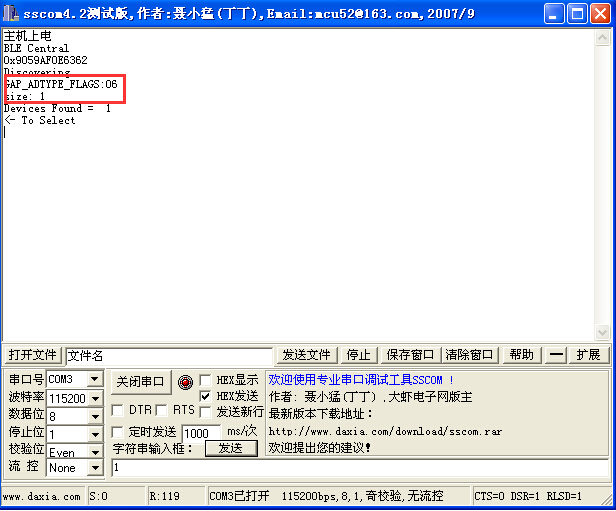
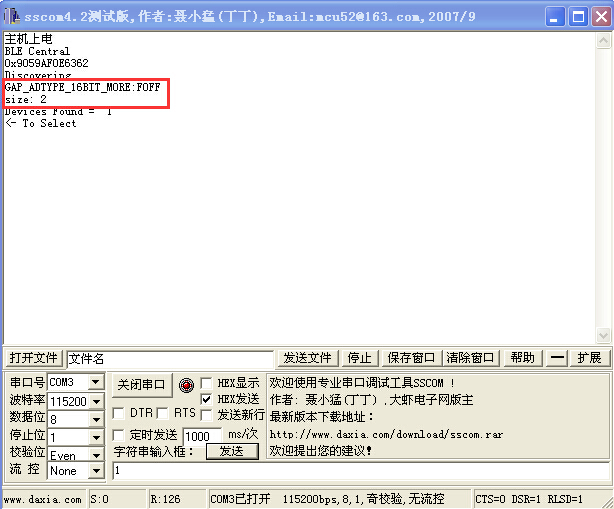
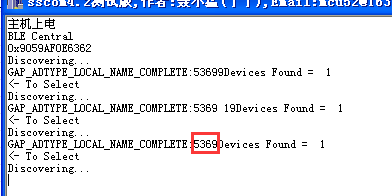
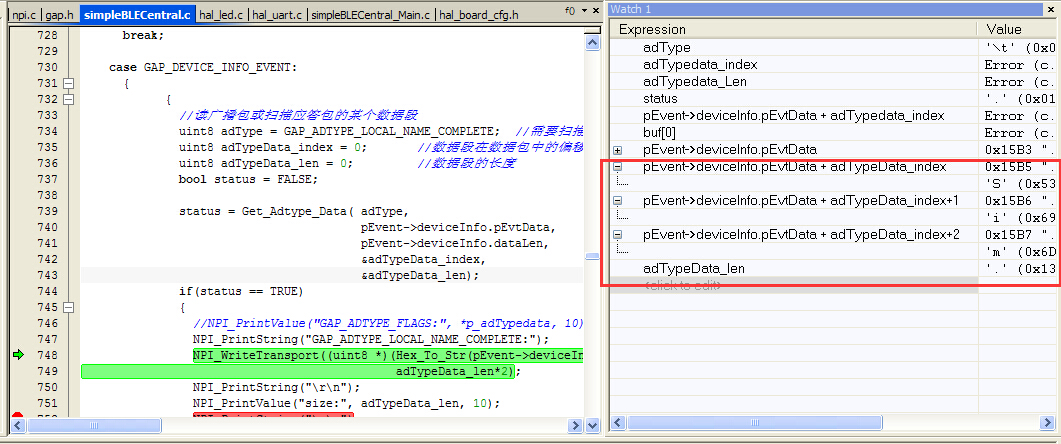













 21万+
21万+











 被折叠的 条评论
为什么被折叠?
被折叠的 条评论
为什么被折叠?








