效果图如下:

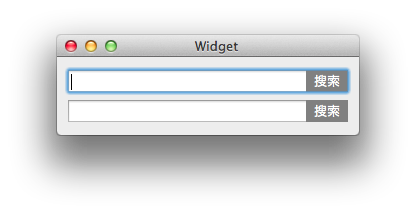
工程文件:/Files/biao/SearchButton.7z
/**********************************************
* SearchButton.h
*********************************************/
#ifndef SEARCHBUTTON_H
#define SEARCHBUTTON_H
#include <QPushButton>
class QLineEdit;
class QString;
class SearchButton : public QPushButton {
Q_OBJECT
public:
SearchButton(const QString &text, QLineEdit *edit);
};
#endif // SEARCHBUTTON_H
/**********************************************
* SearchButton.cpp
*********************************************/
#include "SearchButton.h"
#include <QtGui/QLineEdit>
#include <QtGui/QHBoxLayout>
SearchButton::SearchButton(const QString &text, QLineEdit *edit)
: QPushButton(text, edit) {
QSize size = QSize(40, edit->sizeHint().height());
setMinimumSize(size);
setMaximumSize(size); // 设置按钮的大小为图片的大小
setFocusPolicy(Qt::NoFocus); // 得到焦点时,不显示虚线框
setFlat(true);
setText(text);
setCursor(QCursor(Qt::PointingHandCursor));
QHBoxLayout *buttonLayout = new QHBoxLayout();
buttonLayout->setContentsMargins(0, 0, 0, 0);
buttonLayout->addStretch();
buttonLayout->addWidget(this);
edit->setLayout(buttonLayout);
// 设置输入框中文件输入区,不让输入的文字在被隐藏在按钮下
edit->setTextMargins(0, 1, size.width(), 1);
// 设置style sheet
/*.SearchButton {
background: gray; color: white; border: 1 solid gray;
min-width: 40px;
}
.SearchButton:hover {
background: black; color: white; border: 1 solid black;
}
.SearchButton:pressed {
background: white;
color: black;
}*/
// 为了方便起见, 帮把 style sheet 写到代码里, 实际工作中应该放到专用的style sheet里, 方便修改
QString qss = QString(".SearchButton {background: gray; color: white; border: 1 solid gray;min-width: 40px;}")
+ QString(".SearchButton:hover {background: black; color: white; border: 1 solid black;}")
+ QString(".SearchButton:pressed {background: white;color: black;}");
setStyleSheet(qss);
}
/**********************************************
* Widget.cpp
*********************************************/
#include "Widget.h"
#include "ui_Widget.h"
#include "SearchButton.h"
Widget::Widget(QWidget *parent) : QWidget(parent), ui(new Ui::Widget) {
ui->setupUi(this);
new SearchButton(tr("搜索"), ui->lineEdit_1); // 使用方法
new SearchButton(tr("搜索"), ui->lineEdit_2);
}
Widget::~Widget() {
delete ui;
}





















 1701
1701











 被折叠的 条评论
为什么被折叠?
被折叠的 条评论
为什么被折叠?








