窗口操作
1.test.html程序清单:
<!DOCTYPE HTML PUBLIC "-//W3C//DTD HTML 4.01 Transitional//EN">
<html>
<head>
<title>窗口操作</title>
<meta http-equiv="keywords" content="keyword1,keyword2,keyword3">
<meta http-equiv="description" content="this is my page">
<meta http-equiv="content-type" content="text/html; charset=UTF-8">
<!--<link rel="stylesheet" type="text/css" href="./styles.css">-->
<script type="text/javascript">
var timer1, timer2;
var num = 0;
function click1() {
alert("这是一个用alert方法弹出警告窗口示例!");
}
function click2() {
if (confirm("你学会如何使用confirm窗口了吗?"));
else
alert("那就继续努力吧!");
}
function click3() {
var a = 0;
a = prompt("你喜欢哪个数字,1或者2?请在下面输入:", 1);
document.myform.count.value=a;
}
function click4() {
timer1 = setInterval("count1()", 1000);
}
function click5() {
clearInterval(timer1);
}
function click6() {
timer2 = setTimeout("count2()", 5000);
}
function count1() {
num++;
document.myform.count.value=num;
}
function count2() {
open('fz.html', '', 'height=150, width=300');
}
</script>
</head>
<body>
<center>
<h1>窗口操作</h1>
<hr/>
<form name="myform">
<input type="button" value="alert 窗口" onClick="click1();">
<input type="button" value="confirm 窗口" onClick="click2()">
<input type="button" value="prompt 窗口" onClick="click3()">
<hr/>
显示文本框:
<input type="text" name="count" size="10"/>
<hr/>
计时器1:
<input type="button" value="开始计时" onClick="click4()">
<input type="button" value="计时结束" onClick="click5()">
计时器2:
<input type="button" value="开始计时" onClick="click6()">
</form>
</center>
</body>
</html>
2.fz.html程序清单:
<!DOCTYPE HTML PUBLIC "-//W3C//DTD HTML 4.01 Transitional//EN">
<html>
<head>
<title>辅助窗口</title>
<meta http-equiv="keywords" content="keyword1,keyword2,keyword3">
<meta http-equiv="description" content="this is my page">
<meta http-equiv="content-type" content="text/html; charset=UTF-8">
<!--<link rel="stylesheet" type="text/css" href="./styles.css">-->
</head>
<body οnclick="self.close()">
<center>
<h2>计时结束</h2>
<hr/>
<h2>单击关闭页面</h2>
</center>
</body>
</html>
运行结果:
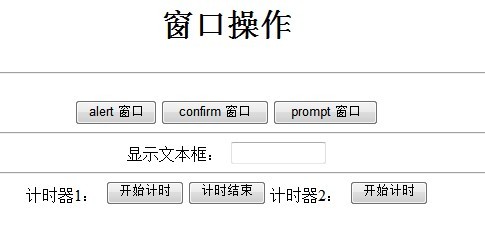





















 1423
1423











 被折叠的 条评论
为什么被折叠?
被折叠的 条评论
为什么被折叠?








