Initial setup of CentOS Linux 7 (core)
1) [x] Creat user 2) [!] License information
(no user will be created) (license not accepted)
Please make your choice from above [‘q’ to quit | ‘c’ to continue | ‘r’ to refresh]:
解决方法:
输入“1”,按Enter键
输入“2”,按Enter键
输入“q”,按Enter键
输入“yes”,按Enter键
至于问题所在,官网有出现解释备注如下
另外一种解决方法是:
press 1, the screen changes slightly:
1) Read the License Agreement
[ ] 2) I accept the License Agreement
press 2, this will select the checkbox
[X] 2) I accept the License Agreement
press c, a confirmation will be displayed, stating that you accepted the license
press c again and you’ll find the login prompt
其实就是:
输入“1”,按Enter键
输入“2”,按Enter键
输入“c”,按Enter键
输入“c”,按Enter键
创作不易,如果能够解决您的问题,请给我点个赞,谢谢,或者想给予我更多的鼓励,可微信扫码打赏

作者:Mark
出处:https://mp.csdn.net/console/editor/html/105730455
个性签名:没有,就占个坑蹲着而已
阿里云:领取海量云产品优惠,服务器五折起步:https://www.aliyun.com/minisite/goods?userCode=tjndc6hg
腾讯云618活动:【腾讯云】618云聚惠,百款云产品限量抢购,1核2G云服务器首年95元https://cloud.tencent.com/act/cps/redirect?redirect=1059&cps_key=67b003b15a96762f5df12787441e6583&from=console







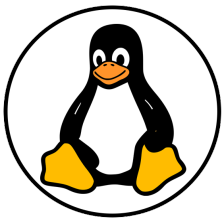















 1584
1584

 被折叠的 条评论
为什么被折叠?
被折叠的 条评论
为什么被折叠?










