一.界面展示
二.知识点总结
1.vuex中action的作用
用于批量的改变state中的值
action中
import * as types from './mutation-type'
export const selectPlay = function({commit,state},{list,index}){
commit(types.SET_SEQUENCE_LIST,list)
commit(types.SET_PLAYLIST,list)
commit(types.SET_CURRENT_INDEX,index)
commit(types.SET_FULL_SCREEN,true)
commit(types.SET_PLAYER_STATE,true)
}调用action
import {mapActions} from 'vuex'
...mapActions([
'selectPlay'
])2.动画< transition>标签的使用以及create-keyframe-animation
库的调用
用< transition>标签包裹住需要设置动画的东西,然后设置类
&.normal-enter-active, &.normal-leave-active
transition: all 0.4s
.top, .bottom
transition: all 0.4s cubic-bezier(0.86, 0.18, 0.82, 1.32)
&.normal-enter, &.normal-leave-to
opacity: 0
.top
transform: translate3d(0, -100px, 0)
.bottom
transform: translate3d(0, 100px, 0)使用库的目的在于控制其他的dom节点
<transition name="normal" @enter = "enter" @after-enter = "afterEnter" @leave="leave" @after-leave="leaveEnter"> enter(el,done){
const{x,y,scale} = this._getPosAndScale()
let animation = {
0:{
transform: `translate3d(${x}px,${y}px,0) scale(${scale})`
},
60:{
transform: `translate3d(0,0,0) scale(1.1)`
},
100:{
transform: `translate3d(0,0,0) scale(1)`
},
}
animations.registerAnimation({
name:'move',
animation,
presets:{
duration:400,
easing:'linear'
}
})
animations.runAnimation(this.$refs.cdWrapper,'move',done)
},
afterEnter(){
animations.unregisterAnimation('move')
this.$refs.cdWrapper.style.animation = ''
},
leave(el,done){
this.$refs.cdWrapper.style.transition = 'all 0.4s'
const{x,y,scale} = this._getPosAndScale()
this.$refs.cdWrapper.style[transform]=`translate3d(${x}px,${y}px,0) scale(${scale})`
this.$refs.cdWrapper.addEventListener('transitionend',done)
},
leaveEnter(){
this.$refs.cdWrapper.style.transition = ''
this.$refs.cdWrapper.style[transform] = ''
},3.使用src加载,避免未加载完就调用播放的方法
watch:{
currentSong(){
this.$nextTick(()=>{
this.$refs.audio.play()
})
},
playing(newPlaying){
const audio=this.$refs.audio
this.$nextTick(()=>{
newPlaying?audio.play():audio.pause()
})
}
},4.控制不同状态下样式的变化
computed:{
playIcon(){
return this.playing?'icon-pause':'icon-play'
}
},5.绑定点击事件时的冒泡现象
由于子元素的点击事件会冒泡到父元素的点击事件上,因此要在子元素上调用@click.stop








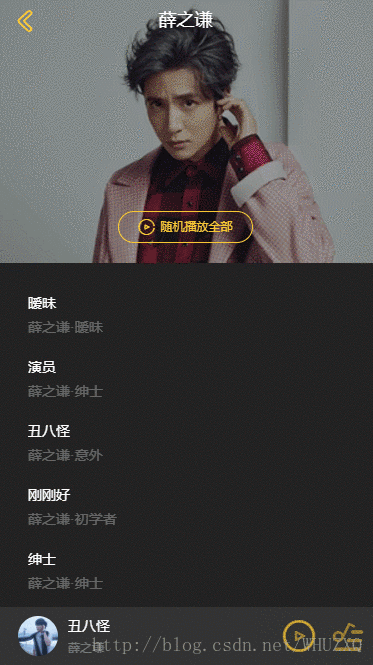













 1021
1021











 被折叠的 条评论
为什么被折叠?
被折叠的 条评论
为什么被折叠?








