企业在使用SharePoint时,会对每个部门分配的Site Collection根据需要自定义Content Type使用,在Content Type里规划Column和一些属性值,如果遇到一些比较common的很多部门都想使用的Content Type,正常情况下IT就需要在每个Site Collection中创建一遍,之后如果维护也需要每个都做update,这样对IT来说是比较繁重的任务。
那对于这样的情景,其实我们可以使用SharePoint Managed Metadata Service中Content Type Hub解决,它提供了一个可以集中发布和管理Content Type的Site Collection,IT管理员可以透过此Site Collection实现在整个SharePoint Farm中共享一组Content Type,凡是“订阅”了Content Type Hub的其他Site Collection,就可以自动将Publish的Content Type同步到自己的Site Content Type中使用。
我们来看下ContentType Hub的具体使用方法:
- 登录SharePoint Center Administration-> Application Management-> Manage Service Applications;
- 点击Robbin上New Button,在下拉列表中选Managed Metadata Service新建Managed Service Application,在弹出窗口中的Content Type Hub填写Site Collection URL作为Content Type发布中心;
- 打开上面填写的Site Collection,到Site Settings点击Site Content Types;
- 点击Create新建Site Content Type,输入Content Type Name,设置Type属性后点击OK button创建;
- Site Content Type创建成功,在显示的Settings页面点击"Manage publishing for this content type";
- 在显示的设置页面中选择Publish radio button发布Content Type;
Unpublish选择:对于当前状态是Publish的Content Type,此选项会亮起,选择后点击OK会取消Content Type的Publish状态;
Republish选项:对于当前状态是Publish的Content Type,此选项会亮起,对修改过的Content Type可以使用此选项update相关Content Type;
- 此时再次进入Content Type Settings页面的"Manage publishing for this content type"会显示Published Date;
- 打开关联Metadata Service的另外一个Site Collection,到Site Settings-> Site Collection Administration-> Content Type Publishing中可以查看到具体的Content Type Hub网站和Published状态的Content Type List;
- 切换到Site Settings-> Site Content Type,可以看到publish的content type可以使用;
以上就是SharePoint Content Type Hub的介绍,感谢阅读!










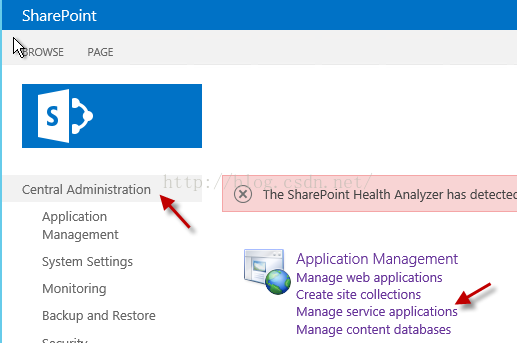
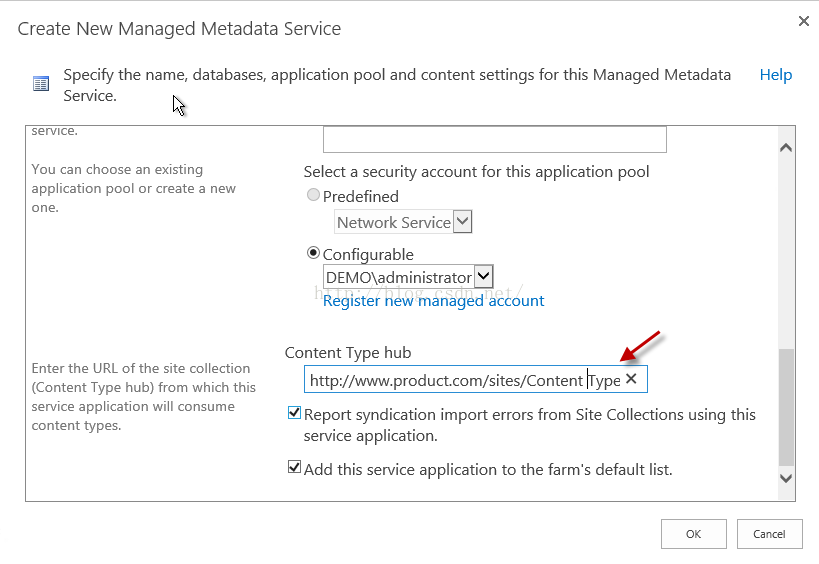
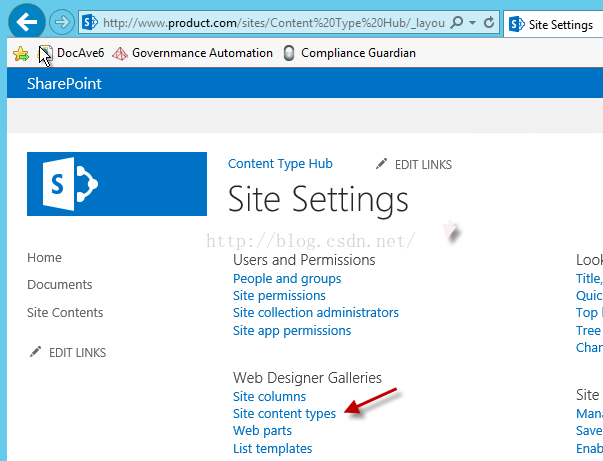
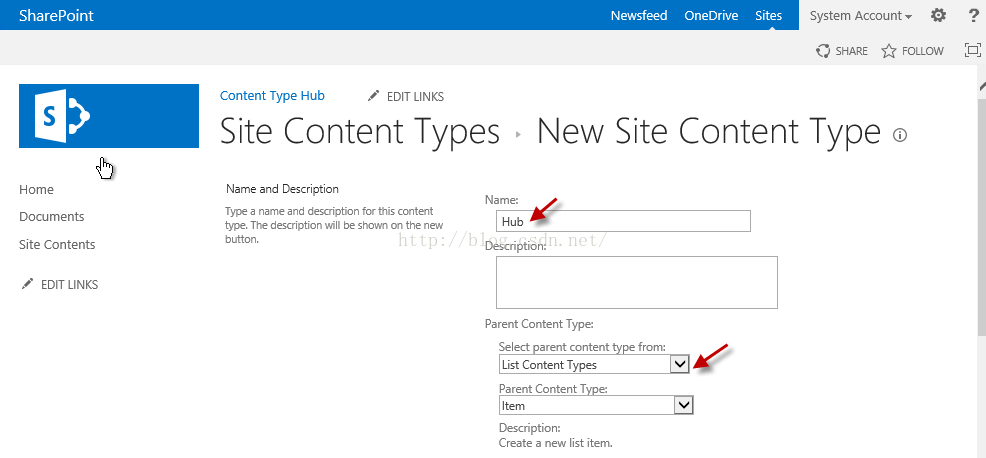
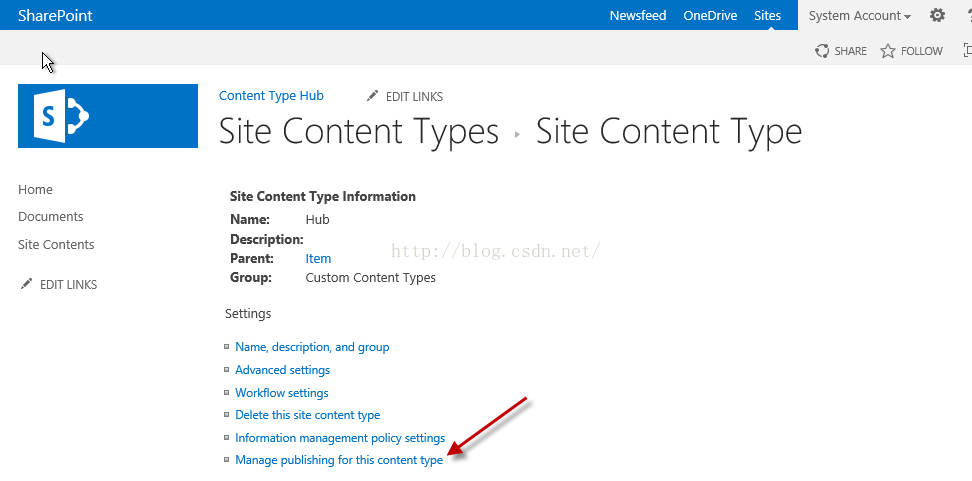
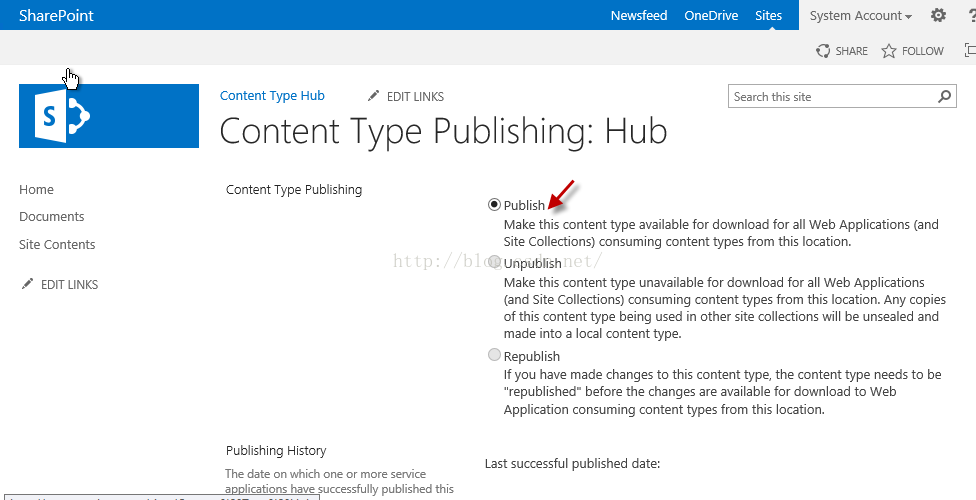
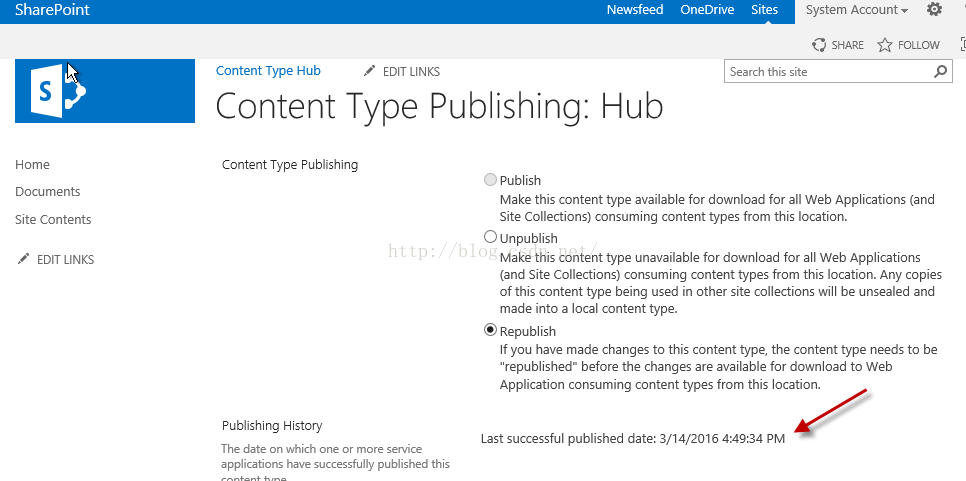
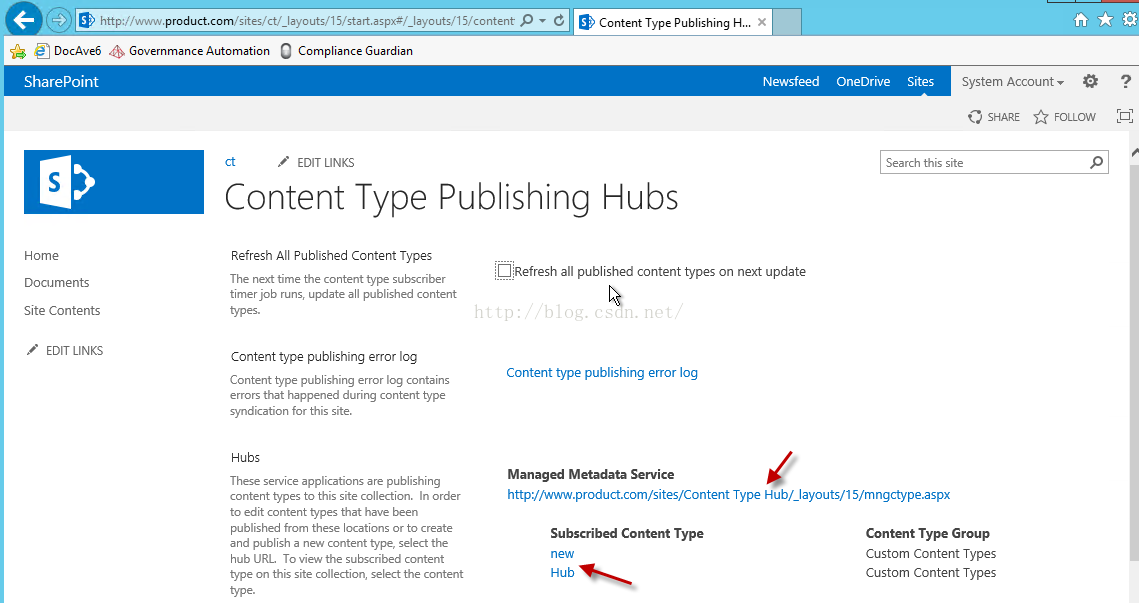
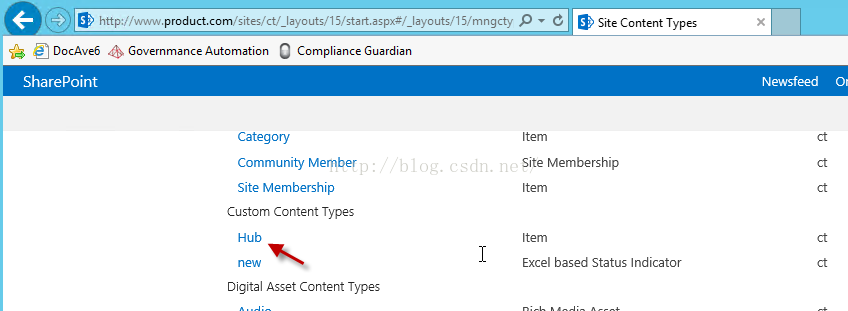













 73
73











 被折叠的 条评论
为什么被折叠?
被折叠的 条评论
为什么被折叠?








