When you grow stronger,the world become more dangerous.当你变得越强大,这个世界反而会变得越危险。
ServiceModel.cs代码:
public class ServiceModel
{
public string ServiceName { get; set; }
public string DisplayName { get; set; }
public bool IsRunning { get; set; }
}
wServiceHandler.ashx代码:
using System;
using System.Collections.Generic;
using System.Linq;
using System.ServiceProcess;
using System.Web;
namespace wServiceManager
{
public class wServiceHandler : IHttpHandler
{
public void ProcessRequest(HttpContext context)
{
context.Response.ContentType = "text/plain";
string serviceName = context.Request["serviceName"];
string type = context.Request["type"];
try
{
switch (type)
{
case "start":
StartService(serviceName);
break;
case "stop":
StopService(serviceName);
break;
case "reset":
ResetService(serviceName);
break;
default:
ResetService(serviceName);
break;
}
context.Response.Write("ok");
}
catch (Exception ex)
{
context.Response.Write(ex.Message);
}
}
private void StartService(string serviceName)
{
ServiceController service = new ServiceController(serviceName);
if (service.Status == ServiceControllerStatus.Stopped)
{
service.Start();
service.WaitForStatus(ServiceControllerStatus.Running);
service.Close();
}
}
private void StopService(string serviceName)
{
ServiceController service = new ServiceController(serviceName);
if (service.Status == ServiceControllerStatus.Running)
{
service.Stop();
service.WaitForStatus(ServiceControllerStatus.Stopped);
service.Close();
}
}
private void ResetService(string serviceName)
{
ServiceController service = new ServiceController(serviceName);
if (service.Status == ServiceControllerStatus.Running || service.Status == ServiceControllerStatus.Stopped)
{
service.Stop();
service.WaitForStatus(ServiceControllerStatus.Stopped);
service.Start();
service.WaitForStatus(ServiceControllerStatus.Running);
service.Close();
}
}
public bool IsReusable
{
get
{
return false;
}
}
}
}
IndexManager.aspx
<%@ Page Language="C#" AutoEventWireup="true" CodeBehind="IndexManager.aspx.cs" Inherits="wServiceManager.IndexManager" %>
<!DOCTYPE html PUBLIC "-//W3C//DTD XHTML 1.0 Transitional//EN" "http://www.w3.org/TR/xhtml1/DTD/xhtml1-transitional.dtd">
<html xmlns="http://www.w3.org/1999/xhtml">
<head runat="server">
<title></title>
<link href="css/bootstrap.css" rel="stylesheet" type="text/css" />
<link href="css/bootstrap-theme.css" rel="stylesheet" type="text/css" />
<script src="js/jquery1.12.4.js" type="text/javascript"></script>
<script src="js/bootstrap.js" type="text/javascript"></script>
</head>
<body>
<form id="form1" runat="server">
<div class="container-fluid">
<div class="row-fluid">
<h3>
Windows服务管理
</h3>
<table class="table">
<thead>
<tr>
<th>
服务标识的名称
</th>
<th>
服务的友好名称
</th>
<th>
状态
</th>
<th>
操作
</th>
</tr>
</thead>
<tbody>
<%
int count = list.Count;
for (int i = 0; i < count; i++)
{
string dname = list[i].DisplayName.Trim();
string sname = list[i].ServiceName.Trim();
string isRun = list[i].IsRunning ? "运行中" : "停止中";
%>
<tr>
<td>
<%= dname %>
</td>
<td id="sname">
<%= sname %>
</td>
<td>
<%= isRun %>
</td>
<td>
<% if (list[i].IsRunning)
{ %>
<button class="btn btn-danger" id="stopService" type="button">
停止</button>
<%
}
else
{ %>
<button class="btn btn-success" id="startService" type="button">
启动</button>
<% } %>
</td>
</tr>
<% } %>
</tbody>
</table>
</div>
</div>
</form>
<script type="text/javascript">
var sname = $("#sname").text().trim();
$("#startService").click(function() {
$.ajax({
type: "post",
url: "wServiceHandler.ashx",
data: { "serviceName": sname, "type": "start" },
success: function(result) {
if (result == "ok") {
window.location.reload();
}
}
});
});
$("#stopService").click(function() {
$.ajax({
type: "post",
url: "wServiceHandler.ashx",
data: { "serviceName": sname, "type": "stop" },
success: function(result) {
if (result == "ok") {
window.location.reload();
}
}
});
});
</script>
</body>
</html>
IndexManager.aspx.cs
using System;
using System.Collections.Generic;
using System.Linq;
using System.Web;
using System.Web.UI;
using System.Web.UI.WebControls;
using System.ServiceProcess;
namespace wServiceManager
{
public partial class IndexManager : System.Web.UI.Page
{
public List<ServiceModel> list=new List<ServiceModel>();
protected void Page_Load(object sender, EventArgs e)
{
ServiceController[] myServices = ServiceController.GetServices();
list = new List<ServiceModel>();
foreach (var item in myServices)
{
if (item.ServiceType == ServiceType.Win32OwnProcess && item.DisplayName.Contains("memcached"))
{
ServiceModel model = new ServiceModel();
model.ServiceName = item.ServiceName;
model.DisplayName = item.DisplayName;
if(item.Status == ServiceControllerStatus.Running)
{
model.IsRunning = true;
}
else
{
model.IsRunning = false;
}
list.Add(model);
}
}
}
}
}
运行结果如图:
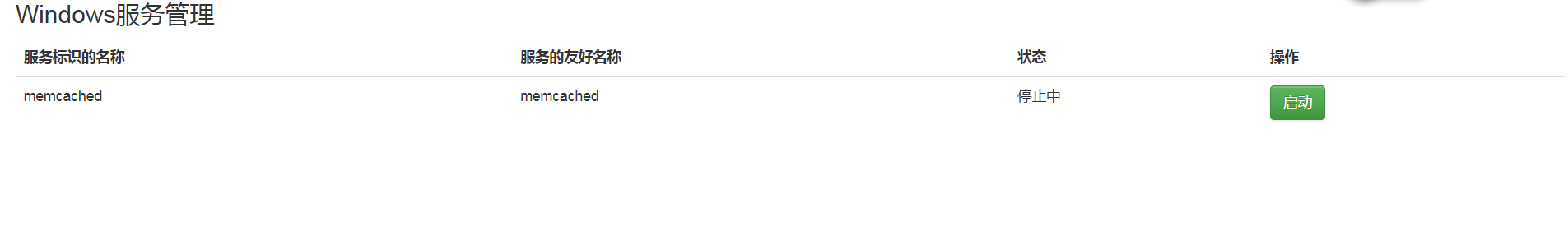
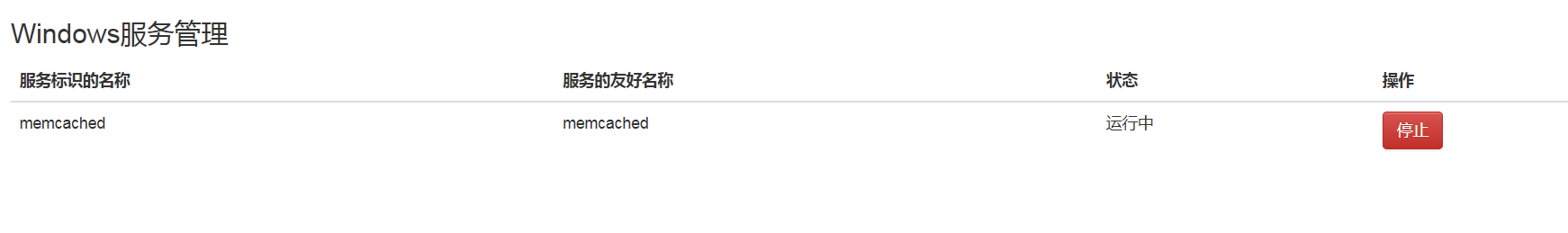








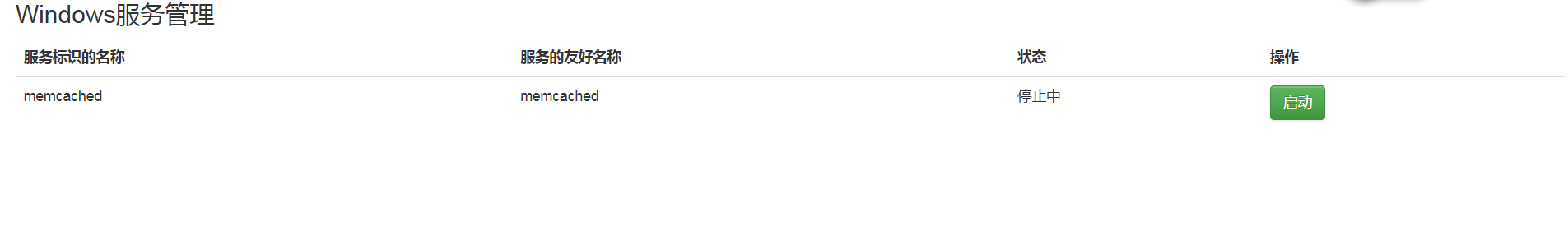
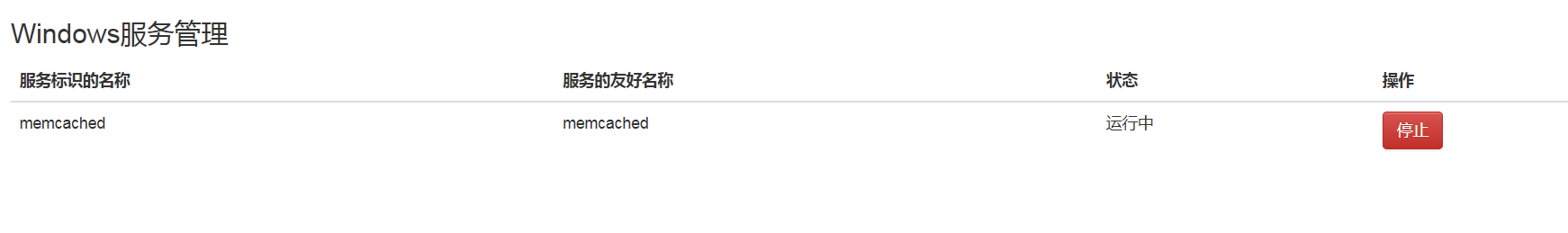













 9538
9538











 被折叠的 条评论
为什么被折叠?
被折叠的 条评论
为什么被折叠?








