闲来无事研究了下qq的点赞功能,qq点赞后会随机生成不同颜色的图片,生成方式如下:
//生成不同颜色的点赞图片
private Bitmap generateRandomColorBitmap(){
int w,h;
w=h=dip2px(this,20);
Bitmap dst= Bitmap.createBitmap(w,h, Bitmap.Config.ARGB_8888);
Bitmap src=BitmapFactory.decodeResource(getResources(),R.mipmap.pql).copy(Bitmap.Config.ARGB_8888, true);;
Canvas dstCanvas=new Canvas(dst);
Canvas srcCanvas=new Canvas(src);
Paint rectPaint=new Paint();
rectPaint.setStyle(Paint.Style.FILL);
rectPaint.setColor(randomColors[getRandom(0,5)]);
dstCanvas.drawRect(0,0,w,h,rectPaint);
Paint p=new Paint();
p.setStyle(Paint.Style.FILL);
p.setXfermode(new PorterDuffXfermode(PorterDuff.Mode.SRC_IN));
srcCanvas.drawBitmap(dst,0,0,p);
dst.recycle();
return src;
}然后运动的轨迹是曲线的,可以用三次贝塞尔曲线生成轨迹路线代码如下:
/**
* 三次贝塞尔曲线计算公式
* B(t) = P0 * (1-t)^3 + 3 * P1 * t * (1-t)^2 + 3 * P2 * t^2 * (1-t) + P3 * t^3, t ∈ [0,1]
* @param t 曲线长度比例
* @param p0 起始点
* @param p1 控制点1
* @param p2 控制点2
* @param p3 终止点
* @return t对应的点
*/
private PointF CalculateBezierPointForCubic(float t, PointF p0, PointF p1, PointF p2, PointF p3) {
PointF point = new PointF();
float temp = 1 - t;
point.x = p0.x * temp * temp * temp + 3 * p1.x * t * temp * temp + 3 * p2.x * t * t * temp + p3.x * t * t * t;
point.y = p0.y * temp * temp * temp + 3 * p1.y * t * temp * temp + 3 * p2.y * t * t * temp + p3.y * t * t * t;
return point;
}运行动过程当中的变化可以用属性动画实现代码如下:
public void setScale(float v){
img.setScaleY(v);
img.setScaleX(v);
}
public void setPosition(float v){
//计算位置的变化
PointF p=CalculateBezierPointForCubic(v,p0,p1,p2,p3);
img.setX(p.x);
img.setY(p.y);
}
public void setAlpha(float v){
img.setAlpha(v);
}
public void startAnimator(){
set.playTogether(ObjectAnimator.ofFloat(this,"scale",0.4f,1.3f,1.0f));
set.playTogether(ObjectAnimator.ofFloat(this,"position",0.0f,1.0f));
set.playTogether(ObjectAnimator.ofFloat(this,"alpha",0.0f,1.0f,0.0f));
set.setInterpolator(new LinearInterpolator());
set.addListener(new Animator.AnimatorListener() {
@Override
public void onAnimationStart(Animator animation) {}
@Override
public void onAnimationEnd(Animator animation) {
parentView.removeView(img);
moveImages.remove(AnimaImageView.this);
}
@Override
public void onAnimationCancel(Animator animation) {}
@Override
public void onAnimationRepeat(Animator animation) {}
});
set.setDuration(2000);
set.start();
}最终效果:
完整代码:








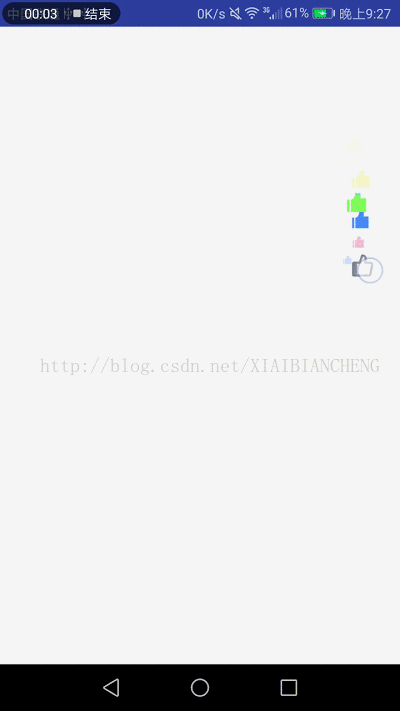













 4381
4381











 被折叠的 条评论
为什么被折叠?
被折叠的 条评论
为什么被折叠?








