【背景】
设计模式是非常重要的一块知识,每个设计模式都值得深入了解和学习。
【内容】
结构型设计模式总结:
合成(组合)设计模式总结:
一、定义:将对象组合成树形结构以表示‘部分-整体’的层次结构。组合模式使得用户对单个对象和组合对象的使用具有一致性。
二、UML结构图:
三、代码实现:
using System;
using System.Collections.Generic;
using System.Linq;
using System.Text;
using System.Threading.Tasks;
namespace 组合模式
{
class Program
{
static void Main(string[] args)
{
Component root = new Composite("root");
root.Add(new Leaf("Leaf A"));
root.Add(new Leaf("Leaf B"));
Composite comp = new Composite("Composite X");
comp.Add(new Leaf("Leaf XA"));
comp.Add(new Leaf("Leaf XB"));
root.Add(comp);
Composite comp2 = new Composite("Composite XY");
comp.Add(new Leaf("Leaf XYA"));
comp.Add(new Leaf("Leaf XYB"));
comp.Add(comp2);
root.Add(new Leaf("Leaf C"));
Leaf leaf = new Leaf("Leaf D");
root.Add(leaf);
root.Remove(leaf);
root.Display(1);
Console.Read();
}
}
abstract class Component
{
protected string name;
public Component(string name)
{
this.name = name;
}
public abstract void Add(Component c);
public abstract void Remove(Component c);
public abstract void Display(int depth);
}
class Leaf : Component
{
public Leaf(string name)
: base(name)
{ }
public override void Add(Component c)
{
Console.WriteLine("Cannot add to a leaf");
}
public override void Remove(Component c)
{
Console.WriteLine("Cannot remove from a leaf");
}
public override void Display(int depth)
{
Console.WriteLine(new String('-', depth) + name);
}
}
class Composite : Component
{
private List<Component> children = new List<Component>();
public Composite(string name)
: base(name)
{ }
public override void Add(Component c)
{
children.Add(c);
}
public override void Remove(Component c)
{
children.Remove(c);
}
public override void Display(int depth)
{
Console.WriteLine(new string('-',depth)+name);
foreach (Component component in children )
{
component.Display(depth + 2);
}
}
}
}







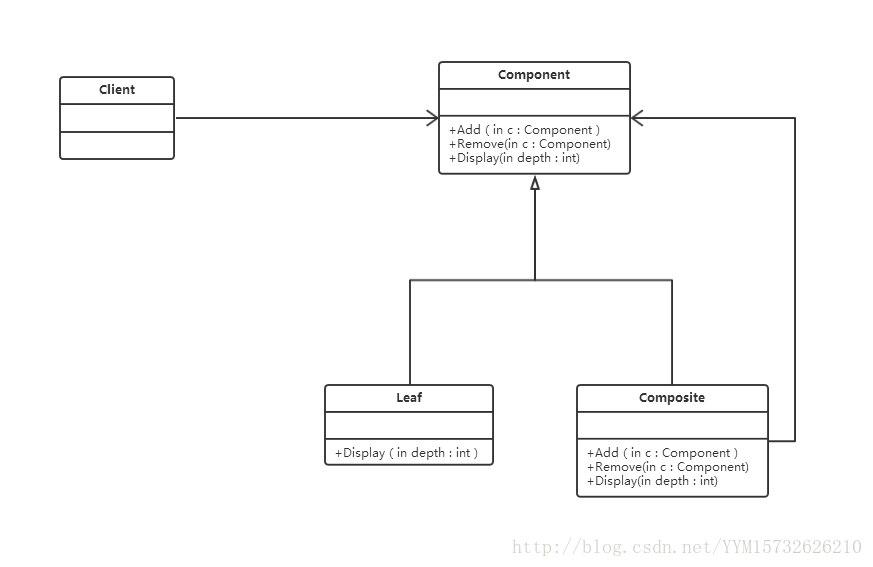













 1732
1732











 被折叠的 条评论
为什么被折叠?
被折叠的 条评论
为什么被折叠?








