一.导入SDK
1.添加到SDK到工程中的步骤如下:
• 将libBPush.a和BPush.h BPushCerResource.bundle添加到自己的工程下,添加时需要注意勾选当前Target
• SDK需要以下库:Foundation.framework、CoreTelephony.framework、libz.dylib、SystemConfiguration.framework,CoreLocation.framework 如果使用了idfa版需要添加AdSupport.framework 在工程中添加。
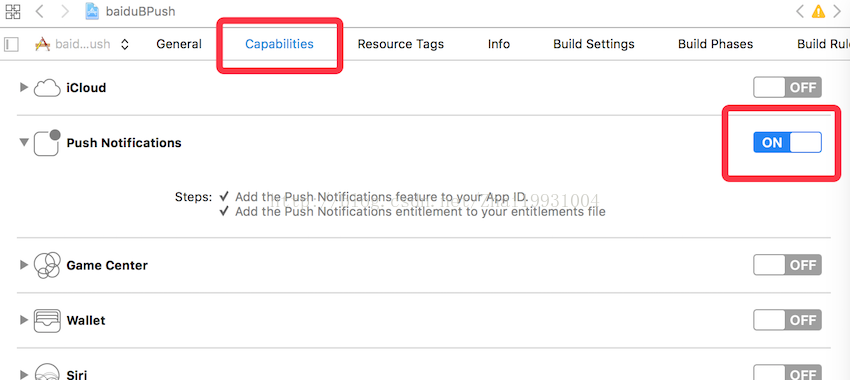
#import "AppDelegate.h"
#import "BPush.h"
#import "ViewController.h"
#import "SkipViewController.h"
#ifdef NSFoundationVersionNumber_iOS_9_x_Max
#import <UserNotifications/UserNotifications.h>
#endif
static BOOL isBackGroundActivateApplication;
// rgb颜色转换(16进制->10进制)
#define UIColorFromRGB(rgbValue) [UIColor colorWithRed:((float)((rgbValue &0xFF0000) >>16))/255.0 green:((float)((rgbValue &0xFF00) >>8))/255.0 blue:((float)(rgbValue &0xFF))/255.0 alpha:1.0]
@interface AppDelegate ()<UIAlertViewDelegate>
{
UITabBarController *_tabBarCtr;
}
@property (nonatomic,strong)ViewController *viewController;
@end
@implementation AppDelegate
#warning
//***********************关于如何设置badge角标加1的方法***********************
/*
服务端推送的badge是几就会显示几,你只需要跟服务端同步消息数目,然后让服务端自己,该推送几,就推送几,比如你应用打开的时候,或者进入后台的时候跟服务端同步,这个点,需要你们自己去设计,应用没有消息的时候,服务端推送了1,当应用打开时候,告诉服务端,app没点击通知,那下次应用推送2,依次类推。
*/
- (BOOL)application:(UIApplication *)application didFinishLaunchingWithOptions:(NSDictionary *)launchOptions {
self.window = [[UIWindowalloc]initWithFrame:[[UIScreenmainScreen]bounds]];
self.window.backgroundColor = [UIColor whiteColor];
self.viewController = [[ViewControlleralloc]initWithNibName:@"ViewController"bundle:nil];
_tabBarCtr = [[UITabBarControlleralloc]init];
self.window.rootViewController = _tabBarCtr;
UINavigationController *nav = [[UINavigationControlleralloc]initWithRootViewController:self.viewController];
// 根视图是nav
_tabBarCtr.viewControllers =@[nav];
/*
// 根视图是普通的viewctr
_tabBarCtr.viewControllers = @[self.viewController]; */
[self.windowmakeKeyAndVisible];
UIColor * cc = [UIColorwhiteColor];
NSDictionary * dict = [NSDictionarydictionaryWithObject:ccforKey:UITextAttributeTextColor];
nav.navigationBar.titleTextAttributes = dict;
[nav.navigationBarsetTranslucent:NO];//设置navigationbar的半透明
// [_tabBarCtr.tabBar setTranslucent:NO];
if ([[[UIDevicecurrentDevice]systemVersion]floatValue]>=7.0)
{
[nav.navigationBarsetBarTintColor:UIColorFromRGB(0x39526d)];
[_tabBarCtr.tabBarsetBarTintColor:UIColorFromRGB(0x39526d)];
}
else
{
[nav.navigationBarsetTintColor:UIColorFromRGB(0x39526d)];
[_tabBarCtr.tabBarsetTintColor:UIColorFromRGB(0x39526d)];
}
// iOS10 下需要使用新的 API
if ([[[UIDevicecurrentDevice]systemVersion]floatValue] >=10.0) {
#ifdef NSFoundationVersionNumber_iOS_9_x_Max
UNUserNotificationCenter* center = [UNUserNotificationCentercurrentNotificationCenter];
[center requestAuthorizationWithOptions:(UNAuthorizationOptionAlert +UNAuthorizationOptionSound +UNAuthorizationOptionBadge)
completionHandler:^(BOOL granted,NSError * _Nullable error) {
// Enable or disable features based on authorization.
if (granted) {
[application registerForRemoteNotifications];
}
}];
#endif
}
elseif ([[[UIDevicecurrentDevice]systemVersion]floatValue] >=8.0) {
UIUserNotificationType myTypes =UIUserNotificationTypeBadge |UIUserNotificationTypeSound |UIUserNotificationTypeAlert;
UIUserNotificationSettings *settings = [UIUserNotificationSettingssettingsForTypes:myTypescategories:nil];
[[UIApplicationsharedApplication]registerUserNotificationSettings:settings];
}else {
UIRemoteNotificationType myTypes =UIRemoteNotificationTypeBadge|UIRemoteNotificationTypeAlert|UIRemoteNotificationTypeSound;
[[UIApplicationsharedApplication]registerForRemoteNotificationTypes:myTypes];
}
#warning 测试开发环境时需要修改BPushMode为BPushModeDevelopment需要修改Apikey为自己的Apikey
// 在 App启动时注册百度云推送服务,需要提供 Apikey
[BPushregisterChannel:launchOptionsapiKey:@"Apikey为自己的Apikey"pushMode:BPushModeDevelopmentwithFirstAction:@"打开"withSecondAction:@"关闭"withCategory:@"test"useBehaviorTextInput:YESisDebug:YES];
// 禁用地理位置推送需要再绑定接口前调用。
[BPushdisableLbs];
// App 是用户点击推送消息启动
NSDictionary *userInfo = [launchOptionsobjectForKey:UIApplicationLaunchOptionsRemoteNotificationKey];
if (userInfo) {
[BPushhandleNotification:userInfo];
}
#if TARGET_IPHONE_SIMULATOR
Byte dt[32] = {0xc6,0x1e,0x5a,0x13,0x2d,0x04,0x83,0x82,0x12,0x4c,0x26,0xcd,0x0c,0x16,0xf6,0x7c,0x74,0x78,0xb3,0x5f,0x6b,0x37,0x0a,0x42,0x4f,0xe7,0x97,0xdc,0x9f,0x3a,0x54,0x10};
[selfapplication:applicationdidRegisterForRemoteNotificationsWithDeviceToken:[NSDatadataWithBytes:dtlength:32]];
#endif
//角标清0
[[UIApplicationsharedApplication]setApplicationIconBadgeNumber:0];
/*
// 测试本地通知
[self performSelector:@selector(testLocalNotifi) withObject:nil afterDelay:1.0];
*/
returnYES;
}
- (void)testLocalNotifi
{
NSLog(@"测试本地通知啦!!!");
NSDate *fireDate = [[NSDatenew]dateByAddingTimeInterval:5];
[BPushlocalNotification:fireDatealertBody:@"这是本地通知"badge:3withFirstAction:@"打开"withSecondAction:niluserInfo:nilsoundName:nilregion:nilregionTriggersOnce:YEScategory:niluseBehaviorTextInput:YES];
}
// 此方法是用户点击了通知,应用在前台或者开启后台并且应用在后台时调起
- (void)application:(UIApplication *)application didReceiveRemoteNotification:(NSDictionary *)userInfo fetchCompletionHandler:(void (^)(UIBackgroundFetchResult))completionHandler
{
completionHandler(UIBackgroundFetchResultNewData);
// 打印到日志 textView中
NSLog(@"********** iOS7.0之后 background **********");
// 应用在前台,不跳转页面,让用户选择。
if (application.applicationState ==UIApplicationStateActive) {
NSLog(@"acitve ");
UIAlertView *alertView =[[UIAlertViewalloc]initWithTitle:@"收到一条消息"message:userInfo[@"aps"][@"alert"]delegate:selfcancelButtonTitle:@"取消"otherButtonTitles:@"确定",nil];
[alertView show];
}
//杀死状态下,直接跳转到跳转页面。
if (application.applicationState ==UIApplicationStateInactive && !isBackGroundActivateApplication)
{
SkipViewController *skipCtr = [[SkipViewControlleralloc]init];
// 根视图是nav用push方式跳转
[_tabBarCtr.selectedViewControllerpushViewController:skipCtranimated:YES];
NSLog(@"applacation is unactive ===== %@",userInfo);
/*
// 根视图是普通的viewctr用present跳转
[_tabBarCtr.selectedViewController presentViewController:skipCtr animated:YES completion:nil]; */
}
// 应用在后台。当后台设置aps字段里的 content-available值为 1并开启远程通知激活应用的选项
if (application.applicationState ==UIApplicationStateBackground) {
NSLog(@"background is Activated Application ");
// 此处可以选择激活应用提前下载邮件图片等内容。
isBackGroundActivateApplication =YES;
// UIAlertView *alertView =[[UIAlertView alloc]initWithTitle:@"收到一条消息" message:userInfo[@"aps"][@"alert"] delegate:self cancelButtonTitle:@"取消" otherButtonTitles:@"确定", nil];
// [alertView show];
}
[self.viewControlleraddLogString:[NSStringstringWithFormat:@"Received Remote Notification :\n%@",userInfo]];
NSLog(@"。。。。。。%@",userInfo);
}
// 在 iOS8系统中,还需要添加这个方法。通过新的 API注册推送服务
- (void)application:(UIApplication *)application didRegisterUserNotificationSettings:(UIUserNotificationSettings *)notificationSettings
{
[application registerForRemoteNotifications];
}
- (void)application:(UIApplication *)application didRegisterForRemoteNotificationsWithDeviceToken:(NSData *)deviceToken
{
NSLog(@"test:%@",deviceToken);
[BPushregisterDeviceToken:deviceToken];
[BPushbindChannelWithCompleteHandler:^(id result,NSError *error) {
[self.viewControlleraddLogString:[NSStringstringWithFormat:@"Method: %@\n%@",BPushRequestMethodBind,result]];
// 需要在绑定成功后进行 settag listtag deletetag unbind操作否则会失败
// 网络错误
if (error) {
return ;
}
if (result) {
// 确认绑定成功
if ([result[@"error_code"]intValue]!=0) {
return;
}
// 获取channel_id
NSString *myChannel_id = [BPushgetChannelId];
NSLog(@"==%@",myChannel_id);
[BPushlistTagsWithCompleteHandler:^(id result,NSError *error) {
if (result) {
NSLog(@"result ============== %@",result);
}
}];
[BPushsetTag:@"Mytag"withCompleteHandler:^(id result,NSError *error) {
if (result) {
NSLog(@"设置tag成功");
}
}];
}
}];
// 打印到日志 textView中
[self.viewControlleraddLogString:[NSStringstringWithFormat:@"Register use deviceToken : %@",deviceToken]];
}
// 当 DeviceToken获取失败时,系统会回调此方法
- (void)application:(UIApplication *)application didFailToRegisterForRemoteNotificationsWithError:(NSError *)error
{
NSLog(@"DeviceToken获取失败,原因:%@",error);
}
- (void)application:(UIApplication *)application didReceiveRemoteNotification:(NSDictionary *)userInfo
{
// App 收到推送的通知
[BPushhandleNotification:userInfo];
NSLog(@"********** ios7.0之前 **********");
// 应用在前台或者后台开启状态下,不跳转页面,让用户选择。
if (application.applicationState ==UIApplicationStateActive || application.applicationState ==UIApplicationStateBackground) {
NSLog(@"acitve or background");
UIAlertView *alertView =[[UIAlertViewalloc]initWithTitle:@"收到一条消息"message:userInfo[@"aps"][@"alert"]delegate:selfcancelButtonTitle:@"取消"otherButtonTitles:@"确定",nil];
[alertView show];
}
else//杀死状态下,直接跳转到跳转页面。
{
SkipViewController *skipCtr = [[SkipViewControlleralloc]init];
[_tabBarCtr.selectedViewControllerpushViewController:skipCtranimated:YES];
}
[self.viewControlleraddLogString:[NSStringstringWithFormat:@"Received Remote Notification :\n%@",userInfo]];
NSLog(@"%@",userInfo);
}
- (void)application:(UIApplication *)application didReceiveLocalNotification:(UILocalNotification *)notification
{
NSLog(@"接收本地通知啦!!!");
[BPushshowLocalNotificationAtFront:notificationidentifierKey:nil];
}
- (void)alertView:(UIAlertView *)alertView clickedButtonAtIndex:(NSInteger)buttonIndex
{
if (buttonIndex ==1) {
SkipViewController *skipCtr = [[SkipViewControlleralloc]init];
// 根视图是nav用push方式跳转
[_tabBarCtr.selectedViewControllerpushViewController:skipCtranimated:YES];
/*
// 根视图是普通的viewctr用present跳转
[_tabBarCtr.selectedViewController presentViewController:skipCtr animated:YES completion:nil]; */
}
}








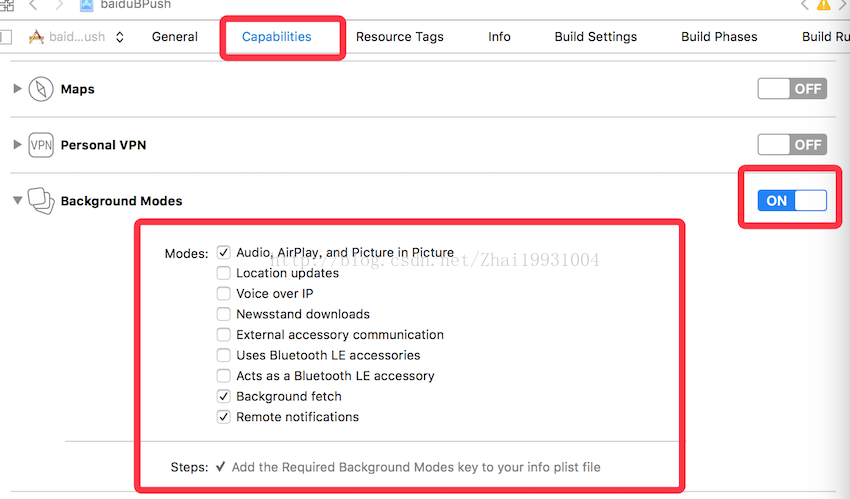













 1万+
1万+











 被折叠的 条评论
为什么被折叠?
被折叠的 条评论
为什么被折叠?








