皮肤更换的话,要做好还得配置一些theme什么的,感觉挺麻烦的,我这里就单纯的换一下背景并用SharedPreferences保存用户使用记录就行了
我的思路是:用户点击菜单项→弹出一个对话框→用户点击相应的Button→给gridView设置背景→用SharedPreferences保存设置
一、弹出对话框
相关代码
case R.id.item04:
AlertDialog dialog = new AlertDialog.Builder(this).create();
dialog.show();
dialog.setContentView(R.layout.mydialog);mydialog.xml文件
很简单就是一个居中的线性布局嵌套了几个Button
<?xml version="1.0" encoding="utf-8"?>
<LinearLayout xmlns:android="http://schemas.android.com/apk/res/android"
android:layout_width="match_parent"
android:layout_height="match_parent"
android:orientation="vertical"
>
<LinearLayout
android:layout_width="match_parent"
android:layout_height="match_parent"
android:orientation="vertical"
android:gravity="center">
<TextView
android:layout_width="wrap_content"
android:layout_height="wrap_content"
android:text="请选择合适的背景"
android:textSize="28dp"/>
<LinearLayout
android:layout_width="match_parent"
android:layout_height="match_parent"
android:orientation="horizontal"
android:layout_margin="5dp"
android:gravity="center_horizontal">
<Button
android:id="@+id/shelfBg0"
android:text="@string/bg_white"
android:layout_width="50dp"
android:layout_height="30dp"
android:layout_marginRight="5dp"
android:background="@color/shelf_background0"/>
<Button
android:id="@+id/shelfBg1"
android:layout_width="50dp"
android:text="@string/bg_pink"
android:layout_height="30dp"
android:layout_marginRight="5dp"
android:background="@color/shelf_background1"/>
<Button
android:id="@+id/shelfBg2"
android:layout_width="50dp"
android:text="@string/bg_yellow"
android:layout_height="30dp"
android:layout_marginRight="5dp"
android:background="@color/shelf_background2"/>
<Button
android:id="@+id/shelfBg3"
android:layout_width="50dp"
android:text="@string/bg_simulation"
android:layout_marginRight="5dp"
android:layout_height="30dp"
android:background="@color/shelf_background3"/>
</LinearLayout>
</LinearLayout>
</LinearLayout>
二、对话框监听事件及保存
dialog.findViewById(R.id.shelfBg0).setOnClickListener(new OnClickListener() {
@Override
public void onClick(View v) {
// TODO Auto-generated method stub
toolbarGrid.setBackground(mImages[0]);
editor = sp.edit();
editor.putInt("mSkins",mImages[0]);
editor.commit();
adapter.notifyDataSetChanged();
}
});最后写一个方法在每次重新启动(onCreate)的时候调用就OK了
代码如下
//初始化皮肤
public void iniSkin(){
toolbarGrid.setBackground(sp.getInt("mSkins",mImages[0]));
}三、最终效果图
设置皮肤
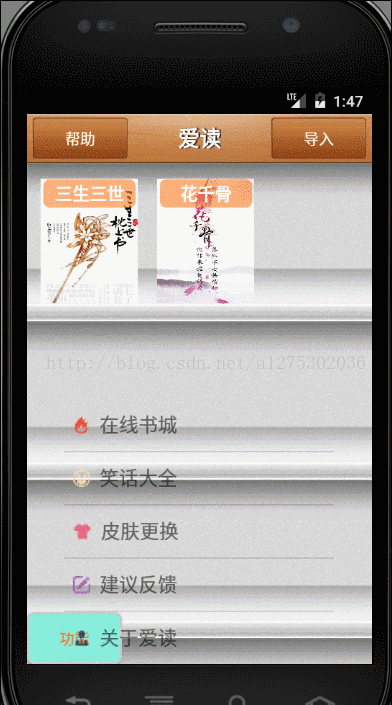
下次进入
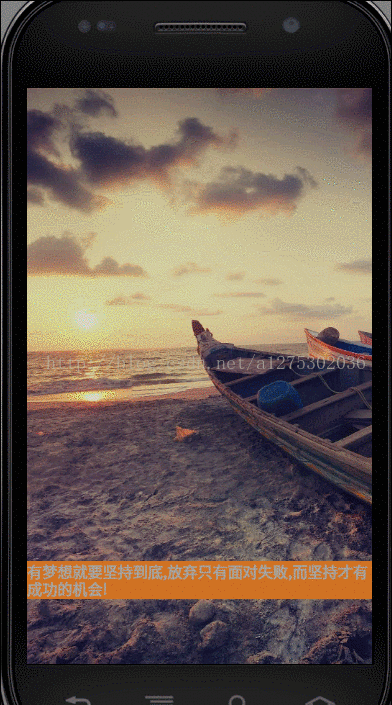
全文完!感谢阅读!






















 9488
9488











 被折叠的 条评论
为什么被折叠?
被折叠的 条评论
为什么被折叠?








