View的测量过程是三大流程中最复杂的。
在现实生活中,如果我们要去画一个图形,就必须知道他的大小和位置。测量(测量view的宽和高),知道view的大小。
一.LayoutParams
LayoutParams继承于Android.View.ViewGroup.LayoutParams.LayoutParams相当于一个Layout的信息包,它封装了Layout的位置、高、宽等信息。假设在屏幕上一块区域是由一个Layout占领的,如果将一个View添加到一个Layout中,最好告诉Layout用户期望的布局方式,也就是将一个认可的layoutParams传递进去。
可以这样去形容LayoutParams,在象棋的棋盘上,每个棋子都占据一个位置,也就是每个棋子都有一个位置的信息,如这个棋子在4行4列,这里的“4行4列”就是棋子的LayoutParams。
但LayoutParams类也只是简单的描述了宽高,宽和高都可以设置成三种值:1.一个确定的值;2.FILL_PARENT,即填满(和父容器一样大小);3.WRAP_CONTENT,即包裹住组件就好。
在JAVA中动态构建的布局,常常这样写:
setLayoutParams(new LayoutParams(LayoutParams.FILL_PARENT, LayoutParams.FILL_PARENT));
上面这一句话其实是子对父的,也就是说,父布局下的子控件要设置这句话。
因为布局很多,虽然都继承至ViewGroup但是各个布局还是有很大的不同。
很显然上面这句应该这样写才算准确:
setLayoutParams(new TableRow.LayoutParams(TableRow.LayoutParams.FILL_PARENT,TableRow.LayoutParams.FILL_PARENT));
这表示这个子控件的父布局是一个TableRow , 这样的LayoutParams 太多,所以应明确指明。
下面分别说下两个常用到布局:
1.FrameLayout下动态设置子控件居中,动态用JAVA代码要这样实现:
FrameLayout.LayoutParams lytp = new FrameLayout.LayoutParams(80,LayoutParams.WRAP_CONTENT);
lytp .gravity = Gravity.CENTER;
btn.setLayoutParams(lytp);
2.RelativeLayout下动态设置子控件居中:
RelativeLayout.LayoutParams lp=new RelativeLayout.LayoutParams(LayoutParams.WRAP_CONTENT,LayoutParams.WRAP_CONTENT);
lp.addRule(RelativeLayout.ALIGN_PARENT_RIGHT, RelativeLayout.TRUE);
lp.addRule(RelativeLayout.ALIGN_PARENT_TOP, RelativeLayout.TRUE);
btn1.setLayoutParams(lp);
二.MeasureSpec(测量规格:得到测量模式/规格大小)
1.在测量过程中,系统会将view的LayoutParams根据父容器所施加的规则转换成对应的MeasureSpec,然后再根据这个MeasureSpec来测量出view的宽/高
2.即MeasureSpec不是唯一由view的LayoutParams来确定的,view的LayoutParams需要和父容器一起才能决定view的MeasureSpec,从而进一步决定view的宽/高关系。(参考开发艺术探索P180页代码),只要提供父容器的MeasureSpec和子元素的LayoutParams,就可以快速的确定出子元素的MeasureSpec了,有了MeasureSpec就可以进一步确定出子元素测量后的大小了
3.对于DecorView,其MeasureSpec由窗口的尺寸和其自身的LayoutParams来共同决定,对于普通的View,其LayoutParams由父容器的MeasureSpec和自身的LayoutParams来共同决定,MeasureSpec一旦确定,onMeasure方法中就可以确定view的测量宽高
4.MeasureSpec在很大程度上决定了一个view的尺寸规则(因为还受父容器的影响)
5.32位的int值,其中高2位为测量的模式。低30位为测量的大小
测量的模式有三种
EXACTLY
AT_MOST
UNSPECIFIFED
三.栈帧
这里会通过源码来比较详细的来分析这个过程,通过debug出栈帧可以很清楚的看出源码方法的调用过程,因此这里通过栈帧来具体分析:
布局
<?xml version="1.0" encoding="utf-8"?>
<LinearLayout
xmlns:android="http://schemas.android.com/apk/res/android"
android:orientation="horizontal"
android:layout_width="match_parent"
android:layout_height="match_parent">
<com.ht.androidstudy.view.DebugTextView
android:layout_width="wrap_content"
android:layout_height="wrap_content"
android:text="dddd"
/>
</LinearLayout>
自定义的Textview
public class DebugTextView extends TextView {
public DebugTextView(Context context) {
super(context);
}
public DebugTextView(Context context, AttributeSet attrs) {
super(context, attrs);
}
@Override
protected void onMeasure(int widthMeasureSpec, int heightMeasureSpec) {
Log.d("dd", "");
super.onMeasure(widthMeasureSpec, heightMeasureSpec);
}
}
我们在自定义的TextView的onMeasure的Log.d(“dd”, “”);打上断点。
栈帧见下图:
四.栈帧分析
1.ViewRoot
View的绘制流程是从ViewRoot的performTraversals方法开始的。
2.DecorView
DecorView作为顶层View,他其实是个FrameLayout,所以接下来会测量DecorView,会先走它的measure方法,走的是View的measure方法(FrameLayout中未重写该方法)。
以下是View的measure方法源码:
public final void measure(int widthMeasureSpec, int heightMeasureSpec) {
if ((mPrivateFlags & FORCE_LAYOUT) == FORCE_LAYOUT ||
widthMeasureSpec != mOldWidthMeasureSpec ||
heightMeasureSpec != mOldHeightMeasureSpec) {
// first clears the measured dimension flag
mPrivateFlags &= ~MEASURED_DIMENSION_SET;
if (ViewDebug.TRACE_HIERARCHY) {
ViewDebug.trace(this, ViewDebug.HierarchyTraceType.ON_MEASURE);
}
// measure ourselves, this should set the measured dimension flag back
onMeasure(widthMeasureSpec, heightMeasureSpec);
// flag not set, setMeasuredDimension() was not invoked, we raise
// an exception to warn the developer
if ((mPrivateFlags & MEASURED_DIMENSION_SET) != MEASURED_DIMENSION_SET) {
throw new IllegalStateException("onMeasure() did not set the"
+ " measured dimension by calling"
+ " setMeasuredDimension()");
}
mPrivateFlags |= LAYOUT_REQUIRED;
}
mOldWidthMeasureSpec = widthMeasureSpec;
mOldHeightMeasureSpec = heightMeasureSpec;
}我们看到它调用了onMeasure(widthMeasureSpec, heightMeasureSpec);View中其实是有这个方法的,但是因为FrameLayout重写了这个方法,所以它调用的其实是FrameLayout的onMeasure方法。
下面是FrameLayout的onMeasure方法源码:
protected void onMeasure(int widthMeasureSpec, int heightMeasureSpec) {
final int count = getChildCount();
int maxHeight = 0;
int maxWidth = 0;
// Find rightmost and bottommost child
for (int i = 0; i < count; i++) {
final View child = getChildAt(i);
if (mMeasureAllChildren || child.getVisibility() != GONE) {
measureChildWithMargins(child, widthMeasureSpec, 0, heightMeasureSpec, 0);
maxWidth = Math.max(maxWidth, child.getMeasuredWidth());
maxHeight = Math.max(maxHeight, child.getMeasuredHeight());
}
}
// Account for padding too
maxWidth += mPaddingLeft + mPaddingRight + mForegroundPaddingLeft + mForegroundPaddingRight;
maxHeight += mPaddingTop + mPaddingBottom + mForegroundPaddingTop + mForegroundPaddingBottom;
// Check against our minimum height and width
maxHeight = Math.max(maxHeight, getSuggestedMinimumHeight());
maxWidth = Math.max(maxWidth, getSuggestedMinimumWidth());
// Check against our foreground's minimum height and width
final Drawable drawable = getForeground();
if (drawable != null) {
maxHeight = Math.max(maxHeight, drawable.getMinimumHeight());
maxWidth = Math.max(maxWidth, drawable.getMinimumWidth());
}
setMeasuredDimension(resolveSize(maxWidth, widthMeasureSpec),
resolveSize(maxHeight, heightMeasureSpec));
}我们看到这个方法会遍历自己的子view,然后调用 measureChildWithMargins(child, widthMeasureSpec, 0, heightMeasureSpec, 0);这个方法(在ViewGroup中,FrameLayout并未重写)。
下面是measureChildWithMargins方法的源码:
protected void measureChildWithMargins(View child,
int parentWidthMeasureSpec, int widthUsed,
int parentHeightMeasureSpec, int heightUsed) {
final MarginLayoutParams lp = (MarginLayoutParams) child.getLayoutParams();
final int childWidthMeasureSpec = getChildMeasureSpec(parentWidthMeasureSpec,
mPaddingLeft + mPaddingRight + lp.leftMargin + lp.rightMargin
+ widthUsed, lp.width);
final int childHeightMeasureSpec = getChildMeasureSpec(parentHeightMeasureSpec,
mPaddingTop + mPaddingBottom + lp.topMargin + lp.bottomMargin
+ heightUsed, lp.height);
child.measure(childWidthMeasureSpec, childHeightMeasureSpec);
}这个方法主要做了什么事情呢?
measureChildWithMargins(View child,int parentWidthMeasureSpec, int widthUsed,int parentHeightMeasureSpec, int heightUsed)
我们可以看到这个方法需要三个参数:
View child:子view
int parentWidthMeasureSpec:父容器的水平方向的MeasureSpec
int widthUsed:水平方向上父容器已经使用过了多少
int parentHeightMeasureSpec:父容器的垂直方向的MeasureSpec
int heightUsed:竖直方向上父容器已经使用过了多少
这个方法主要干了什么事情呢?
该方法会对子元素进行measure,在调用子元素的measure方法之前会先通过getChildMeasureSpec方法来得到子元素的MeasureSpec。从代码上来看,很显然,子元素的MeasureSpec的创建与父容器的MeasureSpec和子元素本身的LayoutParams有关,此外还和View的margin及padding有关,具体情况可以看一下getChildMeasureSpec方法的源码:
public static int getChildMeasureSpec(int spec, int padding, int childDimension) {
int specMode = MeasureSpec.getMode(spec);
int specSize = MeasureSpec.getSize(spec);
int size = Math.max(0, specSize - padding);
int resultSize = 0;
int resultMode = 0;
switch (specMode) {
// Parent has imposed an exact size on us
case MeasureSpec.EXACTLY:
if (childDimension >= 0) {
resultSize = childDimension;
resultMode = MeasureSpec.EXACTLY;
} else if (childDimension == LayoutParams.MATCH_PARENT) {
// Child wants to be our size. So be it.
resultSize = size;
resultMode = MeasureSpec.EXACTLY;
} else if (childDimension == LayoutParams.WRAP_CONTENT) {
// Child wants to determine its own size. It can't be
// bigger than us.
resultSize = size;
resultMode = MeasureSpec.AT_MOST;
}
break;
// Parent has imposed a maximum size on us
case MeasureSpec.AT_MOST:
if (childDimension >= 0) {
// Child wants a specific size... so be it
resultSize = childDimension;
resultMode = MeasureSpec.EXACTLY;
} else if (childDimension == LayoutParams.MATCH_PARENT) {
// Child wants to be our size, but our size is not fixed.
// Constrain child to not be bigger than us.
resultSize = size;
resultMode = MeasureSpec.AT_MOST;
} else if (childDimension == LayoutParams.WRAP_CONTENT) {
// Child wants to determine its own size. It can't be
// bigger than us.
resultSize = size;
resultMode = MeasureSpec.AT_MOST;
}
break;
// Parent asked to see how big we want to be
case MeasureSpec.UNSPECIFIED:
if (childDimension >= 0) {
// Child wants a specific size... let him have it
resultSize = childDimension;
resultMode = MeasureSpec.EXACTLY;
} else if (childDimension == LayoutParams.MATCH_PARENT) {
// Child wants to be our size... find out how big it should
// be
resultSize = 0;
resultMode = MeasureSpec.UNSPECIFIED;
} else if (childDimension == LayoutParams.WRAP_CONTENT) {
// Child wants to determine its own size.... find out how
// big it should be
resultSize = 0;
resultMode = MeasureSpec.UNSPECIFIED;
}
break;
}
return MeasureSpec.makeMeasureSpec(resultSize, resultMode);
}上述方法不难理解,它的主要作用是根据父容器的MeasureSpec同时结合View本身的LayoutParams来确定子元素的MeasureSpec,参数中的padding是指父容器中已占用的空间大小,因此子元素可用的大小为父容器的尺寸减去padding,具体代码如下所示:
int specSize = MeasureSpec.getSize(spec);
int size = Math.max(0, specSize - padding);getChildMeasureSpec方法清晰展示了子view的MeasureSpec的创建规则。
3.LinearLayout的测量
measureChildWithMargins方法调用child.measure(childWidthMeasureSpec,childHeightMeasureSpec);就调用到了LinearLayout,这个LinearLayout还是系统的,包括titlebar和content两个控件。
measure走的还是View的measure。
@Override
protected void onMeasure(int widthMeasureSpec, int heightMeasureSpec) {
if (mOrientation == VERTICAL) {
measureVertical(widthMeasureSpec, heightMeasureSpec);
} else {
measureHorizontal(widthMeasureSpec, heightMeasureSpec);
}
}
onMeasure走的是LinearLayout的onMeasure方法。因为系统的这个LinearLayout是竖直的,所以走的measureVertical方法。
for (int i = 0; i < count; ++i) {
final View child = getVirtualChildAt(i);
if (child == null) {
mTotalLength += measureNullChild(i);
continue;
}
if (child.getVisibility() == View.GONE) {
i += getChildrenSkipCount(child, i);
continue;
}
LinearLayout.LayoutParams lp = (LinearLayout.LayoutParams) child.getLayoutParams();
totalWeight += lp.weight;
if (heightMode == MeasureSpec.EXACTLY && lp.height == 0 && lp.weight > 0) {
// Optimization: don't bother measuring children who are going to use
// leftover space. These views will get measured again down below if
// there is any leftover space.
final int totalLength = mTotalLength;
mTotalLength = Math.max(totalLength, totalLength + lp.topMargin + lp.bottomMargin);
} else {
int oldHeight = Integer.MIN_VALUE;
if (lp.height == 0 && lp.weight > 0) {
// heightMode is either UNSPECIFIED or AT_MOST, and this
// child wanted to stretch to fill available space.
// Translate that to WRAP_CONTENT so that it does not end up
// with a height of 0
oldHeight = 0;
lp.height = LayoutParams.WRAP_CONTENT;
}
// Determine how big this child would like to be. If this or
// previous children have given a weight, then we allow it to
// use all available space (and we will shrink things later
// if needed).
measureChildBeforeLayout(
child, i, widthMeasureSpec, 0, heightMeasureSpec,
totalWeight == 0 ? mTotalLength : 0);
if (oldHeight != Integer.MIN_VALUE) {
lp.height = oldHeight;
}
final int childHeight = child.getMeasuredHeight();
final int totalLength = mTotalLength;
mTotalLength = Math.max(totalLength, totalLength + childHeight + lp.topMargin +
lp.bottomMargin + getNextLocationOffset(child));
从上面这段代码可以看出,系统会遍历子元素并对每个子元素执行measureChildBeforeLayout方法,这个方法内部会调用子元素的measure方法,这样各个子元素就开始依次进入measure过程,并且系统会通过mTotalLength这个变量来存储LinearLayout在竖直方向的初步高度。每测量一个子元素,mTotalLength就会增加,增加的部分主要包括子元素的高度以及子元素在竖直方向上的margin等等。在子元素测量完毕后,LinearLayout会测量自己的大小,源码如下:
// Add in our padding
mTotalLength += mPaddingTop + mPaddingBottom;
int heightSize = mTotalLength;
// Check against our minimum height
heightSize = Math.max(heightSize, getSuggestedMinimumHeight());
。。。。。。
setMeasuredDimension(resolveSize(maxWidth, widthMeasureSpec), heightSize);
这里对上述代码进行说明,当子元素测量完毕后,LinearLayout会根据子元素的情况来测量自己的大小。针对竖直的LinearLayout而言,它的水平方向的测量过程遵循View的测量过程,在竖直方向的测量过程则和View有所不同。具体来说是指,如果它的布局中高度采用的是match_parent或者具体数值,那么它的测量过程和View一致,即高度为SpecSize,如果它的布局中高度采用的是wrap_content,那么它的高度是所有子元素所占用的高度总和,但是仍然不能超过它的父容器的剩余空间,当然它的最终高度还需要考虑其在竖直方向的padding。
void measureChildBeforeLayout(View child, int childIndex,
int widthMeasureSpec, int totalWidth, int heightMeasureSpec,
int totalHeight) {
measureChildWithMargins(child, widthMeasureSpec, totalWidth,
heightMeasureSpec, totalHeight);
}
相信如果你看到这里地方,应该已经对这个过程理解的比较深刻了,以下就不再分析,更具体的可看下图:








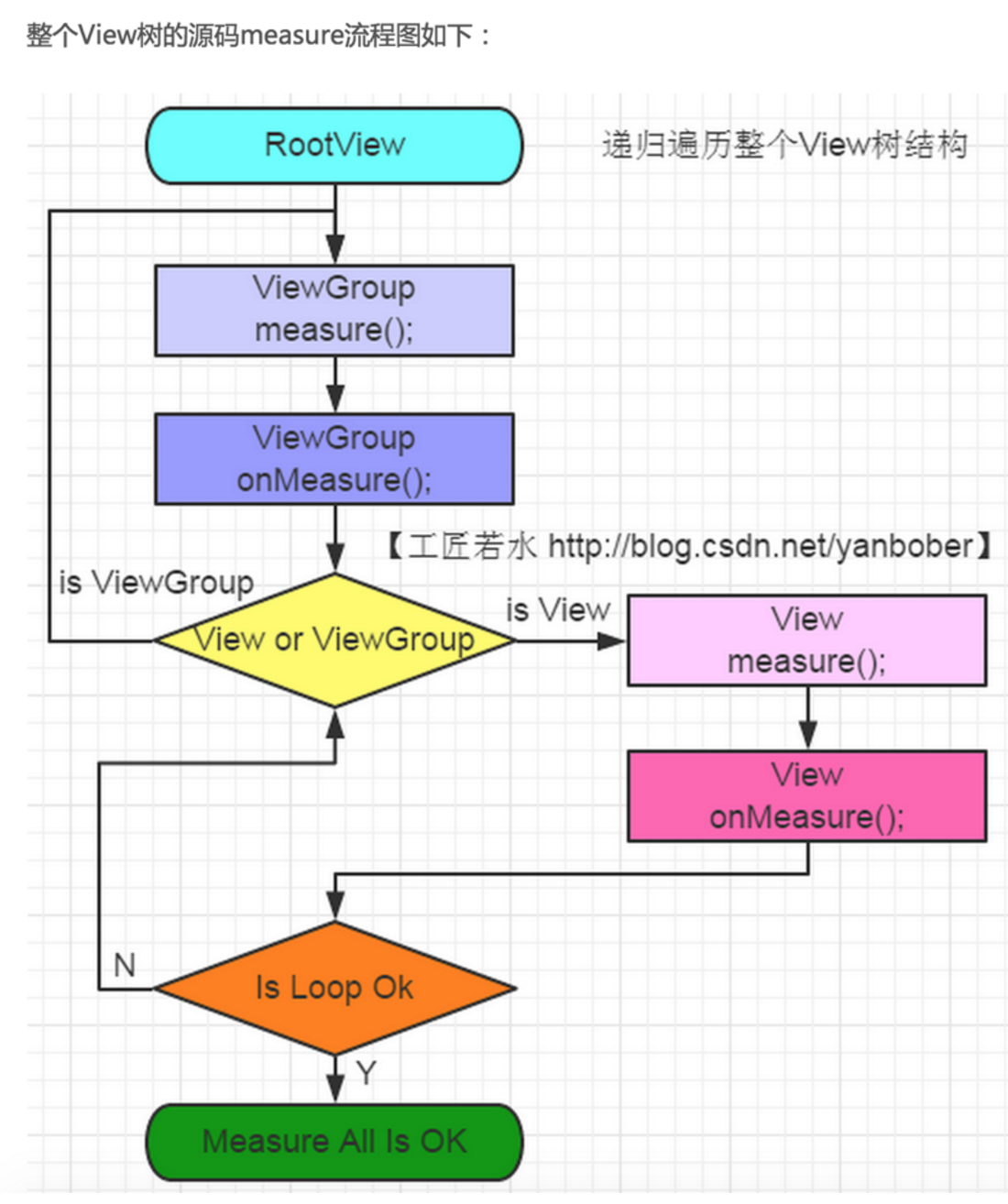
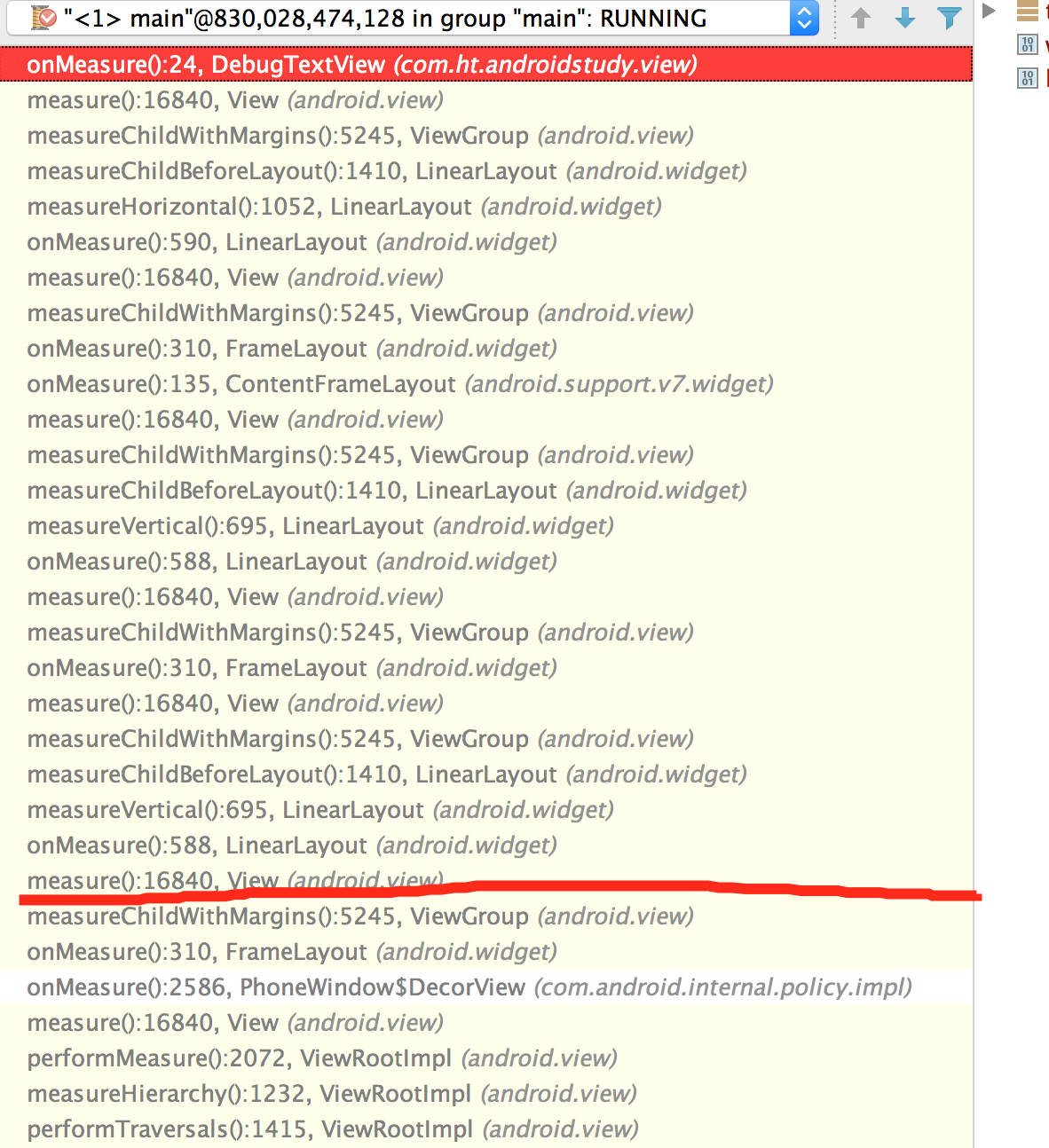
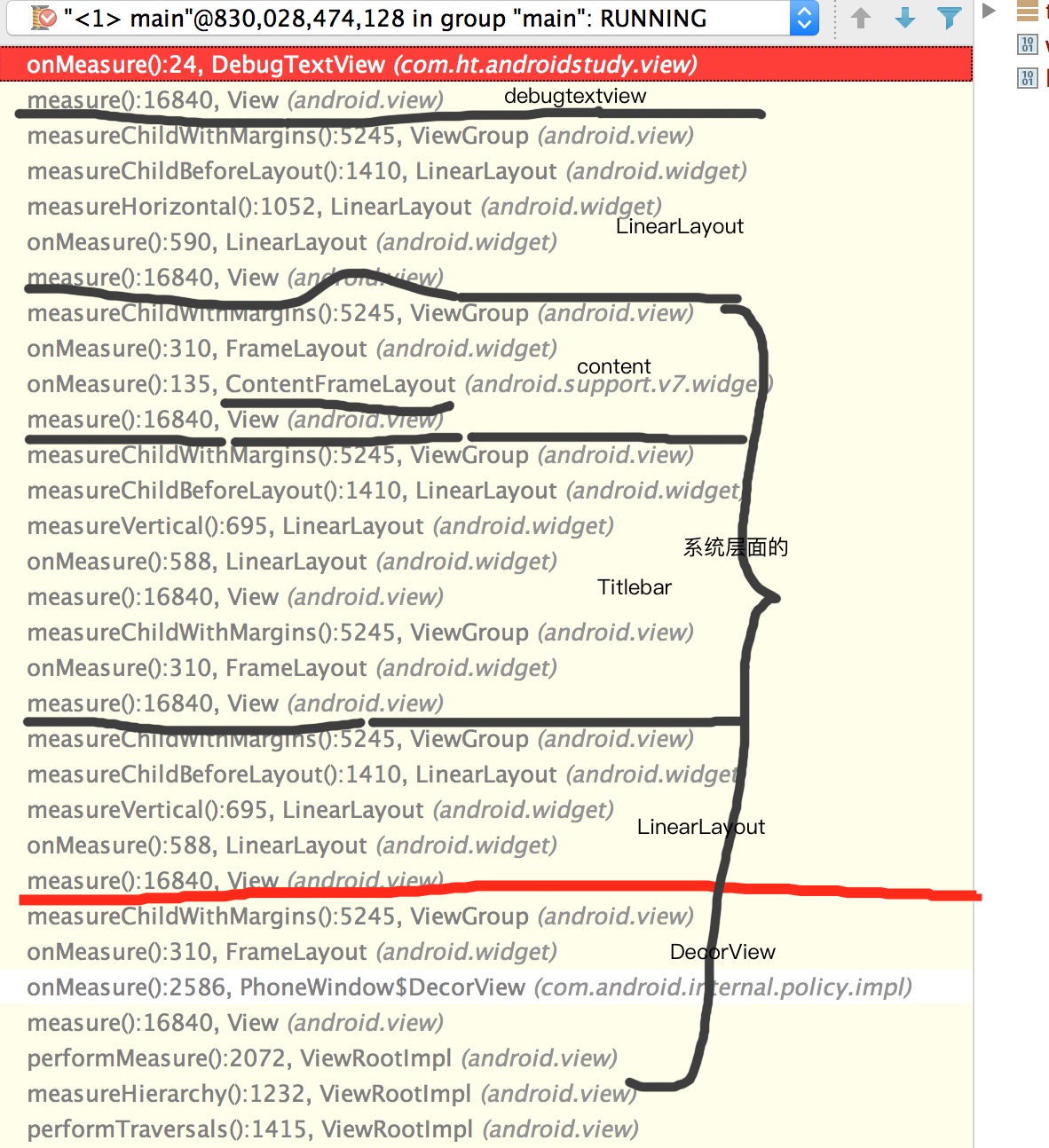














 550
550

 被折叠的 条评论
为什么被折叠?
被折叠的 条评论
为什么被折叠?








