今年三月份Google在自己推出的Material design库中增加了BottomNavigationBar导航栏控制器。以前想要实现这个效果可谓是方法众多,五花八门像TabHost,RadioButton,textView等等,现在推出了这个就可以完美取代其它各式各样的导航栏。
借鉴了这两篇博客,写了这个带Fragment状态保存的BottomNavigationBar。
转载请注明出处:http://www.open-open.com/lib/view/open1465996383855.html
转载请注明出处:http://blog.csdn.net/guolin_blog/article/details/13171191
国际惯例先放上效果图
MODE_FIXED+BACKGROUND_STYLE_STATIC效果

MODE_SHIFTING+BACKGROUND_STYLE_STATIC效果

MODE_FIXED+BACKGROUND_STYLE_RIPPLE效果

MODE_SHIFTING+BACKGROUND_STYLE_RIPPLE效果

先看下build.gradle
compile 'com.ashokvarma.android:bottom-navigation-bar:1.2.0'布局内容
<?xml version="1.0" encoding="utf-8"?>
<LinearLayout xmlns:android="http://schemas.android.com/apk/res/android"
xmlns:tools="http://schemas.android.com/tools"
android:layout_width="match_parent"
android:layout_height="match_parent"
android:orientation="vertical"
tools:context="com.example.wangchang.testbottomnavigationbar.MainActivity">
<FrameLayout
android:id="@+id/layFrame"
android:layout_width="match_parent"
android:layout_height="0dp"
android:layout_weight="1" />
<com.ashokvarma.bottomnavigation.BottomNavigationBar
android:id="@+id/bottom_navigation_bar"
android:layout_width="match_parent"
android:layout_height="wrap_content"
android:layout_gravity="bottom" />
</LinearLayout>- 首先需要设置导航栏的模式和背景样式
bottomNavigationBar.setMode(BottomNavigationBar.MODE_SHIFTING);
bottomNavigationBar.setBackgroundStyle(BottomNavigationBar.BACKGROUND_STYLE_RIPPLE);- 初始化导航栏标签页
/**
*添加标签的消息数量
*/
BadgeItem numberBadgeItem = new BadgeItem()
.setBorderWidth(4)
.setBackgroundColor(Color.RED)
.setText("5")
.setHideOnSelect(true);
/**
*添加tab标签页
*/
bottomNavigationBar
.addItem(new BottomNavigationItem(R.mipmap.ic_book_white_24dp, "Books").setActiveColorResource(R.color.teal).setBadgeItem(numberBadgeItem))
.addItem(new BottomNavigationItem(R.mipmap.ic_music_note_white_24dp, "Music").setActiveColorResource(R.color.blue))
.addItem(new BottomNavigationItem(R.mipmap.ic_tv_white_24dp, "Movies & TV").setActiveColorResource(R.color.brown))
.addItem(new BottomNavigationItem(R.mipmap.ic_videogame_asset_white_24dp, "Games").setActiveColorResource(R.color.grey).setBadgeItem(numberBadgeItem))
.initialise();
/**
*首次进入不会主动回调选中页面的监听
*所以这里自己调用一遍,初始化第一个页面
*/
onTabSelected(0);
bottomNavigationBar.setTabSelectedListener(this);接下来就是重要的部分了,对Fragment状态进行保存。
@Override
public void onTabSelected(int position) {
FragmentManager fm = getSupportFragmentManager();
FragmentTransaction transaction = fm.beginTransaction();
/**
*每次添加之前隐藏所有正在显示的Fragment
*然后如果是第一次添加的话使用transaction.add();
*但第二次显示的时候,使用transaction.show();
*这样子我们就可以保存Fragment的状态了
*/
hideFragment(transaction);
switch (position) {
case 0:
if (bookFragment == null) {
bookFragment = new BookFragment();
transaction.add(R.id.layFrame, bookFragment);
list.add(bookFragment);
} else {
transaction.show(bookFragment);
}
break;
case 1:
if (musicFragment == null) {
musicFragment = new MusicFragment();
transaction.add(R.id.layFrame, musicFragment);
list.add(musicFragment);
} else {
transaction.show(musicFragment);
}
break;
case 2:
if (tvFragment == null) {
tvFragment = new TvFragment();
transaction.add(R.id.layFrame, tvFragment);
list.add(tvFragment);
} else {
transaction.show(tvFragment);
}
break;
case 3:
if (gameFragment == null) {
gameFragment = new GameFragment();
transaction.add(R.id.layFrame, gameFragment);
list.add(gameFragment);
} else {
transaction.show(gameFragment);
}
break;
}
transaction.commit();
}隐藏Fragment
/**
* @param transaction
*/
public void hideFragment(FragmentTransaction transaction) {
for (Fragment fragment : list) {
transaction.hide(fragment);
}
}碎片的布局就很简单了
<?xml version="1.0" encoding="utf-8"?>
<LinearLayout xmlns:android="http://schemas.android.com/apk/res/android"
android:layout_width="match_parent"
android:layout_height="match_parent"
android:gravity="center"
android:orientation="vertical">
<CheckBox
android:layout_width="wrap_content"
android:layout_height="wrap_content"
android:text="book" />
</LinearLayout>




 本文介绍如何使用Google Material Design库中的BottomNavigationBar组件实现底部导航,并通过示例展示了如何为该组件配置不同模式与背景样式,同时实现了Fragment状态保存以提高用户体验。
本文介绍如何使用Google Material Design库中的BottomNavigationBar组件实现底部导航,并通过示例展示了如何为该组件配置不同模式与背景样式,同时实现了Fragment状态保存以提高用户体验。
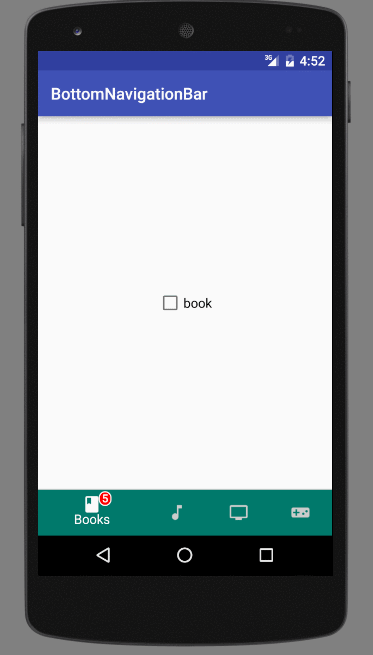

















 2333
2333












