[工欲善其事,必先利其器]
上文中,我们简单介绍了依赖关系的基本理论与配置方式。但是由于这个知识点在我们日后的开发过程中会经常使用到,因此,我们在本篇中通过演示实例来说明依赖关系,请各位看官一定跟着步骤,亲自尝试一番。仔细观察通过这种方式对我们程序架构造成的影响。
特别的,这里以一份已经调试完成的工程为例,因此,与前文说的工程命名不一致,敬请谅解。
准备工作:
a.操作系统:win7 x64
b.开发工具:eclipse mars j2ee版本,maven3.2.2,jdk7
c.请读者参照。Maven简明教程(3)---在eclipse中创建工程与基本命令介绍。创建user-parent工程,并配置其pom文件
-------------------------------------------------------------------------------------------------------------------------------------
正文开始:
1.1以maven创建uesr-entity工程,工程类型为quickstart。具体请参照Maven简明教程(3)---在eclipse中创建工程与基本命令介绍。建立的工程结构如下图所示:
1.2作为演示,在user-entity工程中只创建一个实体类User.java,具体内容如下:
package com.java.shiro.entity;
public class User {
private Integer id; // 编号
private String userName; // 用户名
private String password; // 密码
//由于篇幅关系,set、get方法请读者自行完成
}
<project xmlns="http://maven.apache.org/POM/4.0.0" xmlns:xsi="http://www.w3.org/2001/XMLSchema-instance"
xsi:schemaLocation="http://maven.apache.org/POM/4.0.0 http://maven.apache.org/xsd/maven-4.0.0.xsd">
<modelVersion>4.0.0</modelVersion>
<parent>
<groupId>com.java.shiro</groupId>
<artifactId>user-parent</artifactId>
<version>0.0.1-SNAPSHOT</version>
<relativePath>../user-parent/pom.xml</relativePath>
</parent>
<artifactId>user-entity</artifactId>
<packaging>jar</packaging>
<properties>
<project.build.sourceEncoding>UTF-8</project.build.sourceEncoding>
</properties>
<dependencies>
<dependency>
<groupId>junit</groupId>
<artifactId>junit</artifactId>
<scope>test</scope>
</dependency>
</dependencies>
</project>
2.2创建接口UserDao.java,具体内容如下:
package com.java.shiro.dao;
import com.java.shiro.entity.User;
public interface UserDao {
public User login(User user);
}
2.3创建接口实现类UserDaoImpl.java,具体内容如下:
package com.java.shiro.dao.impl;
import org.springframework.stereotype.Repository;
import com.java.shiro.dao.UserDao;
import com.java.shiro.entity.User;
@Repository
public class UserDaoImpl implements UserDao{
// 作为演示,我们省略数据方面的知识
public User login(User user) {
System.out.println("查询当前用户");
User u = new User(1,"Tom","1234");
return u;
}
}
<project xmlns="http://maven.apache.org/POM/4.0.0" xmlns:xsi="http://www.w3.org/2001/XMLSchema-instance"
xsi:schemaLocation="http://maven.apache.org/POM/4.0.0 http://maven.apache.org/xsd/maven-4.0.0.xsd">
<modelVersion>4.0.0</modelVersion>
<parent>
<groupId>com.java.shiro</groupId>
<artifactId>user-parent</artifactId>
<version>0.0.1-SNAPSHOT</version>
<relativePath>../user-parent/pom.xml</relativePath>
</parent>
<properties>
<project.build.sourceEncoding>UTF-8</project.build.sourceEncoding>
</properties>
<dependencies>
<dependency>
<groupId>log4j</groupId>
<artifactId>log4j</artifactId>
</dependency>
<dependency>
<groupId>junit</groupId>
<artifactId>junit</artifactId>
<scope>test</scope>
</dependency>
<dependency>
<groupId>com.java.shiro</groupId>
<artifactId>user-entity</artifactId>
<version>0.0.1-SNAPSHOT</version>
</dependency>
<dependency>
<groupId>org.springframework</groupId>
<artifactId>spring-context</artifactId>
<version>4.1.7.RELEASE</version>
</dependency>
</dependencies>
</project>
3.2创建接口UserService.java,具体内容如下:
package com.java.shiro.service;
import com.java.shiro.entity.User;
public interface UserService {
public User login(User user);
}
package com.java.shiro.service.impl;
import org.springframework.beans.factory.annotation.Autowired;
import org.springframework.stereotype.Service;
import com.java.shiro.dao.UserDao;
import com.java.shiro.entity.User;
import com.java.shiro.service.UserService;
@Service
public class UserServiceImpl implements UserService{
@Autowired
private UserDao userDao;
public User login(User user) {
return userDao.login(user);
}
}
3.4修改pom文件,具体内容如下:点击保存之后,请在项目的pom文件上点击右键--->run as--->maven install。将项目安装到的本地仓库
<project xmlns="http://maven.apache.org/POM/4.0.0" xmlns:xsi="http://www.w3.org/2001/XMLSchema-instance"
xsi:schemaLocation="http://maven.apache.org/POM/4.0.0 http://maven.apache.org/xsd/maven-4.0.0.xsd">
<modelVersion>4.0.0</modelVersion>
<parent>
<groupId>com.java.shiro</groupId>
<artifactId>user-parent</artifactId>
<version>0.0.1-SNAPSHOT</version>
<relativePath>../user-parent/pom.xml</relativePath>
</parent>
<artifactId>user-service</artifactId>
<packaging>jar</packaging>
<properties>
<project.build.sourceEncoding>UTF-8</project.build.sourceEncoding>
</properties>
<dependencies>
<dependency>
<groupId>org.springframework</groupId>
<artifactId>spring-core</artifactId>
</dependency>
<dependency>
<groupId>org.springframework</groupId>
<artifactId>spring-beans</artifactId>
</dependency>
<dependency>
<groupId>org.springframework</groupId>
<artifactId>spring-tx</artifactId>
</dependency>
<dependency>
<groupId>org.springframework</groupId>
<artifactId>spring-context</artifactId>
</dependency>
<dependency>
<groupId>org.springframework</groupId>
<artifactId>spring-context-support</artifactId>
</dependency>
<dependency>
<groupId>org.springframework</groupId>
<artifactId>spring-web</artifactId>
</dependency>
<dependency>
<groupId>org.springframework</groupId>
<artifactId>spring-webmvc</artifactId>
</dependency>
<dependency>
<groupId>org.springframework</groupId>
<artifactId>spring-aop</artifactId>
</dependency>
<dependency>
<groupId>org.springframework</groupId>
<artifactId>spring-aspects</artifactId>
</dependency>
<dependency>
<groupId>junit</groupId>
<artifactId>junit</artifactId>
<scope>test</scope>
</dependency>
<dependency>
<groupId>com.java.shiro</groupId>
<artifactId>user-dao</artifactId>
<version>0.0.1-SNAPSHOT</version>
</dependency>
</dependencies>
</project>
4.1以maven创建user-web工程,工程类型为webapp。具体请参照前文。具体请参照Maven简明教程(3)---在eclipse中创建工程与基本命令介绍。建立的工程结构如下图所示:
4.2创建UserController.java文件,具体内容如下:
package com.java.shiro.web.controller;
import javax.servlet.http.HttpServletRequest;
import javax.servlet.http.HttpSession;
import org.springframework.beans.factory.annotation.Autowired;
import org.springframework.stereotype.Controller;
import org.springframework.web.bind.annotation.RequestMapping;
import com.java.shiro.entity.User;
import com.java.shiro.service.UserService;
@Controller
@RequestMapping("/user")
public class UserController {
@Autowired
private UserService userService;
/**
* 用户登录
* @param user
* @param request
* @return
*/
@RequestMapping("/login")
public String login(User user,HttpServletRequest request){
User resultUser=userService.login(user);
if(resultUser==null){
System.out.println("用户名或密码错误!");
return "index";
}else{
HttpSession session=request.getSession();
session.setAttribute("currentUser", resultUser);
return "redirect:/success.jsp";
}
}
}
<?xml version="1.0" encoding="UTF-8"?>
<beans xmlns="http://www.springframework.org/schema/beans"
xmlns:xsi="http://www.w3.org/2001/XMLSchema-instance"
xmlns:context="http://www.springframework.org/schema/context"
xmlns:aop="http://www.springframework.org/schema/aop" xmlns:tx="http://www.springframework.org/schema/tx"
xsi:schemaLocation="http://www.springframework.org/schema/beans http://www.springframework.org/schema/beans/spring-beans-4.0.xsd
http://www.springframework.org/schema/context http://www.springframework.org/schema/context/spring-context-4.0.xsd
http://www.springframework.org/schema/tx http://www.springframework.org/schema/tx/spring-tx-4.0.xsd
http://www.springframework.org/schema/aop http://www.springframework.org/schema/aop/spring-aop-4.0.xsd"
default-lazy-init="true">
<description>Spring公共配置</description>
<!-- 使用annotation 自动注册bean, 并保证@Required、@Autowired的属性被注入 -->
<context:component-scan base-package="com.java.shiro">
<context:exclude-filter type="annotation"
expression="org.springframework.stereotype.Controller"/>
<context:exclude-filter type="annotation"
expression="org.springframework.web.bind.annotation.ControllerAdvice"/>
</context:component-scan>
</beans>4.4创建spring-mvc.xml文件,具体内容如下:
<?xml version="1.0" encoding="UTF-8"?>
<beans xmlns="http://www.springframework.org/schema/beans"
xmlns:xsi="http://www.w3.org/2001/XMLSchema-instance"
xmlns:p="http://www.springframework.org/schema/p"
xmlns:aop="http://www.springframework.org/schema/aop"
xmlns:context="http://www.springframework.org/schema/context"
xmlns:jee="http://www.springframework.org/schema/jee"
xmlns:tx="http://www.springframework.org/schema/tx"
xsi:schemaLocation="
http://www.springframework.org/schema/aop http://www.springframework.org/schema/aop/spring-aop-4.0.xsd
http://www.springframework.org/schema/beans http://www.springframework.org/schema/beans/spring-beans-4.0.xsd
http://www.springframework.org/schema/context http://www.springframework.org/schema/context/spring-context-4.0.xsd
http://www.springframework.org/schema/jee http://www.springframework.org/schema/jee/spring-jee-4.0.xsd
http://www.springframework.org/schema/tx http://www.springframework.org/schema/tx/spring-tx-4.0.xsd">
<!-- 使用注解的包,包括子集 -->
<context:component-scan base-package="com.java.shiro" />
<!-- 视图解析器 -->
<bean id="viewResolver"
class="org.springframework.web.servlet.view.InternalResourceViewResolver">
<property name="prefix" value="/" />
<property name="suffix" value=".jsp"></property>
</bean>
</beans> <?xml version="1.0" encoding="UTF-8"?>
<web-app xmlns:xsi="http://www.w3.org/2001/XMLSchema-instance"
xmlns="http://java.sun.com/xml/ns/javaee"
xsi:schemaLocation="http://java.sun.com/xml/ns/javaee http://java.sun.com/xml/ns/javaee/web-app_2_5.xsd"
id="WebApp_ID" version="2.5">
<welcome-file-list>
<welcome-file>index.jsp</welcome-file>
</welcome-file-list>
<!-- Spring配置文件 -->
<context-param>
<param-name>contextConfigLocation</param-name>
<param-value>classpath:applicationContext.xml</param-value>
</context-param>
<!-- 编码过滤器 -->
<filter>
<filter-name>encodingFilter</filter-name>
<filter-class>org.springframework.web.filter.CharacterEncodingFilter</filter-class>
<async-supported>true</async-supported>
<init-param>
<param-name>encoding</param-name>
<param-value>UTF-8</param-value>
</init-param>
</filter>
<filter-mapping>
<filter-name>encodingFilter</filter-name>
<url-pattern>/*</url-pattern>
</filter-mapping>
<!-- Spring监听器 -->
<listener>
<listener-class>org.springframework.web.context.ContextLoaderListener</listener-class>
</listener>
<!-- 添加对springmvc的支持 -->
<servlet>
<servlet-name>springMVC</servlet-name>
<servlet-class>org.springframework.web.servlet.DispatcherServlet</servlet-class>
<init-param>
<param-name>contextConfigLocation</param-name>
<param-value>/WEB-INF/spring-mvc.xml</param-value>
</init-param>
<load-on-startup>1</load-on-startup>
<async-supported>true</async-supported>
</servlet>
<servlet-mapping>
<servlet-name>springMVC</servlet-name>
<url-pattern>*.do</url-pattern>
</servlet-mapping>
</web-app>4.5修改index.jsp文件,具体内容如下:
<%@ page language="java" contentType="text/html; charset=UTF-8"
pageEncoding="UTF-8"%>
<!DOCTYPE html PUBLIC "-//W3C//DTD HTML 4.01 Transitional//EN" "http://www.w3.org/TR/html4/loose.dtd">
<html>
<head>
<meta http-equiv="Content-Type" content="text/html; charset=UTF-8">
<title>Insert title here</title>
</head>
<body>
<form action="${pageContext.request.contextPath }/user/login.do" method="post">
userName:<input type="text" name="userName" value="${user.userName }"/><br/>
password:<input type="password" name="password" value="${user.password }"><br/>
<input type="submit" value="login"/><font color="red">${errorMsg }</font>
</form>
</body>
</html>4.6创建success.jsp文件,具体内容如下:
<%@ page language="java" contentType="text/html; charset=UTF-8"
pageEncoding="UTF-8"%>
<!DOCTYPE html PUBLIC "-//W3C//DTD HTML 4.01 Transitional//EN" "http://www.w3.org/TR/html4/loose.dtd">
<html>
<head>
<meta http-equiv="Content-Type" content="text/html; charset=UTF-8">
<title>Insert title here</title>
</head>
<body>
欢迎:${currentUser.userName }
</body>
</html><project xmlns="http://maven.apache.org/POM/4.0.0" xmlns:xsi="http://www.w3.org/2001/XMLSchema-instance"
xsi:schemaLocation="http://maven.apache.org/POM/4.0.0 http://maven.apache.org/maven-v4_0_0.xsd">
<modelVersion>4.0.0</modelVersion>
<parent>
<groupId>com.java.shiro</groupId>
<artifactId>user-parent</artifactId>
<version>0.0.1-SNAPSHOT</version>
<relativePath>../user-parent/pom.xml</relativePath>
</parent>
<artifactId>user-web</artifactId>
<packaging>war</packaging>
<dependencies>
<!-- 添加Servlet支持 -->
<dependency>
<groupId>javax.servlet</groupId>
<artifactId>javax.servlet-api</artifactId>
</dependency>
<dependency>
<groupId>javax.servlet.jsp</groupId>
<artifactId>javax.servlet.jsp-api</artifactId>
</dependency>
<!-- 添加jtl支持 -->
<dependency>
<groupId>javax.servlet</groupId>
<artifactId>jstl</artifactId>
</dependency>
<!-- 添加Spring支持 -->
<dependency>
<groupId>org.springframework</groupId>
<artifactId>spring-core</artifactId>
</dependency>
<dependency>
<groupId>org.springframework</groupId>
<artifactId>spring-beans</artifactId>
</dependency>
<dependency>
<groupId>org.springframework</groupId>
<artifactId>spring-tx</artifactId>
</dependency>
<dependency>
<groupId>org.springframework</groupId>
<artifactId>spring-context</artifactId>
</dependency>
<dependency>
<groupId>org.springframework</groupId>
<artifactId>spring-asm</artifactId>
<classifier>sources</classifier>
</dependency>
<dependency>
<groupId>org.springframework</groupId>
<artifactId>spring-context-support</artifactId>
</dependency>
<dependency>
<groupId>org.springframework</groupId>
<artifactId>spring-web</artifactId>
</dependency>
<dependency>
<groupId>org.springframework</groupId>
<artifactId>spring-webmvc</artifactId>
</dependency>
<dependency>
<groupId>com.java.shiro</groupId>
<artifactId>user-service</artifactId>
<version>0.0.1-SNAPSHOT</version>
</dependency>
<dependency>
<groupId>junit</groupId>
<artifactId>junit</artifactId>
<scope>test</scope>
</dependency>
<dependency>
<groupId>org.aspectj</groupId>
<artifactId>aspectjrt</artifactId>
<version>1.8.8</version>
</dependency>
</dependencies>
<build>
<finalName>user-web</finalName>
</build>
</project>
测试方法:
将user-web项目部署在tomcat上,启动tomcat。在浏览器地址栏中输入http://localhost/user-web/,进入index.jsp页面,这里由于我们没有真正的验证用户的用户名,密码。因此,直接点击登陆按钮即可。紧接着,浏览器会提示我们tom已经成功登陆!
-------------------------------------------------------------------------------------------------------------------------------------至此,Maven简明教程(5)---依赖关系(实例篇)结束








 本文通过实例详细讲解Maven的依赖关系和继承关系。首先介绍准备工作,包括操作系统、开发工具和环境配置。然后,逐步创建"user-parent"、"user-entity"和"user-web"工程,展示如何在pom文件中配置依赖。在"user-web"中创建并测试UserController,当部署到Tomcat后,用户登录验证成功,展示了依赖关系的实际应用。
本文通过实例详细讲解Maven的依赖关系和继承关系。首先介绍准备工作,包括操作系统、开发工具和环境配置。然后,逐步创建"user-parent"、"user-entity"和"user-web"工程,展示如何在pom文件中配置依赖。在"user-web"中创建并测试UserController,当部署到Tomcat后,用户登录验证成功,展示了依赖关系的实际应用。
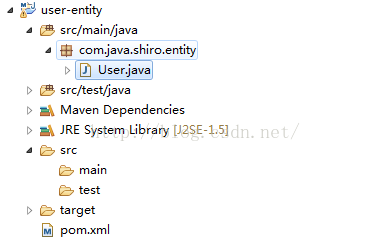
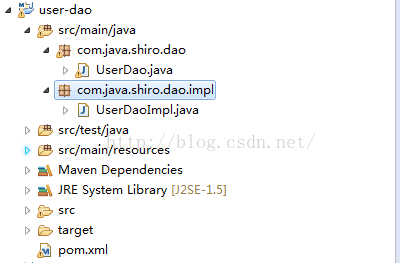
















 2980
2980

 被折叠的 条评论
为什么被折叠?
被折叠的 条评论
为什么被折叠?








