RSA与AES加密算法所产生的密钥数不一样,它们是如何进行加密的呢?
接收方生成RSA密钥对,将其中的RSA公钥传递给发送方(接收方与发送方建立连接是需要认证的,SSL/TLS协议可以确保RSA公钥的安全完整),然后用RSA公钥对AES密钥进行加密,加密后的结果传递给接收方,接收方用RSA私钥解密后,得到AES密钥,最后使用AES密钥解密,从而达到安全互通数据的目的。(如下图所示)
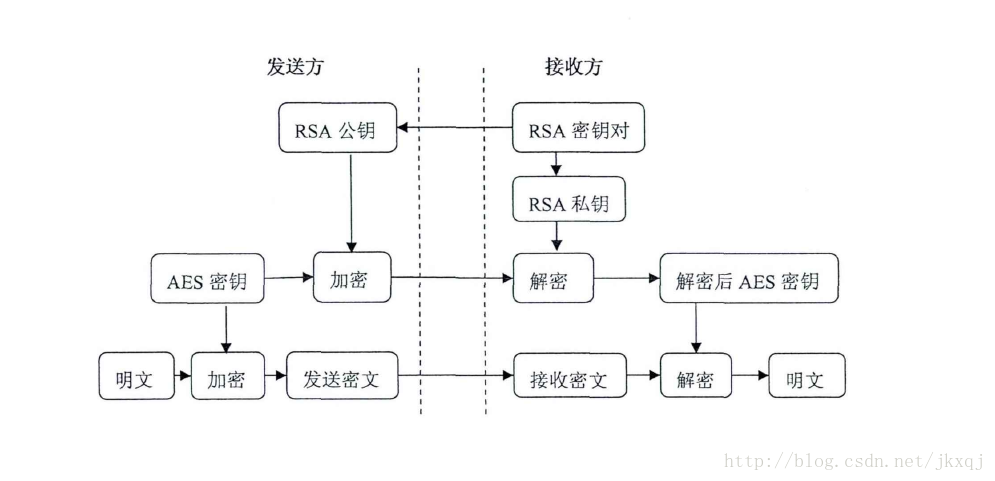
工程代码下载地址
http://download.csdn.net/detail/acmjk/7311159
转载请标明地址:http://blog.csdn.net/jkxqj/article/details/25228707





















 819
819











 被折叠的 条评论
为什么被折叠?
被折叠的 条评论
为什么被折叠?








