长话短说,直接上代码,已测试可用.注意请将视频文件正确置于sd下.
布局代码:activity_videoview.xml
<?xml version="1.0" encoding="utf-8"?>
<LinearLayout xmlns:android="http://schemas.android.com/apk/res/android"
android:layout_width="match_parent"
android:layout_height="match_parent"
android:orientation="vertical" >
<EditText
android:id="@+id/et_path"
android:layout_width="match_parent"
android:layout_height="wrap_content"
android:text="/sdcard/cg.mp4" />
<SeekBar
android:id="@+id/seekBar"
android:layout_width="match_parent"
android:layout_height="wrap_content" />
<LinearLayout
android:layout_width="wrap_content"
android:layout_height="wrap_content"
android:orientation="horizontal" >
<Button
android:id="@+id/btn_play"
android:layout_width="0dip"
android:layout_height="wrap_content"
android:layout_weight="1"
android:text="播放" />
<Button
android:id="@+id/btn_pause"
android:layout_width="0dip"
android:layout_height="wrap_content"
android:layout_weight="1"
android:text="暂停" />
<Button
android:id="@+id/btn_replay"
android:layout_width="0dip"
android:layout_height="wrap_content"
android:layout_weight="1"
android:text="重播" />
<Button
android:id="@+id/btn_stop"
android:layout_width="0dip"
android:layout_height="wrap_content"
android:layout_weight="1"
android:text="停止" />
</LinearLayout>
<VideoView
android:id="@+id/vv_videoview"
android:layout_width="fill_parent"
android:layout_height="fill_parent" />
</LinearLayout>
实现代码:VideoViewActitvty.java
package cn.bgxt.videoviewdemo;
import java.io.File;
import android.app.Activity;
import android.media.MediaPlayer;
import android.media.MediaPlayer.OnCompletionListener;
import android.media.MediaPlayer.OnErrorListener;
import android.os.Bundle;
import android.util.Log;
import android.view.View;
import android.widget.Button;
import android.widget.EditText;
import android.widget.SeekBar;
import android.widget.Toast;
import android.widget.VideoView;
import android.widget.SeekBar.OnSeekBarChangeListener;
public class VideoViewActivity extends Activity {
private final String TAG = "main";
private EditText et_path;
private Button btn_play, btn_pause, btn_replay, btn_stop;
private SeekBar seekBar;
private VideoView vv_video;
private boolean isPlaying;
@Override
protected void onCreate(Bundle savedInstanceState) {
// TODO Auto-generated method stub
super.onCreate(savedInstanceState);
setContentView(R.layout.activity_videoview);
seekBar = (SeekBar) findViewById(R.id.seekBar);
et_path = (EditText) findViewById(R.id.et_path);
vv_video = (VideoView) findViewById(R.id.vv_videoview);
btn_play = (Button) findViewById(R.id.btn_play);
btn_pause = (Button) findViewById(R.id.btn_pause);
btn_replay = (Button) findViewById(R.id.btn_replay);
btn_stop = (Button) findViewById(R.id.btn_stop);
btn_play.setOnClickListener(click);
btn_pause.setOnClickListener(click);
btn_replay.setOnClickListener(click);
btn_stop.setOnClickListener(click);
// 为进度条添加进度更改事件
seekBar.setOnSeekBarChangeListener(change);
}
private OnSeekBarChangeListener change = new OnSeekBarChangeListener() {
@Override
public void onStopTrackingTouch(SeekBar seekBar) {
// 当进度条停止修改的时候触发
// 取得当前进度条的刻度
int progress = seekBar.getProgress();
if (vv_video != null && vv_video.isPlaying()) {
// 设置当前播放的位置
vv_video.seekTo(progress);
}
}
@Override
public void onStartTrackingTouch(SeekBar seekBar) {
}
@Override
public void onProgressChanged(SeekBar seekBar, int progress,
boolean fromUser) {
}
};
private View.OnClickListener click = new View.OnClickListener() {
@Override
public void onClick(View v) {
switch (v.getId()) {
case R.id.btn_play:
play(0);
break;
case R.id.btn_pause:
pause();
break;
case R.id.btn_replay:
replay();
break;
case R.id.btn_stop:
stop();
break;
default:
break;
}
}
};
protected void play(int msec) {
Log.i(TAG, " 获取视频文件地址");
String path = et_path.getText().toString().trim();
File file = new File(path);
if (!file.exists()) {
Toast.makeText(this, "视频文件路径错误", 0).show();
return;
}
Log.i(TAG, "指定视频源路径");
vv_video.setVideoPath(file.getAbsolutePath());
Log.i(TAG, "开始播放");
vv_video.start();
// 按照初始位置播放
vv_video.seekTo(msec);
// 设置进度条的最大进度为视频流的最大播放时长
seekBar.setMax(vv_video.getDuration());
// 开始线程,更新进度条的刻度
new Thread() {
@Override
public void run() {
try {
isPlaying = true;
while (isPlaying) {
// 如果正在播放,没0.5.毫秒更新一次进度条
int current = vv_video.getCurrentPosition();
seekBar.setProgress(current);
sleep(500);
}
} catch (Exception e) {
e.printStackTrace();
}
}
}.start();
// 播放之后设置播放按钮不可用
btn_play.setEnabled(false);
vv_video.setOnCompletionListener(new OnCompletionListener() {
@Override
public void onCompletion(MediaPlayer mp) {
// 在播放完毕被回调
btn_play.setEnabled(true);
}
});
vv_video.setOnErrorListener(new OnErrorListener() {
@Override
public boolean onError(MediaPlayer mp, int what, int extra) {
// 发生错误重新播放
play(0);
isPlaying = false;
return false;
}
});
}
/**
* 重新开始播放
*/
protected void replay() {
if (vv_video != null && vv_video.isPlaying()) {
vv_video.seekTo(0);
Toast.makeText(this, "重新播放", 0).show();
btn_pause.setText("暂停");
return;
}
isPlaying = false;
play(0);
}
/**
* 暂停或继续
*/
protected void pause() {
if (btn_pause.getText().toString().trim().equals("继续")) {
btn_pause.setText("暂停");
vv_video.start();
Toast.makeText(this, "继续播放", 0).show();
return;
}
if (vv_video != null && vv_video.isPlaying()) {
vv_video.pause();
btn_pause.setText("继续");
Toast.makeText(this, "暂停播放", 0).show();
}
}
/*
* 停止播放
*/
protected void stop() {
if (vv_video != null && vv_video.isPlaying()) {
vv_video.stopPlayback();
btn_play.setEnabled(true);
isPlaying = false;
}
}
}
实现效果:
1.我自己加的读取sd卡视频文件路径效果,未上代码
2.播放效果








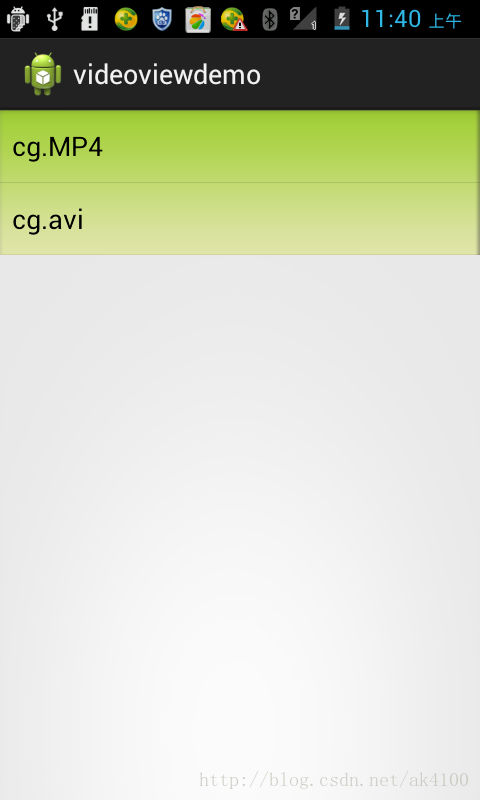
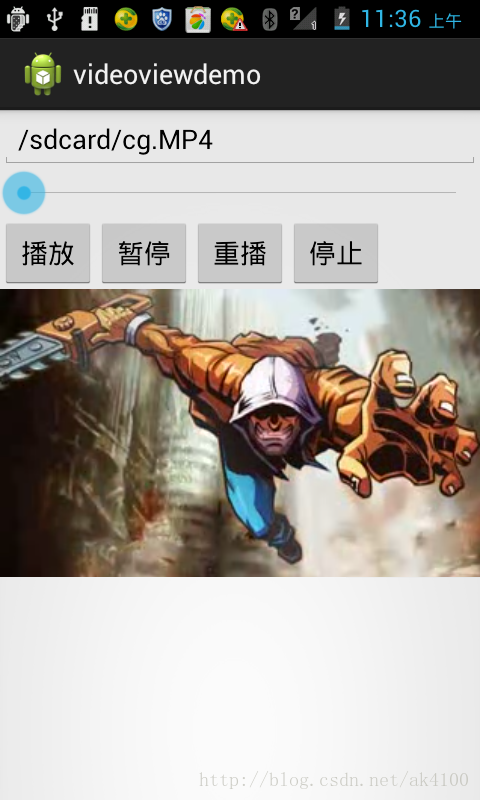













 422
422











 被折叠的 条评论
为什么被折叠?
被折叠的 条评论
为什么被折叠?








