使用freemarker导出Word
接上一篇,经常用到导出列表到Word中去,导出Word文档有好多方法,使用POI导出到Word中,也可以使用freemarker制作模板,生成Word文档,使用freemarker更加容易的导出各种格式的Word文档。
1.首先制作Word模板,对需要填充的内容用***表示,图片插入图片占位。
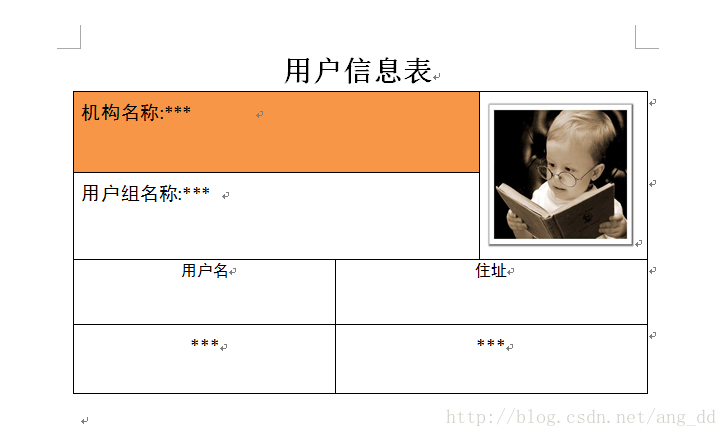
2.将word文档保存为xml类型,保存类型选择Word 2003 XML文档(*.xml)类型,主要是为了兼容,
使用EditPlus打开保存的user.xml文件,看到各标签非常乱,使用firstobject XMl Editor编辑xml
文件,下载地址(http://www.firstobject.com/),打开xml模板文件,按F8即可看到格式化的标签。
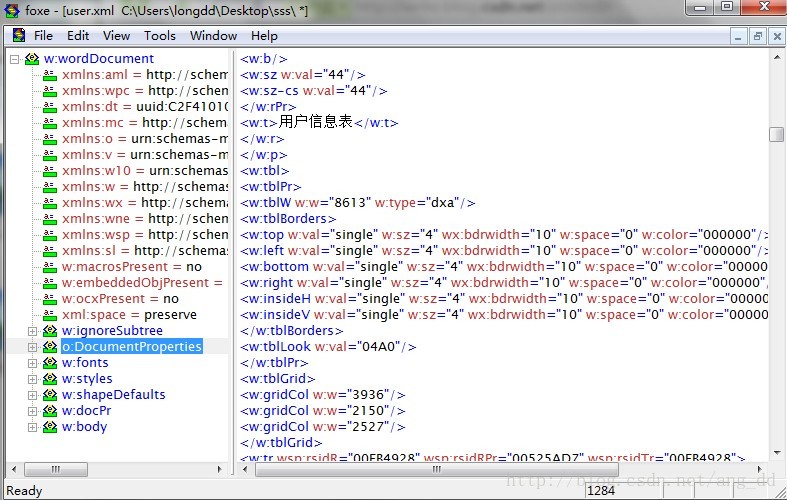
3.将***替换成动态生成的内容,机构名称值对应的***替换成${dept.deptName},如何需要使用循环则








 本文介绍如何利用Freemarker制作模板并导出Word文档。首先,创建Word模板,用***标记待替换内容;其次,将模板保存为XML格式并用编辑器整理标签。接着,替换***为动态内容,包括文本和图片。最后,使用Freemarker处理模板,结合数据生成Word,通过示例代码展示了具体实现过程。
本文介绍如何利用Freemarker制作模板并导出Word文档。首先,创建Word模板,用***标记待替换内容;其次,将模板保存为XML格式并用编辑器整理标签。接着,替换***为动态内容,包括文本和图片。最后,使用Freemarker处理模板,结合数据生成Word,通过示例代码展示了具体实现过程。
 最低0.47元/天 解锁文章
最低0.47元/天 解锁文章















 1233
1233

 被折叠的 条评论
为什么被折叠?
被折叠的 条评论
为什么被折叠?








