简述:
试用apache ab测试工具
下载点
http://httpd.apache.org/download.cgi
参考:
http://jingyan.baidu.com/article/e3c78d647a57833c4c85f502.html
ab的参数说明
-n 需要执行的请求次数
-c 并发的数量
-t 等待返回的最长时间
-b TCP收发缓冲区的大小,单位(byte)
-p 使用post (同时需要定义-T参数)
-u 使用put (同时需要定义-T参数)
-T content-type, 例如application/x-www-form-urlencoded, 默认为text/plain
-w 把结果打印在html的表格里
-x 表格的属性
-y tr行属性
-z td列属性
-C 设置cookie 例如Apach=1234
-H header行, 例如Accept-Encoding:gzip
-k 是否标示位HTTP Keep Alive
步骤:
1. 配置环境变量
配置完成
2. 下面就拿apache的一个静态页面做测试
测试command,
ab -n 1000 -c 100 -w http://localhost/a.htm >>C:\Users\Administrator\Desktop\ab_test\result.html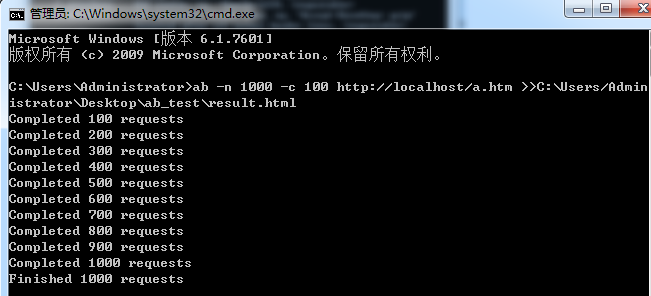
测试结果:
This is ApacheBench, Version 2.3 <$Revision: 655654 $>
Copyright 1996 Adam Twiss, Zeus Technology Ltd, http://www.zeustech.net/
Licensed to The Apache Software Foundation, http://www.apache.org/
Benchmarking localhost (be patient)
Server Software: Apache/2.2.25
Server Hostname: localhost
Server Port: 80
Document Path: /a.htm
Document Length: 319 bytes
Concurrency Level: 100
Time taken for tests: 0.325 seconds
Complete requests: 1000
Failed requests: 0
Write errors: 0
Total transferred: 581000 bytes
HTML transferred: 319000 bytes
Requests per second: 3076.74 [#/sec] (mean)
Time per request: 32.502 [ms] (mean)
Time per request: 0.325 [ms] (mean, across all concurrent requests)
Transfer rate: 1745.69 [Kbytes/sec] received
Connection Times (ms)
min mean[+/-sd] median max
Connect: 0 0 0.3 0 1
Processing: 11 31 5.2 31 45
Waiting: 11 31 5.2 30 45
Total: 12 31 5.2 31 46
Percentage of the requests served within a certain time (ms)
50% 31
66% 32
75% 33
80% 35
90% 38
95% 40
98% 42
99% 43
100% 46 (longest request)
附:
测试页面如下

下面是带参数的请求,
ab -n 1000 -c 100 -p C:\Users\Administrator\Desktop\ab_test\params.txt -T application/x-www-form-urlencoded http://localhost/result.html >>C:\Users\Administrator\Desktop\ab_test\result.html如果是带有cookie的请求
param.txt
trainId=aaaa&topicCategory=b&topicRelation=a&userRoleCode=a1&searchText=command:
ab -n 10 -c 5 -p C:\Users\Administrator\Desktop\ab_test\params.txt -C "JSESSIONID=v1234hjwcx8k1e8trwh1ipjso; paramA=5322155; paramB=V12EE0186; edu.yale.its.tp.cas.client.filter.receipt=23/20/49/23/23/21/23/124/69/48/48/20/21/48/49/26/24/124/116/101/108/101/99/111/109/124/49/22/48/22/49/21/22/24/23/21/49/49/27/" -T application/x-www-form-urlencoded -w http://127.0.0.1:8080/cpa/topic/student/getTopicInfo >>C:\Users\Administrator\Desktop\ab_test\result.html最后查看html的测试结果
测试结果:
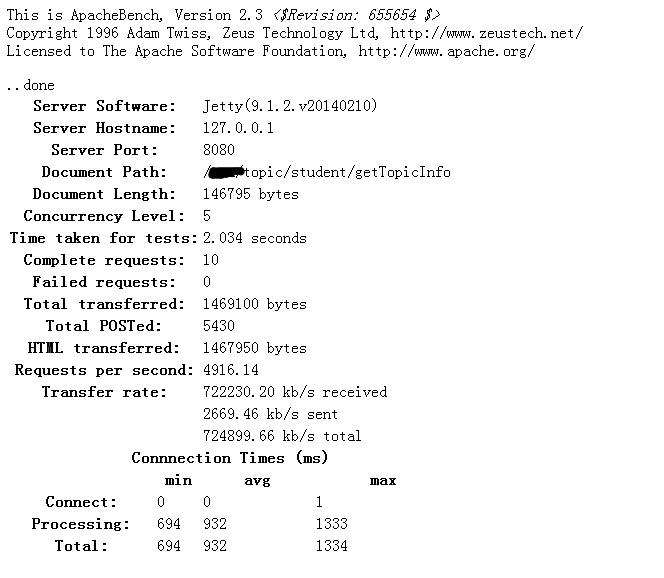









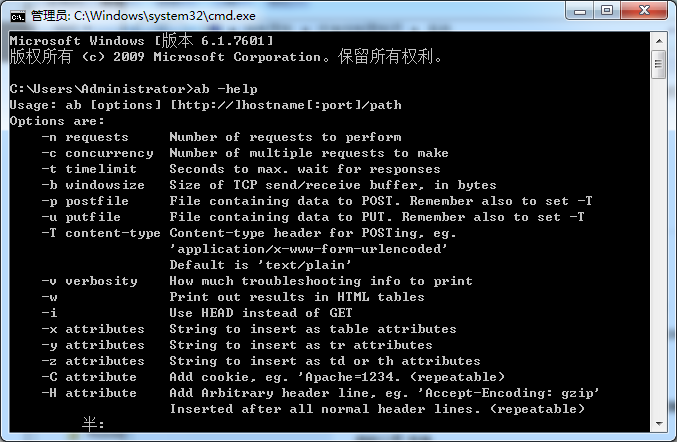
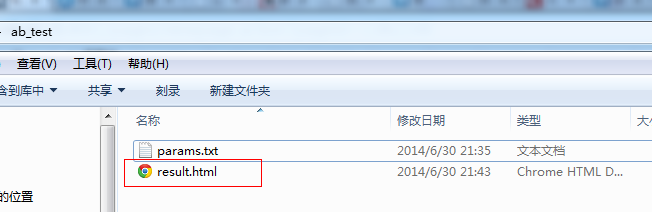

















 被折叠的 条评论
为什么被折叠?
被折叠的 条评论
为什么被折叠?








