1. 创建XML文档
static void Main(string[] args)
{
CreateMusicLibrary();
}
static void CreateMusicLibrary()
{
XDocument musicLibrary =
new XDocument(
new XDeclaration("1.0", "utf-8", "yes"),
//new XProcessingInstruction("xml-stylesheet", "href='music.xslt'"),
new XComment("This document holds details of my music collection"),
new XElement("musicLibrary",
CreateCDElement("1", "Parallel Lines", 2001, "Blondie", "New Wave"),
CreateCDElement("2", "Bat Out of Hell", 2001, "Meatloaf", "Rock"),
CreateCDElement("3", "Abbey Road", 1987, "The Beatles", "Rock"),
CreateCDElement("4", "The Dark Side of the Moon", 1994, "Pink Floyd", "Rock"),
CreateCDElement("5", "Thriller", 2001, "Michael Jackson", "Pop")));
Console.WriteLine(musicLibrary.ToString()); //使用ToString方法显示XML文档时会忽略文档中的声明
Console.ReadLine();
}
static XElement CreateCDElement(string id, string title, int year, string artist, string genre)
{
return new XElement("cd",
new XAttribute("id", id),
new XElement("title", title),
new XElement("year", year),
new XElement("artist", artist),
new XElement("genre", genre));
}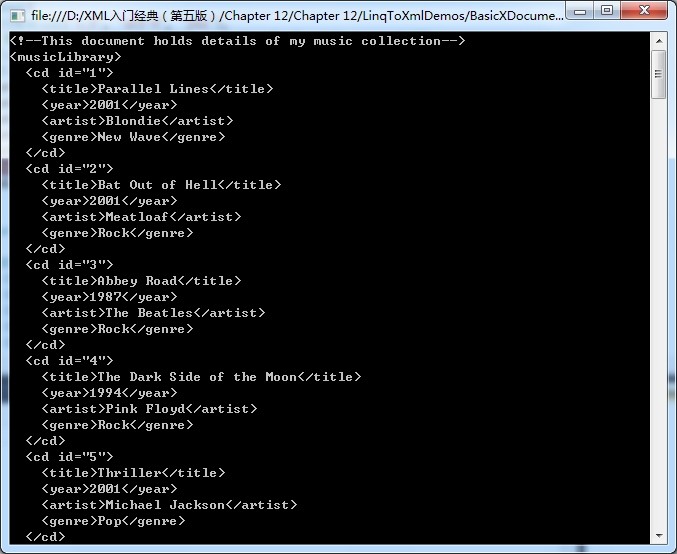
1.1 创建带名称空间的文档,并把名称空间声明为默认名称空间:
static void CreateMusicLibrary()
{
XNamespace ns = "http://www.wrox.com/namespaces/apps/musicLibrary"; //使用XNamespace类声明命名空间,并将其应用到元素和属性上
XElement musicLibrary =
new XElement(ns + "musicLibrary",
CreateCDElement(ns, "1", "Parallel Lines", 2001, "Blondie", "New Wave"),
CreateCDElement(ns, "2", "Bat Out of Hell", 2001, "Meatloaf", "Rock"),
CreateCDElement(ns, "3", "Abbey Road", 1987, "The Beatles", "Rock"),
CreateCDElement(ns, "4", "The Dark Side of the Moon", 1994, "Pink Floyd", "Rock"),
CreateCDElement(ns, "5", "Thriller", 2001, "Michael Jackson", "Pop"));
Console.WriteLine(musicLibrary.ToString());
Console.ReadLine();
}
static XElement CreateCDElement(XNamespace ns, string id, string title, int year, string artist, string genre)
{
return new XElement(ns + "cd",
new XAttribute("id", id),
new XElement(ns + "title", title),
new XElement(ns + "year", year),
new XElement(ns + "artist", artist),
new XElement(ns + "genre", genre));
}
1.2 创建带有前缀名的名称空间文档
static void Main(string[] args)
{
CreateMusicLibrary();
}
static void CreateMusicLibrary()
{
XNamespace ns = "http://www.wrox.com/namespaces/apps/musicLibrary";
XElement musicLibrary =
new XElement(ns + "musicLibrary",
new XAttribute(XNamespace.Xmlns + "ns", ns.NamespaceName), //使用XAttribute类将命名空间URI映射到前缀名上
CreateCDElement(ns, "1", "Parallel Lines", 2001, "Blondie", "New Wave"),
CreateCDElement(ns, "2", "Bat Out of Hell", 2001, "Meatloaf", "Rock"),
CreateCDElement(ns, "3", "Abbey Road", 1987, "The Beatles", "Rock"),
CreateCDElement(ns, "4", "The Dark Side of the Moon", 1994, "Pink Floyd", "Rock"),
CreateCDElement(ns, "5", "Thriller", 2001, "Michael Jackson", "Pop"));
Console.WriteLine(musicLibrary.ToString());
Console.ReadLine();
}
static XElement CreateCDElement(XNamespace ns, string id, string title, int year, string artist, string genre)
{
return new XElement(ns + "cd",
new XAttribute("id", id),
new XElement(ns + "title", title),
new XElement(ns + "year", year),
new XElement(ns + "artist", artist),
new XElement(ns + "genre", genre));
}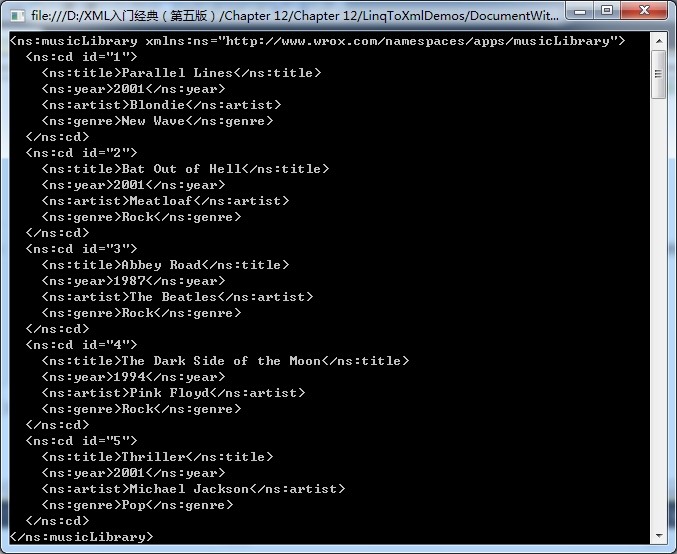
2. 从XML 文档中提取数据
需要查询的xml文档如下:
<?xml version="1.0" encoding="utf-8"?>
<musicLibrary>
<cd id="1">
<title>Parallel Lines</title>
<year>2001</year>
<artist>Blondie</artist>
<genre>New Wave</genre>
</cd>
<cd id="2">
<title>Bat Out of Hell</title>
<year>2001</year>
<artist>Meatloaf</artist>
<genre>Rock</genre>
</cd>
<cd id="3">
<title>Abbey Road</title>
<year>1987</year>
<artist>The Beatles</artist>
<genre>Rock</genre>
</cd>
<cd id="4">
<title>The Dark Side of the Moon</title>
<year>1994</year>
<artist>Pink Floyd</artist>
<genre>Rock</genre>
</cd>
<cd id="5">
<title>Thriller</title>
<year>2001</year>
<artist>Michael Jackson</artist>
<genre>Pop</genre>
</cd>
</musicLibrary> static void Main(string[] args)
{
XElement musicLibrary = XElement.Load(@"MusicLibrary.xml");
Console.WriteLine("All Titles\n==========");
ShowTitles(musicLibrary);
Console.WriteLine("\nTitles before CD 3\n==================");
ShowTitlesBefore(musicLibrary);
Console.WriteLine("\nTitles after CD 3\n=================");
ShowTitlesAfter(musicLibrary);
Console.WriteLine("\nTitles by Genre\n===============");
GroupOnGenre(musicLibrary);
Console.ReadLine();
}
static void ShowTitles(XElement musicLibrary)
{
foreach (XElement t in musicLibrary.Elements("cd").Elements("title"))
// alternative using Descendants method.
// foreach (XElement t in musicLibrary.Descendants("title"))
{
Console.WriteLine(t.Value);
}
}
static void ShowTitlesBefore(XElement musicLibrary)
{
XElement cd3 = (from cd in musicLibrary.Elements("cd")
where cd.Attribute("id").Value == "3"
select cd).FirstOrDefault();
foreach (XElement t in cd3.ElementsBeforeSelf("cd").Elements("title"))
{
Console.WriteLine(t.Value);
}
}
static void ShowTitlesAfter(XElement musicLibrary)
{
XElement cd3 = musicLibrary.Elements("cd").Where(cd => cd.Attribute("id").Value == "3").FirstOrDefault();
foreach (XElement t in cd3.ElementsAfterSelf("cd").Elements("title"))
{
Console.WriteLine(t.Value);
}
}
static void GroupOnGenre(XElement musicLibrary)
{
var groupQuery = from cd in musicLibrary.Elements("cd")
group cd by cd.Element("genre").Value into genreGroup
orderby genreGroup.Key
select new
{
Genre = genreGroup.Key,
Titles = from title in genreGroup.Elements("title")
select title.Value
};
foreach (var entry in groupQuery)
{
Console.WriteLine("Genre: {0}", entry.Genre);
Console.WriteLine("----------------");
foreach (var title in entry.Titles)
{
Console.WriteLine("\t{0}", title);
}
Console.WriteLine();
}
}3. 修改XML文档
static void Main(string[] args)
{
XElement musicLibrary = XElement.Load(@"MusicLibrary.xml");
Console.WriteLine("Adding a New CD\n===============");
AddNewCD(musicLibrary);
Console.WriteLine(musicLibrary);
Console.WriteLine("\nRemoving a CD=============");
RemoveCD(musicLibrary);
Console.WriteLine(musicLibrary);
Console.WriteLine("\nAdding a New CD Directly\n========================");
AddNewCDDirectly(musicLibrary);
Console.WriteLine(musicLibrary);
Console.WriteLine("\nUpdate Year with ReplaceNodes\n=============================");
UpdateYearWithReplaceNodes(musicLibrary);
Console.WriteLine(musicLibrary);
Console.WriteLine("\nUpdate Year with SetElementValue================================");
UpdateYearWithSetElementValue(musicLibrary);
Console.WriteLine(musicLibrary);
Console.WriteLine("\nUpdate Attribute Value====================");
UpdateAttributeValue(musicLibrary);
Console.WriteLine(musicLibrary);
Console.WriteLine("\nReplace CD Content==================");
ReplaceCD(musicLibrary);
Console.WriteLine(musicLibrary);
Console.ReadLine();
}
static void AddNewCD(XElement musicLibrary)
{
XElement cd = CreateCDElement("6", "Back in Black", 2003, "AC/DC", "Rock");
musicLibrary.Add(cd);
}
static void AddNewCDDirectly(XElement musicLibrary)
{
musicLibrary.Add(
new XElement("cd",
new XAttribute("id", 6),
new XElement("title", "Back in Black"),
new XElement("year", 2003),
new XElement("artist", "AC/DC"),
new XElement("genre", "Rock")));
}
static void RemoveCD(XElement musicLibrary)
{
XElement cd = (from entry in musicLibrary.Elements("cd")
where entry.Attribute("id").Value == "6"
select entry).FirstOrDefault();
if (null != cd)
{
cd.Remove();
}
}
static XElement CreateCDElement(string id, string title, int year, string artist, string genre)
{
return new XElement("cd",
new XAttribute("id", id),
new XElement("title", title),
new XElement("year", year),
new XElement("artist", artist),
new XElement("genre", genre));
}
static void UpdateYearWithReplaceNodes(XElement musicLibrary)
{
XElement cd = (from entry in musicLibrary.Elements("cd")
where entry.Attribute("id").Value == "3"
select entry).FirstOrDefault();
cd.Element("year").ReplaceNodes("1986");
}
static void UpdateYearWithSetElementValue(XElement musicLibrary)
{
XElement cd = (from entry in musicLibrary.Elements("cd")
where entry.Attribute("id").Value == "3"
select entry).FirstOrDefault();
cd.SetElementValue("year", "1987");
}
static void UpdateAttributeValue(XElement musicLibrary)
{
XElement cd = (from entry in musicLibrary.Elements("cd")
where entry.Attribute("id").Value == "3"
select entry).FirstOrDefault();
cd.SetAttributeValue("id", "7");
}
static void ReplaceCD(XElement musicLibrary)
{
XElement cd = (from entry in musicLibrary.Elements("cd")
where entry.Attribute("id").Value == "1"
select entry).FirstOrDefault();
cd.ReplaceWith( new XElement("cd",
new XAttribute("id", 1),
new XElement("title", "Back in Black"),
new XElement("year", 2003),
new XElement("artist", "AC/DC"),
new XElement("genre", "Rock")));
}







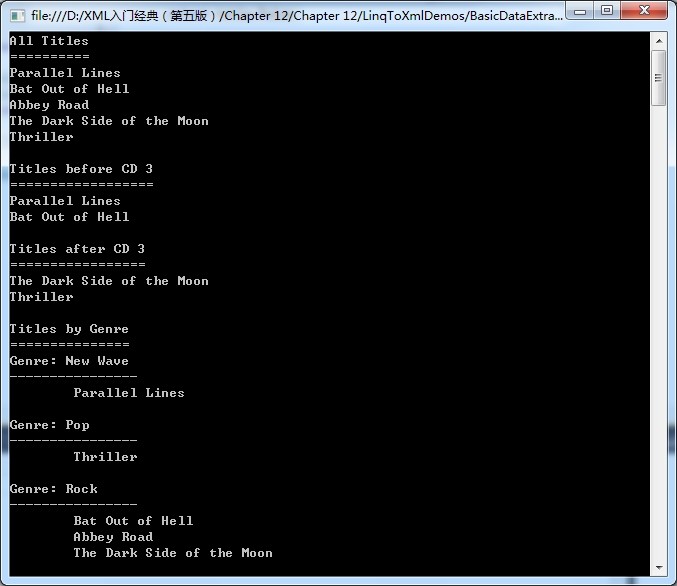













 1070
1070











 被折叠的 条评论
为什么被折叠?
被折叠的 条评论
为什么被折叠?








