这个系列共三篇文章:
dubbo生产部署图文实例(一):dubbo本地模拟RPC
dubbo生产部署图文实例(二):用maven打包dubbo项目并部署到云平台
dubbo生产部署图文实例(三):部署tomcat暴露html格式日志,并定期清理日志
这三篇博客的目的主要是通过一个小的实例来本地模拟dubbo PRC,并用maven打包部署到云平台上。部署成功之后,用tomcat静态资源服务器将日志通过html形式暴露并做定期清理。经过这个过程,可以对dubbo的使用和生产中的部署有更加深入的理解。文中记录了需要的所有代码和详细的过程截图,就算第一次接触dubbo的初学者也可以跟着一步一步做出来。
源代码:
https://github.com/AntonyWujiang/testDubbox.git
clone方法上一篇博客有,这一篇不再重复
4 Server打包
将Server服务器部署到云平台,首先要把Server打包。Maven给我们提供了非常简便的方式。在打包之前需要先对testServer进行配置。
4.1 修改testServer配置
在原来的testServer的main下新建assembly文件夹,并加入文件如下图所示(具体代码不妨在这里,整个assembly文件夹我上传到网盘了,可以下载下来看看: https://pan.baidu.com/s/1hsL1E7q
以下几点需要注意一下:
1.
此处时用的dubbo.protocol.port我设置的是20881,可以根据自己的需要在dubbo.properties中进行修改,只要不冲突就好;
2.
dev中的log4j:
<root>
<priority value="info" />
<appender-ref ref="console" />
<!--<appender-ref ref="user" />-->
</root>prod中的log4j:
<root>
<priority value="warn" />
<!--<appender-ref ref="console" />-->
<appender-ref ref="user" />
</root>`log4j记录有五种级别:DEBUG、INFO、WARN、ERROR和FATAL。注意上面的区别,prod环境中,如果把log4j的priority value设置为info,那么记录的东西可能多的让计算机爆炸。
3.
修改testServer的pom.xml文件为(可以注意看一下profile标签中的skipAssemblyDEV一项,可以更好地帮助你理解maven打不同的包的实现方式):
<?xml version="1.0"?>
<project xsi:schemaLocation="http://maven.apache.org/POM/4.0.0 http://maven.apache.org/xsd/maven-4.0.0.xsd" xmlns="http://maven.apache.org/POM/4.0.0"
xmlns:xsi="http://www.w3.org/2001/XMLSchema-instance">
<modelVersion>4.0.0</modelVersion>
<parent>
<groupId>com.sf.test</groupId>
<artifactId>testDubbox</artifactId>
<version>${project_version}</version>
</parent>
<groupId>com.sf.test</groupId>
<artifactId>testServer</artifactId>
<version>${project_version}</version>
<name>testServer</name>
<url>http://maven.apache.org</url>
<properties>
<project.build.sourceEncoding>UTF-8</project.build.sourceEncoding>
</properties>
<profiles>
<profile>
<id>dev</id>
<activation>
<activeByDefault>true</activeByDefault>
</activation>
<properties>
<env.devMode>dev</env.devMode>
<skipAssemblyDEV>false</skipAssemblyDEV>
<skipAssemblyPROD>true</skipAssemblyPROD>
</properties>
</profile>
<profile>
<id>prod</id>
<activation>
<activeByDefault>false</activeByDefault>
</activation>
<properties>
<env.devMode>prod</env.devMode>
<skipAssemblyDEV>true</skipAssemblyDEV>
<skipAssemblyPROD>false</skipAssemblyPROD>
</properties>
</profile>
</profiles>
<!--部署profile结束-->
<build>
<plugins>
<plugin>
<groupId>org.apache.maven.plugins</groupId>
<artifactId>maven-compiler-plugin</artifactId>
<configuration>
<source>1.7</source>
<target>1.7</target>
</configuration>
</plugin>
<!--部署插件-->
<plugin>
<groupId>org.apache.maven.plugins</groupId>
<artifactId>maven-deploy-plugin</artifactId>
<configuration>
<skip>true</skip>
</configuration>
</plugin>
<plugin>
<groupId>org.apache.maven.plugins</groupId>
<artifactId>maven-jar-plugin</artifactId>
<configuration>
<excludes>
<exclude>**/dubbo.properties</exclude>
<exclude>**/jdbc.properties</exclude>
<exclude>**/log4j.xml</exclude>
</excludes>
</configuration>
</plugin>
<plugin>
<groupId>org.apache.maven.plugins</groupId>
<artifactId>maven-assembly-plugin</artifactId>
<executions>
<execution>
<id>make-assembly-dev</id>
<phase>package</phase>
<goals>
<goal>single</goal>
</goals>
<configuration>
<skipAssembly>${skipAssemblyDEV}</skipAssembly>
<descriptors>
<descriptor>src/main/assembly/dev/assembly.xml</descriptor>
</descriptors>
<finalName>${project.artifactId}</finalName>
</configuration>
</execution>
<execution>
<id>make-assembly-prod</id>
<phase>package</phase>
<goals>
<goal>single</goal>
</goals>
<configuration>
<skipAssembly>${skipAssemblyPROD}</skipAssembly>
<descriptors>
<descriptor>src/main/assembly/prod/assembly.xml</descriptor>
</descriptors>
<finalName>${project.artifactId}</finalName>
</configuration>
</execution>
</executions>
</plugin>
<!--部署插件end-->
</plugins>
</build>
<dependencies>
<dependency>
<groupId>com.sf.test</groupId>
<artifactId>testClient</artifactId>
<version>${project_version}</version>
</dependency>
<dependency>
<groupId>com.alibaba</groupId>
<artifactId>dubbo</artifactId>
</dependency>
<dependency>
<groupId>com.caucho</groupId>
<artifactId>hessian</artifactId>
</dependency>
<dependency>
<groupId>junit</groupId>
<artifactId>junit</artifactId>
<scope>test</scope>
</dependency>
<dependency>
<groupId>log4j</groupId>
<artifactId>log4j</artifactId>
</dependency>
<dependency>
<groupId>org.slf4j</groupId>
<artifactId>slf4j-api</artifactId>
</dependency>
<dependency>
<groupId>com.101tec</groupId>
<artifactId>zkclient</artifactId>
</dependency>
<dependency>
<groupId>org.springframework</groupId>
<artifactId>spring-test</artifactId>
<scope>test</scope>
</dependency>
</dependencies>
</project>
4.
打开dev文件夹中的assembly.xml,可以看到其中有这样的代码:
<fileSet>
<directory>src/main/assembly/bin</directory>
<outputDirectory>bin</outputDirectory>
<directoryMode>0755</directoryMode>
<fileMode>0755</fileMode>
</fileSet>可以复习一下0755代表的文件模式的含义:
1代表execute,2代表写,4代表读
第一位0代表十进制;第二位代表用户,7=1+2+4,即用户具有读/写/执行权限;第三位代表组用户,5=1+4,即组用户具有读/写权限;第四位代表其他用户,5=1+4,即其他用户具有读/写权限
4.2 maven将testServer打包
按照上面配置好之后,通常需要reimport整个项目的maven
点击idea右侧的maven Project,在其中选择打包的方式,这里只需要模拟开发环境打包就可以了,勾选dev,双击package命令
在控制台看到打包完成后,可以去自己项目所在的目录的testServer文件夹下的target文件夹,能看到打完的tar.gz包。打开压缩包,里面有三个文件夹:bin,conf,lib
5 部署到云平台
5.1 上传tar.gz包
这里上传需要用到hfs网络文件服务器,不到1M,百度一下下载下来。将刚才的tar.gz包拖进来即可、拖进来之后会自动生成一个链接,http://后面的几个数字就是自己电脑的ip地址,可以在cmd中输入ipconfig验证一下
5.2 部署
部署需要用到另一个小工具putty来远程管理linux,当然也可以选择secureCRT,putty体积很小,但是secureCRT功能更多。本例中用putty示例。
打开putty,第一步会让你login并输入密码,这个就看你需要部署的用户名和密码是什么了
- mkdir+文件名
创建指定的名称的目录 - pwd
显示自己目前所处的目录 - cd+第一步中创建的目录
切换至第一步中创建的目录 - wget+5.1中生成的链接
从远程服务器将通过hfs上传的tar.gz包下载到本地服务器 - ll
查看目录下的所有文件,可以看到tar.gz包已经下载到当前目录中; - tar zxvf testServer-assembly-dev.tar.gz
解压包 - ll
查看一下解压之后有哪些文件夹,和我们的预期一样,有三个文件夹,bin config和lib
- ./bin/start.sh
部署
此时去云平台看,就能看到Server部署成功
说明
如有转载,请务必注明出处
http://blog.csdn.net/antony9118/article/details/52401012








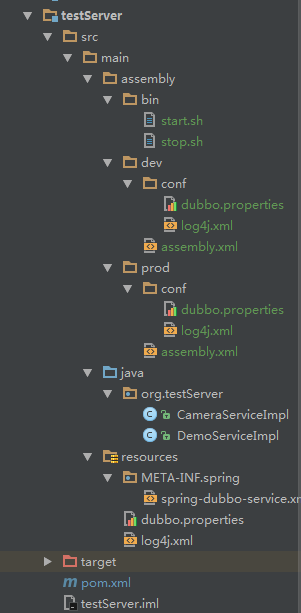
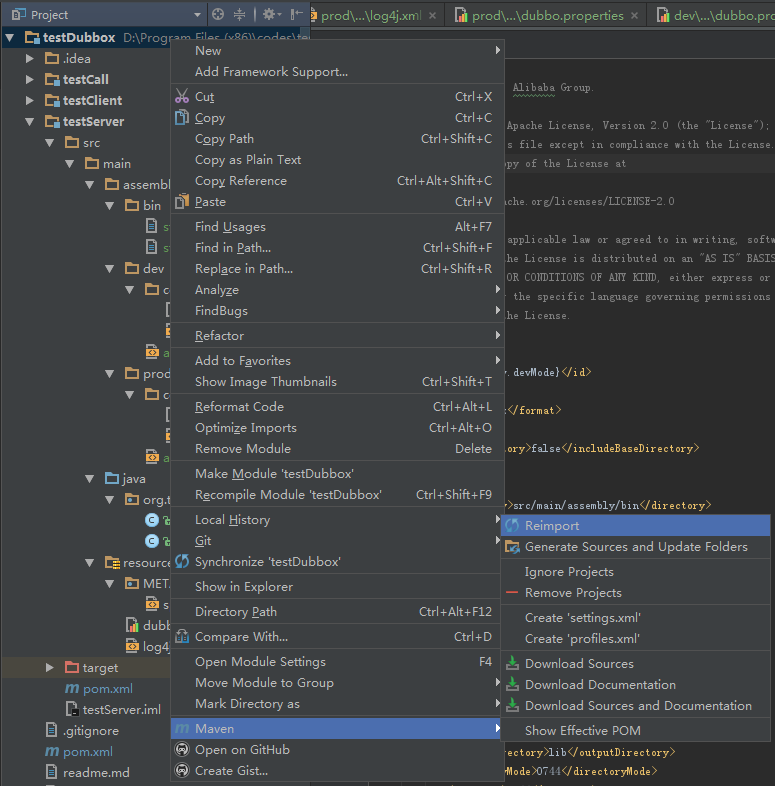
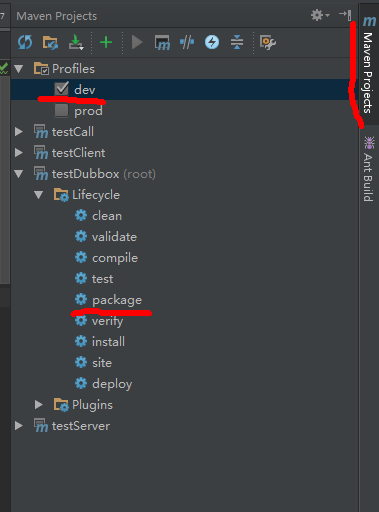
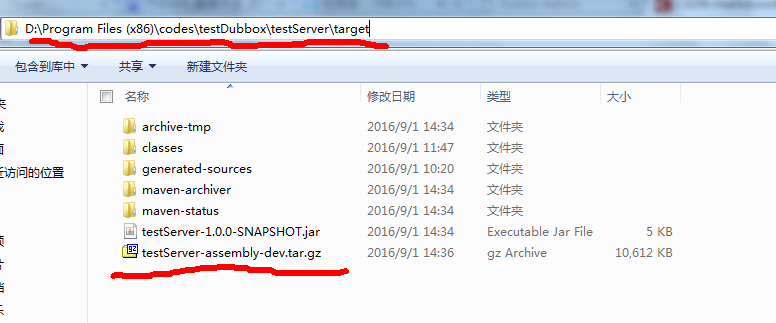

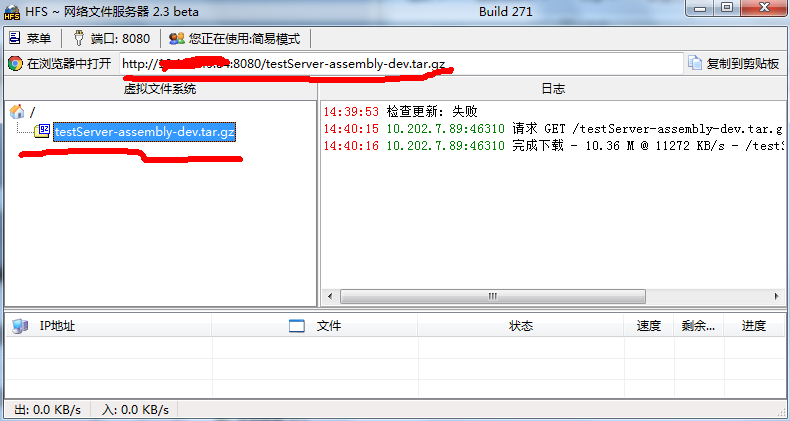

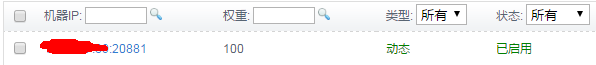













 616
616











 被折叠的 条评论
为什么被折叠?
被折叠的 条评论
为什么被折叠?








