import UIKit
class ViewController: UIViewController {
override func viewDidLoad() {
super.viewDidLoad()
// Do any additional setup after loading the view, typically from a nib.
//状态栏大小
let statusbar_width = UIApplication.shared.statusBarFrame.width
let statusbar_height = UIApplication.shared.statusBarFrame.height
//屏幕大小,包括状态栏
//let screen_width = UIScreen.main.bounds.width
let Screen_height = UIScreen.main.bounds.height
let viewRect = CGRect(x: 0, y: statusbar_height, width: statusbar_width, height: Screen_height - statusbar_height )
let view1 = MyView(frame: viewRect)
self.view.addSubview(view1)
}
override func didReceiveMemoryWarning() {
super.didReceiveMemoryWarning()
// Dispose of any resources that can be recreated.
}
}
class MyView: UIView {
override init(frame: CGRect) {
super.init(frame: frame)
//把背景色设为透明
self.backgroundColor = UIColor.green
}
required init?(coder aDecoder: NSCoder) {
fatalError("init(coder:) has not been implemented")
}
override func draw(_ rect: CGRect) {
//获取画笔上下文
let context:CGContext = UIGraphicsGetCurrentContext()!
context.setAllowsAntialiasing(true) //抗锯齿设置
//绘制点 或 实心圆
context.fillEllipse( in: CGRect(x: 10, y: 10, width: 2, height: 2))
context.fillEllipse( in: CGRect(x: 15, y: 10, width: 1, height: 1))
context.fillEllipse( in: CGRect(x: 20, y: 10, width: 0.5, height: 0.5))
//绘制直线
context.setStrokeColor(red: 0.5, green: 0.5, blue: 0.5, alpha: 1 );//设置画笔颜色方法一
context.setLineWidth(1);//线条宽度
context.move(to: CGPoint(x: 10, y: 40))//开始点位置
context.addLine(to: CGPoint(x: 100, y: 40))//结束点位置
context.strokePath();
//绘制虚线
context.setLineWidth(1);
let dashArray: [CGFloat] = [2, 6,4,2 ]
context.setLineDash(phase: 1, lengths: dashArray )
context.move(to: CGPoint(x: 120, y: 40))//开始点位置
context.addLine(to: CGPoint(x: 180, y: 40))//结束点位置
context.strokePath();
context.setLineDash(phase: 1, lengths: [1,1] )//还原点类型
context.move(to: CGPoint(x: 200, y: 40))//开始点位置
context.addLine(to: CGPoint(x: 260, y: 40))//结束点位置
context.strokePath();
//绘制曲线
context.setLineDash(phase: 0, lengths: [1,0] )//还原点类型
context.move(to: CGPoint(x: 10, y: 80))//开始点位置
context.addCurve(to: CGPoint(x: 150, y: 80), control1: CGPoint(x: 50, y: 90), control2: CGPoint(x: 90, y: 70))
context.strokePath();
context.move(to: CGPoint(x: 160, y: 80))//开始点位置
context.addQuadCurve(to: CGPoint(x: 250, y: 80), control: CGPoint(x: 200, y: 65))
context.strokePath();
//画圆
context.setLineWidth(0.5);//线条宽度
context.setStrokeColor(red: 0.5, green: 0.5, blue: 0.5, alpha: 1);
context.addEllipse(in: CGRect(x: 10, y: 120, width: 20, height: 20)); //画圆 x,y左上角坐标
context.strokePath() //关闭路径
//画圆弧,单位弧度,clockwise: 顺时针计算,弧度 = 角度 * π / 180 x,y中心点坐标
context.setStrokeColor( UIColor.red.cgColor );//设置画笔颜色方法二
context.addArc(center: CGPoint(x: 50, y: 130), radius: 10, startAngle: 0, endAngle: CGFloat(90 * Double.pi/180), clockwise: true )
context.strokePath() //关闭路径
context.addArc(center: CGPoint(x: 70, y: 130), radius: 10, startAngle: 0, endAngle: CGFloat(90 * Double.pi/180), clockwise: false )
context.strokePath() //关闭路径
//绘制矩形
context.setStrokeColor( UIColor.gray.cgColor );
context.addRect(CGRect(x: 100, y: 120, width: 30, height: 20 ))
context.strokePath();
//字符串 x,y左上角坐标
let strTxt:String = "你好!"
strTxt.draw(at: CGPoint(x: 10, y: 160), withAttributes: nil )
let textAttributes: [String: AnyObject] = [
NSForegroundColorAttributeName : UIColor.blue.cgColor,
NSFontAttributeName : UIFont.systemFont(ofSize: 8 )
]
strTxt.draw(at: CGPoint(x: 80, y: 160), withAttributes: textAttributes )
//绘制图片
let path = Bundle.main.path(forResource: "fj", ofType: "png")
let srcImage = UIImage(contentsOfFile: path!)
srcImage?.draw(at: CGPoint(x: 10, y: 200))
srcImage?.draw(in: CGRect(x: 100, y: 200, width: 50, height: 50 ))
}
}








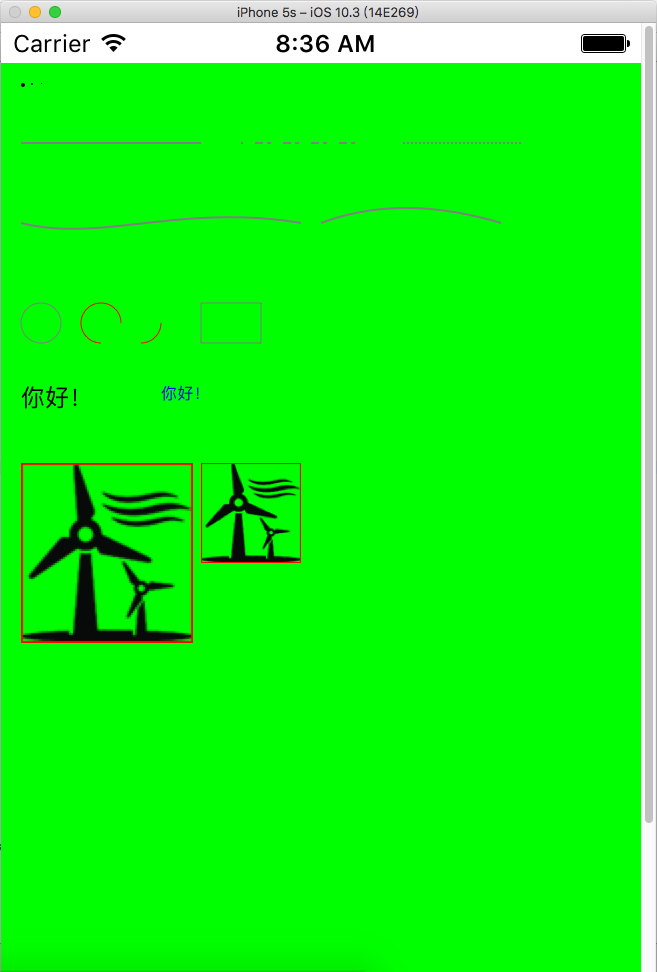













 574
574











 被折叠的 条评论
为什么被折叠?
被折叠的 条评论
为什么被折叠?








