远程主机(10.64.1.129)需求:
1. 假设远程主机打开了ssh端口
2. 启动了PostgreSQL,且监听端口为默认的5432
3. 远程主机的postgreSQL DB只允许localhost访问
本地主机(10.64.71.6)需求:
1. 安装了pgcli
2. 启动命令ssh -qtN -L 10.64.71.6:5432:localhost:5432 10.64.1.129
[ 其中 localhost:5432 是指远程主机10.64.1.129上的5432和127.0.0.1的IP/host ]
在本地主机(10.64.71.6)上执行pgcli访问远程主机(10.64.1.129)的pg DB命令:
pgcli postgres://dtasuser:123123@10.64.71.6:5432/dtasdb关于SSH -L本地转发
SSH服务器和应用服务器在一起,就是本地就是本地转发
-L [bind_address:]port:host:hostport
(man ssh)This works by allocating a socket to listen to port on the local side, optionally bound to the specified bind_address. Whenever a connection is made to this port, the connection is forwarded over the secure channel, and a connection is made to host port hostport from the remote machine. Port forwardings can also be specified in the configuration file. IPv6 addresses can be specified by enclosing the address in square brackets. Only the superuser can forward privileged ports. By default, the local port is bound in accordance with the GatewayPorts setting. However, an explicit bind_address may be used to bind the connection to a specific address. The bind_address of “localhost” indicates that the listening port be bound for local use only, while an empty address or ‘*’ indicates that the port should be available from all interfaces.








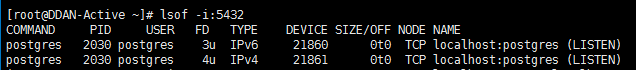













 1315
1315











 被折叠的 条评论
为什么被折叠?
被折叠的 条评论
为什么被折叠?








