自适应阈值:
是一种改进了的阈值技术,其中阈值本身是一个变量,自适应阈值T(x,y)的每个像素点都不同,通过计算像素点周围的b*b区域的加权平均,然后减去一个常数来得到自适应阈值。
cvAdaptiveThreshold方法:
Provides adaptive thresholding binary image.
void cvAdaptiveThreshold( IplImage* src, IplImage* dst, double max,
CvAdaptiveThreshMethod method, CvThreshType type, double* parameters);
src Source image.
dst Destination image.
max Max parameter, used with the types CV_THRESH_BINARY and CV_THRESH_BINARY_INV only.
method Method for the adaptive threshold definition; now CV_STDDEF_ADAPTIVE_THRESH only.
type Thresholding type; must be one of
• CV_THRESH_BINARY,
• CV_THRESH_BINARY_INV,
• CV_THRESH_TOZERO,
• CV_THRESH_TOZERO_INV,
parameters Pointer to the list of method-specific input parameters. For the method CV_STDDEF_ADAPTIVE_THRESH the value parameters[0] is the size of the neighborhood: 1-(3x3), 2-(5x5), or 3-(7x7), and parameters[1] is the value of the minimum variance.
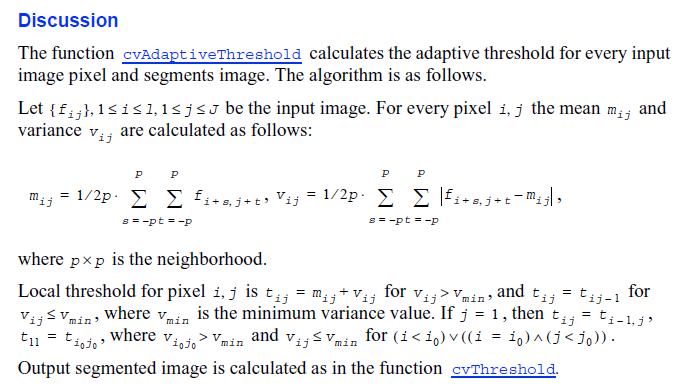
#include <highgui.h>
#include <math.h>
#include <cv.h>
IplImage *Igray = 0, *It = 0, *Iat;
int main( int argc, char** argv )
{
if( argc != 7 )
{
return -1;
}
//输入命令行
double threshold = (double)atof( argv[1] ); //convert string to double
int threshold_type = atoi( argv[2] ) ? CV_THRESH_BINARY : CV_THRESH_BINARY_INV;
int adaptive_method = atoi( argv[3] ) ? CV_ADAPTIVE_THRESH_MEAN_C : CV_ADAPTIVE_THRESH_GAUSSIAN_C;
int block_size = atoi( argv[4] );
double offset = (double)atof( argv[5] );
//加载灰度图
if( ( Igray = cvLoadImage( argv[6], CV_LOAD_IMAGE_GRAYSCALE ) ) == 0 )
{
return -1;
}
//创建同样大小8位灰度图用于输出
It = cvCreateImage( cvSize( Igray -> width, Igray -> height ), IPL_DEPTH_8U, 1 ); //单通道8位灰度图
Iat = cvCreateImage( cvSize( Igray -> width, Igray -> height ), IPL_DEPTH_8U, 1 );
//阈值化
cvThreshold( Igray, It, threshold, 255, threshold_type );
cvAdaptiveThreshold( Igray, Iat, 255, adaptive_method, threshold_type, block_size, offset );
//命名窗体输出
cvNamedWindow( "Raw", 1 );
cvNamedWindow( "Threshold", 1 );
cvNamedWindow( "Adaptive Threshold", 1 );
cvShowImage( "Raw", Igray );
cvShowImage( "Threshold", It );
cvShowImage( "Adaptive Threshold", Iat );
cvWaitKey(0);
//回收内存
cvReleaseImage( &Igray );
cvReleaseImage( &It );
cvReleaseImage( &Iat );
cvDestroyWindow( "Raw" );
cvDestroyWindow( "Threshold" );
cvDestroyWindow( "Adaptive Threshold" );
return 0;
}
/*input*/
在cmd debug目录下输入chapter_5_example_4.exe 15 1 1 71 15 fruits.jpg
其中:
【0】=chapter_5_example_4.ex
【1】=15,Threshold
【2】=1,Type
【3】=1,Method
【4】=71,Block Size
【5】=15,Offset
【6】=原始图像名
/*result*/
raw gray image

cvThreshold处理

cvAdaptiveThreshold处理

结论,自适应阈值效果比较好,可以自动找到图像特征目标的轮廓。





















 6359
6359











 被折叠的 条评论
为什么被折叠?
被折叠的 条评论
为什么被折叠?








