Sphinx中重要的三个命令,splinx安装的bin目录下
Indexer创建索引命令,searchd启动进程命令,Search命令搜索命令(新版本中已不存在)
下载sphinx并安装
./configure--prefix=/usr/local/sphinx –with-mysql=/usr/local/mysql
make && make install
sphinx.conf 配置文件配置
#主数据源修改
source main{
sql_query_pre = SET NAMES utf8
sql_query_pre = SET SESSIONquery_cache_type=OFF
sql_query_pre = replace into sph_counterselect 1,max(id) from post
sql_query = select id,title,content from post where id<=
(select max_doc_id from sph_ocunter where counter_id = 1)
}
#增量数据源
source delta : main
{
sql_query_pre = set names utf8
sql_query= select id,title,content from post where id >
(selectmax_doc_id from sph_counter where counter_id = 1)
}
#主索引:
index main
{
source = main
path =/usr/local/coreseek/var/data/main
charset_type = zh_cn.utf-8
charset_dictpath = /usr/local/mmseg/etc/
}#增量索引
index delta : main
{
source = delta
path =/usr/local/coreseek/var/data/delta
}
把Sphinx集成到php程序中,有两种方式
1.Sphinx php模块
2.使用sphinxapi类
我们要使用sphinx需要做以下几件事情
1. 首先得有数据
2. 建立Sphinx配置文件
3. 生成索引
4. 启动Searchd服务进程,开启端口9312
5. 用php客户程序去连接Sphinx服务
Php加载sphinx模块
cd sphinx-1.3.3
phpize
cd csft-3.2.14/api/libsphinxclient/
./configure
make && make install
cd /root/sphinx-1.3.3/
./configure--with-php-config=/usr/bin/php-config --with-sphinx
/usr/lib64/php/modules/
#将sphinx.so加入到php.ini中
#php加载sphinx完成
<?php
//include('api/sphinxapi.php');
$sphinx = new SphinxClient();
//sphinx的主机名和端口
$sphinx->setServer('127.0.0.1', 9312);
//SPH_MATCH_ALL(同义and)
$sphinx->SetMatchMode(SPH_MATCH_ANY);
//设置返回结果集为php数组格式
$sphinx->SetArrayResult( true );
//匹配结果的偏移量,参数的意义依次为:起始位置,返回结果条数,最大匹配条数
$sphinx->SetLimits(0,20, 1000);
//最大搜索时间
$sphinx->SetMaxQueryTime(10);
//执行简单的搜索,这个搜索将会查询所有字段的信息
$query= $_GET['query'];
$res = $sphinx->query ($query,'*');
$ids= array();
foreach($res['matches'] as $row){
$ids[]=$row['id'];
}
$id_str= implode(',',$ids);
//$ids= join(',',array_keys($res['matches']));
mysql_connect('localhost','root','root');
mysql_select_db('test');
$sql= "select * from post where id in ({$id_str})";
mysql_query("setnames utf8");
$rst= mysql_query($sql);
$opts=array(
'before_match'=>'<fontstyle="font-weight:bold;color:red;">',
'after_match'=>'</font>'
);
while($row= mysql_fetch_assoc($rst)){
/*echo"<pre>";
print_r($row);
echo"</pre>";*/
$r= $sphinx->buildExcerpts($row,"main",$query,$opts);
echo"第{$r[0]}篇帖子<br/>";
echo "标题:{$r[1]}<br/>";
echo"内容:{$r[2]}<br/>";
}
Sphinx实时索引(上述的sphinx并没有实现实时)
主索引生成(一般在网站的访问量比较少的时候进行)
Main.sh:
/usr/local/coreseek/bin/indexer main--rotate >>/usr/local/coreseek/var/log/main.log
增量索引生成(每过5分钟生成一次)
delta.sh:
/usr/local/coreseek/bin/indexer delta--rotate >>/usr/local/coreseek/var/log/delta.log
#进入定时器编辑界面
Crontab –e
#每过5分钟生成一次
*/5 * * * */usr/local/coreseek/init/delta.sh
#每天凌晨三点生成一次
00 03 * * */usr/local/coreseek/init/main.sh
#退出编辑器后添加执行的权限
Chmod a+x *
#启动任务计划
Crontab –l
Sphinx主要讲解了包括Sphinx、中文分词、高亮、摘要、匹配、增量索引、实时索引和分布式索引方面的知识。








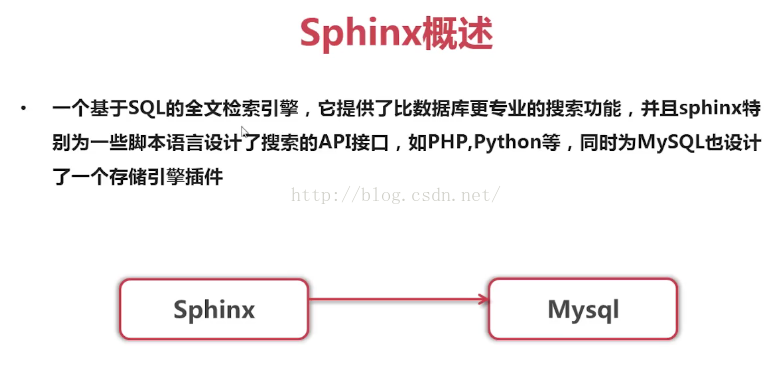
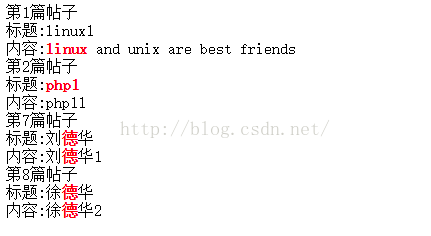













 403
403











 被折叠的 条评论
为什么被折叠?
被折叠的 条评论
为什么被折叠?








