一、准备工作(下载软件等等)
1、openoffice官网下载地址 http://www.openoffice.org/zh-cn/download/ 下载你需要的版本,windows或者linux等等
2、除了openoffice以外我们还需要用到pdf2htmlEX这个软件;下载地址https://github.com/coolwanglu/pdf2htmlEX/;https://github.com/coolwanglu/pdf2htmlEX/wiki/Building 这里有具体的安装步骤说明,作者是以Fedora为示例,CentOS也类似,其中大部分依赖项可以通过yum安装,不必一一用源码安装 ;pdf2htmlEX需要依赖2.0。通过pdf2htmlEX作者放出的分支,下载fontforge:https://github.com/coolwanglu/fontforge/tree/pdf2htmlEX,查看INSTALL-Git.md文件,其中的fontforge需要手动单独安装,因为目前的yum源中的fontforge版本是低于2.0的,按照说明依次执行:(windows的可以忽略此步骤,直接去下载一个windows版本的,我分享的下载链接里也会有pdf2htmlEX windows版本的)
二、安装
1、安装openoffice
将下载好的tar包解压出来,进入到RPMS目录,然后会看到很多rpm的包,直接全部安装
rpm -ivh *.rpm
[zzq@weekend110 RPMS]$ cd desktop-integration/
查看有以下几个版本
[zzq@weekend110 desktop-integration]$ ll
总用量 2004
-rw-rw-r--. 1 zzq zzq 469674 9月 26 2016 openoffice4.1.3-freedesktop-menus-4.1.3-9783.noarch.rpm
-rw-rw-r--. 1 zzq zzq 490143 9月 26 2016 openoffice4.1.3-mandriva-menus-4.1.3-9783.noarch.rpm
-rw-rw-r--. 1 zzq zzq 541506 9月 26 2016 openoffice4.1.3-redhat-menus-4.1.3-9783.noarch.rpm
-rw-rw-r--. 1 zzq zzq 544148 9月 26 2016 openoffice4.1.3-suse-menus-4.1.3-9783.noarch.rpm我的是centos接近于Redhat所以我安装的是Redhat版本
[zzq@weekend110 desktop-integration]$ sudo rpm -ivh openoffice4.1.3-redhat-menus-4.1.3-9783.noarch.rpm
[sudo] password for zzq:
准备中... ################################# [100%]
file /usr/bin/soffice from install of openoffice4.1.3-redhat-menus-4.1.3-9783.noarch conflicts with file from package libreoffice-core-1:5.0.6.2-3.el7.x86_64[zzq@weekend110 desktop-integration]$ soffice -headless -accept="socket,host=127.0.0.1,port=8100;urp;" -nofirststartwizard &
[1] 23269
[zzq@weekend110 desktop-integration]$ Warning: -headless is deprecated. Use --headless instead.
Warning: -accept=socket,host=127.0.0.1,port=8100;urp; is deprecated. Use --accept=socket,host=127.0.0.1,port=8100;urp; instead.
Warning: -nofirststartwizard is deprecated. Use --nofirststartwizard instead.查看进程
[zzq@weekend110 desktop-integration]$
[zzq@weekend110 ~]$ ps -ef | grep 8100
zzq 23286 1 0 11:22 ? 00:00:00 /usr/lib64/libreoffice/program/soffice.bin -headless -accept=socket,host=127.0.0.1,port=8100;urp; -nofirststartwizard
zzq 27004 25312 0 11:31 pts/2 00:00:00 grep --color=auto 8100有进程则表示openoffice已经启动成功了(windows上检测端口的命令为netstat -ano | findstr "8100")。
2、安装pdf2htmlEX
从githut下载压缩包解压,必须要先安装fontforge-pdf2htmlEX
[zzq@weekend110 software]$ unzip -o -d ~/app/ pdf2htmlEX-master.zip
[zzq@weekend110 software]$ unzip -o -d ~/app/ fontforge-pdf2htmlEX.zip
[zzq@weekend110 software]$ cd ~/app
[zzq@weekend110 app]$ ll
总用量 12
drwxr-xr-x. 11 zzq zzq 204 4月 13 14:53 apache-activemq-5.11.1
drwxr-xr-x. 9 zzq zzq 160 3月 9 13:50 apache-tomcat-7.0.76
drwxr-xr-x. 10 zzq zzq 258 4月 13 16:57 FastDFS
drwxrwxr-x. 33 zzq zzq 4096 3月 22 2014 fontforge-pdf2htmlEX
drwxr-xr-x. 8 zzq zzq 233 4月 11 2015 jdk1.7.0_80
drwxr-xr-x. 10 zzq zzq 187 4月 12 01:19 jprofiler10.0.1
drwxrwxr-x. 4 zzq zzq 124 2月 27 2015 libfastcommon-master
drwxr-xr-x. 8 zzq zzq 113 7月 10 2015 nexus-2.11.4-01
drwxrwxr-x. 8 zzq zzq 4096 7月 18 11:54 pdf2htmlEX-master
-rwxrw-r--. 1 zzq zzq 90 4月 9 18:24 run.sh
drwxr-xr-x. 3 zzq zzq 37 7月 10 2015 sonatype-work
drwxrwxr-x. 5 zzq zzq 49 9月 26 2016 zh-CN进入到fontforge-pdf2htmlEX依次执行
./autogen.sh
./configure
make
make install注意安装fontforge相关依赖
sudo yum install libtool* -y
不安装就会报错Preparing build ... ERROR: libtoolize failed安装 fontforge-pdf2htmlEX
[zzq@weekend110 fontforge-pdf2htmlEX]$ sudo ./autogen.sh
Preparing the fontforge build system...please wait
Found GNU Autoconf version 2.69
Found GNU Automake version 1.13.4
Found GNU Libtool version 2.4.2
Automatically preparing build ... done
The fontforge build system is now prepared. To build here, run:
./configure
make[zzq@weekend110 fontforge-pdf2htmlEX]$ ./configure
checking build system type... x86_64-unknown-linux-gnu
checking host system type... x86_64-unknown-linux-gnu
checking for a BSD-compatible install... /usr/bin/install -c
checking whether build environment is sane... yes
checking for a thread-safe mkdir -p... /usr/bin/mkdir -p
checking for gawk... gawk
checking whether make sets $(MAKE)... yes
checking whether make supports nested variables... yes
checking how to create a pax tar archive... gnutar
checking whether to enable maintainer-specific portions of Makefiles... yes
checking for style of include used by make... GNU
checking for gcc... gcc
checking whether the C compiler works... yes
checking for C compiler default output file name... a.out
checking for suffix of executables...
checking whether we are cross compiling... no
checking for suffix of object files... o
checking whether we are using the GNU C compiler... yes
checking whether gcc accepts -g... yes
checking for gcc option to accept ISO C89... none needed
checking dependency style of gcc... gcc3
checking how to run the C preprocessor... gcc -E
看到有报错,因为还缺少一些东西 glib和gio 安装他们 再执行上一步
configure: error: Package requirements (glib-2.0 >= 2.6 gio-2.0) were not met:
No package 'glib-2.0' found
No package 'gio-2.0' found
Consider adjusting the PKG_CONFIG_PATH environment variable if you
installed software in a non-standard prefix.
Alternatively, you may set the environment variables GLIB_CFLAGS
and GLIB_LIBS to avoid the need to call pkg-config.
See the pkg-config man page for more details.
[zzq@weekend110 fontforge-pdf2htmlEX]$ make
make: *** 没有指明目标并且找不到 makefile。 停止。
[zzq@weekend110 fontforge-pdf2htmlEX]$ sudo yum install glib* gio* freetype* pango* -y
[zzq@weekend110 fontforge-pdf2htmlEX]$make && make install
执行到这里fontforge-pdf2htmlEX就安装成功了
2、安装pdf2htmlEX
[zzq@weekend110 pdf2htmlEX-master]$ cmake .
-- checking for module 'poppler>=0.25.0'
-- package 'poppler>=0.25.0' not found
CMake Error at /usr/share/cmake/Modules/FindPkgConfig.cmake:279 (message):
A required package was not found
Call Stack (most recent call first):
/usr/share/cmake/Modules/FindPkgConfig.cmake:333 (_pkg_check_modules_internal)
CMakeLists.txt:22 (pkg_check_modules)
-- checking for module 'cairo>=1.10.0'
-- package 'cairo>=1.10.0' not found
CMake Error at /usr/share/cmake/Modules/FindPkgConfig.cmake:279 (message):
A required package was not found
Call Stack (most recent call first):
/usr/share/cmake/Modules/FindPkgConfig.cmake:333 (_pkg_check_modules_internal)
CMakeLists.txt:28 (pkg_check_modules)
Trying to locate cairo-svg...
CMake Error at CMakeLists.txt:47 (message):
Error: no SVG support found in Cairo
-- Configuring incomplete, errors occurred!
See also "/home/zzq/app/pdf2htmlEX-master/CMakeFiles/CMakeOutput.log".
[zzq@weekend110 pdf2htmlEX-master]$
此处报错,需要导入环境再执行
[root@weekend110 pdf2htmlEX-master]# yum install poppler* -y
[root@weekend110 pdf2htmlEX-master]# export PKG_CONFIG_PATH=/usr/local/lib/pkgconfig
再次执行cmake . 最后一步
[root@weekend110 pdf2htmlEX-master]# make && make install安装完毕然后我们用命令查看一下版本
[root@weekend110 pdf2htmlEX-master]# pdf2htmlEX -v
pdf2htmlEX: error while loading shared libraries: libfontforge.so.2: cannot open shared object file: No such file or directory
查看pdf2htmlEX版本。但执行转换操作时还会报错:因此,需要导入lib库路径,很简单,vi /etc/profile,在最后加上
[root@weekend110 pdf2htmlEX-master]# export LD_LIBRARY_PATH=/usr/local/lib:$LD_LIBRARY_PATH
[root@weekend110 pdf2htmlEX-master]# pdf2htmlEX -v
pdf2htmlEX version 0.14.6
Copyright 2012-2015 Lu Wang <coolwanglu@gmail.com> and other contributors
Libraries:
poppler 0.26.5
libfontforge 20170718
cairo 1.14.2
Default data-dir: /usr/local/share/pdf2htmlEX
Supported image format: png jpg svg
安装成功后打个jar的运行结果
这是我在windows上的运行结果:
这是主函数:Test.java
package util;
import java.io.File;
public class Test {
public static void main(String[] args){
//String a[] = {"C:\\Users\\sevnce\\Desktop\\exceljs\\test.xlsx","e:\\office\\1.pdf","pdfhtm.html"};
System.out.println("args length : "+args.length);
//3个参数 第一个是需要转换的excel文件 第二个是转换的pdf路径和名称 第三个是转换的html文件名称
office2pdf2html(args);
//office2html();
}
public static void office2pdf2html(String [] args) {
String sourceFile = args[0];//"C:\\Users\\sevnce\\Desktop\\exceljs\\test.xlsx";
String destFile = args[1];//"e:\\office\\1.pdf";
String htmlFile = args[2];//"pdfhtmlc.html";
// office文件转pdf
int result = Office2PDFUtil.office2PDF(sourceFile, destFile);
if(result == 0) {
System.out.println("office转PDF成功");
// pdf转html
if(Pdf2htmlEXUtil.pdf2html(destFile, htmlFile)) {
System.out.println("pdf转html成功");
}
else
System.out.println("pdf转html失败");
} else if(result == -1) {
System.out.println("找不到源文件, 或url.properties配置错误");
} else {
System.out.println("office转PDF失败");
}
//System.out.println(ClearHtml2Div.clearFormat(htmlStr, docImgPath));
}
public static void office2html() {
System.out.println(Doc2HtmlUtil.office2HtmlString(new File("C:\\Users\\sevnce\\Desktop\\exceljs\\test.xlsx"), "e:/office/test"));
}
}
分享下资料和代码的下载地址:http://download.csdn.net/detail/baidu_19473529/9903553
fontforge-pdf2htmlEX.zip是linux安装pdf2htmlEX的依赖;jodconverter-2.2.2.zip是所需lib包;pdf2htmlEX-master.zip是Linux的pdf2htmlEX;pdf2htmlEX-win32-0.14.6-upx-with-poppler-data.zip是windows的pdf2htmlEX程序;previewOnline.zip是源代码里面都封装好了excel、doc等office文档转pdf和html的方法。
/**********************************安装时遇到的一些问题************************************/
1、/opt/openoffice4/program/soffice.bin: error while loading shared libraries: libXext.so.6: cannot open shared object file: No such file or directory
找不到libXext.so.6文件,去系统里面的/usr/lib64 或者 /usr/lib 查看有没有这个文件,如果有就copy到/opt/openoffice4/program/目录里面,
赋予chmod 777 libXext.so.6 。如果没有那么要安装该包。
由于我的系统是64位,那么输入yum install libXext.x86_64 ,如果是32位系统输入:yum install libXext.i686 。安装完成后去那两个目录找libXext.so.6复制到
/opt/openoffice4/program/目录里面,赋予chmod 777 libXext.so.6 。
2、 /opt/openoffice4/program/soffice.bin: error while loading shared libraries: libfreetype.so.6: cannot open shared object file: No such file or directory
找不到libfreetype.so.6文件,同上输入:yum install libfreetype.i686,安装完之后去那两个目录找libXext.so.6复制到/opt/openoffice4/program/目录里面,赋予权限。
3、报问题:no suitable windowing system found, exiting. (安装了图形化界面不会出现这个问题)
输入安装:yum groupinstall "X Window System" ,一路安装完之后重启系统,在启动openoffice服务看看。
最后总结下Linux安装pdf2htmlEX的坑比较多总是缺少一些依赖,不过仔细观察错误提示还是能很快解决的。希望能帮助大家上手openoffice









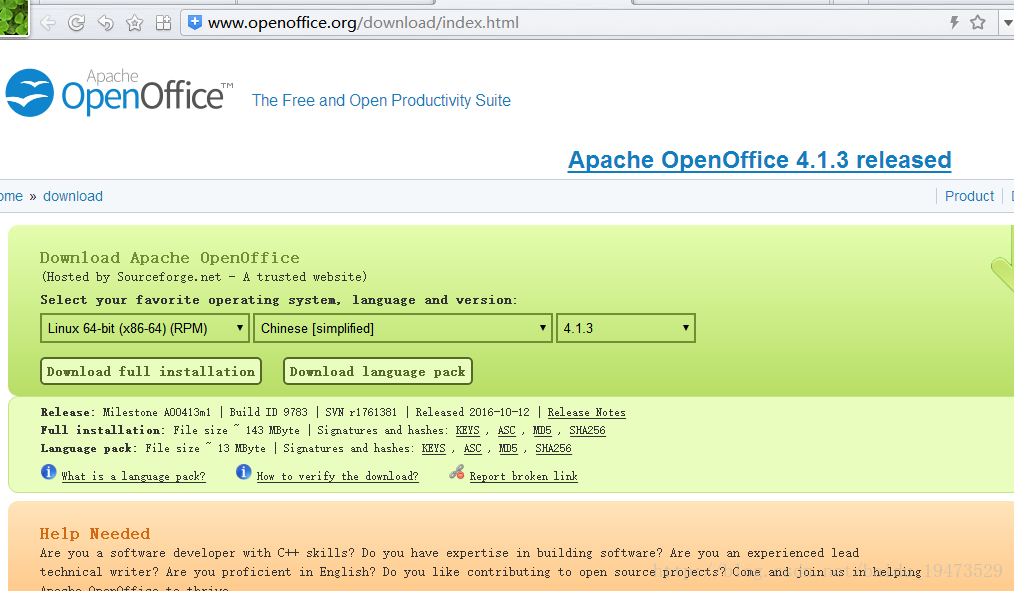
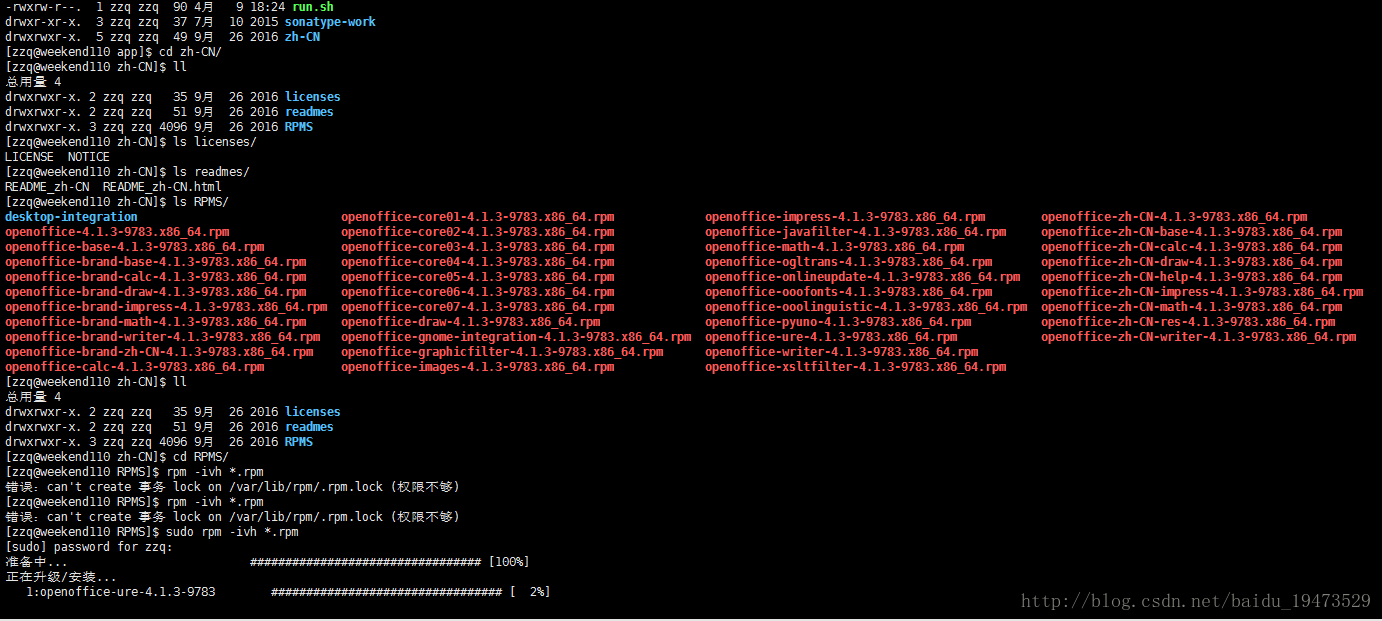
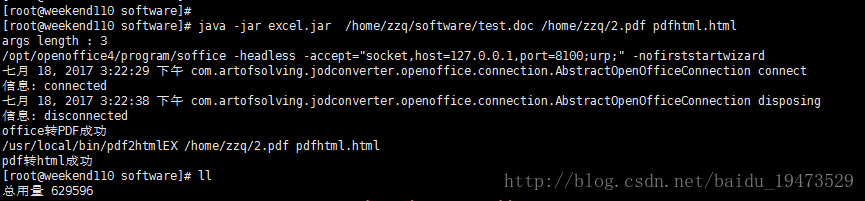
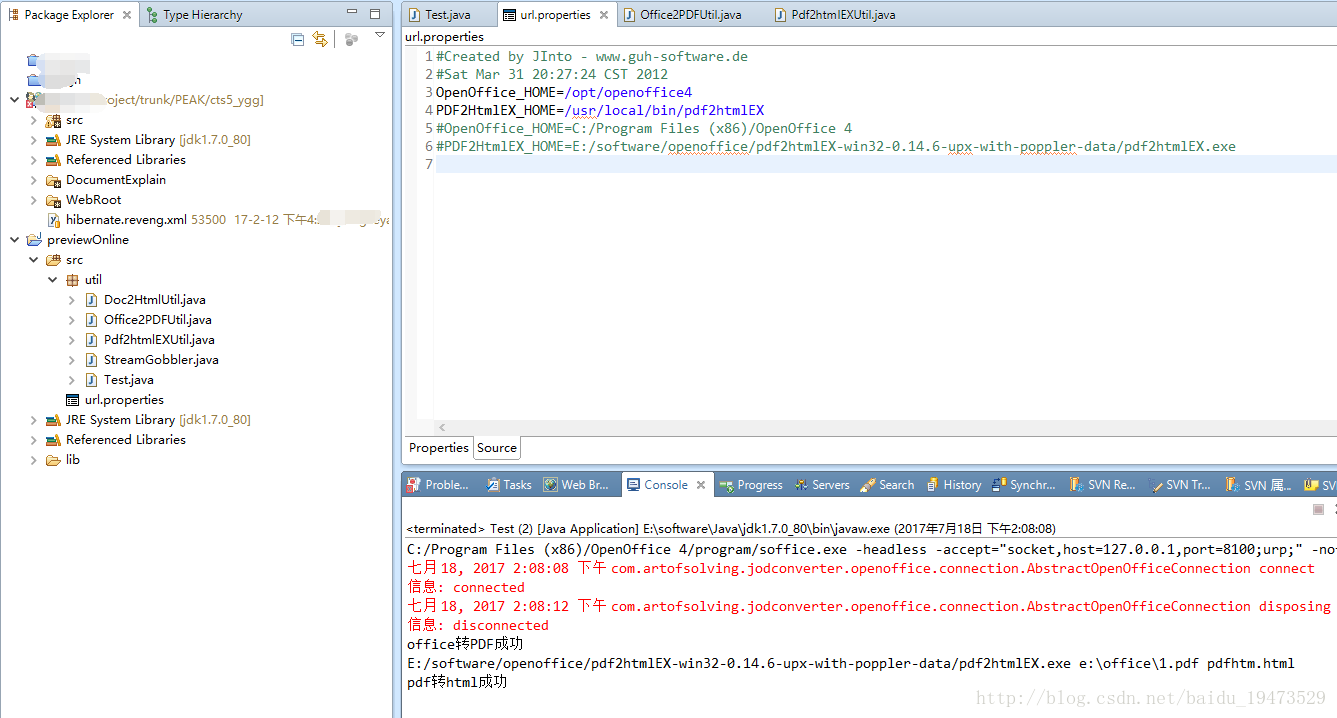
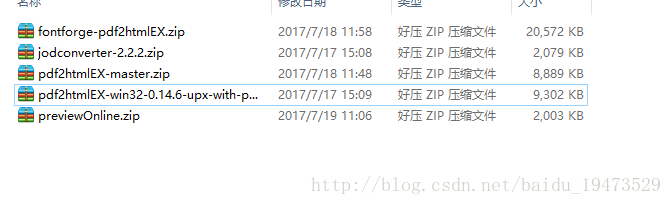













 958
958











 被折叠的 条评论
为什么被折叠?
被折叠的 条评论
为什么被折叠?








